Take Control of Your Inbox Chaos: Simplify with Gmail Aliases
ฝัง
- เผยแพร่เมื่อ 25 ก.ค. 2024
- In this step-by-step video, I will show you how to create Gmail aliases using two methods. Are you tired of juggling multiple email accounts for different purposes? Look no further than this in-depth tutorial on using aliases in Gmail to streamline your email management like a pro! 📧✨
In this video, we break down the concept of email aliases and show you how to create and manage them within your Gmail account. Whether you're a business professional, a student, or an avid email user, aliases can transform how you organize and respond to emails.
0:00 Introduction
0:53 Setting up a permanent email alias in Gmail
4:18 Check mail from other accounts
5:06 Create temporary email aliases in Gmail
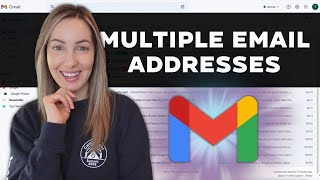








You are an awesome teacher! Thank you so much.
I needed this earlier, still valuable
A valuable learning experience that i wouldn't have discovered or even thought about.
Thanks for taking time to share this👍
I’m glad you found it useful! You’re welcome.
Great content thanks for the information 👍
This is awesome
Hi! thank you so much for these uploads.i am currently watching the Microsoft excel for beginners, it is very helpful. I looked through your videos but I couldn't find a SAP tutorial for beginners. please could you upload a SAP tutorial? I would be grateful.thank you.
When it comes to alias addresses and delegated email addresses, is it possible to not have the alias address messages show up in the delegated mailbox? For example, we would like to have a shared customer service address, but then use alias addresses to communicate within our company and for other needs. I have figured out how to delegate the customer service email address, but we see the user's alias email address messages in that box. (The customer service address was originally assigned to her as a user. Now my company has grown and I am trying to figure out how to best manage.) Hope this makes sense.
Thanks for the video. I did not know there are 2 types of alias. All the while I thought it was + after that
Thank you for video, this is very helpful. I tried following the steps, but do not get the verification code or verification link email? Why would that be, any idea?
great video, thank you
Thanks 🙏
It's a bummer you didn't show the next step since that's where all the problems happened for me--secure codes and stuff. I finally gave up.
Any suggestions on how to PRESERVE/KEEP my email from my (soon to be) former internet provider? And I don't mean printing them. When I leave I'll be losing that address.
Thank you, thank u, u have saved me. I hv over 10,000 mostly unwanted emails from shops . Do most of my shopping online. Get mixed up with my Important email
That’s awesome! Glad to help.
can you do this if you just have a forwarding email form a Squarespace domain? thank you for you videos!
Thank you 😊
You're welcome 😊
when I add alias can I have a website for that domain?
Great video
Thanks!
Thank you for the awesome advice. Can you use your "temporary" shopping email forever? Or is it temporary? Is it safe to use it when you register in some shops and use it as login email and such? As safe I mean, it wont randomly get deleted? Imagine you made an Instagram account with that alias email for example.
Randomly deleted? Cannot tell what you are trying to say.
You confuse by calling this Aliases. They are NOT proper alias. First is linking another account, and second is exposing your original e-mail. A proper alias e-mail does neither of that.
This is the first time I have seen a + as the aliases modifier. All I have noticed people say is to add a period. I know that is wrong. Gotta love real information when I get it.
I have no link and no box in the yellow box to enter a code manually
Thanks
You’re welcome!
Hi, it doesn't happen to me mate, as a normal private user; you got to be an administrator for a group, like schools or workers etc..?!
At 1:13 you mentioned demonstrating having all the messages sent over the to the default account. Unfortunately you seem to have omitted that bit.
didnt know this but i will use it ti stop spam in my in box
This day and age an alias is only good if a site gets hacked but still doesn't replace the end user. You are only as secure as the end user, if the end user knows how to spot a phishing email or spam they won't be susceptible to hacks. Also using a good password manager with hard complex passwords along with only having to remember your master password and your main email accounts password that don't get used anywhere you can't go wrong.
I keep getting a password box when making an alias. And no passwords seem to work. This is so that I can send an email on my wife's behalf and have her email in the 'From' after its sent. What am I doing wrong?
So its basically not an alias. Its forwarding to a whole other email account?
So you basically need an actual account to make an alias?
that's what it looks like... for the alias we need to create a new Gmail account... both Outlook and Yahoo have alias features within the same account... not sure why it can't be done in Gmail, instead of creating a new Gmail account!
i saw it once done with just a domanian forwarding email, but currently that is not working. :/ please let me know if you figured it out!
Wonder how this is going to work on Android?
I didn’t test it but read it should work.
We beginners get lost !! Not easy !
u sua s