RGB Explained: Connectors and Adapters
ฝัง
- เผยแพร่เมื่อ 29 มิ.ย. 2024
- PC RGB is a bit of a mess... and today im going to help you better understand the RGB connectors used and how yoiu can adapt rgb from corsair, nzxt, aura, thermaltake and many more.
In this series I want to tech you everything i know, how everything works and how you can make / integrate your own ultimate RGB setup.
Lets adapt RGB! Hope you enjoy and get some major inspiration!
!-!-!-!-!-!-! PRODUCTS USED !-!-!-!-!-!-!
(Links are Affiliate Links when possible)
As an retail affiliate, I am paid a percentage of qualifying purchases at the expense of the retailer.
Connectors
► 5 Pin 5050: amzn.to/3iOy6XS
► 4 Pin 5050: amzn.to/3xBEwOj
► 3 Pin 5050 (remove necessary pin): amzn.to/3xBEwOj
► 3 Pin JST-SM: amzn.to/3vFouRO
► 4 Pin JST-SM: amzn.to/3vFouRO
► Corsair 3 pin: ebay.us/STXMCg
► Corsair 4 pin: ebay.us/jyH8q0
► NZXT Out (hub): www.digikey.com/en/products/d...
► NZXT In (device / fan rgb): amzn.to/35yRq3k
► NZXT Out (device / fan rgb): amzn.to/2SfsVp6
► NZXT RGB Strip: amzn.to/3xBEwOj
► Thermaltake RGB+PWM connector: www.harwin.com/products/M20-1...
Adpaters
12v to 5v rgb converter: amzn.to/3vIWgWl
4 pin 5050 ❯ 5 pin 5050 adapters: amzn.to/3vFjRao
3 pin 5050 ❯ 3 pin JST-SM: amzn.to/3gHKbeI
CORSAIR 3 Pin Adapters (Lighting Node Pro / Commander Pro)
Corsair 3 pin ❯ 3 pin 5050: ebay.to/3fw7Tco
Corsair 3 pin ❯ 3 pin JST-SM (select 3 pin): ebay.to/2Wh8RC1
3 pin 5050 ❯ Corsair 3 pin: ebay.us/pNSyr4
CORSAIR 4 Pin Adapters (Lighting Node Core / Commander Core / RGB Fan Hub)
Corsair 4 pin ❯ 3 pin 5050: ebay.us/1PSZHz
Corsair 4 pin ❯ 3 pin JST-SM (select 4 pin): ebay.to/2Wh8RC1
3 pin 5050 ❯ Corsair 4 pin: ebay.us/r7Q3Lo
NZXT Adapters
Corsair Controller ❯ NZXT RGB Device Inebay.us/fAGfhN
Hue controller ❯ 3 pin 5050 DDevice: ebay.us/9BJRvw
Lighting and Devices Used:
► Neon RGB Strips: amzn.to/3zEVRYc
► Arctic Fan: amzn.to/3cSmM9b
► Lian Li Fans: amzn.to/2TLHNM4
► Thermaltake Fans: amzn.to/2SNGex3
► Corsair Commander Pro: amzn.to/2L93Ch5
► Corsair Lighting Node Pro: ebay.us/SxmOub
!-!-!-!-!-!-! RELATED CONTENT !-!-!-!-!-!-!
This is the content I mentioned in todays video and others I think you would enjoy!
VIDEO MENTION ❯ Pirate Dog Tech's Store: ebay.us/yHJzpP
VIDEO MENTION ❯ thrasher_565's in depth post on LTT Forum: linustechtips.com/topic/11077...
RECOMMENDATION ❯ Any aRGB with Corsair iCue: • HOW TO Get ANY aRGB Wo...
RECOMMENDATION ❯ TechLens NCASE M1 Tempered Glass Panel: • Absolutely Glorious! N...
RECOMMENDATION ❯ What Does It Take To Tame INTEL'S HOTTEST Mainstream CPU?: • How To Tame INTEL's HO...
RECOMMENDATION ❯ I TRIED TO HATE THIS: • I TRIED to HATE This R...
RECOMMENDATION ❯ My Gaming PC is An Xbox Series Mech???: • Which Deserves Your Mo...
RECOMMENDATION ❯ The $3000 Gaming Beast! • Seriously EPIC!... The...
!-!-!-!-!-!-! LETS GET SOCIAL !-!-!-!-!-!-!
► Discord: / discord
► Instagram: TechLens.Official
► Facebook: TechLens.Official
► Twitter: @TechLens_Real
► TechLens Website: www.TechLens.net/
!-!-!-!-!-!-!-! LEGIT DEALS !-!-!-!-!-!-!-!
❯ Up to 50% off tech! - ebay.to/2UaBZsT
❯ Try Amazon Prime for Free! - amzn.to/2X5EQ8v
❯ OR Get Amazon Prime 50% off! - amzn.to/2X5hkZk
❯ OR Give Amazon Prime as a gift! - amzn.to/3gs1eR9
❯ Try Twitch Prime for free! - amzn.to/3ene1Cu
❯ Unlock MORE from Prime Video for free - amzn.to/2XzzEZA
❯ Gift an Audio Book Membership - amzn.to/2U0qOmP
❯ Love Books? Grab an Unlimited Plan - amzn.to/3enech8
❯ Psst... Students get Amazon Prime CHEAP here - amzn.to/2TK1v8q
#rgb #pcrgb #rgbexplained
Chapters
0:00 Intro
1:09 4 / 5 Pin 5050 - What is it? What companies use it?
2:51 Can you adapt the 4 / 5 Pin 5050 connector?
4:33 3 Pin 5050 - What is it? What companies use it?
6:24 Can you adapt the 3 Pin 5050?
7:18 JST-SM - What is it? What companies use it?
8:19 Can you adapt the JST-SM?
9:19 Now its getting a bit more flavorful!
10:42 What about CORSAIR rgb connectors?
13:52 Can you adapt CORSAIR RGB connectors?
15:02 What about NZXT RGB connectors?
19:19 Can you adapt NZXT RGB connectors?
21:38 What about Thermaltake RGB connectors?
23:42 Can you adapt Thermaltake RGB connectors?
26:35 Conclusion - วิทยาศาสตร์และเทคโนโลยี



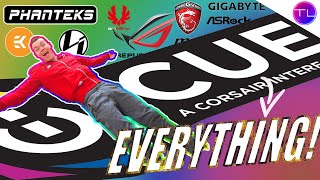





UPDATES:
CORSAIR 4 PIN PINOUT
With the lock of the male connector facing upward and the cables facing towards you:
(left) 1. Ground 2. Data Out 3. Data Return 4. 5v Power (Right)
Audio falls completely out of sync around 15 minutes into the video. Makes it very hard to watch
PLEASE HELP me figure out my fans. I have a skytech archangel 3.0. which is in a thermaltake h200 snow chassis. Skytech already had 3 fans with argb/rgb lighting of some sorts. Im struggling to figure out the type of fan as there is a Skytech logo not a brand and how to add 3 more fans in sync. The current fans with lights are connected daisy chain via sata with a chassis button to operate the light settings. Me being new to this stuff, I would like to simply add 3 new fans to the daisy chain and still just operate the light mode via chassis button. The confusing part is they appear to be 4 pin but still have more capabilities then just being solid color or flashing. My mobo is a gigabyte b560 ds3h ac.
19:56
One of the best 4gb videos on TH-cam. Nice job bud. Thank you so much
Great video, really thorough and I had no idea RGB had become such an unstandardised mess 😂
Excellent stuff! Thanks for all the time, research and money you put into making this video.
This was insanely helpful this was all really stressing me out now makes sense
Great video. PC RGB is a mess, and this really helps.
I'm trying to find a converter for a 3 Pin JST-SM to 3 or 4 pin 5050 (my m/b has both). Got a new Asus PSU and its RGB cable has a 3-pin JST-SM connector (although it only has 2 wires, don't know why). Can't belieeeeve how hard it is to find such a thing!
i was looking for the same thing and gave up. Looking for a hub/controller now. I think the 3-pin JST-SM connector can draw more power than the 5050s, so that's why there is no direct adapter cable.
edit: there are JST-SM to ARGB 5050 adapters; they're just stupid expensive in the States at like $4 a cord
I'll definitely be keeping an eye out for more of the videos in this series.
Never came across your channel before, but happened across it while trying to figure out how my friend's rgb fan could get power from his mobo. Very informative and your help was appreciated!
This man over here doing gods work 😂 i remember how confused i first was when i wanted to build a pc with rgb
Completely helped me with my problem and further understanding rgb in computers, thank you so much!
I honestly love ur videos. U aim to educate the public about things that manufactures lie to us about
Bro You are a life saver. I finally found the solution to my ARGB problem when i learned about different headers from your video. My connectors were not at the right ports on motherboard so they displayed different colors. Thanks for all the effort you put in to this vid.
OMG. I had no idea RGB was like this. As a relative newcomer to the PC world I thought RGB would just be the 'standardized' 3 pin connector. So I went and bought a Cougar SPB 120 Cooling Kit on a need to RGB the world . I ended up here with my head spinning. My motherboard has several adapter cables included with it so I may (if I am super lucky) get it to work. LOL. Asus z690 + Cougar RGB fan kit = Education!
Just try to stick with corsair, I cue software compatible things
this is a really fantastic video. couldn't hope for more
Awesome video. You answered all my questions and more.
This is awesome! Great work!
That was informative, great content. I have corsair RGB in my system and the matching the arrows is really important and test everything prior to tying down the cables, (I really messed up my first build and).
Thanks man! Yeah, I was speaking to someone about this and complaining that I had spent way too much time trying to find info on these connectors and pinouts. Hopefully having it all condensed in this video will help a few people out!
This was very useful, thank you.
Best vid I've found about the ridiculous non-standardized RGB connections!! It would
This video is too informative I feel like I should pay to watch this
I can't believe I found a video with enough detail to be useful!
This channel needs more love ❤️
Great job dude!
Around 13:40 or so the video and audio are not aligned for me. Excellent information up to that point though
Me going into this video: "I'm going to trick my case out with RGB fans and strips!"
Me after watching this video: "Screw it, Noctua beige fans and a solid panel case"
Seriously though, I appreciate your in-depth analysis of this mess. It's super helpful.
Thank you for this,I would like to know more on the software side, very meticulously done
I LOVE RGB SO MUCH! YOU THE MAN!!
Got an static 5v led strip to work by useing the rgb pins of a 12v rgb hedder and picking the positive 5v conection of an molex cable (pin 4)
I’ve just entered the RGB fan realm for the first time with the Arctic Bionix P120 ARGB bundle. 3 x Front fan modular connectivity with one PWM/ARGB-split cable to motherboard is a great minimalist setup. Although adding a 2nd ‘cluster’ of these fans to the rear/top of the case adds a problem - the need for a second PWM/ARGB-split cable, but since the bundle doesn’t come with a second of these cables, you’re forced to use the controller, so bye bye minimalist cable management.
Extremely explained RGB video ... thx 4 that
Appreciate your work *subscribed
I'm starting to get it, thank you. Started a new build as old pc is 10 year's old now. Opened up my lian li case and have been so confused.
RGB
Really Great Bloke
Great information in this video, I'm just about to delve into RGB, I think I'm just going to cut all the connectors off and solder everything up.
Unstandardised connectors are an absolute pain to work with, maybe it would have been easier if all companies just used usb.
great video!
Great information
Very good info
Thank you! For your wisdom!
I have a bunch of Thermaltake fans and they came with the JSM connectors. I'm going to buy a AG620 aRGB CPU cooler and apparently its fans come with 3 pin 5050 connectors. So I'm gonna have to convert those into the JSM type somehow. Thanks for the video TechLens. Extremely useful.
Wow, I knew there were different connectors for RGB, but this is ridiculous! 🤦♀️🤦😆😂😛🤔 Great video TechLens 🥳🎉🥰👍! Very informative. I think we need a standard for RGB even if RGB fans and RGB light strips are different as that way you can mix n match brands etc easier and make a standardised locking system to hold the cables in place as I’ve found that the slightest bump can sometimes result in my RGB 3-pin connector just falling apart 😞😢
absolutely - the 5050 connectors are the worst!... been in that exact same situation a few times 😅
Or they bend and brake pins 😡 we need a standard to be set
@@TechLens thanks for explanation. Hey I am having a hard time finding extension cables for the 3 pin 5050 cable. Plus it’s hard to find just the 3 pin 5050 pins by themselves. I need these to extend my cables to reach the fans in my arcade cabinet. I have a PC inside my cabinet. Need to have double ended 3 pin wire that has male on one end and female on other end. Please let me know where to find them
Brilliant TY for sharing
i consider myself an advanced builder , modder and have self taught everything i know from youtube mostly. i started as a total novice five years ago at 50yrs old ... and ive had to research alot of shit , somethings very odd requests .. and out of the 1000s of hours ive sucked in off of youtube studies and higher learning this video has been one of the "whole package " best of the best videos ive seen. you should add " how to effectively produce a tech lesson video better than anyone else on this platform" this video was so masterfully executed i find it impossible to think it was just shot with no real pre planning. You are of the knowledge level anyone should be at before making a video with any kind of information exchange .. if you took over Gamers Nexus tommorrow i would have a new tech channel to watch and learn something before being so fucking annoyed by a host fronting to have your knowledge and not having a smug attitude as well.. i could go on and on but then i would be acting the dick im praising you for not being.. my number one annoyance when seeking knowledge here is that i am never just a casual viewer , im looking for a solution and already knowing im going to have to get thru 10 idiots advising to unplug the device , hold the power button ...etc etc ,, then at least 5 retards that have no clue ,,, why do people think theyre live ? and a crappy production has to go out unedited .. ironically the person with my answer is either a 10 yr old kid typing out the instructions and mispelling every fucking word and then backspacing over them or some douche with Hardwell Blasting like i should be rolling on x to follow along or , and this has been the most prevalent lately.. besides MD TECH who has all the software solutions every answered on here ... if you want the guy who will have your (fill in the blank) 100% Solved ! 2023... you better fuckin learn Hentai ... there,,, i just wrote six hours of reading to tell you i appreciate your no fluff , bullshit filler dialogue and answered shit , i didnt think to consider even possible.. thank you sir
What happened to the audio? The audio goes out of sync with the video half way through and I get totally LOST! Bummer! You have some VERY VERY good information here and I was really glad to find this video....until.....
OK, now I am really Laughing my ARS off, this is the 4th video I have watched today & once again the hosts talk about everything but my problem. The most simply problem of RGB fans & yet they cover everything but the obvious. I just purchased 6 RGB fans that came with only one cable containing 2 plugs on each, a simple 4-pin power supply plug & a 3-pin motherboard fan plug. Other than daisy chaining these damn things to the power supply just how or what do I need to connect these things to my MB RGB headers? Can these things even be connected or made to work properly? You covered everything but the most simple RGB plugs & connectors of all, you told me & many others everything but what we actually needed to know.
Thank you good video well explained I wanted to know about DRGB 5V 3 PIN and if possible to connect to the motherboard RGB 3 PIN 5V. make sure not mess it up. I always got to be very sure since they sounded very different.
This is a great video, but is it just me or does the audio desync after the Corsair RGB connector explanation?
Great Vid! What a mess!
You really need to get hooked up with this fascinating piece of technology called a caliper. It makes it really easy to measure little things.
hahah - i do! its on my list with some helping hands, better soldering iron and tools.... left a lot behind when I came to the US
Honestly this nerds needs standards set up. My vote is the corsair connectors and system
I agree - the connectors that Corsair uses are, IMHO, superior to the rest of them out there. They are highly durable (JST-PH and XH are not), they are slim (JST-SM is not), they have both wire-to-wire and wire-to-board interfaces (JST-SM does not), they lock securely (5050 does not) and they can be used for 22-28 gauge wire.
Now that I have an understanding how this work I may implement my master plan. Cutting away the extra wire to make the install cleaner. 🙂
I can confirm that NZXT RGB & Fan controller can drive without issues any RGB fan / strips. I tested personally with an adapter and the adapter has 2.5K resistor between S-Line and Ground. The software detects the channel as active.
Holy wow! Great vid!!
But I still have a problem if you happen to read this. I got 3 fans that connect to a small box , I'm guessing is the controller , and from this little box comes a 4 pin molex connector wich is to power the fans . Now, there is no molex coming from my PSU , only ports available are 6 pin sata , I got a modular PSU by the way . The real question is , if I get an adapter , molex to 6 pin , will the 6 pin be ok if I connect to sata port? Thanks !!!
Have you dealt with the one from HP? I have a HP omen and their RGB connectors are like fan connectors/ JST but smaller. I will try to measure it and post here when I have a chance. Thank you for the explanations. I was only able to find 5050 connectors when I was trying to look for extension cables.
Thanks alot for the video. Would you help me and tell me how to connect my four lian li fans (came with Lian li lancool iii) to the commader core (not pro!) that came with the AIO H170i elite capellix? Would a 5v 3pin adapter do the job or do I need something else? Thanks in advance
Hi amazing explanation but i have one doubt, in my country i can not get a JST-SM 3pin adapter (male to female), but i can get 1 JST-SM 3pin female to 3pin 5050 and a JST-SM 3 pin male to 3 pin 5050, can i connect this both adapter in order to extend the space between 2 rgb strips JSM?
hey nice informative video. i have a question. i bought a used COOLER MASTER ML240L ARGB AIO. it comes without the controller and splitter. i want to connect it to my 5v motherboard header. the fan and pump's argb header is different from my mobo.
whats the data pin do that's next to the 5v and earth so how does it play a part, can you connect without being on a motherboard?
I have the 4 CT140 Thermaltake fans, I plan to get some TT Trio or Quids with the controllers, how would hook up the CT140 fans to the controller, they have the 3 pin ARGB and 4 Pin PWM. is there a Y - joiner cable, that connects the pwm and argb, and those cable to a connector that looks like the connector of TT Trio, quid, etc...? basically a reverse splitter
What about EKWB's D-RGB which uses the normal 5v ARGB but they tell you to hook it up with the Arrows on the connectors themselves at the opposite ends of the connectors instead of lining them up?
My question is that can you connect 4 pin RGB 'cable' to 3 pin aRGB to argb connectors.I can't fimd any info on this.If i connect 4 pin cable to argb 3 pin would it not work as 3 pin argb cable?
Im new to using drgb lighted products how many can be plugged into one header like if you daisy chain them together the motherboard 3amps at 5 volts so would like 9 fans and 2 water pump rgbs and 2 water blocks be okay to plug into the argb headers it has 2 of them.
These adaptors are great in theory.
Try squishing it all into a PC case and looking nice.... That is a nightmare I'd rather go without 🤣
bro kindly explain lian li strimmer plus double 8pin for gpu 6pin argb connector
Where do i find the 1 pin cables to experiment?
Can you tell me why they made those connectors, especially the 3 pins 5050 (female) so hard to put on the motherboard heather ?
i have a question, i have a raidmax vortex argb psu and xpg vento 120 argb fan. raidmax being 4 pin and xpg 3 pin, can you use one controller for both or will you have to use separate controllers for them ? plus my raidmax case has its own rgb fans and built in controler, can you connect those together or do i still have to get controller for psu and fan?
What is PWM and JRGB connectors?
Also you could have used some motherboard to show us where to connect which one.
Thanks for the video.
Please tell me, do all RGB fans use 3-wire, DC control for fan speed, and if so, why?
I have a Lian li ii mesh c case with RGB and the RGB case fans up front use DC controlled (powered) fans. It's not a BIG deal, but I'd LIKE to experience PWM fans throughout my build.
Is there a specific reason, besides DC is cheaper, that my RGB lights aren't PWM? lol
[(I guess I could just purchase PWM fans for the front of the case and switch out the RGB's. Is RGB lighting and DC controlled wiring (vs PWM wiring) the norm?)]
Thanks!
Hi could you please tell me the part # for the Karken Z53 optional RGB cable?NZXT will not tell me so i hope you can Thanks bob
bro can you explain corsair lighting node core pinout
Very helpful but the fact this needs to be made is ridiculous. I've got RGB from my corsair case, my MSI motherboard, a generic set of rgb fans, some from an AIO cooler, one on the stock AMD wraith cooler and an RGB fan from fractal and literally every single one of them are completely different connectors. If I were to use all of them in my case I would literally have 3 separate hubs to control them.
For an industry that has such a throbbing hardon for sticking RGB in everything, it's the most needlessly confusing thing on the planet. Then what makes it worse is when the RGB stuff you are looking at don't tell you the connector it uses so trying to get just 1 is a pain in the hole.
First off amazing video, clarified an immense amount of information for me personally.
Second:
I have a question, my motherboard is an asus prime b550, it has two 3 pin 5050 headers on it. My aio cooler/fans is a coolmaster 240ml with the 12v 4 pin 5050 wires. Would I be better off returning this product and just getting a proper addressable rgb 3 pin AIO? I can't find much information on 5v to 12v but in my head it won't work. I can only find info on a 4 pin 5050 mobo to a 3 5050 pin fan. Thanks in advance for any help.
I have the same problem, what did you end up doing?
@@dawson8686 the easiest thing to do, is go with all 3 pins I have now gotten rid of my POS aio. Replaced with a hyper 212(which is amazing) and I have all antec prism fans plugged into a fan hub that is powered by a sata cable. Don't mix and match just get all the same type and your life will be easier. I have 7 fans and the front of my case on one rgb header/hub.
So if I wanted I could use the data pin to connect led’s around my room and under my desk and control them
AFAIK molex picoblade is used by Aquacomputer, nowadays it's their RGBpx ports
Would be nice do video with new EKWB DRGB Fans. Peace
PLEASE HELP me figure out my fans. I have a skytech archangel 3.0. which is in a thermaltake h200 snow chassis. Skytech already had 3 fans with argb/rgb lighting of some sorts. Im struggling to figure out the type of fan as there is a Skytech logo not a brand and how to add 3 more fans in sync. The current fans with lights are connected daisy chain via sata with a chassis button to operate the light settings. Me being new to this stuff, I would like to simply add 3 new fans to the daisy chain and still just operate the light mode via chassis button. The confusing part is they appear to be 4 pin but still have more capabilities then just being solid color or flashing. My mobo is a gigabyte b560 ds3h ac.
i on my motherboard i have 3 pins and i need a converter to 4 pins where i can find?
This is the one topic that I just don’t understand and prevents me from building a rig
Rosewill uses this 6 pin connector for their controller and I can’t find a splitter anywhere for it
I actually miss the days when it all had a 4 pin molex and you plugged it straight into the psu
I tried to understand all this overnight to fix an RGB wiring mess of my own making for a friend's PC, and literally gave myself a panic attack lmfao. Christ, that's both hilarious and sad at the same time. Also says a lot about how ridiculously complicated this is.
Well, at least I know where to come back to if I didn't do as good of a job picking parts as I thought and my RGB doesn't just plug together when everything gets here...
still dont know what to use or where to go to get 3 pin to 4 pin adapter so
I’m so frustrated I ordered a led controller and they sent 3pin of course all my lights are 4 pin 😢
Can I not plug the rgb cable from the fan straight into the motherboard rgb connector and plug the power connector for the fan in the sys fan port on the mother board?
Yes, as long as it matches the voltage... RGB = 12V and ARGB = 5V
Hey @techlens I think I have a 4 pin JST connector? I’m trying to connect to my mobo. Any suggestions?
I’m trying to adapt it to a 5050 sorry I said that wrong. It’s from a ws2815 strip
So if the fan's connectors aren't made for it, you can't have in-series effects?
I have 6 Cooler Master Argb Sickleflows with a 3 pin (one hole blocked) connector. ASRock B550M/ac using Polychrome. Fans are chained in series by the pigtails from one mobo header. They all do the same thing at the same time. No traveling effect.
I have seen the stack effect on a system where the light went from the first fan to the last fan in the series and stacked it first.
You need to use the polychrome software to customise effects. If it's connected to the argb headers it should work.
@@BG-wz1iu The fans aren't designed to do what I was talking about.
On some fans the led has an "out" signal. If you hook two fans together with 10 lights each, they work as a single 20-light strand. An effect can start on the first fan and end on the last fan in line.
Some do not.
I have 8 fans pigtailed with 6 lights each and they will only function as 8 separate 6-light strands.
They do the same thing in unison, not from one to the other.
what about the 6 pin?
What motherboard do you use when you make builds w rgb or argb
Watch the other videos in the series.
I tweeted at Phanteks who made the RGB Strips
Because in the kit my wife and I got
it comes with
2 Strips
1 cable that looks like
MF
\
M---o---------------F
to connect to the Motherboard
where MF is Female Motherboard 3 pin 5050 and F and M are Male and Female JST-SM
Nowhere in the instructions does it tell you that this cable is Unidirectional all your striips need to plug into the Female side of this cable if you are using it to connect to your motherboard
And also an extension cable with just M and F JST-SM plugs on it.
At first we had it set up
Strip - Extender - Mobo Adaptor - Strip
which DOES NOT WORK
When we changed it to Mobo Adaptor - Strip - Extender - Strip All is well and we were able to get the strips in the same locations in the case with only flipping one of the two strips around to face the opposite way.
...and I just found out my 2 year old MSI mobo is fully unprepared for digital and need a frigg'n adapter/converter. Yay.
audio starts to be desynced at around 13:37, otherwise - good stuff
4:53 i have same white connectors 12v rgb and 5 v but i can't connect any of them no metter how much i press, connector is very loose it barely stays in place on 4 pin header and on 3 pin its immposible to put it on cuz it falls by it self what can i do? i have asus prime z590 p motherboard, sharkoon tk4 rgb case, and cooler master master liquid ml 240 AIO watercooling i can't connect all the stuff in whole day :D thats my first pc building by my self all parts are suposed to fit cuz i searched them pretty good and the vendors indicated that they are compatible.
Did u solved your problem? What did u do?
@@israelmorales8048 Put the cable on the pins, and fix it there with something
There appears to be some sort of weird compression on this video making the audio lose synch.
i learned the compatability the hard way... my rgb controler set on fire...
Wow amazing stuff. i dont want RGB anymore :S
ive built 3 pcs in my life and the only problem ive ever had and its hapened in all 3 is the RGB's and fans... its a nightmare
Aura sync people can go kick rocks.....
lol!!!
🤪
i have a fan with two rgb headers
One with a female header and another with a male header but i dont hv a rgb header on the motherboard
*Plus i dont want rgb
i just want to verify if it is ok to put the rgb header (male into female for no rgb)
To just keep it neat and tidy? If i'm reading you correctly, the female side is the input for the rgb and the male side is so you can daisychain another RGB device. Connecting input to the output wont do anything in that case as nothing is going through it...
Like plugging a surge protector into itself.
This just makes me wanna ask the eu to mandate a standard connector for all these stupid lights!
Good luck connecting NZXT fans on a Asus Motherboard.