How To Find Perspective in a Photo in Photoshop | Photoshop Tutorial
ฝัง
- เผยแพร่เมื่อ 27 ก.ย. 2024
- In This Vanishing Point and Image Perspective Photoshop Tutorial, learn How to find perspective in a photo in photoshop using vanishing point. I will show you step by step how to find vanishing point in a photo in photoshop.
If you enjoyed this video, please leave a LIKE and SUBSCRIBE for more videos.
► SUBSCRIBE For More Photoshop Tutorials: goo.gl/9pAjk0
-----------------------------------
► Download Image-
Photo by Maksym Kaharlytskyi on Unsplash- unsplash.com/p...
-----------------------------------
► More Interesting Photoshop Tutorials: goo.gl/ScyxHa
Dual Lighting Effect in Photoshop | Photoshop Tutorial (Easy)
• Dual Lighting Effect i...
Glow Effect - Photoshop Tutorial | Glowing Effect
• Glow Effect - Photosho...
Glow Effect - Photoshop Tutorial | Glowing Lines Effect
• Glow Effect - Photosho...
High-End Skin Retouching with Mixer Brush Tool in Photoshop | Photoshop Tutorial (Easy)
• High-End Skin Retouchi...
High-End Skin Softening in Photoshop | Remove Blemishes, Wrinkles, Acne Scars, Dark Spots (Easily)
• High-End Skin Softenin...
1-Minute Photoshop | How to Change Sky in Photoshop | Replace Sky Photoshop Tutorial
• 1-Minute Photoshop | H...
1-Minute Photoshop | Pink and Blue Color Grading Effect in Photoshop
• 1-Minute Photoshop | P...
1-Minute Photoshop | Autumn Color Effect in Photoshop
• 1-Minute Photoshop | A...
1-Minute Photoshop | How to Cut Out Tree in Photoshop
• 1-Minute Photoshop | H...
1-Minute Photoshop | Black Theme Color Grading Effect in Photoshop
• 1-Minute Photoshop | B...
Neon Glow Effect - Photoshop Tutorial | Photoshop Photo Editing
• Neon Glow Effect - Pho...
Gold and Teal Color Grading Effect in Photoshop | Photo Effects
• Gold and Teal Color Gr...
Photoshop Tutorial | How to Change Background in Photoshop
• Photoshop Tutorial | H...
How To Remove ANYTHING From a Photo in Photoshop
• How To Remove ANYTHING...
How to Blur Background in Photoshop
• How to Blur Background...
Double Exposure Effect - Photoshop Tutorial
• Double Exposure Effect...
Photoshop Tutorial | Galaxy Logo Design From Face
• Photoshop Tutorial | G...
-----------------------------------
► LET'S BE FRIENDS!
Facebook: / webflippy
Twitter: / webflippy
Instagram: / webflippy
Google+: plus.google.co...
Pinterest: / webflippy


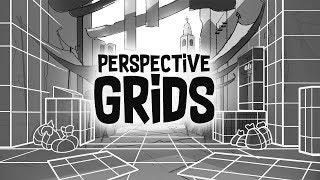






This is fantastic man. Do you have a subject shadow tutorial? You applied it at the end but didn't show us how.
Thanks bro, I simply made the subject shadow using blank layer with black color, for the psd file you can free feel to message me on instagram.com/webflippy
@@WebflippyOfficialPage Ok. I've messaged your before on there. The way you did the shadow was so good. I see you have a shadow tutorial but i'm sure you've updated your method since than
thank you so much.., i needed it
Your most welcome! 😊
Nice and it's new to learn
Thanks and welcome 😊
thank you very much
Awesome dude !
Thanks bro! 😍
Bro make tutorial on how to find 3d perspective and align image
Amazing Thanks u for Beautiful 😎☺️
Your welcome bro! 😊
Nice video thanks for sharing 😀
Your welcome
Wow amazing, thank you
Welcome 😊
merci pour ce tuto
Always ahead🥰
Thanks bro always! 😊👍
this is awesome can you make a tutorial how to enhance photos in high quality?
Spectacular.
Thank you bro! 😊
@@WebflippyOfficialPage Sure:)
Ottimo come sempre: attendiamo che venga scopiazzato in italiano e fatto proprio da altri.
Amazing technique
Too much
Thanks a lot 😊
OK THE BEST
Thank-you bro❤❤❤
Thank you for showing me this technique. Your information will be invaluable. I've always tried to guess at getting the right perspective, and it never used to look right.
Glad you like it! 😊🙏
First view first like
Thank you very much
amazing
Cool
Thank you very much! 😊
How to see the text hidden in the black photo in the photo. Can you make a tutorial for this please
Could you help me please? I can make highlights with white color, but I can't remove them with black color. Why?
1 St comment
You are awesome! Thanks bro! 😍
bro that polygon uncostrained future is not showing
🥰😍🥰
Thank you very much! 😊
On my Photoshop it black circle....no line
Hello, for any help you can free feel to message me on instagram.com/webflippy
front elevation exterior acp sign board video banaye
First view first like
You are Legend! Thank you very much! 😊😍
I am the first view.
I saw the video after publish 23 seconds.
What's name app please sir
Photoshop
Thank You, really helpful
can you make how to change hairstyle
So lovely
Thank you so much dear! 😊
Can you do the same but when changing background?
your short tutorial consisting much more information thank you
VERY COOL TECHNIQUE… very useful too
Dear sir Is been a while you gave out premium color grading
Which photoshop u use (version)??
love the vides
Nice
Thank you so much! 😊🙏
Thanks.
You're welcome 😍
thank you. very helpful!
Wow 😍
You are welcome! 😊🙏
This is awesome tutorial 😍
Thank you! 😊
Awesome
Thank you
Good tutorial, but i think better way is imagine perspective by designer 😁😁