How to Add Heading Numbers to Table Titles and Figure Captions in Microsoft Word (PC & Mac)
ฝัง
- เผยแพร่เมื่อ 13 ก.ค. 2024
- Learn how to add heading numbers to table titles and figure captions in Microsoft Word.
Heading numbers can be chapter numbers, section numbers, article numbers, or any other numbering scheme created with Word’s Multilevel List tool.
These steps apply to Word for Microsoft 365, Word for Microsoft 365 for Mac (Word for Mac), Word 2021, Word 2019, and Word 2016.
Chapters:
00:00 Introduction
01:05 How to Add Heading Numbers to New Table Titles and Figure Captions
03:08 How to Add Heading Numbers to Existing Table Titles and Figure Captions
📝 Companion Blog Post/Transcript for this Video
=========================================
How to Add Heading Numbers to Table Titles and Figure Captions in Microsoft Word (PC & Mac)
erinwrightwriting.com/add-hea...
💻 Related Resources
==================
How to Add & Modify Heading Numbers in Microsoft Word (PC & Mac)
• How to Add and Modify ...
How to Insert Figure Captions & Table Titles in Microsoft Word
• How to Insert Figure C...
How to Insert Files into Existing Files in Microsoft Word (PC & Mac)
• How to Insert Files in...
How to Insert Headers & Footers on Specific Pages in Microsoft Word (PC & Mac)
• How to Insert Headers ...
How to Use Microsoft Word (Playlist)
• How to Use Microsoft Word
How to Use Word for Mac (Playlist)
• How to Use Word for Mac
Microsoft Word Basics (Playlist)
• Microsoft Word Basics
💻 Please visit my website at erinwrightwriting.com for more writing-related software tutorials.
Thank you for watching!
#microsoftword #wordformac #microsoft365
All Rights Reserved © 2024 Erin Wright - แนวปฏิบัติและการใช้ชีวิต


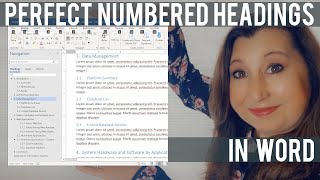






The steps shown here are listed with images on my website at erinwrightwriting.com/add-heading-numbers-to-table-titles-and-figure-captions-in-microsoft-word/. Thank you for watching!
Thanks a lot, you saved my time.
I am so happy to hear that! Thank you for watching!
Thank you! I have been using figure and table captions in a simple way. Everything you showed is great content, from the shortcut of right clicking the figure, to the windows with the settings and updating existing captions.
I really appreciate your positive feedback! Thank you for watching!
Thanks it's really work
I am so happy to hear that! Thank you for watching!
Respect from Afghanistan..❤
Hello to you in Afghanistan! Thank you for watching!
Thank you! This solved my problem in less than a minute.
Glad to hear that! Thank you for watching!
you made my night, thank you
I am happy to hear that! Thank you for watching!
Hi, thanks for the video. Hope you can help me with the following problem re Captions. When I reach step 'Numbering' and select 'Include Chapter numbers', my headings are not appearing in the drop down. I did use multilevel tool and created new styles for the report with names different to heading 1,2,3..., but they are not available in this dropdown list. How to resolve this?
Thank you so much for watching! The heading numbers in that drop-down menu won't change to reflect your custom styles. Instead, pick the equivalent of your custom heading style. So, if you are using a custom heading style that is the equivalent of heading 2, choose heading 2 from the drop-down. I hope that helps!
Hii!
is there any possibility to make different chapter format in the caption number automatically and permanently? in my case: I used roman on chapter number (eg: Chapter I, Chapter II, etc), but I desirely want to use arabic number on caption (eg: Figure 1.1, Figure 2.5, Table 3.2, etc). Because when I use the "Edit Fields" option to change the format, it will be back with double format when I updated (eg: Figure 2.II.5, Table 3.III.2, etc). Looking forward to the answer. many thanks.
That is an interesting question! When you choose to include the chapter number in the figure caption, the numbers become linked. Therefore, I am not aware of a way to separate the two. However, if I stumble upon a solution, I will be sure to post something about. I wish you the very best of luck. Thank you for watching!
Have you got the solution for this? I have the exact same problem
👍
👍
Can you please help me with adding a vertical watermark of our company name in left side of a pleading word document?
Is that possible?
Thank you for visiting my channel! I have full tutorials about text watermarks (th-cam.com/video/66EMnJJOrW8/w-d-xo.html), image watermarks (th-cam.com/video/-3LSJ4_glE4/w-d-xo.html), and inserting watermarks on specific pages (th-cam.com/video/8awF9AMm6_s/w-d-xo.html). Hopefully you will find them helpful!
I’d like to send you the specific watermark I need to insert into my pleading word document. You know the section where the numbers 1-28 are on the left side, well that’s where I need to insert our firm name.
Can I email or send you the picture