ไม่สามารถเล่นวิดีโอนี้
ขออภัยในความไม่สะดวก
Tutorial: Mixamo animation walks infinite
แชร์
ฝัง
ขนาดวิดีโอ:
- เผยแพร่เมื่อ 13 พ.ค. 2022
- In this tutorial you learn how to make a mixamo animation run "forever"
ความคิดเห็น • 57
ต่อไป
เล่นอัตโนมัติ
How to combine and edit Mixamo Animations | Blender 3.6 TutorialMK Graphics
มุมมอง 59K
Combine Mixamo Animations with the NLA Editor in BlenderBrandon 3D
มุมมอง 91K
How many people need to cross-streams to flush a stick?JaDropping Science
มุมมอง 136K
นนท์เดอะซีรีส์ EP.22 ตอน ห่าก้อม โคตรปอบมนต์ดำ | หลอนไดอารี่หลอนไดอารี่
มุมมอง 817K
OHANA บ้าพลัง EP.109 : ตามหาจอมบงการ Insiderohana clip
มุมมอง 622K
How to Make Mixamo Animations Last Forever Using BlenderOlav3D Tutorials
มุมมอง 37K
Walk on a path using Mixamo in Blender and 3ds MaxAnimaza Studios
มุมมอง 8K
Wild Tricks for Greenscreen in BlenderIanHubert
มุมมอง 1.9M
Combine multiple Animations from Mixamo with NLA Editor | Blender tutorialBalu Prime
มุมมอง 120K
How To Use Mixamo Animations In Blender Rigify RigMK Graphics
มุมมอง 88K
how to make a character follow a curve and terrain of a surface in blenderTopChannel1on1
มุมมอง 36K
Combine Mixamo Animations in Blender 3.3Animaza Studios
มุมมอง 30K
How To Import Any Character From Mixamo to Unreal Engine 5 TutorialUnreal University
มุมมอง 57K
SPILLED CHOCKY MILK PRANK ON BROTHER 😂 #shortsSavage Vlogs
มุมมอง 22M
อดีต สส. ก้าวไกล สมัครเข้าพรรคใหม่ | THE STANDARD (LIVE)THE STANDARD
มุมมอง 462K
#หมออ๋อง กล่าวอำลาสภา ด้วยประโยค.... หลังการตัดสิน #ยุบพรรคก้าวไกลมติชนสุดสัปดาห์ - MatichonWeekly
มุมมอง 116K
Magic trick 🪄😁Andrey Grechka
มุมมอง 7M
เพื่อนคนนี้เดาใจยากจัง 🤨 | Garena Free FireGarena Free Fire TH
มุมมอง 581K
Now You C-Amy EP.190 I เที่ยวนครนายกทั้งที จะไม่มี น้ำ รพีภัทร ได้ยังไง !!Bangpoon Campus
มุมมอง 203K


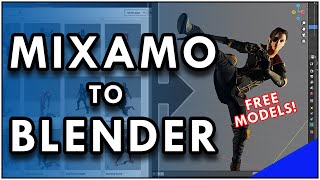






1:55 for window user , press HOME button instead of dot ,
Anyway this is how people should do a tutorial , great work .Thank you very much.
Thank you very much! and thanks for that information, i think it is very helpful!
Really helpful and amazing lessons, and for the graph editor, thank you.
Thank you very much!!!
hi bro, thanks for you tutorial this really helped me. I hope your channel continues to grow and be lively
Thank you very much! I hope so too! ☺️
Updating my previous comment to say this was short and weet and to the point. Thanks alot. Great video
The cursor has to be in the graph editor in the timeline. Then it "zooms" automatically so that you can see all if you press dot.
no working @@BlenderFun_
This helped out a lot!
I am glad that it is useful!!
Really cool! I'm happy 😊thx a lot
And I am happy that you wrote me that!!🤗🤗‼️❣️
Thanks ❤
I am glad, that it’s helpful!
THANKYOU ITS HELP ME ALOT
I am happy that it’s useful!
@@BlenderFun_ 🥰
you should be a president
I am! President of dreams🙈😉
life saver thank you
Thank you very much ‼️🤗🤗
oh my god ive been trying to do this for so long thank you so much
I am happy that it is useful 👍🏻🤗
THANK YOU BROOOOOOO
Glad, if it’s helpful!
ty friend!
Glad, it’s helpful!
thank you
I am glad if it’s helpful!
Thank you!!
You're welcome!
god bless you , 💡💐
Thank you
One question: What If we wanted to stop the infinity animation at some point?
Just check restrict frame range in the cycles modifier and enter your desired frames
@@BlenderFun_ thanks mate 😊
Thank You...........👍👍👍
Glad it helped !!
I copy paste the modifier to every graphs as you do but the model just moving left and right. I change one graph to repeat with offset and the model moving forward but legs and arm are not moving… its just floating forward. Is there a way to fix? 😭
If you provide your blend file, I can have a look.
@@BlenderFun_ oh never mind I was just redo it several time and its fixed. Thanks to your tutorial a lot 🙏
@@kinseiki6779 you are welcome!!
modifier setting not showing?
Did you select the fcurves?
mine on graph editor is just straight with no blue lines or anything
it didnt work
since i have no idea what you did - you can either provide a blend file - then i can help you - or find out yourself.
@@BlenderFun_ i got it fixed
i guess something was wrong with my animation or something
but thanks for trying to help me :)
@@back_in_2025 glad you solved it
I do not understand the dot thing. It is not working for me.
I can help you, but you have to provide a video (best with voice) of your whole Blender screen, so I can see what you are doing. Best would be, if you are telling me what keys your are pressing while working. If you don’t wanna do that I recommend asking on blenderartists.org. Good luck.
i am Batman
shouldn't you be in Gotham?
But when i press . It shows pivot point
Hi Rishab, i am sorry, but if you really wanna have help, you have to describe exactly what you do when. So either you describe exactly what you did and do provide a blend file - then i will try to help you - but 8 words are not enough to understand what you did. And yt is a really bad channel for asking and answering questions. Please ask on blenderartists.org or blender.stackexchange.com or similar sites. thx.
THANK YOU BROOOOOOO
I am glad that it’s helping ‼️