Samsung TV Service Menu (Guide) + Advanced Code / Access Codes | Turn OFF Hospitality Mode + PWM
ฝัง
- เผยแพร่เมื่อ 5 ก.พ. 2025
- How to access the Samsung TV Service Menu with a guide to some of the settings. Access codes are shown below along with the service menu advanced code which lets you switch off Pulse Width Modulation (PWM) on the backlight.
I also cover how to switch off hospitality mode and explain how to disable popups on Samsung OLEDs like the G8, along with disabling the EU energy message and the automatic brightness limiter.
Samsung TV Service Menu Codes:
Power Off TV then on your remote press:
Info + Settings + Mute + Power
Mute + 1 + 8 + 2 + Power
Mute + 1 + 1 + 9 + Power
Display/Info + Menu + Mute + Power
P.STD + Menu + Mute + Power
Samsung TV Service Menu Advanced Code:
Open the Service Menu
Go to SVC -- Other Settings -- CAL Data Restore
Press OK on the 'USB not connected' error
Go back to Service Menu top menu
There will now be an Advanced setting
Highlight this and press 0 + 0 + 0 + 0 on your remote
You can now access PWM and other settings
Access Hospitality Mode:
Turn your TV ON then on your remote press:
Mute + 1 + 1 + 9 + Power
(Get to the main Service Menu with 1 + 2 + 3 + 4)
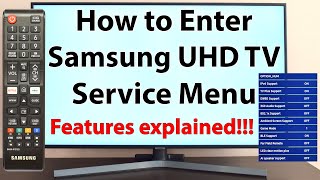


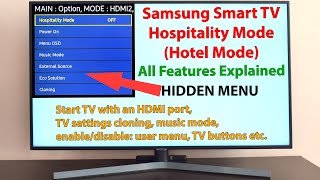





K I N G of the advanced menu ❤️ thanks mate!
Thank you!! Been following other guides but the codes never worked. This did! 👍👍👍
I only can access to hospitality mode an then what's next?
Hello, Thanks for the video! I have a EU samsung tv ue50ju6870 and having dark gradiant bar from top to middle of the tv! I did few times reset from service menu etc.. it goes away sometimes by itself but sometimes comes back stay for few days! Do you maybe Which option in the service menu can reset or do something with this panel/backlight etc?! Thanks
FMS justo lo que buscaba, gracias
Is there a setting for black frame insertion
Is there any option to disable motion smoothing o motion blur? I´ve already modify "Blur reduction" In ON, and disable motion plus. Running out of ideas.
What does plc default luminance do?
Can I set it higher?
Samsung updates made impossible to access the service menu
FMS is not showing for me :/
Where can I find allow from unknown sources on Samsung q60d
S85d, worked for me. Info, settings, mute, on.
What game mode number should it be on
What number should game mode be on
I messed around with settings a few months back, ever since picture has been dark. I cannot for the life of me figure out what i switched. Any help? Is there a way to go back to default settings?
Try a factory reset, it's worth a shot.
Where's the advanced option in the menu? Change the title of this video.
They have changed the code for the ADVANCED menu :/ Did any one know how the New CODE?
Wondering the same thing. I have a S95B here in the US and with the latest software 1640. And I can no longer get into the service menu. MUTE 911 OK works. But pressing 1234 no longer does. Nor does 0098. From what I understand I need to get a “ONLY FOR SERVICE” remote to access it?
@@cifrancgx 0098 workshop for me now to eneter ADVANCED THANKS so much 😁🤩 before it work wolumen up for 5 seconds try this
Literally in the same boat as you guys. Before the 1640 update I was able to access the advanced service menu, but I tried this morning with the 1+2+3+4 combo and that did not work. I tried googling for something but couldn't find anything.
@@WhiteWolfTechGaming try wolum up for few seconds it worked for me, now 0098 is working
@@WhiteWolfTechGaming i use the TV as my gaming monitor too and this damn HDR dimming setting makes playing games like rimworld or dwarf fortress annoying to play because the screen will dim down after a few minutes.
per chi ha firm 1640, siete riusciti ad entrare nel menu segreto? grazie
To open the advanced menu, holding volume up for 10 seconds. works on samsung QN90C 👍
@@Lope-r7h ci proverò grazie
Thanks for the video,but now advanced code 0000 don’t work.Maybe already you know the new code,Thanks!!!
Do you know the New code for the ADVANCED menu?
Hi, my TV updated itself now I’m stuck with some undesirable settings, the code 0000 doesn’t work, neither hold volume +, to access advanced settings
0038 worked for me
@@joegriffithsmusic Where do you input it? What's the process?
Hi can you tell me if there is anything I can do to fix my samsung un49m5300 network connection failing? It won't connect to my network.
I'd say either factory reset or, has it every worked? If not then maybe reach out to where you bought it for a replacement or warranty? Or could you use wired ethernet connection instead?