How to get into any Samsung TV Service Menu with Features EXPLANATION. TV reset/Screen test etc
ฝัง
- เผยแพร่เมื่อ 5 ก.พ. 2025
- How to get into any Samsung TV secret Service Menu. How to Enter Samsung UHD TV Service Menu with EXPLANATION. Samsung Smart TV service Menu. how to enter Samsung Smart TV service Menu. How to enter 4K Samsung Smart TV service Menu. How to disable screen mirroring in service menu. Samsung TV service menu. How to check Samsung smart TV display time. Samsung service menu explanation. How to activate bixby. Connect Samsung remote control with voice activation. Samsung smart TV service menu features explained. Samsung advanced service menu. Samsung service menu code. Secret Samsung service menu code.
Affiliate links:
Original Universal Samsung Smart Voice remote control from Amazon: amzn.to/3YlHy9s
Silicone Sleeve: amzn.to/4fdnj3Y
Not original remote: amzn.to/3YiEPO6
Silicone case for the remote control: ali.pub/4l98lt
Not original Voice Smart remote control: alii.pub/6jxn22
Not original IR Smart Remote: ali.pub/5krvvr
Regular Infrared 5-12$ Samsung TV remote controls:
amzn.to/3zWhvME
ali.pub/4b6umq
ali.pub/6039j6
ali.pub/4b6upg
Support my project:
via Amazon: amzn.to/4ddv1cw
via PATREON: / 2013electronicscomputers
Monetize your Clicks and Downloads: publisher.link...
• LINKVERTISE One of the...


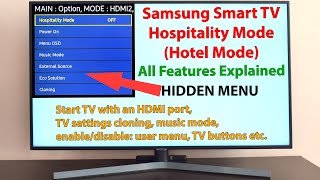






Really like your "no nonsense" helpful guides.. watched 3 this morning and bookmarked them :-)
Awesome, thank you!
@@ElectronicsComputers drw
This is the only option that have worked for my samsung smart tv. Thanks dude!!
I'm glad I could help you!
who are you
OK sir
What if I have the One remote? It has less buttons
Same here
Same here
@@2pgamers654download a remote app
Get the standard remote.
Impossible u need standard remote
Il miglior tutorial in rete👍. Ho risolto il mio problema! Grazie!
Sono felice di aiutarti!
hi can you help, i wanna know the values of game mode 1,2,3,4 and 5 what does each number does? thx a lot, great video btw
Thnx in the million for your CLEAR and EASY way of explanation in NOnonse talking 👍
Happy to help! And thank you for the comment!
Hi!
I liked your tutorial!
But my TV remote doesn't have numbers of many buttons. Just directional ones and a few shortcuts like Netflix, Prime video, web, volume, channel and home.
How do I open the service menu in this case?
My TV is a RU7100 65".
Thank you so much!
You need a regular remote which costs about 5$ delivered! the link in the description. or you can use your android smartphone with IR sensor and Samsung service app.
Really? I m working with a samsung qn75q900tsfxza and it has a silver smart remote. I need the older remote like the one in your video?
Thanks for this mate. My TV kept on turning off and on by itself, and at one point almost cannot be powered on, where I almost gave up. I was able to power on and do a to factory reset for my UA50RU7100. It's working fine now.
Glad I could help
This is what I need it for. What year was your tv. Mine is a 2021 and don't have a older remote
Hi,
Thanks in advance for your support.
I accidentally set up something and my screen is upside down.
Please any advise to set it back to normal?
Cheers
Go to Option -> MRT option -> HV flip and set the value to Off
@@ElectronicsComputers
Cheers man
Dear how to open service menu.
Dear plz help me....
how can i open setting.
Info>menu>mute>power bottom.
mute>1>8>2>power but can not ope.
plz help....
Model no-UA32N4000ARLXL DULAL
@@ElectronicsComputers my remote won't respond and there is a mass simple icon doing stuff alone..how I can get back in control
Thank You 😊 This Really Worked Flawlessly. This Is What TH-cam Made For.
Glad it helped
Hi,
Do you know of it is possible to turn off the volume popup that displays when you change the volume (even when having an external receiver/soundbar connected to hdmi arc)?
Thanks for your great videos!
This key combination is help me!
Thank you very much!
You're welcome!
Very helpful video tutorial.
I recently bought a new Q60T (50-inch QLED). It comes with the simple Samsung remote, which is quite nice, but in order to go deeper into the menus I bought a BN59-01175N remote - the video uses a BN59-01315D - which is essentially the same one shown except for some differently labeled buttons. The -01175N remote on my 2020 Samsung TV requires INFO + MENU + MUTE + POWER to get into the Service Menu.
The details contained and stored in the Service Menu are quite revealing. It is also my understanding that accessing this outside of official Samsung Technical Support invalidates any warranty. So my question is: Does the Factory Reset History delete all the previous Factory Execution History? That history reveals a hoard of attempts I made trying to log into the Service Menu, and once I finally got in it shows the date and time of all the menus I simply scrolled through, even though I did not change anything. It's really a hidden logbook.
Samsung TVs are the most reliable on the market I wouldn't worry about the warranty. Once you entered into that menu you loose your warranty and there's no way to reset it unless you reflash the chip. Just buy a smart remote and enjoy your TV.
THANK YOU SO MUCH BRO.I HAVE SAMSUNG SERIES 5 AND THIS IS WORKING 🥰🥰🥰
Welcome 👍
thank you, very much
You are welcome!
@@ElectronicsComputers can you change the serial number?
Thanks for saving me. My Tv was asking me everytime to go to service mode to get to set front color
Happy to help!
HI.. tried this and it #worked #samsung #samsungsmarttv #smarttv #systemmode
Happy to help!
Thanks bro 👍 I hope I could find more detailed description.
I just explained the basic features which is safe to change. To go through the whole menu would take an hour of boring explanation.
My model UE40S9AS has a slightly different remote. The buttons INFO and MENU are in a different location, but it works. Thanks for sharing.
Would you know if it is possible to turn of TV/cable mode ? I only use hdmi or smart funtions, but sometimes it defaults to TV mode and then it wants to search for TV channels and have to choose cancel.
Thank you my friend, you helped a lot!
But I have a question. Can you tell me if it is possible to reset the usage time? I'll buy an used tv next week, and I want to be sure this setting cannot be changed.
it's impossible to reset that counter without replacing the panel.
Great video.
I want to restrict volume. Having trouble finding where in the hospitality mode
Great video! Question, if I want to reset the service menu options, what would be the option to use?
Unfortunately, there's no such option. The firmware needs to be reflashed or you need to disassemble the TV and short some pins on the chip.
short and informative nice video
Glad you liked it
Thanks a lot for the explanation. I have a UE65TU7102 with a very similar remote to what you were holding in your hand. Do you know by chance if its possible to remap the Rakuten button to open TH-cam instead when pressed? Thanks for any comments
Those features are built-in into the firmware. But you can upgrade your TV to a Smart remote control. I have a video on how to do that.
Hello… Thanks for the video, very interesting. I'm looking for the recording function (extending PVR) on a Samsung 2022 TV (oled) but it seems to me that the service menu has changed... Do you happen to have any advice for me?
Thanks and happy holidays.
What's the model of your TV, I'll check if it's even possible for that model.
@@ElectronicsComputers Hello, I am also looking how to enable PVR, my model is QE55QN95B and supports PVR in certain countries, I changed my region to one of those countries (UK) but still can’t find anywhere in service menu how to enable it.
The only video explaining the service menu!!! Bravo!!! I wonder if there is a setting for a 3D picture. I own UE46D6100 and something went wrong to watch 3D. The glasses are dimming, TV is showing connected glasses, but the picture is not shown in proper 3D effect, it is blurred all the time as watched without glasses. Any advice, please?
First make sure that the glasses are fully charged and try them on another TV if possible or another glasses on your TV. Also try to hard reset your TV first via regular user menu and if it doesn't help, then reset it via the service menu.
@@ElectronicsComputers Hi again. Thank you for your response. I have checked the glasses with another TV. They work perfect. So it must be a tv fault. I have reset TV. TV shows that the glasses are connected. The glasses are dimming. I can choose 3d picture using my remote between blurry picture and two “two-sided” picture. But there is no 3d effect.
Hi. Thanks for the video.
I have QE49Q70R EU QLED model TV.
I have noticed that I dont have HDR+ option on my menu . Is it right? Can I switch it ON in SM without damage ?
What about Blurr reduction ? Is it safe to change it to ON?
And Flickerless option is it worth to turn it on?
What option are you suggest to turn on/off without damage tv ?
Is it worth to turn on 21:9 screen ratio ?
Don't change any HDR related settings. With the rest you can play.
@@ElectronicsComputers I have turned on HDR PLUS option
@@ElectronicsComputers Why is it advised to avoid HDR related settings?
very informative. My neighbors also tried to connect to my TV but disabling the feature that I often use is not good idea. Is there any way to make it hidden?
I'm not sure which feature do you use... They might connect to your Bluetooth or screen mirroring. If you don't use Bluetooth only screen mirroring then simply disable your Bluetooth adapter or vice versa. About hiding WiFi like disabling SSID not sure if it's gonna work here.
Thanks man, finally turned off bluetooth and got rid of random neighbours phones trying to connect to my tv and the annoying apps home banner that kept popping up
Happy to help! I guess it happens to everyone especially who lives in an apartment building.
Like you video. Do you have a video of how to make change to settings in service menu to record ota tv? My Samsung has record compatibility for ota recording but its not showing on app bar.
What's the model of your TV?
@@ElectronicsComputers QN85Q60AAFXZA
Hiya and ty soo much for your vid, it's helped me loads 😍, just one question, I have a Samsung s95b and I can't find the cal day/cal night option. Do you know where this might be in the service menu please? Also would adjusting global brightness brighten the screen more do you think? Thanks again for your time 👍😁
Thank you sir it helps me 🙂
Happy to help!
Thanks for the useful information, Can the panel display time be reset to 0? As I’m concerned about my purchase?
There's no such feature in the service menu.
Hi, I think it's a really good video, but I really wish you would continue to discuss the settings you're showing at the time... gr roy
Ok, thank you
Thanks for Valuable information. Hope you are fine and well.
Happy to help!
hi, is there any way to completely disable HDR on samsung TU7000 service menu? HDR really looks awful when i watch TV shows and movies on Netflix. Thanks in advance.
Hello great video! One question can you access to BT2020 with this service menu? and if you can, on what option would it be at? Thanks in advance!
cool video :) but for all, keep in your mind that if youre enter the service menu, your tv is OUT OF WARRENTY. Only the Samsung customer Support is allowed to use this :)
If you have a recent model then yes. TV has kind of like a log file with the number of entrances into the service menu and what changes you've been made. if it's an old model they will never know about your playing with that menu.
I have a question about the white balance part of the adc result, what is the MGA for? These numbers are different on my TV, can they be changed or corrected with an update or do I leave them as they are, I just want to know what it is for I hope you answer me
Is there a way to enable audio passthrough via this "secret" menu? I have the NU7100 58inch from 2018. Greatly thanks in advance.
Thancs,love you man❤❤❤❤❤
Always welcome!
Hi, great video. Thanks. I am having problems with recordings failing overnight when tv is turned off. I have turned off auto tuning in standard settings menu. Someone else told me about “peak mode” which is in this secret service menu. Following your advice, I don’t want to mess with things I don’t understand. Can you tell me more about peak mode and whether it will help with my problem please? Thanks so much!
How are u able to record movies? Did you change the tv region code?
You saved my ass with this video,really !
I changed some stuff in the service menu and did not make pictures before that. Samsung wanted 400Euro for fixing it ! Do you got any video on your channel where you show the advanced settings on the service menu ? There are options with WB Movie aswell and i played with it 🤦♂️ there should be an option on TH-cam to pay people like you
Happy to help!
Сan i use this "factory reset"? To restore what i change in this setings?
I want to return the changed settings (I turned off auto brightness change, the most popular method, but I didn’t like what happened and I want to return it back). Will this setting return everything as it was, or will it literally reset everything to zero, making the TV “unwatchable?”
The service menu is a universal tool used across many TV models, and it includes features that may not be supported by the specific hardware configuration of your TV. Selecting an unsupported option can either brick the system or affect its normal functionality.
In most cases, these settings are not applied permanently and can be reset by unplugging the TV from the wall for about a minute. However, some settings may require an SVC reset within the service menu. Unfortunately, not all settings can be restored to their default values through the menu.
Thank you, it worked.
Does anyone know how to clear cash trough this menu? Tv became incredibly laggy.
Hi, just wondering if you know how to make every option available in the service menu for a UE32J5500?
Once I'm in the service menu I can enter the "advanced" version of it by holding the volume button after CAL Data Restore, but I still can't do anything in the SVC/Test Pattern menu, once I select a pattern it disappears after I leave the menu, so I can't use it for HDMI calibration, and everything below the first two options in the menu is greyed out/unaccessable.
Any help would be appreciated, thanks.
Hi! Congrats it's a really nice video, I live in US, I just want to know how I can set the recording funtion because is off in US and Canada and what kind of smart remote control work. My model is UN65RU7300FXZA.
Thanks a lot 🙏🙏🙏🙏🙏🙏🙏🙏🙏🙏
Most welcome
Awesome video. Question. I want to mirror/flip for use in a home teleprompter. I'm thinking of getting this model of TV. UE24N4300AKXXU. Do you know whether I can enter the service menu on this model easily, and then mirror, or invert the image for use as a teleprompter? Thanks in advance.
For most Samsung TVs it's a standard feature so it should work. But some TVs have limited functionality for some specific countries.
@@ElectronicsComputers thanks, a sensible and comprehensive answer. I'll but it, keep the receipt, and will report back to you whether or not it works, thanks.
Is there a way to remove the pre-installed apps, so I can choose the apps I want?
THANK YOU!
If I make some mistake how can i reverse all the changes? like factory reset or like
Don't make them because the only way to reset service menu settings is by reflashing the chip. There's a whole bunch of options that may brake your TV.
Yes samsung have deliberatly made the tv so dumb that it can break from many of the settings (insane really. But that is how samsung makes money).
If samsung was a honest profesional company, then:
1. It should have all the settings, software and bios backed up so it can get restored by a simple reset.
2. Only VERY special values like « adding extra voltage » etc type of effects should been able to break a tv!.
And even then... at least a BIG red warning should be on those settings to warn against those changes.
hi friend, thanx for sharing, on UA55KS9000, how do we add a another keyboard language, we only have 4 language options on the standard input menu? Also, the remote has fewer buttons than u show on video, thanx again 😊
Hello, is it possible to delete the one connect box using your information. I would like to connect my television to a box without using the one connect box.
Hi
Does un58nu7100fxzc support voice feature if I buy smart remote as it comes with regular remote ??
Thanks in advance
Nice video. Does the factory reset rollback update firmware?
No, it's not gonna affect your firmware or settings in the service menu in any way.
@@ElectronicsComputers thank you
great video ... can this service menu be factory reset?
No, you can reset it only by shortening CMOS reset contacts on the motherboard or by reflashing the chip.
Does doing the factory reset through this mode remove the samsung account that was already on the tv?
hey great video please can you show how to turn off global dimming to brighten the tv for Tu7020 samsung
Is it possible to change/add shortcuts for app. Example, change prime video button to spotify app?
Hello, i can't really understand how the advanced menu appeared at the end. What did you activate to allow it 😅 I am a bit confused.
Thanks
Turn off your TV then press the following sequence of buttons: info, menu, mute, power
if it doesn't work try this:
Turn off your TV then press the following sequence of buttons: Mute, 1, 8, 2, Power.
thank you so much it worked on my 6 series
You're welcome!
Hi, I'm desperately trying to find where I can limit the maximum sound level, can you guide me?
Thank you so much
It's very easy, but that option is in hospitality mode. Here's my video on that: th-cam.com/video/Ahjc6XQ58U8/w-d-xo.html
Ola, onde habilita o a sintonia manual de canais.
Só temos a opcao de sintonia automática
hi, is there a way to reset all the values in the service menu to the default? I made some changes and forgot the original value. Thanks!
No! You have to reflash the firmware or reset it by shortening some pins (not for all models) on the motherboard.
@@ElectronicsComputers oh I see. Thanks for the info! I changed the PWM values to fix the dimming screen in dark scenes. But recently I am having issues turning ON the TV (I have to press the power button 3 times for the TV to turn On) but this might be unrelated to the PWM changes. :(
@@JAFOpty Where can you set the PWM? I have a 2021 “the frame” that I wanna return because it can only do 960Hz in movie mode and that is not available for 60 Hz inputs. 😭
@@Hamachingo using a universal remote with numeric keypad.
@@Hamachingo I used these steps th-cam.com/video/ov9niiau5x4/w-d-xo.html
Brilliant, thank you.
You're very welcome!
Hi and thank you for this !
Helps getting to the factory reset that I needed and cannot access it from the support menu.
I've gotten into the hidden menu and pressed factory reset and then the tv turned off.
Should I just keep it off or turn it on myself?
thanks allot
Daniel
I'm glad I could help you!
Great video, this was the only method that worked for my Q90T.
One question, I am able to get into the MRT option and I want to change the region which is currently set at S_AFR and want to change it to England.. when I go through the options I am limited to only:
S_AFR
AFR
PANNORDIG
PANEURO
Not other options.
All I am trying to do is be able to set the region for the UK so the when I tune in the TV it shows tunes the correct channels. Although it does tune the channels, it seems always to be in alphabetical order not the channel order we have here in the UK.
If changing the region doesn't do that, can you advise what does?
Thanks in advance.
To change the region you need to get into the advanced service menu. To do that you'll need a service remote control or a special app for android "Smart TV Service RC" and a smartphone with IR sensor. You can also use an IR dongle that you insert into 3.5mm audio port.
Does factory reset put the service menu back to default values? Or only the basic Settings?
I would appreciate an answer, thanks.
You can't reset service menu to the original settings via the menu. To do that you'll need to reflash the chip or disassemble your TV and reset CMOS chip by shortening some terminals on the PCB.
@@ElectronicsComputers thanks a lot
Hello! I was resolving some issues with the menu and mistakenly activated a setting that automatically power on and off the tv with my tv remote not responding. Can you help me out?
i can’t find Airplay settings on my Q70R even though it has Airplay 2 please help
same
How do I fix hdmi handshake problems with my ps3?.. is there an option to disable hdcp?
Thank you very much for your info.
Glad it was helpful!
Hello.
Thank you for the video. I am very curious about this menu.
I am wondering what Led clear option do?
What about FLICKERLESS option can you turn it on?
Can we change resolution to 8k ? (On 4 k tv) what happened ?
Can you make the video about this options?
8K works if you install 8K LCD panel. The rest of the features won't work for most models and can brick your TV if you change them.
2 questions why is my game mode set at 6 and yours at 1 and what does turning off motion plus do?
Those settings depend on the TV model. 0-6 is a software preset mode to disable additional video processing programs when the game mode is enabled.
Changing this mode will not speed up your TV in games. Don't change those settings and motion plus should be off unless it's an old TV without LED backlit.
How do you reset network settings??? The model of our tv doesn't have the options
i have a 50" qe50qn90b (europe) and the info+settings+mute+power works for the service menu thankyou !
problem is i dont see the option to get rid of all the junk on the home screen as i was hoping for as i use the tv as a pc monitor.
oh well, my quest for custom firmware to remove the ads and suggested channels in the home menu continues as i dont want tv junk on "MY" tv LOL
So how do I
A/ Stop the TV from randomly using pictograms instead of English
B/ Adverts on youtube
All answers gratefully recieved
You can't get rid of adds. If the video doesn't have English subtitles it will show some cymbals instead.
hello, is there any option related to uninstall preinstalled apps?
I have a RU 7099 and have a question to the edid menu (because my tv has faulty edid data). what hdmi edid ver should i write to all? what does the difference between hdmi 2.1s and 2.1u mean? thanks in advance!
Hello, if I use factory reset in service menu, will it put all my changes in service menu back?
Unfortunately not. there's no way to reset the service menu using its own features.
Im trying to change the default source input upon boot up. (I’ve disabled CEC due t my tv turning on in the middle of the night after a system update/reboot of my set top box). I don’t have the hospitality mode as an option. Any ideas on how to do this?
Is there a way to see the pairing code of the TV? I'm unable to connect an iOS app for samsung remote tv
*QUESTION* How to turn off grayed out HV Flip on DU7200 43" pretty please?
Hi, thanks for the tutorial. Is there any setting to disable HDR for APPLE TV, AMAZON PRIME in order to have brighter display?
Maybe, Options then MRT Options you have most of the settings you may want to change like HDR Plus which may be turned off. Once it is selected use the right arrow to change it. I am still looking for how to enable the broadcasting menu. Some claim there is an app blocking it.
omg Thanks a lot sir
You're welcome!
Hey, for some reason my RU7099 has no animations in his start menu (Smart Hub). Is there any way in the service menu to activate them?? Would extremely appreciate that!! Thank you :)
what animation are you talking about?
@@ElectronicsComputers these ones: th-cam.com/video/JeHYN7kYVCg/w-d-xo.html (at minute 1.08)... They are somehow disabled on the RU7099 model...
Very helpful thanks!
Glad it was helpful!
I have a Au46f7500 that was meant for the Chinese market. I want to app option on this tv doesn’t give me any access to the Netflix, HBO... Can I change this in the hidden menu? Thank you
Can someone show or point which button is the "Settings button on the traditional remote control or any other Samsung remote control thank you
@@boukharitemessek2596 It's the Menu button.
Hi , thanks for resourceful review.
When i connect my soundbar with tv (H6400) , dialog box is showing control sound with external device. But i hv no remote with external device.
So would u plz help me out how can i change my sound Dr frm tv using tv remote( by secret menu)
Kind regards
I want to ask something about the analogue headphone 3.5 output on my old TV Samsung UE32F5500AW
I have a clear suspicion that the headphone output is frequency clipped as if everything below 200Hz will not pass
but if an analogue scart connector is used the sound is OK
my question is that in the service menu to set the headphone output not to have clipped sound ?
Hey man, I`m looking for a remote (to access the service menu) that will work on the Samsung 8k Q800T
can you recommend one?
The link for a regular 4$ remote control in the description below the video. If you have Android smartphone with IR censor you can install an app that will allow you to enter into the service menu.
@@ElectronicsComputers what is an IR censor
I saw that it is possible to change the model of the TV, do you not recommend it to me?
yes, it's possible but it nay instantly brick your TV. You have to know if your motherboard and firmware are compatible with the model settings you want to apply.
@@ElectronicsComputers of i change the model of the TV, can i unlock some features?like motion plus ?
Can I do a factory reset that goes back to the firmware version my tv shipped with from the factory? A Samsung tech said he can do that by accessing a special menu.
If I changed the mother board with another one but with other resolution, 40' old and 43' new, how can adjust the screen resolution? The panel I changed but still I have problem with the resolution.
Hello!!! I have 55ru7092.In sound output settings says only tv speakers-optical-Bluetooth speaker list. I saw to the most people says audio out/optical.Is this regular? Also at expert settings I don’t have an option HDMI input format only digital output audio format.... I can’t connect the digital to analog converter....please help me :(
Hi. thanks. i had the smaller smart remote that came with my series 6 so i borrowed the full remote from a neighbour and got it to open the service menu. my tv seems to be stuck with analogue channel tuning and doesnt give the digital option. is there any way to enable that using the service menu? thanks. btw some of the options are grayed out under "MRT Options" not sure if that will stop me or not. thanks in case you have any information to help. dont want to simply buy a new tv or a digital receiver to view free to air content
What's the model of your TV?
@@ElectronicsComputers ua50hu7000rxxn
May i know this tv model - samsung the frame 2021, can use the same method to enter service menu? My remote control dont have the button
You need a regular IR remote in order to enter into the service menu (the link in the description).
Hi, will this work on TU7000??
Yes, it will.
Engineer Options > Config_AV_PATH >
what are your settings?
i messed it up HDMI ain't working.
Do you have idea how to install android apps in tizen os in samsung tv
There are some emulators for Tizen that allow you to install Android apps on Tizen OS but they may not perform flawlessly and fast like on real Android platform.