How to Sketched on a curved Surface in Solidworks-Split Line
ฝัง
- เผยแพร่เมื่อ 5 ก.พ. 2025
- / @cadcamtutorialbymahta...
You Can Support our Channel for more tutorials, We Provide SolidWorks, Autodesk inventor and Fusion 360 Free Tutorials.
DRAWING LINK.
/ cad-cam-tutor-mahtab-1...
we will learn below features in solidworks.
1.Revolved Boss/Base
2.Split Line
3.Fillet
4.Shell
5.Appearnace in Solidworks
Follow Us On
Instagram : / mahtabkhan22
Facebook page : / cad-cam-tutor-mahtab-1...
TH-cam / cadcamtutorial
#Solidworksweldments
#SolidworksAssembly
#solidworkstutorial
#solidworkstutorialforbeginners
#Autocad
#Solidworksdrawing


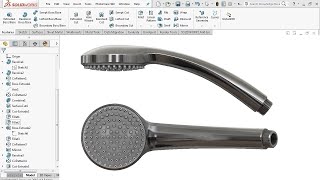






Thank you for clicking isometric icon while drawing, i'm redrawing and that really helps.
Keep grow sir you doing great work ❤️✌️
Every video very informative thank sir
love your content, keep it up
Very good. Thank you so much 👌
MashaAllah Nice sir
very good thanks
Thanx
How can I request special guidance?
Can you do a tutorial on the question I am getting involved with?
Please tell me how to show up isomtric view. Thanks you so much!
Ctrl + 7
or Customize (under option) > Commands > in Toolbars find Standard Views > Drag and Drop Isometric icon wherever you want
Hindi bolte tou jyada achcha rhta