Master SOLIDWORKS 'Plated Surface Techniques' in Days | Ultimate 3D CAD Design Course
ฝัง
- เผยแพร่เมื่อ 7 ก.พ. 2025
- Unlock Your SOLIDWORKS Potential and Become a Design Pro in Days!
Are you ready to elevate your SOLIDWORKS skills and stand out in the competitive design field? Join our transformative workshop designed explicitly for architects, engineers, and design professionals eager to master the essential methodologies of creating intricate designs with ease, particularly focusing on stunning plated surfaces!
Why This Workshop is Essential
SOLIDWORKS is not just any 3D CAD software-it's the industry standard utilized by thousands of professionals worldwide. By equipping yourself with pivotal skills learned in this course, you'll increase your employability and shine in a crowded job market. Whether you’re a newcomer or a seasoned user looking to refresh your skill set, this workshop is tailored to meet your needs and unlock your full potential.
What You Will Learn
Master the Loft Surface Command Discover how to create seamless plated surfaces over complex geometries effectively, which is a vital skill in modern engineering design.
Utilize Core CAD Commands Delve into essential commands that create sophisticated designs, including:
Extrude Boss/Base
Boundary Surface
Split Line
Delete Face
Knit Surface
Fillet
Change Appearance
\
Practical Techniques for Fast Learning We will share 10 best practices that accelerate your learning journey, making complex tasks manageable without the confusion often associated with CAD training.
Real-World Applications Learn how these skills can be directly applied in various industries like automotive, aerospace, and product design, thereby enhancing your adaptability and marketability.
Course Highlights
100% Practical Exercises Engage in video tutorials that provide step-by-step instructions, ensuring that you'll grasp the concepts easily.
Interactive Learning Community Join a supportive group where you can share progress, ask questions, and receive feedback from your peers and instructors.
Exclusive Resource Materials Gain access to valuable CAD files, toolkits, and premium resources that you can use in your upcoming projects.
Personalized Guidance from Experts Our seasoned instructor Nishant Gautam offers tailored support throughout your learning journey, ensuring that you get the most out of each session.
About the Instructor
Nishant Gautam is an accomplished CAD professional with years of in-depth experience in mechanical design and engineering. With his hands-on approach to teaching and vast knowledge of SOLIDWORKS, you'll find this workshop to be an invaluable experience tailored for aspiring designers.
Join Our Workshop
Don’t forget to check out our FREE SOLIDWORKS workshop where you will discover the 10 Best Practices to Become a SOLIDWORKS Pro in Days! This workshop is perfect for anyone looking to rapidly enhance their design skills without the frustration of lengthy practice sessions.
[Register for the Workshop Here](easycadsolutio...)
Contact Us for Freelance Services or Personalized Guidance
-WhatsApp: +919793662583 or
-Email: nishant13071992@gmail.com.
-LinkedIn: [Nishant Gautam LinkedIn]( / nishant-gautam-86253a100 )
Call to Action
If you found this video beneficial, we encourage you to like, share, and subscribe to our channel for more invaluable insights into SOLIDWORKS training, design techniques, and advanced CAD practices. Let’s embark on this exciting journey of learning together! Don’t wait-start your SOLIDWORKS journey today!
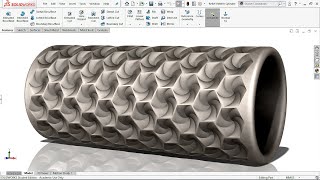








Unexplainably beautiful. Surprisingly simple.
Thanks
Você é fera em superfície, saudações do Brasil.
Thank you so much 😊
Hey friend. Another video with his amazing construction strategies. Beautiful design. Thanks for teaching. Blessings in your life🤓👉🙏
Thank you so much Belmor 🤗
so good!
Thanks 👍
I love your designs. Awesome 👍👍
Thank you so much 😊
thank you for the sharing
Welcome 🤗
Would you like to join my Solidworks Surfacing Classes? If yes then contact me for DEMO class via WhatsApp +919793662583 or mail me at nishant13071992@gmail.com
That's amazing ❤😊
Thanks 👍
Just subscribed and my comment: good solution, well done!
Thanks 😊
So nice this lecture sir
Thanks and Welcome 🤗
Your channel is great. Thank you
Thank you 👍
And, welcome 🤗
a very well design..
Thanks 👍
you are really gem!! request you to do this stuff in Siemens NX also
NX is good i don't know so much about NX but will try to do it in future
Excellent 🎉🎉
Thank You 😊
For Contact WhatsApp at +919793662583 or mail at nishant13071992@gmail.com
Thank you.
Welcome 🤗
Hello nice design. I'm stuck in 2:42. It tells me 'rebuild error, the projected sketch does not split the selected surface faces. It may not intersect the faces or be totally coincident with an edge on the surface'. I am using Solidworks 2022, kindly help.
Try to make everything in a new part file
For more queries contact me via WhatsApp +919793662583
It helped. Thanks a a lot.
Hello, been trying to finish this design, but I'm getting stock in the minutes 5:57, I can't get to extrude to "Up to Surface" it will give me a Rebuild Errors "The end face cannot terminate the extruded feature". any ideas?
Try to make a new square sketch with 0.1mm inner offset then try to extrude that smaller square sketch and it will work definitely
I know you posted this a while ago but I had the same problem as you but managed to fix it by ensuring that for your Surface Knit you've checked Merge Entities and unchecked Gap Control. Hope this helps.
@@crashbrigade that's exactly the shown step. But the issue still happens.... What worked for me was to undo few steps and go back to pre-knit stage and then redo the steps. There must be something minor we were doing incorrectly.
Weldon sir
Thanks
Nice texture
Thanks 👍
what did I mess up? at 6minutes: "the end face cannot terminate the extruded feature "
Same for me. What worked for me was to undo few steps and go back to pre-knit stage and then redo the steps. There must be something minor we were doing incorrectly.
in the first 15seconds. how can you rotate like that? love your skill
I am using a 3d connexion space mouse for navigation that's why the rotation is so smooth
Rich people 😅@@EasyCADSolutions
Hi sir
Using solidworks 2022 I'm facing issue of automatic transparency in motion study during collapse animation when all other parts are hidden except one under movement.
How to fix it please guide me.
Part under movement changes transparency until gets to the position
Thanks
Maybe it's a Solidworks bug
Sometimes it happens in assembly too
If you changed the transparency at a point in the middle of the animation, it may have automatically created an appearance keyframe. If so, just delete the unwanted appearance keyframe in the timeline.
What GPU you using ?
Nvidia GeForce 940M
There is not even a single video on how to design a batman cowl.. Please make a video tutorial on that. It really helps ❤
Thanks for your suggestion 👍
I really appreciate it
oh for god sake say something its like being taught by a 1930s silent movie. this is supposed to be a tutorial