2D Animation on the IPAD
ฝัง
- เผยแพร่เมื่อ 13 ก.ย. 2024
- I talk about 2D animation apps on the IPAD that jingle my animation tinkle.
=Full Official Video Courses=
The Complete Introduction to 2D Animation
Buy the complete introduction to 2D animation tutorial/video package:
gum.co/Introto...
===My mini classes on skillshare===
www.skillshare...
www.skillshare...
www.skillshare...
www.skillshare...
www.skillshare...
==My Photoshop actions for auto-matte and toning==
gumroad.com/l/...
Main Website: www.tonikopant...
Twitter: / tonikopantoja
Instagram: / tonikopantoja
Online Store/Tutorials: gumroad.com/st...
Patreon Account: / stringbing
Kofi donations: ko-fi.com/toni...
Equipment I use:
Drawing Tablet: Wacom Cintiq 22HD: www.wacom.com/...
Software I use:
Storyboading - Storyboard Pro, Adobe Animate, Photoshop
Animation - TVPAINT, Adobe Flash/Animate CC, ToonBoom, Blender
Compositing - After Effects
Painting and Illustration - Photoshop, Clip Studio
Video Editing - Premiere
3D - BLENDER
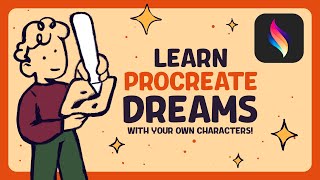



![[FULL EP.73] เปิดบ้าน 70 ล้าน "แป้ง Zbing" ยกมาทั้งญี่ปุ่น l เคหสถานบานปลาย l One Playground](http://i.ytimg.com/vi/YBnJhTt07Pg/mqdefault.jpg)




Animation assist lets you set a background and foreground layer so you don’t have to paste it into each layer group…
IT WHAT
OHHHHHHHHHHHHHHHH MY GOSHHHHH
@@comd4609 tap on the first frame in your animation and go to layer options. Select background. For foreground do the same thing ti the final layer
yes but it’s only for one frame
@@rissiuniverse2072 if you tap on the first layer on the animation assist/timeline (the thing that shows up on the bottom of your screen when you turn on animation assist) it will give you the option to set it as a background. If you go on the last layer on the animation assist/timeline, it will instead give you the option to set as foreground. These will stay on every other frame between them. Tapping on any other layer that's not the first or last will not give you the option to set as background or foreground, but it will give you how long you want a frame to hold (it's duration).
Hello Toniko, thank you for mentioning Callipeg in your video! I can see that you are using a version which is at least 7 months old. Since that we released a new Studio, the entire app is now using the GPU, we added color layers, layers groups and an entire onion skin bar tool which incluses the out of pegs feature. If you ever try the newer version, please let us know if you have any feedback. It’s always a pleasure to watch your videos, you do a lot for the whole 2D animation community!
Toon Squid is by far the best animation app so far by a long shot. Rough animator has been out for a really long time however but toonSquid still takes the cake.
So glad you talked about Toonsquid!!! I have a limited understanding of animation but STILL was able to make a handrawn scene start to finish with audio all on Toonsquid.
It’s just one guy who’s the dev from what I seen, lot of dedication and it’s a better experience than most iPad apps
Toonsquid actually got an update recently to include out of pegs. Which is the feature to move the onion skin layers without affecting the animation
Oh wow I didint know that
0:52 my current views in animation app
4:25 Flip a Clip
6:06 Rough Animator
8:08 Toon Squid
10:49 Callipeg
i just got toonsquid about three days ago, and i absolutely fell in love with it! as much as rough animator is amazing, something just felt good about toonsquid. i hope ur video brings more people to toonsquid!
Both are very enjoyable animation apps. Toonsquid is probably the most professional on the AppStore right now. I wonder what Procreate Dreams will be compared to them.
Toon squid is really amazing, it's one of the most exciting app the iPad got. Close to animate
i literally just got it because of this, I'm excited to try it!
Oh my god ty😭 animating was one of the main reason i wanted an IPad. I tried with Procreate but i find it to complicated and annoying. This vid really helps me out
You are right abt animation feeling like an afterthought in most apps and i agree for csp but the flaws you mentioned actually have really easy built in solutions. the thing that an app actually needs for me to consider as a good option is using the igpu/egpu to render playback fast as csp is single core cpu only for anything not 3d
I recently switched to ToonSquid for more finished-looking projects, too, even if RoughAnimator is possibly good for a lot of stages. By the way, in ToonSquid you can also flip between drawings by pressing little arrows on the left (you can set them to flip between drawings, not frames, in the menu), but I did find the scrubbing option more useful for me personally. One can tinker with sensitivity in the seetings, too!
Im a very beginning animator and I’ve been using toonsquid for a while now since I’m more comfortable with it instead of computer. Im still not the best but really wanted to make a larger project and hearing your opinion on how plausible that seems gives me hope and motivation for my workings! Still figuring out a lot of stuff but so far it’s really enjoyable for me.
I’m so happy the mention of toonsquid
You don’t have to duplicate all over again in procreate.
Tap a frame on the timeline and you can set duration
Yeah
I think he meant that if the body and the head are separate layers, and for a frame you only need to move the head then you have to duplicate the body, otherwise it will disapear for that frame, this doesn't happen in toonsquid (and I think it won't be an issue in dreams neither)
yeah! i just wish that stuff was more straight forward compared to things being 'hidden'@@bardackx2
@@TonikoPantoja here’s also a cool tip for using Toonsquid, animate by ones or twos depending on your fps as a symbol. Then you can tap on the small diamond shape to activate keyframing, and underneath is a property called “time” choose a keyframe and tap the easing curves option to set the animation’s easing speed.
I just tried it yesterday and i don’t need to mandatorily stretch each frame ever again.
I dIDNT KNOW THIS omg thank you
toon squid is my go to for all my videos. I'm super excited for dreams! great video!
“There’s a lot of finger gestures that you might need to know just to do basic stuff” *looks nervously at Procreate Dreams*
Procreate Dreams doesn’t look like it is designed for traditional 2d animating like TVPaint. It does have a drawing mode with a flipbook though. :\ I hope my first impression of Dreams is way off.
Toonsquid is so incredible! I hope many people will use it as a support for its lone creator. He is amazing
App store or in laptop?
I can’t find it
Is it free
ABSOLUTELY RIGHT about ToonSquid being the evolved spiritual successor to Macromedia.Adobe Flash and Animate!! A?BSOLUTELY LOVE IT!!!
I have flipaclip, it’s been fun as I’m not an animator and it was free then cheap to upgrade. But I can see how doing something larger than stick figures can become immensely more work in the app.
I just recently discovered ToonSquid, it's seriously amazing! But good lord I'm excited to try out Dreams when it releases.
I love IPad it’s so useful
I also found Toon Squid these past weeks and I am so happy to ditch Callipeg
Bro ur the best animation teacher thank you man
Wow thanks for such a great overview! I hadn’t heard of Toonsquid. Will have to check it out 🤘
man loves the word cumbersome and i gotta respect that
Trust me, it's very very good to animate on the iPad. It's easier for me than a pc set up, don't have the place unfortunately.
The thing missing is post production stuff, like advanced editing, lighting, sfx etc.
Alight motion or node video are great for post processing
Da Vinci is good for editing and post processing
Nah you're just forced yourself to use ipad because apple logo. In the future your back will not appreciate looking like a shrimp 8 hours a day.
@@Vizible21 no, it's just more convenient than a pc setup for some people. And with toonsquid and procreate dreams only being one time payments, it's cheaper too
@@Vizible21 sounds like a skill issue
Ah, neat! Thanks for the suggestions! I’ll consider it if I ever get a good iPad, since I always thought it be interesting to try animate on one!
You didn't touch on keyframing in Toonsquid and all the types of curves you can use, as well as rigging with pivot points! It's a game changer compared to the rest.
I slightly talk about it at 9:45 but I don’t get too in depth with it because that’s not the point of the video
I love animation on the iPad, thanks for sharing this video.
Apps by animators for animators, a billion dollar idea.
Sweet! Currently been using flipaclip on my ipad (being cheap as fuck for this 😅) but it's on the rough end on my opinion. 🤔 I also think of the ipad more of a sketch book too. A very expensive one. 😅
I felt the same about Procreate's animation feature; it just isn't there. I'm an illustrator by trade but I took two years of animation in college before changing my major so I'm not entirely unfamiliar/new at it, and I was excited to do some personal projects with procreate when I saw they were adding the animation feature since I use it all the time for drawing and I really like it. I just couldn't get used to the limited use of layers, by the time I had enough frames for actual movement I'd run out of space because of the layer/size limit on the piece! The fact that I can't make a file be given more layers but I'm supposed to use the layers for animating feels really counterintuitive/limiting.
Have you seen the trailers for Procreate Dreams? It’s out in three days and I’m wetting myself in anticipation.
Callipeg is the way to go. So good and so many features
Thanks for your work! I'm a professional animator as well and am not impressed by a lot of the iPad apps. They feel like a plaything more then a tool. The rough animator looks cool. Nice that they have track and trace. A must for precision work. Keep up the good work!
Toonsquid is a good app, as of me. Still, drawing on it is clunkier than in Procreate
Nice video….im rooting for ToonSquid and the incoming dreams but…. on a side note, do you have background animation tutorials? like animating a street with lots of houses in front view or 3/4 view perspective on a loop that can be used for a running figure.?
Clip studio is also pretty good! I've been able to work on my projects between desktop and ipad because of clip studio!
Same. I like being able to bounce between both devices. Animating with CSP vectors is a big plus too.
I left out clip because it felt so similar to the desktop version
Love CSP for animating, imo it is the most professional animating software available under a thousand dollars! Having a small device for shortcuts while on the ipad makes it perfect.
You can flip with the arrows above the timeline on ToonSquid!
Hehe just came out :)
Been waiting for you to do this one!!
Well damn! I’m getting Toon Squid the next time I open my iPad.
Thank you for your valuable lesson
ToonSquid fan over here 😅💖✨🦑✨ but right now I'm animating a feature film clips in Procreate as an intern in a studio.
Wanna join our ipad animator discord server?
ToonSquid and Procreate Dreams all Day...Alight Motion for composting and Lumafusion for the stuff Premeire does...
You might not need alightmotion for compositing that much when dreams come true cause it will be coming with editing features too and a bit of colour grading I guess.
TONIKO IS AN iPAD KID CONFIRMED! 📲 🤯
Joking obviously, a tools a tool. It's very good to have different types of tools to help you get your work done
We are all iPad kids in heart
Toonsquid is MUUUUCH better then dreams!
I think your experience with Callipeg might have sucked because it’s quite the resource hog. Although when it launched Benjamin used a pretty modest 10.5 iPad. Not sure if it was the pro or Air. On my 2018 iPad Pro it just kept bugging out once the project got a bit more intense. I ended up going for the 16gb RAM version of the M1 iPad Pro and the performance is night and day, I also went all out for the RAM as the layer limitation of procreate was doing my head in.
Callipeg also has a busy community and they are quite interactive. The guys there doing a lot of good for the iPad animation scene.
For brainstorming animation I’m still all about RoughAnimator.
I might have to revisit it sometime. It’s not one of those apps that I get excited animating on regardless of iPad specs, but I do have friends that talk highly about it.
@@TonikoPantoja I just saw you using an older iPad, and was thinking maybe that’s why your Callipeg experience was bad.
you stated that already@@sloppynyuszi
@@TonikoPantoja my bad.
I'm on a kindle fire and I use flipaclip to draw.
Rough Animator are my to go animation app for almost 5 year. Doing storyboard and animatic for client and yeah work so well for android app. Sadly i procastinate a lot now
This is really helpful I was gonna get dreams I’ve been using fresco for roughs and exercises but idk I dislike porcrates interface even for illustration I only like it for coloring highlights and shadows and adding effects to stuff idk why honestly so I do a lot of my work in fresco. I was thinking of doing opentoonz but it looks like a lot for me to handle and I’m used to iPad apps rather then download software online I’ve always had issues with but now knowing about toonsquid I’m gonna give it a shoot it looks better interface wise.
TOONSQUID gang over here!
Toonsquid gang!
Me here! malugamaluga! Katie!
Wanna join our server on discord?
Despite the name I feel rough animator is by far the best and most professional animation app on the iPad
3:44 The guy that made it is actually a professional animator as well
3:44 The guy that made it is actually a professional animator as well
@someuser4166 , why'd you put the same thing on there?
@@user-AtiredAnimatorI didn't. Probably some bug posted it twice
I beg to differ….but then it’s your opinion….I’m sticking to ToonSquid until Dreams come true.
I haven’t watched the full section yet, but I just wanted to mention that ToonSquid is made by one guy!
man that’s really unfortunate, I would have love to know what you think of the EX version of clip studio paint for animation, from my perspective I’m getting a lot of fun animating on it but since i’m newbie to animation and I only have an Ipad, I don’t really know if I start with the right software
i am working with clipstudio on an ipad with a numberpad attached on it. When i need more space i can continue the project on my workstation
Whew, I thought for a second you had the Apple pencil charger cover. 😭
Toon Squid is way better than all those other apps for animation
Can’t wait for Procreate Dreams to fome
I think some of your issues with Callipeg might be because of how old your iPad is
Bugs and crashes and a lack of workflow features killed it for me :(
Maybe but I’ve had a smoother experience with other apps that can do what I just need it to do
I wish i wanna have this program but my mama doesn’t understand what program is she didn’t bought it me
Hi can you make an animation for me ?
How can you prevent carpal tunnel syndrome as a beginner animator while using a pen on an I pad?
can you do "Animation on the android tabs" video too?
November 22🙇🏻♂️
i will be counting down the days
So.. now you can make procreate dreams review!
Callipeg is glitchy as hell. Frames simply disappear, it saves wrong versions, pasting and copying frames works half the time. It's a mess. It tries to do many things but it is super unstable. I don't recommend it at all.
I wanna buy your course so i wanna know which device to use. i.e ipad or Wacom
Does rough animator have a dark mode I don't know about? In the pictures they do.
What is your microphone I really want to know
I bought the rough animator for windows and the camera does not work.Can someone tell me how to make camera movements?
wow
Procreate Dreams (22nd Nov) will undoubtedly outperform every animation application by a mile.
It won’t have vectors on launch, and there’s no telling if they’ll have a symbol system for easy lipsync as well. I’m hoping for at least the later. I’m really excited for procreate dreams, but from what I can tell, it won’t have every feature that some other apps have at least on launch
Ehm,,, no it just didnt! Toonsquid all the way!
@@gottafindacoolname For the record, I went back to the ani. features in the original Procreate drawing app. Haven't tried Toonsquid yet.
@@gottafindacoolname Good thing i wated for the reviews, I'm liking this toonsquid
how are you? :)
I didn't know you are selling dream
Has anyone else developed wrist pain after extended iPad drawing?
Dream is coming….
READ HER!!!
Tbh you put anything an apple logo and ifans would go batshit about it. When in reality those things have existed outside of their "ecosystem" for like 10 years already. If Precreate Dreams turnout good it's not gonna replace a proper workstation where you don't need to work like a shrimp 8 hours a day. Sure you can do it on 1 project but do you really think it's even healthy for your back? Plus nothings going to beat a large screen when doing a huge project. That's like saying you want to use your water color brush to do a graffiti.
The best thing about iPad is that it’s relaxing as you can work anywhere, be it your couch, coffee table or when you go out for fun…..so I get it, that having a studio-like set with your big screen is unbeatable but your idea of “working like a shrimp 8 hours a day” will not cut it with iPad. That point is irrelevant and I don’t quite agree.
Guys, dreams in AN ENTIRE TEAM, Toonsquid is ONE GUY! Keiwan, and he is the nicest guy! He listens a lot to users and he already made several features i requested ♥️