FreeCAD 0.21: 3D dimensions (linear, radial and angular) using Draft workbench
ฝัง
- เผยแพร่เมื่อ 25 มิ.ย. 2024
- Hello!
I hope you like this video. This video is a quick tutorial on how to create 3d dimensions like I done in some practical exercises. You will see how to get a linear, radial and angular dimension of a part in this short video.
Support the channel:
ko-fi.com/offsetcad
Exercises link:
- Exercise 22: • FreeCAD Beginners tuto...
- Exerc_19: • FreeCAD Beginners tuto...
- Exerc_12: • FreeCAD Beginners tuto...
- Exerc_5: • FreeCAD Beginners tuto...
Support my goal:
ko-fi.com/offsetcad/goal?g=1
#freecad #freecadtutorial



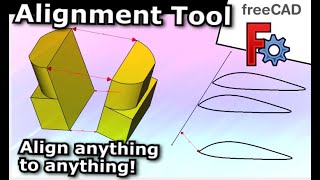





Thank you..
Thank you, I was missing the planes selection to enter the dimensions correctly
Where do I find the parts you are using in your excersizes?
Links:
- Exercise 22: th-cam.com/video/kBCuIiJ4N1U/w-d-xo.html
- Exerc_19: th-cam.com/video/t2Pmi8aKPGs/w-d-xo.html
- Exerc_12: th-cam.com/video/kOqKGVp40EA/w-d-xo.html
- Exerc_5: th-cam.com/video/eNg0RMPCpeY/w-d-xo.html
@@OffsetCAD Can I find the 3-view drawings somewhere?