Samsung Galaxy S21 Ultra Remove Forgotten Pin/Password/Fingerprint Lock/Face Unlock & Save All Data
ฝัง
- เผยแพร่เมื่อ 28 มี.ค. 2021
- Hi everyone Android Doctor Here again in todays video i will be showing you how to Gain Access back into your Samsung Galaxy S21 Ultra if you have forgotten your pin code/password ,doing this will also remove all the other lockscreen security measures for eg: fingerprint lock,face unlock,swipe password while saving all important data files!!
#SamsungGalaxyS21Ultra #S21ForgottenPincode #HowtoSamsung - วิทยาศาสตร์และเทคโนโลยี



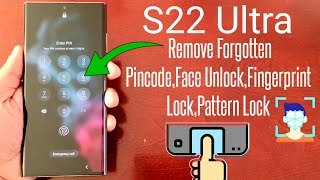





WATCH This Samsung Galaxy S21 Ultra/S21+/S21 INSERT 512GB SD CARD EXPAND Storage Space & Move APPS To SD CARD th-cam.com/video/SP-3ocQpsTc/w-d-xo.html&ab_channel=AndroidDoctor
Get the new sony xperia or the oppo find x3 pro
Okay....so everyone sounds positive about this working without erasing data or factory resetting the phone. I'm trying to figure out at 2:45 in, how you are activating your Samsung account on another phone?? The phone you're showing has your Samsung profile on BOTH PHONES! When I go on my husband's phone and try your technique....it won't let me put in my account info. because of his phone already recognizing his info for his Samsung account. So what do I do then to actually get into MY Samsung account through HIS phone?? TY.
@@robertdelp8617 u need to log out of his samsung accont then log into yours
hi doc, i have forgotten my pin number but i have face recognition on, i tried to follow these steps but samsung have removed unlock option, i can only see ring lock track location erase data extended battery life
Literally searched the internet freaking out how to get into my account after I forgot my new PIN like an idiot. Everyone was saying I had to do a factory reset and that is BS. This guy is the man and knows what he is talking about so please watch any and all of his videos for help with it all. Saved me money, time , and headache with a simple fix that know one else seems to tell and they are just trying to make money off of our bad luck. Thanks for saving my 20-50 bucks for some BS gimmicks out there. I will now be a subscriber for life and can't wait for any new uploads sir. From St. Louis MO :)
Thank you my wife locked herself out of her phone and couldn’t remember her pattern. Your video saved the day!! Thank you!!!
Hello,,
What if "Your remote unlock is disabled"?
Thank you!! Finally someone that knows what they're doing. 🙏🏽🙏🏽🔥🔥
No probs hey remember to like and share the video thanks 👍
Thanks you so much your video was the only one that help me after washing a lot of video no one work i almost cry i thought i have lost all my stuff thanks 😊 😊😊😊😊😊😊😊😊😊😊😊😊😊😊😊😊😊😊😊😊😊😊
You have been a life saver thank you so much 😊
You are amazing. A teacher, a doctor, a savior. Thank you so much!
No probs hey remember to like and share the video thanks👍
Thanks a lot brother, you just saved my life.
I just got my Samsung Galaxy S22 ultra and forgot my password and watching your video managed to unlock it like a pro.
No probs hey remember to like & share the video👍
You're amazing, thank you very much.
Such a gem of a video, proper life saver. Can't thank you enough ❤
Thank me by giving the video a like and share it bro👍thanks..
My phone locked me out after an update! I then needed a verification code to unlock. ?!?! I didn't have one as I used my fingerprint or swype unlock.
I went to att and shop where I bought my phone and they both said I'd have to do hard reset. Nooo!! After 2 months ... I couldn't sleep and thought...I must be able to open it!! After searching, I found your vid.
It is now UNLOCKED!!💖💖 YOU HAVE MADE MY YEAR!!! Thank you so very much!!!❤❤❤
No probs hey remember to like and share the video thanks 👍
THANK YOU!!!! I almost deleted my data! So glad I found you!
No probs hey remember to hit the like button thanks👍
super good, You know what to do and how to do it. Thanks a lot
Oh great I will try now for my Samsung note 20. If it works u are the best.
Thank you Thank you Thank you! For the 1st time ever I could not remember my new password and the thought of losing the stuff on this new phone was not appealing. Watched a couple of other videos but this one is the Best. Your step by step explanation was Awesome🙌🏽! I am now a Subscriber for Life!!🙂🤗
No probs hey remember to like and share the video thanks 👍
Thank u so much, u just save my life. Just tried it & it work😍😁🙌🏽😘😘😘😘😘
Worked perfectly! Thanks Man.
No probs hey remember to like and share the video thanks 👍
MR. you saved my life I couldn't remember my PIN # and my only choice was to reset my phone,.... and then I watched you video
Thank you
No probs hey remember to like & share the video thanks👍
Thanks for the helpful guide! It was effective and easy to follow.
No probs hey remember to hit the like button thanks👍
This. Is. AMAZING. Thanks, Doc. I was moments away from a factory reset!
No probs hey please remember to.like the video👍
@@TheRealAndroidDoctor
Any help!! my remote is off😢 I can't what you said in the vedio😢
U can follow this video however u will lose all data th-cam.com/video/k-4RMhK2A9U/w-d-xo.html
blesssssss man !!! you just saved me a year worth of photos etc
No problem bro glad my video helped you hey please remember to hit tge like button also share the video so it too can help others thanks👍
You are the best.i tried it and it worked for me.Am so happy right now.cheers.
Awsome please remember to hit the like button thanks👍
Thanks sooooo much!! I almost gave up and then came across this vid
No probs hey remember to hit thevlike button thanks 👍
DOCTOR OF LOCK OUT, THANK YOU for this information. You are a life saver. I appreciate your shares to the public.
Deb
No probs hey remember to like and share the video thanks 👍
U a life saver bro
Thanks a lot. This was really helpful. Great job 🙏
No probs hey remember to hit that like button thsnks👍
Thank you it worked! You saved me a hard reset.
No probs hey remember to like and share the video thanks 👍
You are the best man..thanku for the video
No probs hey remember to like and share the video thanks 👍
Thank u very much this helped my daughter she forgot her passcode and this video helped her not loose anything and was able to unlock her phone definitely recommended works on Samsung S21+ to
Awsome hey remember to hit the like button thanks👍
It's really work. omg thank you so much. love you.
No probs hey remember to like the video👍
Thank you very much. thanks a lot. Really saved my life
No probs
U are the best❤❤❤❤❤❤❤
OMG, IT REALLY WORKS
best video ever Thanks Man, Rest others are dump
No probs hey remember to hit the like button thanks👍
You are a star!
Thanks a lot brother. The video is very helpful and it helped me to unlock my mobile which was locked for 7 days and I was just about to hard format my phone. With the help of your video I was able to unlock my phone without erasing any data. Once again thanks a lot.
No probs hey dont foeget to hit the like button also feel free to share the video thanks👍
it worked even for samsung galaxy A20 thank you
No probs hey remember to like and share the video thanks 👍
OMG thank you so much, you have saved my life xx
No probs hey remember to hit the like button 👍
@@TheRealAndroidDoctor have liked it already and shared on fb
Thank you very much doctor...👍
Always welcome
It worked!!! Thanks a lot brother❤
No problem hey dont forget to hit the like button thanks👍
Thank you so much. After watching 10 videos yours was the only that worked. You saved my day.!
No probs hey remember to like and share the video thanks 👍
Thank you so much it work after and I really appreciate you are the best
No problem hey remember to give the video a thumbs up👍
I lost my phone on an island. I kayaked back multiple times to try to find it. On the third time I actually found it in the middle of this island!. I would have lost all my new songs I have recorded on the HD of the phone. Thankyou so much this was super helpful and I got All my og data! your the man brotha!
No probs hey remember to like & share the video thanks👍
Thank you man
God bless you so much, it works 💪
No problem im so happy my video could help you ,hey please remember to hit the like button thanks👍
THANK YOU SO MUCH
Thanks a lot 🙏 u saved me
No probs heyvremember to hit the like button thanks👍
thanks man. it rely saved me not to do a factory wipe
No probs hey remember to like and share the video thanks 👍
Legend!
Brooooooo whaaat. You are the king man.
No probs hey remember to hit the like button thanks👍
Good from pakistan 🇵🇰
thankyou very much buddy
No probs hey remember to like and share the video thanks 👍
Hello Android Doctor, thanks for this beautiful video. I have exactly the same problem and my phone doesn’t recognize the PIN. On the locked phone, the option Find my mobile is not ON, and I tried to log on into my Samsung account findmymobile but the thing is: I can see my list of devices but I can’t control it for the list, as if it couldn’t link to it or connect to it! PLZ PLZ let me know if there is a way doing it! Do I still need to use another samsung phone and enter my Samsung account to activate the Find my mobile, before trying use the findmymobile link! Thanks a lot for you help
Thanks to Allah .
Thanks you too for guiding us.
No problem im glad my video helped you,hey please remember to press the like button thanks👍
God bless you sir you just help me now oh my God
No probs hey remember to like and share the video thanks👍
This really is the android doctor🤭😫
Awsome hey remember to like share subscribe👍
So now in the s23 ultra this feature to unlock is removed now what do i do to unlock rather then factory reset😢
Hi man! What about a huawei? I have one...Thanks
But.. it will lock again
hello what if my remote ulock option is off, does instill works?
broski, thank you so much
i didn't even realize i had it connected to my Samsung account.
No probs remember to hit the like button thanks👍
Thank you 👍🏻
No probs hey remember to hit that like button thanks👍
Will do ….. and by the way it also works on Mac not just PC
Brother, if remote unlock is off on my ultra. Is there any chance. Please I need help urgently
Hi Doctor, nice video, very useful and easy to understand, I have a question though if the phone is in flight mode can I use this method? thank you
Try it and see
@@TheRealAndroidDoctor not possible, when flight mode is on you can't unlock it with this method
Use the other method but u will lose all data
My mobile was in flight mode and I unlocked it with this process. Absolutely works without any doubt.
please respond to me quick 🙏 I have my finger print and face recognization on it I can pull my phone with those 2 yh but I forgot my pattern and if I wanna change it I have to remember it but I dont 😭
you are a star
Awesome hey remember to like and share the video thanks 👍
does this work with s10 plus
Could you also reset this if you wanted to have a pin on Instagram or maybe like a mobile banking app let's say if you wanted to do with the thumb indicator or making a pin and then you forgot it the next day and you wanted to reset it or change
Hi i did all the steps but when i click on un lock .. and intered my gmail and password it says thats wrong password.. why? Can u please help?
Omg it fukn worked thank u so much I did it from n iOS ph easy peasy thank u thank u thank u
No probs hey remember to like & share the video thanks👍
Good morning Doctor. I've a Samsung S21 that I'm locked out of. I watched your video and tried to unlock it via my lap top. The problem I ran into was that my phone appears not to be registered. Whant can I do?
U the maaaan nice l
)))
No probs hey remember to drop a like👍
this only works if you have the remote unlock enabled on your phone
Verizon seems to have disabled this :( any options?
Thank you so much but I seem to have a problem? When I tried to login through another phone it says I’d registered on another phone? Any idea what I should do 😅
I'm not sure u should be able to login to find my mobile using any other phone I've just logged in on Nokia with no problems
This would have worked for me but unfortunately my phone is in flight mode😢 please help
hi i did same thing but some things are missing, i dont have unlock option
What's the process forgot xiomi note 9 pro I forget my pattern lock..how I can unlock my mobile without erase data
Good day. Im totally idiot i hve this problem i forgot my pattern pass but i hve fingerprint access how to remove or change my pattern? everytime i change the pattern it keep asking the patern that i forgot.
Use the fingerprint to log in then go to settings>biometrics and remove pattern lock
Hi, my phone was initializing update, and I forgot my password; the key pad is not featured, I get only this message:' use password after restart. Any help tips please?
dont know how but my s20 goes in flight mode and i forget the pattern
and i also dont know whether my remote unlock feature is enables or not
please help me
Same
What if remote unlock is off
Hello any solution for the Samsung a70
I need help. I did this. I saw my device in find my device in samsung. But there the unlock button is not included in the choices. What to do? Pleaseeee.
My new samsung a73 is asking for a PIN that i did not set up. I only did fingerprint and 6 digit passcode set up. Phone is asking for 4 digit PIN. now the phone is locked. Service center suggests a hard reset.
I dont have samsung account yet because phone is just new. Just used it for photos and very few apps. Heeeeeellllp me doctor android
So if someone already set up a pin and it wasn't you that means the phone isn't brand new someone has had it before u , You should have returned it straight away
i love u bro
Remember bro like & share the video
Please help me unlock my Samsung A50.
Follow this video it should help u unlock it
My remote unlock feature is not enabled.........
Did you get anywhere with it. I need help please
Samee
I have tried to do so,but on samsung account,they ask for the two step verification code witch is a sim that is no longer available,how can i change the nr so i can recover my phone,please help.
Thank you
Try log into your samsung account on a pc then turn off 2 step verifaction then try again
@@TheRealAndroidDoctor il try,thank you.
Bro i have a huge question if u do this can we change our password after we unlocked it
Yes u can
Can you do this even if the locked phone isn’t connected to any wifi?
U will need some type of internet connection either wifi or data
Does it stay unlocked or will you keep having to do this after several minutes of being inactive on your phone🤔?
It stays umlocked bro
any other option?
Pls wat if my location is off how do I access it
Didnt work phone wont let you see google account under settings without passcode
What if I forgot my Samsung Account password as well 🤦♂️
I tried to do this but didn't have remote unlock turned on on my s22 ultra. Ughhhh idk what to do
Unfortunately wont work bcs other phone on plane mood((
My remote option is off . I’m unable to gain access at all. Don’t know Samsung password. I never set it up. Never had a pin. Unable to get passed locked screen asking for code. Unable to sent code to my phone since I cannot access anything.Tried with Samsung company and phone carrier. No hope all saying I have to do a hard reset. Nothing was backed up. All I want it my pictures😔can you help..?
Wete u able to get your photos??
@@katherinego3017I don't think he did