Perfect Bed / Nozzle Levelling - Anet A8 - 3D Printing Tips - Tutorial - Please Read Description
ฝัง
- เผยแพร่เมื่อ 24 พ.ย. 2016
- **PLEASE NOTE: Regular paper that we use to level our bed is 0.1mm NOT 0.4mm! Sorry for any confusion caused!**
Too many times do I see this one asked so here's a real basic guide on 'How to Correctly Level your 3D Printer Bed'.
I hope it helps you guys out! Please like and subscribe for more!
GET YOUR OWN 3D PRINTER HERE:
www.gearbest.com/3d-printers-...
GET YOUR FILAMENT FIX HERE: www.amazon.com/gp/product/B01...
Or here: www.gearbest.com/3d-printers-3...
Support us on Patreon: / jmwconcepts
Music provided by Audio Library • Jazzaddict's Intro - C...
Jazzaddict's Intro by Cosimo Fogg (201) / cosimo-fogg
Creative Commons - Attribution 3.0 Unported- CC BY 3.0
creativecommons.org/licenses/b...



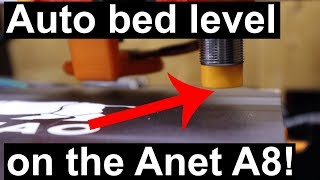


![[UNCUT]”หมอปลา และทนายแก้ว” ลากไส้ขบวนการ เด็กเชื่อมจิต จ่อเอาผิดทั้งครอบครัว I คนดังนั่งเคลียร์](http://i.ytimg.com/vi/9zXrAIVBQFo/mqdefault.jpg)
![[UNCUT]”บิ๊กโจ๊ก” แฉพลีชีพ เดินหน้า ล้างบาง สตช. ฟ้องหมด มันสนพวกใคร I คนดังนั่งเคลียร์](http://i.ytimg.com/vi/FIWKnr2ArPs/mqdefault.jpg)

Thank you for making a quick and comprehensive video instead of going round and round for 15 min like all of the other ones. High quality vid, high quality content right here. Please don't stop making videos like these.
Thank you so much for the kind comment, my apologies for the late response. We have had a baby and moved house. I haven't made a lot of videos in a while but we are getting back to it! :)
Is there anything you'd specifically like a video on?
Thanks again and stay safe!
can you also make a tutorial on how to properly adjust the Z limit switch in relation to the bed and hot end level?
Great idea +A G. Will do asap.
Feel free to subscribe so you don't miss it. :)
Thank you brother, helped a lot, btw, loved you on the flight of the conchords.
Thank you so much for the kind comment, my apologies for the late response. We have had a baby and moved house. I haven't made a lot of videos in a while but we are getting back to it! :) Did you get this sorted out?
Thanks again and stay safe! :)
HAHAHAHAH been trying to print unsuccessfully for 2 days with a new build machine. Had just about come to the conclusion that my levelling was wrong due to thermal expansion. Your video confirmed it for me. many thanks.
I'm so glad we could help +BCH Tractor Services! Have you got your first successful print out yet?
I have a few other videos on levelling tips so if you have some time, feel free to have a click through the 3D printing playlist here: th-cam.com/play/PL1YOdCDewxcq5rr5c5muTKm_CAyjCFgJd.html
Thanks again and happy Hump Day!
-JMW.
No successful prints yet ! Build of the machine went spectacularly well until I got to levelling. I even sat while I was doing it thinking " that gap will close when I heat it up....." result on first attempted print was the extruder nicely 'routed' out the shape of my print in the paper on the bed. SO waiting for some more blue tape to arrive. Tried masking tape from local shop but PLA wont stick to it.........
Thanks again for the great video. Have subscribed and will be upgrading with the leveling wheel mod asap
You might want to try glue stick on the masking tape.
Funny you mention that, I bought a glue stick the other day to try at some point when I have time. I haven't been able to risk a failed print since I bought it so I've just stuck to hairspray. Lol.
Thanks @MarkTheMorose.
-JMW.
Blue tape, but DONT heat the bed. First successful print going as I type. Thanks for suggestions and tips folks
Awesome. Thanks!
i have that same printer thanks for the video been using tinker cad and slicing with REPETIER - HOST V1,6.2 THANKS AGAIN ALL THE BEST FROM JOHN IN TEXAS
Hi @John R Pannel, thanks for the comment. I am just finishing up another short video on our printers so stay tuned! :)
I use Cura and haven't had any problems with it so far. I do like the idea of having the 'Print Test' feature that some of the more advanced slicers employ however.
The one thing I really want to look into is setting up OctoPrint. That's a project in itself however.
Thanks again and happy printing!
-Jesse.
This actually did help a lot. I was messing around making significant changes on each corner and pushing down on the bed on the next corner if the gap was too small, etc. I was also placing the extruder head probably way to far into the corner which lead to all sorts of problems, obviously. The printer still managed to print but the first layer would not always stick. So yeah, great tip! Thank you!!
Hey +michor10, thanks for the feedback! Bed levelling is one of those things that(especially when starting out but always really) can be a bit of a pain. Have you done the bed-levelling wheel mod yet? Since this mod, I have levelled fully once, and now make tiny adjustments now and again as the first layer goes down getting perfect first layers each time. 😄 Link below.
th-cam.com/video/sOXuJFgiM24/w-d-xo.html
Thanks for the tip. I am printing the frame braces at the moment. I hope they are worth the wait. The bed leveling wheel mods will be next! I'm also looking into this auto leveling sensor thing. I ordered this from Gearbest: www.gearbest.com/3d-printer-parts/pp_591321.html and I'm trying to figure out if I'll have to replace the firmware or not. People seem to be happy with the skynet 2.0 firmware so I'll guess I'll try that one out. I'm really super happy with this printer! PS: I also went ahead and bought Simplify3D to see if I get prettier/better prints. :D
Oh please let me know your thoughts on the braces! Just the other day I asked the same thing of a fellow on a Facebook forum. They mean a long time to have my printers out of action so I too want to know about their performance before printing.
To be honest I've heard mixed reviews on the auto-leveling systems so again, please let me know how you go.
I've just started printing PLA after printing only ABS so right now, I'm finding it hard to make a print fail. 😂
The A8 is beast to cut your 3D printing teeth!
JMW Concepts will do! I'll print a cube model and post my measurement results before and after installing the braces. I'll let you know how it went with the auto leveling mod as well. Cheers.
I think, in the MANY videos I've watched, you're the FIRST person to recommend preheating the bed and nozzle. Sounds obvious... once you hear it. :)
Have you pulled all the filament out of the nozzle to keep it from oozing while leveling?
Hi +allanGEE, thanks for the comment. 😁 Feel free to subscribe for regular updates
I don't bother taking the filament out, I find that once the little bit of filament that is right in the tip if the nozzle will slowly ooze out, but once that little bit right at the end has oozed, it tends to stop. It may take a couple of minutes but I usually fire up my printer, go do something else and come back once it's heated. Then I'll just pull the little stick off the end of the nozzle and off we go. This does also mean however, that once levelled and ready to print, it's not a bad idea to re-prime the nozzle by just manually feeding a small amount of filament through until it starts extruding out. Obviously use tweazers or side cutters to take this little hair off the nozzle before printing.
I would HIGHLY recommend this bed-levelling mod. I haven't had to do a full levelling since installation. 😄
th-cam.com/video/sOXuJFgiM24/w-d-xo.html
Thanks again and happy printing!
-JMW.
I can't believe it's just for 149.89 dollars
couponsgearbest.wordpress.com/2017/03/02/anet-a8-3d-printer-eu-plug-active-coupon-price-gearbest/
Sweet
th-cam.com/video/L6GJWHwrTmY/w-d-xo.html
It costs from 146.99 to 166.62 dollars. Current coupons:
couponsfromchina.com/2017/06/15/anet-a8-3d-printer-eu-active-coupon-price-gearbest/
EU warehouse (no tax in EU and fast shipping)
Cheers
th-cam.com/video/L6GJWHwrTmY/w-d-xo.html
I'm monitoring price and it's from 149.89 to 155.99 dollars. Current deal is here:
couponsfromchina.com/2017/03/02/anet-a8-3d-printer-eu-plug-active-coupon-price-gearbest/
Gearbest is a well known online store, so...
th-cam.com/video/L6GJWHwrTmY/w-d-xo.html
You wont believe it but i actually set it by eye, the trick is to have a back-light like form LED strip
Then you just look along the bed and can 'see' the gap in the backlight
after some time it gets relay intuitive
Hi friend do you put a think on your bed.. Like tape or glass for the filimant to stick am have a hell of a time trying to level me bed.. I have bought a heated glass to go on.. I have a X3A_8 printer with a headed bed any help would be much appreciated
Peter
Thank you so much for the kind comment, my apologies for the late response. We have had a baby and moved house. I haven't made a lot of videos in a while but we are getting back to it! :) Are you still interested in this project?
Thanks again and stay safe! :)
What microphone are you using? Sounds great
my apologies for the late response. We have had a baby and moved house. I haven't made a lot of videos in a while but we are getting back to it! :)
This was shot with a lapel mic, clipped close to my chin. :)
I put it flat on bed.. the printer raises z to print first layer. If you use the paper method, you should add z offset to -0.1mm in slicer.
What printer is this? Mine certainly doesn't do this. #falseinformation #doingitwrong lol
Mine is having mis-leveleing problem each time I reached at least 30% to 40% of printing. The tip of the hot end would suddenly seem to touch the printed part without distance, thus, causing hardening of filament at the tip of hot end blocking the flow of filamet. The extruder gear would tear the filament's edges. It often results in failed printing
The nozzle and block show signs a lot of spilled filament......best to clean them off when still hot and avoid a build up....and it looks a lot tidier .....
I would not have known to heat it up first, thanks.
1 question: 0.4mm is not the thickness of a regular piece of 80gsm paper. Regular office paper is about 0.1mm thickness. Did you use thicker paper or is the 0.4mm guide wrong?
Thanks for bringing this up @ArcanePath360. I made this along with another video on a day I had a pretty dopey flu and only much later realised the nonsense I was talking at certain points. This error slipped through the gaps.
The thickness of the paper we should all be using and therefore the gap is as you say, 0.1mm! Not 0.4mm! I will try and find a way to add a banner or something over the video.
Here is the other video I lost the plot on. 😄 th-cam.com/video/H4deiB_jKfE/w-d-xo.html
Thanks again!
-JMW.
No problem, it's always good to see videos like this so we can be aware of what to expect. There was also another mistake where you said PLS instead of PLA but it doesn't matter. You can use "Annotations" in your settings to put text overlays at any point on your videos. That's how most people correct themselves when it's too late to edit the video. Thanks
A better method than paper is a set of feeler gauges. Also the nozzle should be approximately 40 percent the distance from the bed as the nozzle diameter for the first layer. If the nozzle is .35 mm in diameter the feeler gauge to use is .15 mm thick or .013 of an inch use a .005 feeler gauge. This is what I use for most prints. If you change the nozzle ( I have a range of nozzles from .2 mm to .7 mm. ) make the adjustment accordingly. A piece of paper measures approx .004 or .101mm thick. If you don't know the nozzle diameter, you can manually extrude filament, let it cool and measure the diameter with calipers. Then make your calculation. Test this out for yourself. Of course this is just a place to start. If you change nozzles diameters be sure the program knows the diameter you installed. The slicer will space the distance between lines according what it thinks the nozzle diameter is. For instance, if you change to a .5 mm nozzle and the slicer is programmed for .35 mm nozzle the lines will excessively over lap and cause a problem. Good luck and happy printing.
Robert Burns hey mate!👋 -any reason you use a .35 instead of the bog-standard .40? I assume 1.75mm filament.. would, say, a 0.25mm nozzle provide finer prints? (That would be the best nozzle setup for a 0.1 mm gap, as described in the video, which you are saying is some 50% too small a gap) good tip tho, im new to A8 printing 👍🏻
bryzabone yes .1 mm gap for a .25 nozzle is correct. But my machine ( Pursia i3 ) came with a .35 mm nozzle installed. In the beginning my biggest problem was the first layer. Instead of sticking to the bed the bead would curl up and stick to the outside of the nozzle. This was due to two factors.
1) The glass I was printing on was not flat. So when I calibrated at the four corners of the bed the center was .17 mm higher than the corners. Causing the first layer to print to close to the table. I discovered this by putting an indicator on the head and traversing the table every 10 cm in each direction. I solved this problem by leveling the table at the corners but my final calibration for my first layer was done at the high spot which turned out to be at the center of the table on my machine (your results may vary ;) ).
2) In the beginning ( not the Bible ) I used ABS. I did the acetone slurry thing. But it was very difficult to clean. I tried every thing ( anybody wanna buy a bottle of hair spray?) . What worked best for me was Elmer's Extreme glue stick. Readily water soluble and easy to clean and I do clean the table each time I print. Excessive layers of glue will interfere with the calibration of the first layer height.
Yes a smaller nozzle will produce a finer print. If your happy with the resolution of the print don't mess with success.
But changing to a larger diameter nozzle can save you lots of printing time. If I were you ( and I'm not) I would get at least six months of experience under my belt before trying any modifications to the machine. Always keep an accurate record of every thing you do i. e. A log book. That way if something messes up you can put everything back the way it was and start again.
I hope this is helpful HAPPY PRINTING !!!
Hi +bryzabone, don't over think things. If you have feeler gauges, you can use them but I wouldn't bother going out to get them. I haven't seen any of the 'big' 3D printing enthusiasts using them and regardless of nozzle size, most crew use the same gap- standard paper! 😂
How are your prints coming along? There are a lot of settings to work with for finer detail before changing nozzles! 😊👍
JMW Concepts I tried to visit your web site and it's off line. I really want to know more about your company.
As to over thinking, it happens to be one of my fatal flaws. I've been a machinist 40+ years and use to being dissatisfied with + or - .1 mm.
Being meticulous is sometimes a very bad habit. But .1 mm is the thickness of the shim in question. If the surface varies more than that to the plus side the nozzle scrapes the table and cuts off the flow of material. The variation on my table was.17 mm. So level the table at the four corners and calibrate at the high spot was my solution. We have saying " You can't finish square unless you start square." Consistency is one of the secrets to repeated success. P.S. Notice most of my posts are edited.............
Hi +Robert Burns, thanks for the interest! My web site is down at the moment due to a big(and long deserved) overhaul, I thought at this time of year I would get away with it un-noticed. 😉
I like this, " You can't finish square unless you start square", absolutely true. In my experience this is ESPECIALLY true with ABS and even more so(could be brand related) to black ABS. Where certain prints and filaments can more or less correct themselves, if my first layer of black ABS isn't 100%, I'll start over. Most PLA's I use will tend to work it out.
My general rule is rather have the gap too small, and as you say, if you see a lack of extruded filament, slowly back it off. The bed-levelling wheels make this muuuuuuch easier. If you don't have those yet, I would highly recommend the mod. :)
Thanks again!
-JMW.
I use a ceramic plate that is 1.03mm, avoids any variation.
I have over 2 days of continuous printing. i level my bed but when it starts printing its like it goes too high.
I hit "home all" and kill the steppers and begin leveling. i start my print and its like the nozzle is a good 3 to 4 times further away all the way around... what the heck am i doing wrong?
Hi +Nib-Na5ty, have you printed some successful prints before this and it has just started? If that's the case then the first thing I would do is try another .gcode. I have had 'broken' files before that can do all sorts of silly things, including starting to print above the platform.
Try a new file and let me know how you go. We'll get it printing! 😄
-JMW.
JMW Concepts i printed a test cube just fine but i got horrible results on my first layer for trying to print something else. I've had some beautiful prints before so this is just frustrating.
I just recently got the Anet A8 but I'm having so much problem just trying to level the Z-axis. Every time I hit Home All it somehow get stuck or something on the left motor causing the right side to be 2-3mm higher. This just makes it impossible to level the bed. Did you encounter this issue too with your Anet A8 and if so how did you fix it?
Hi Wickedy Witch, have you gone through the Anet A8 debugging video? That tends to help with quite a lot of people's issues. Have you lubed everything up? You want to use something like this: amzn.to/2p0qba9
You can also check your Z-rods are coupled correctly. Very hard to explain in typing.. The ring thing that the Z-rods pass through have little screws on them, you can try loosening them slightly as well. Good luck and perhaps try one thing at a time so you don't accidentally cause new issues with changes that don't need to be made. 😊
I found the problem, one of the screwed rods were slightly bent by 1mm or so :') Thank anyway.
Oh darn! That's really annoying! If it's only a fraction, you may be able to bend it true.
Good luck!
Is the print quality of a 3D printer good enough to make things we can sell online?
Hi Invention Therapy,
That is a good, yet loaded question. The answer is most certainly yes, as lots of people do it however there is a lot more to it.
Depending on the size and quantity of what you are looking to produce, you will probably find yourself looking faster and more cost-effective methods. For example if you are doing smaller, custom items(keyrings, pendants etc) then 3D printing may be the way to go.
If you are wanting to do bigger batches of the same thing, 3D printing will be useful for prototyping, then you can send the final design for mass production(injection moulding etc).
As far as overall print quality, that depends more than anything on calibration, knowledge of the user and effort put in post-production.
I hope this helps. 👍
-JMW.
You sound exactly like that guy from flight of the concords
The issue I am running into is this, the edges of the bed print fine but the center does not stick. It seems to me that the plate might be bowing but I can't visible tell. Any suggestions?
Hey Seldin, yes that can be the case for sure. The easiest way I have found to solve this(short from buying a new bed that may already be warped as well) is to fit a glass sheet to your bed using document clips. If you can find a piece of glass(broken mirror, picture frame etc), you can get a cheap glass cutter on Amazon and have a supply for when one breaks. 😊
th-cam.com/video/DODR_S-xFVg/w-d-xo.html
Are you printing directly on the aluminium plate ?
Hi Cid146, yes I do. Although I apply adhesive depending on what I am printing. For example, I usually print ABS so that's why there is a hairspray mess left on the bed. For flexi PLA I use less spray. haha.
Feel free to ask anything else.
Sorry Cid156 for the incorrect tag.
No problem. Thank for the reply and the video !
0:27 FOR FUCKS SAKE! I fiddled around with team viewer on my phone connected to my pc to move the damned head and platform with S3d for 3 months. Thanks man, you've made my job 10 times faster.
Haha, thanks +Vlad. I'm glad we could help! It's quick way of getting everything where you need it. 😊
Feel free to drop a like and subscribe as I try to regularly get new tips/ tricks and projects out.
Good luck and happy creating brother!
Someone needs to do a proper explanation on this rather than a high level "Here's how and why". What is the actual gap? Does the same gap always apply? Paper is subjective, I measured two sheets of paper, one was 0.18 mm and the other was 0.06 mm. When you are dealing with a .1 mm difference impacting your print, you have to know the optimum height. I assume the nozzle and filament size also impact the required distance. The paper technique is very subjective. We all get grabbing, binding or bending the paper. But the proper amount of slide, slip or drag that is considered good is very subjective.
Help me! My filament is not coming out anymore. Thanks
Hi Rodnei, have you checked for a blockage? Use this video to carefully take apart your extruder to check for problems. 😊
Good luck!
Anet A8 3D Printer - MK8 Extruder Assembly : Setup Tutorial
th-cam.com/video/B71GGLBrQDU/w-d-xo.html
use feller gauge at first layer height, dont waste your time with paper
4 adjustable screws is one too much, 3 is enough and easier to adjust
Hi @Ketil Jørstad, I have heard someone else say this before. Now I have done the 'levelling wheel mod' I very rarely need to level at all and when I do, it's a piece of cake! Have you tried it yet? You can watch below. 👍
th-cam.com/video/sOXuJFgiM24/w-d-xo.html
your h bracket is upsidedown
The instructions labeled it as such for me and i'm guessing for him as well.
I missed this comment. Thanks guys, you're both right! 😂 The instruction did show to do it wrong and I blindly followed. This has been rectified on one of my printer when I did some maintenance last but the other yet. Funnily enough, the printer with the bed 'correctly' oriented won't print flexible filaments but the other will. I'm sure this has nothing to do with it but otherwise, they are exactly the same. Haha.
Happy printing ya'll! 👍🏻
-Jesse.
JMW Concepts.
Inside The Mind Of Matt hello Matt. Ok so you say his H bracket is upside down. This is also the way it showed me in my directions. I have another printer coming this weekend I'll make sure I turn it over the right way. I'm not gonna change the one in the printer I have now it seems to be working fine. I guess I'll fix it when I have to change the belt or something. Thanks for letting us know brother.
Crap now I need to go check mine at the office too!
Hum... your H aluminium shape is in the wrong side. It's upside down !
this is the correct way to install the h shape according to the official manual, though it is much better to turn it around.
WHAT!? 0,4mm ABOVE the heatbed!? Thats waaaaay to far isnt it? shouldnt it be like 0,1mm? A4 paper is almost 0,1mm thick..
why do you not talk about the z stop??? thats a huge problem for a lot of people. because they dont get the stop correct
Hi Mark, that's a good question really. I suppose I found Anet's assembly instructions fairly clear at that point. I probably should have mentioned it though.
Thanks for the feedback. 😊
JMW Concepts I understand! Yeah it's just something that gave me a lot of problems and I just thought maybe the world would like to know haha
+Mark Spelman, perhaps I should do a 'Bed Level Troubleshooting' video and include that along with other common mistakes(not preheating, applying adhesive after levelling etc).
Fucking music