Anet A8 easier manual bed leveling
ฝัง
- เผยแพร่เมื่อ 26 พ.ย. 2018
- In this video, I am talking about two simple upgrades to make the manual bed leveling on the Anet A8 much easier and get better print results. I also walk you through the bed leveling once again. You will find all links to the STL files on Thingiverse in the description below.
*** Get the Anet A8 here
Amazon:
amzn.to/2E9gEZa
Gearbest:
www.gearbest.com/3d-printers-...
*** Thingiverse STL links
Spring bushing
www.thingiverse.com/thing:235...
Large bed leveling wingnut knob
www.thingiverse.com/thing:323...
Test print
www.thingiverse.com/thing:34558
THE PRINTERS I USE: kit.co/danielcrosslink/the-3d...
MY MERCH: crosslink.io/shop
BECOME A PATRON: / crosslink
CHAT ON DISCORD: / discord
BUSINESS INQUIRIES ONLY (OR IF YOU WANT TO SEND SOMETHING) - DANIEL@CROSSLINK.IO
FOLLOW ME:
INSTAGRAM - / danielcrosslink
TWITTER - / danielcrosslink
FACEBOOK - / danielcrosslink
WEBSITE: crosslink.io
The Music I use: crosslink.io/es, AMAZING for TH-camrs!
GEAR USED
kit.co/danielcrosslink/my-vid...
Disclaimer: As an Amazon Associate I earn from qualifying purchases. - วิทยาศาสตร์และเทคโนโลยี


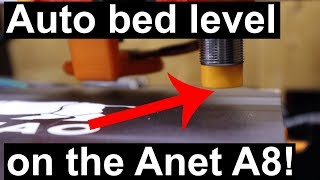






As long as you aren't an idiot glass beds are "okay"...I bought an AM8 in a bad way and each time I've almost had an accident LUCKILY it hasn't been on the machine! I had an end stop fail too which was bugging me for a while but I figure in shipping the ground got pulled off it....Your videos are a life saver. I was trying to put marlin on it but I've given up it looks like there's no bootloader sadly.
Your vids have saved me a few
Thanks for the prints! I have drilled out and fit these to my anet a8 but when the bed moves forward and back, the hand wheel touches the front bracket of the printer stopping it?
Easy leveling thanks to you.
Glad it helped
Dial Gauge Indicator bracket from thingiverse and level your bed to absolute zero on all four corners without having to make failed prints... Digital Caliper to dial in your Z axis carriage by disabling stepper motors and measuring both sides, make adjustments accordingly. Place a Speed Square on bed to make sure your Z Axis rods are parallel. Glass surface with medium sized binder clips and dollar store glue stick for awesome prints.
Another good video,Keep up the good work.will you be doing a video about how to calibrate over or under extrusion?
Thanks for the feedback. Good point about over and under extrusion. I added this to my bucket list ;-)
Perfect. thank sir!!!
What's that blue sheet glued on hot bed?
Will you please make a video about your slicer software? Such as Cura setup and settings and tips.
Sure, it's on my list of things. Will do one very soon.
Can’t wait for bltouch
Coming on Tuesday, 1st of January 2019, part 1 of the bltouch / 3d touch Installation
Was the knob a remix of the one I posted in 2017? One of the things I like about 3D printing is how we can find something on thingiverse and adapt it for a given situation. Keep the good videos coming.
maybe it is, I mixed two parts and made the knob smaller in diameter because it is scratching on my frame. The original one also scratches my frame, which is strange.
with marlin 2, you can offset the z value per point thus manually creating a height map. make sure you first get the bed as level as possible using the screws, run the routine but remember to save the configuration after.
How do i do this? i have been trying to find a good tutorial on this subject and cant. Is this the same as manual mesh bed leveling?
thanks
@LT72884 if you invoke the bed levelling function from the motion sub menu, adjusting the corner screws of the build surface, usually i only do the four corners. Then run the processesss again but this time you will be checking all 9 points. while levelling, use the up and down cursor buttons to move the Z position. Do this for all 9 points then when complete cursor down and choose save. You don't get any acknowledgement in the screen. Then next time, assuming nothing has changed, load the settings from the same motion sub-menu. Hope this helps
@@shabbee oh man, mine does not have that option in the sub menu *sigh*
@LT72884 you need to get into the Marlin code, this is done using the arduino ide. If you're not versed you may find a pre-edited version 2 marlin for your machine. Let me know what you have
@@shabbee its a custom prusa i3. I built it from random parts haha. The frame is an anet a8 acrylic frame that i have reinforced. The y axis is completely redone and based off of the prusa i3 rework reprap project
did you drill out the threads in the frame holes to make these knobs work? mine tighten the wingnuts but don't actually bring the bed up or down
Yes, I did that
@@Crosslink3D Thank you! Would you still recommend it?
Yes, made leveling much easier
@@Crosslink3D thanks a ton
Did you do something to stop the screw from spinning? When I turn the wheel the screw turn as well.
I had to hold it with a screwdriver until it gets a good amount of tension. Then it stops spinning.
The simple and obvious solution is to put a nut on the screw on the bottom of the print bed and tighten it down. The spring should fit over the outside of the nut, at least it does on my Tronxy P802M (which is a clone of the Anet A8).
@@mattelder1971 If you do this, use a washer between the nut and the bed to prevent scratching the coating.
@@F3Ibane Yeah, I did that ages ago. Thanks for the tip though, maybe others will read it and keep it in mind.
I have an ante a6. I am interested in the modifications and use them on my printer. Where are the files to make the print modifications?
The files that I have used are mentioned in the video description. If you're looking to files for your specific printer, check out Thingiverse.com, there is a lot of mods.
Is this Anet the 1.5 board? How's the video on the USPASP 1.1.9 Marlin flashing? A lot o people is struggling with 1.5 board and Marlin 1.1.9...
Yes, mine is 1.5. However I believe that it's time for a troubleshooting video 😉
I have just released my howto video how to fix broken bootloaders and other issues with firmware flashing: th-cam.com/video/RQIizXtf9oo/w-d-xo.html
I just got an Anet ET5X. The damn springs are so weak I can't even level the corners. Pissed.
Hi Daniel, my Anet A8 Home z position is different than the printing z position. When printing, it jumps like 2 mm up and starts printing in the air. Can you tell me how to fix this? Thanks in advance.
Depends what gcodes are sent when printing. Home pos is normally at bed. Print start depends on first layer height. What is set in your slicer?
@@Crosslink3D G28 ;Home
;M117 Auto level...
G1 Z15.0 F6000 ;Move the platform down 15mm
G0 X0 Y4 F9000 ; Go to front
G0 Z0.4 ; Drop to bed
G92 E0 ; zero the extruded length
G1 X40 E25 F500 ; Extrude 25mm of filament in a 4cm line
G92 E0 ; zero the extruded length
G1 E-1 F500 ; Retract a little
G1 X80 F4000 ; Quickly wipe away from the filament line
remember align both Z height first...
leveling knobs are too big they always hit the things under the bed also the holes doesn't fit the screws even the Spring Bushing. useless prints!
"Bushing" is pronounced booshing...