Blender 3.4 Character Rigging Tutorial 1 | Creating The Main Rig
ฝัง
- เผยแพร่เมื่อ 21 ก.ค. 2024
- In this tutorial,we'll learn how to make character rigging in Blender. This is the first part of the course. In this part,we gonna make the main rig of the character. Enjoy watching!
Download the Character ➤ drive.google.com/file/d/1D9Vm...
1) Intro 00:00
2) Adding the hip and spine bones 00:32
3) Adding the shoulder, arm and hand bones 1:57
4) Adding the fingers bones 2:46
5) Adding the neck and head bones 6:32
6) Adding the leg and foot bones 7:14
7) Bone Rolls 9:05
8) Rename the Bones 12:07
9) Making symmetrize the bones 14:32
10) Binding the Character to the armature with automatic weights 15:00
11) Bone vertex weights groups 16:01
12) Binding the hair and teeth to the head bone 17:07
#blendertutorial #rigging #characterrigging


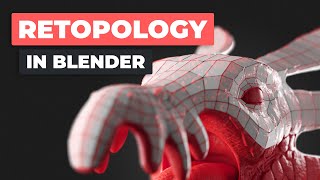



![[TH] VCT Pacific Stage 2 - Playoffs Grand Final // GEN vs DRX](http://i.ytimg.com/vi/Su6gA_UPs9s/mqdefault.jpg)


The most clear and better step by step tutorial. Thanks master!
Gerçekten her adımını anlatıp bu kadar kısa süreli bir eğitim videosu görmek beni şaşırttı. Tebrik ederim ayrıca teşekkür ederim.
Amazing stuff explains the workflow and makes you understand rigging, not blindly follow or using auto rigs, well done and thank you!
I was really surprised to see such a short training video that explains every step. Congratulations and thank you as well.
Using this excellent tutorial, I was able to rig a model that I scanned in using an Einscan-SP and a small artist's loft model. I am very pleased with the results, and I am hoping to continue animating the asset in Blender. Thanks so much for producing a tutorial using a current version of Blender.
So far the best tutorial thanks for the update I was so confused between rigify and the a lots of stuff
I love this! I was able to rig a roblox character model for the first time and now im doing it again to have it come out more detailed. Wonderful tutorial and very worth the watch!!
Excellent Tutorial as always.
This is so well explained!! Thank you, man!!!
Excellent tutorial! Thank you so much.
Teşekkürler .. Dersleriniz çok değerli .. Anlaşılır anlatım ..
Superb tutorial ❤️
thankyou so much, i went from zero to hero thanks to you!
Thanks, very good tutorial.
👌Excelente tutorial! Claro, preciso e compreensível. Obrigado
very good lessons. thank you!
Maravilhosas suas aulas! Estou amando! Br
love your video
You rock everything
Your teaching skill is nextlevel unique sir. I request please make a series on animation nodes addon..🙏
THere are no options when i select armature in the create window on 3.5 beta?
Harika çalışma tesekkurler
When I press Shift + A, it brings up armeture, but there is no side arrow on it, and no option for "add bone" or "add 1 bone."
11:40 why after recalculating with respect to global Z+ they don't have the X axis as previous bones? And why you take the one bone seperately?
one question if my model has a rig assigned to it should i delete that rig before building my own rig?
My experience
When subdividing the spine to 2 (make sure you the right bone first if not control-z or restart)
When moving his left arm to match his modle It would dislocate (control-z or just open file and start over)
X-ray (alt-Z)
When moving my spine (make sure your on pose mode)
When mirroring my right hand was missing could not fix so just make one, extrude right upper arm, adjust it, rename it, clear parent from fingers,
thx 🐼
Why does blender crash everytime I do this?
Nice explained keep try to explain with slow speed and function of keys
i am facing problem in opening the charecter
someone pls help
Did what you said but the thumbs still didn't wanna cooperate. My character will just have no thumb bones lol
Hello, I'm starting to use blender, if I want to rig a 3d model that's in any pose do I create the rigging this way or is there another more efficient way? Greetings from Brazil!
Hello. Ofcourse you can rig the character in any pose also. But it can be more difficult than the T pose. If the pose is symmetrical you can enable the mirror option and can add the armature more easily. Also you can use human meta rig and rigify addon. I have made a tutorial about it th-cam.com/video/EA50BBo84uI/w-d-xo.html
I had a hard time figuring out how to parent a bone/offset. I had to add a new bone as the extruded one would not allow this feature. Or maybe I'm missing something.
Y - Split (shoulder and neck) and then make parent.
i have a question
tutorial model is T pose(=arm and body - 90 degree)
but i have A? pose (= arm and body - 45 degree)
how can i follow this tutorials
tutorial 3 is impossible
sir 1 video for mouth rigging
Hi, please i really need help when i have to do the automatic weight step i recive this error: Bone Heat Weighting: failed to find solution for one or more bones. What can i do?? please i'm desperate
1. Simplify Geometry (if possible)
Reduce Mesh Complexity: If your mesh is highly detailed or has unnecessary subdivisions, simplify it. This can help Blender's weight painting algorithm to work more effectively.
2. Check and Clean Mesh
Remove Doubles: In Edit Mode, select all vertices (A) and then go to Mesh > Clean Up > Merge by Distance to remove any duplicate vertices.
Check Normals: In Edit Mode, select all vertices (A) and then go to Mesh > Normals > Recalculate Outside to ensure all normals are facing the correct direction.
3. Adjust Armature and Mesh Position
Check Armature Position: Ensure that your armature is correctly positioned relative to your mesh. The origin points of both the mesh and the armature should be close to each other.
Apply Scale and Rotation: In Object Mode, select your mesh and armature, then press Ctrl + A and choose Apply > Scale and Rotation. This ensures that there are no scale or rotation issues affecting the bone weighting.
4. Use Weight Painting (Manual Weighting)
Manual Weight Painting: Instead of using automatic weights, try manually weight painting your mesh to assign weights to bones:
Select your mesh, then shift-select the armature.
Enter Weight Paint mode (Ctrl + Tab or select it from the mode dropdown menu in the 3D Viewport header).
Select a bone from the armature (Ctrl + Tab in Weight Paint mode to switch bones).
Use brushes (Shift + click to subtract weight, Ctrl + click to add weight) to paint weights onto your mesh.
5. Use Alternative Weighting Methods
Vertex Groups: Manually assign vertex groups to your mesh in Edit Mode, and then assign these groups to corresponding bones in the armature's Bone Properties.
6. Check for Unapplied Modifiers
Apply Modifiers: Ensure that any modifiers affecting the mesh (such as Mirror or Subdivision Surface modifiers) are applied before attempting to parent the mesh to the armature with automatic weights.
16:07 how do you rotate him in such manner in such view? you have some special device other than mouse or?
U need to hit double R key. So u can rotate freely in any direction.
@@GraphicsMK Thank you!
Excellent tutorial, where can I find character like that?thx
You can download from Mixamo website.
9:48 reset trục xương
16:40 - I hate when automatic weights cause Defamation problems. Dealing with lawyers is no fun!!!
15 48
someone else doesn't have the same rotation in min 11:18
SAME
If you don't want to make the armature yourself, Just use the rigify addon
o7