How to install Fonts on Mac OS
ฝัง
- เผยแพร่เมื่อ 15 ก.ค. 2024
- How to get and install free fonts on macOS
Recommended Amazon Tech products: www.amazon.com/shop/knowledge...
Amazon links are affiliate links. I gain a small percentage at no cost to you if you make a purchase. This will help my channel. Thank you.
How to install LibreOffice on macOS • How to install free Of...
✅ Subscribe, it really helps: th-cam.com/users/knowledgeshar...
00:00 Intro
00:20 Downloading free fonts
01:33 Installing fonts for your user
02:19 Removing a font
02:31 Installing fonts for all users
03:49 Using & testing newly installed fonts
Follow me on
My websites
knowledgesharingtech.com/
tripleewebdesigns.com
Facebook: / knowledgesharingtech
Twitter: / knowledgeshari6
Instagram: / knowledge_sharing_tech
Pinterest: www.pinterest.ca/knowledgesha...
Tumblr: www.tumblr.com/blog/knowledge...
Use the instructions in this video at your own risk. We are not responsible for any data loss or other damages that may occur
installing fonts on mac - วิทยาศาสตร์และเทคโนโลยี


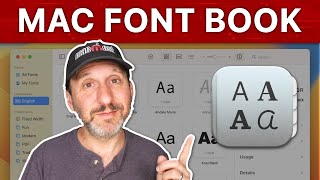



![[TH] Esports World Cup : Point Rush Stage](http://i.ytimg.com/vi/eLU-jnYp3Zs/mqdefault.jpg)


helped a lottt, i was struggling this was a great tutorial
Thanks for the tip, I'm finally able to add my favorite fonts
FINALLY! Thank you for explaining AND demonstrating this so well.
Thank you so much...I have looked at about 8 videos and yours was the most helpful explanation. Bravo and well done sir! I appreciate your time and attention to detail....really helped me. ♥
Glad it helped!
Finally - thanks for easy instructions! THE BEST one I could find to solve an answer, as alwasy Apple communites is worthless and YOU TUBE the ONLY way to find simple, direct, and relatred answers to questions. THANK YOU !
Glad I could help
Thank you so MUCH!!! You explained it perfectly and it was easy peasy.
Very useful. Thank you.
😘
Excellent . . very helpful!
Thank you very much, appreciated :)
Thanks for the help
Any time!
thank you
My pleasure
please help! :(( no matter how many times I try my mackbook pro says the font cannot be installed. I tried the method with double clicking font file and clicking install - no use. Then I tried to move the ttf file over to the font book and same thing happened. A pop up window saying Font not installed and saying something like the file doesnt seem to contain valid file, try again. wtf...please help
Wow everyone here must be using a pc because they got it to work. I unfortunately have a brand new steaming pile of sh!t (MacBook pro m2) and painstakingly had already installed my fonts but they’re no where to be found when trying to use them! I might just switch back to PC where I can do whatever I want in Paint, like use custom fonts. Cause it’s not working on this MacBook