How to install fonts on Linux QUICKLY!
ฝัง
- เผยแพร่เมื่อ 22 ส.ค. 2024
- Just a quick and simple recommendation to help manage fonts more easily on the Linux desktop.
Links:
Affiliate link to Hostinger hosting: www.hostg.xyz/...
Donate here...thanks: bit.ly/MOO4KG
Watch on Odysee/LBRY.tv: odysee.com/@in...
Sign up to Dropbox: db.tt/Qg1VIS9T
Facebook: / ingalactic
Blog: infinitelygalac...
Twitter: #!...


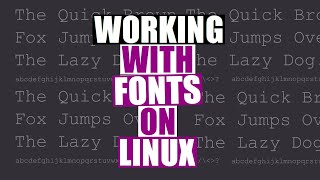






Just wanted to thank you for such a easy way to install fonts into Linux (Linux Mint). Used "Font Manager" and to test added the Allura font to use with GIMP, everything was easy and simple... :)
I think it's faster to just copy them to /usr/share/fonts or, better, ~/.local/share/fonts (I believe ~/.fonts and /usr/local/share/fonts are deprecated from flatpak - KDE font manager system installation actually puts the fonts in the latter so it doesn't get read by flatpak).
So, theres no need to install them if you drop them all there, right?
@@MarkHobbes Yeah. "Installing" is basically just dropping the font files there. Though you do still need to refresh the font cache.
Brilliant - thanks for that!
For the outliers like myself occupying that odd corner of the venn diagram where art, design and Nerd Shit™ overlap allow me to recommend another option; Fontbase.
It's not FOSS, but it's free(you get a couple more features for a one time fee), cross-platform, light and loaded with useful features.
In petty much any modern Linux distro you can simply double-click a font file and click "install".
The ability to browse and one-click install online fonts is pretty cool, though.
I thought I was going crazy for a minute until I saw this comment. Pretty sure I remember just clicking install and thinking “well, that was easy.”
what about installing so many at once? That's a headache!
Thank you Sir, good info for us noobs.
Have the fonts on my harddisk and in user folder, but , as always, none appeares in Libre Office. Same old...
👍Thanks
On Linux mint I usually just copy paste. Go to user under run as root. And paste loll
Mr Packerrrrrrrrr
Bebas "Noi-e" and when is Linux going to manage a simple double click install like macOS?
btw Use .otf fonts rather than ttf.
It already does...