How to Create Multiple Animations in Blender
ฝัง
- เผยแพร่เมื่อ 20 ก.พ. 2022
- 💡 Download The FREE GameDev Tools Here: 👉 buvesa.com/free
✔️ Free GameDev E-book
✔️ Free Game Design Document
✔️ Free Platformer Course (UE5)
▬▬▬▬▬▬▬▬▬▬▬▬▬▬▬▬▬▬▬▬▬▬▬▬▬
🏆 Join My Premium UE5 Course (The Unreal Vault) 🏆
👉 Link: buvesa.com/course
🗸 Full GameDev proces
🗸 Level design
🗸 Boss Fights
▬▬▬▬▬▬▬▬▬▬▬▬▬▬▬▬▬▬▬▬▬▬▬▬▬
📱 SOCIALS 📱
TH-cam ► / @buvesagamedevelopment
Instagram ► / buvesagamedevelopment
TikTok ► / buvesagamedevelopment
Twitter ► / buvesa
Itch.io ► buvesagamedevelopment.itch.io
🔔 Subscribe! 🔔
Subscribe ► / @buvesagamedevelopment
☝️ In this blender tutorial you will learn how create multiple animations in the same blend file. We will set the dope sheet to the action editor, have an overview of the nla strips with the non linear animation tab and show you how to export these into fbx settings, animation baking included.
Subscribe: / @buvesagamedevelopment
#blender #gamedevelopment #Buvesa


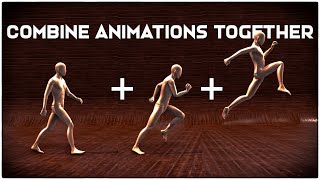






3 second intro, immediate education, no fluff, 100% certified good tutorial
Thx!
Straight to the point, no time wasted and exactly what I was looking for. Thank you
Amazing! No intro telling you about raid shadow legends for 5 minutes, and gets straight to the point
This comment is sponsored by RAID SHADOW LEGENDS!
Exactly what I needed thanks.
Thank you so much!
This helped me with game design a lot!
Thank you! Loud and clear!
Super quick and easy to follow, thank you!
Not only is this incredibly easy, it's also super easy to overlook that button. Thanks a lot Buvesa Games.
You're welcome!
Best short Tutorial, ngl
Best video ever! Thank you very much :)
Thank you, appreciate it!
short and simple thanks
Bro wtf you are great in not wasting time i like this way
Continue
Aww thanks bro!
Thank you, this is one of those things that I always have to look up again when I go back to working with Blender 😂
THANK YOU SO MUCH
Thanks, great video.
Short but incredible, thx
Thanks!
omg thx !!! you helped me :)
Thank you
Thanks A lot 😇
Dank u!
Thanks!!
You're welcome!
Hello, what is the difference between saving the action as fake user and adding the action to Stash. I would like to export an object with multiple simple actions so that i can toggle them inside a game engine. What is the way to do that? Thanks !
Everytime I make one animation and start moving my bones around, the previous animation overrides the same bone to the current movement I just made. Why? I want to create an idle animation, then an attack animation and I don't want the attack animation to influence any bone in the idle animation but it keeps overriding and messing up my idle animation.
i am facing the same issue did you find any solution to it?
How come I have been looking for this information and couldn’t find it? Maybe because no one else is smart enough to answer this question like you did sir… keep up these videos because you my friend have potential
Thanks for making this entire tutorial shorter than some youtubers 3D title intro's. I can pay attention to you
I have two objects in my animation so keeps saving them separately. How do I combine 2 different objects into 1 action strip??
this outro song is lit XD👍
Hi, 2 questions. 1- I have a fps fbx with animations, to place all the animations on one timeline is this correct? I go to hiacrcy and right click the animation object and say set action then click the action I want , then I add them to the nla, then I go to edit and bake. 2- when I export the entire mesh and animations to fbx and bring it into other software it seems mesh is low poly now. How to fix this? FYI the original mesh is not low poly
So i'm new to blender and have been rapidly making a bunch of unpolished animations using the same character and 'props' in the same 'scene'. Mind you i've been creating a new blend file each time to make the next new animation of that same character. I've recently looked at my hard drive and this has cost me 50 gigs of space, which is just duplicate blend files but with a different animation of the props in each.
So how might i take just the animation from each of those blend files and put them into the same blend file (i.e. scene), since it's just the animations that are different, but everything else in the scene (character and his props) are the same. I thought i might be able to do it the way your video shows, but i'm not having any luck. Specifically, i keep getting some 'no animation data in buffer' error message when i try a simple copy/paste.
I realize now that i should have just made a new action in that very first blend file all those months ago, but too late to turn back now.
Question: i want to create run/walk/idle animation but once i create run action then create idle action the idle completely brakes the run. i cant change from one anim to another without one having some sort of influence on the other. When i delete the idle action the run doesn't go back its all broken too.
If i have more than 30 animations for one character model, should i still do it all in one file or should i separate the file?
this technique is good but when i try to switch between two animations my mesh gets deformed can you help me out with that?
is it that NLA is exported or the one on the main folder? A. Collection> Animation B> Collection. Animation > NLA > actions
When I export the animations into an fbx file, it bakes all actions that I made separately for other objects into every object. Does anyone have a clue on how to fix this?
How can I animate different objects in the same action?
im new to blender and im trying to make first person arms with a sword idle animation (ive already made the walk animation) but im running into a problem, whenever i try to make the idle animation, the sword part of the walk animation plays when im trying to create the idle animation.
The issue you're encountering is likely due to an incorrect armature or object selection. When creating animations in Blender, it's important to ensure that you have the correct object and armature selected.
To resolve the issue, try the following steps:
Select the armature that controls the first-person arms and sword.
Go to the Pose Mode.
In the Properties panel, make sure the armature is set as the active object.
In the Dope Sheet editor, clear any existing keyframes for the sword bone.
Create a new action for the idle animation by clicking the New button in the Actions section of the Properties panel.
In the Pose Mode, position the sword and the arms as desired for the idle animation.
In the Dope Sheet editor, set keyframes for the sword and arm bones at the desired frames of the idle animation.
By following these steps, you should be able to create an idle animation for the first-person arms and sword without the walk animation interfering.
@@BuvesaGameDevelopment thank you
how about different animation move but same animation name e.g. Stand Animation, but arm are not the same moves (right arm goes up, left arm goes down) can you make a video to that?
Doesn't that work with Material Base Color?
What if I don’t want them playing at the same time?
When I do it, it keeps the same animation
Ok but how do I play the animations I've created?
When i make a new animation it overlaps the old one and it screws the old one up. you know how to fix?
did you find how to fix it? im have the same problem as well
It doesnt work. I dont have keyframes even after moving a rig
For some reason the character would not move or animate 😢
I exactly did what you showed here to create multiple animations but changing one animation began to change other poses in other animations as well even though I clicked shield icon. Blender sucks at animations and not intuitive. The only reason I'm using it because it's free.
I figured it out, I began all animations from Resting pose, but didn't key marked the first frames so everytime I make a new one the first pose changes in all of them.
@@altugozhan thanks for replying to yourself. just had the same problem. Havent animated anything for 2+ years!
how do you make them into a sequence?
I'm not sure if i understand your question correct but you can make the animations longer or create multiple animations and then toggle between them with animation logic inside of the game engine.
@@BuvesaGameDevelopment sorry it was a poorly written question on my part.
I was wondering if you can order the individual animations one after another into a sequence in the timeline or something(so you can watch and export them all in order), or if you just had to do one large animation including all of the keyframes
@@ChickentNug Yes. Theres a vid for it. But you go to your animation play bar, where it says End - type in 1000 (extend it). Then you import your 2nd animation FBX file (a 2nd bone set will appear). You copy the key frames (gold dots) and move them after the key frames of the 1st anim file (you can leave a small gap). Then you can delete the 2nd anim bone set.
@@kenalpha3 sweet! Thanks I'll have to try that out.
Since I've written that comment ive just been making all of my animations into one sequence and manually putting in the start/stop points in unity
@@ChickentNug Yw. Tell me if the links post.
1) Here's Sequence method (anims in a row after each other):
RFPzlSdV1bw?t=57
2) ElkRd074Asg is dropbox version.
But I cant see, does his End frame # auto change when he toggles to the next anim?? Thats where Im stuck. I have an anim 1 = 30 frames, and anim 2 = 300 frames. But the drop box toggle does not change the End frame # for me.
And 3) Drop box method. But his End frame # doesnt change either... How do I ?
FbdmrJRKRhI
no buts no cuts no coconuts
Bro Does this play multiple animations at a same time?
nope
@@BuvesaGameDevelopment Can you please make a video on it?
This video is an example on it: th-cam.com/video/r4W36An8rCw/w-d-xo.html
@@BuvesaGameDevelopment Okay thanks
i screwed myself over... i created the perfect animation and lost it all
=o
when i make a new action after saving the previous, all fucking hell breaks loose and reminds me why i stopped using blender.
Unlike yours, the object doesnt reset to its original position, if i click on one of the action names in the list, random things will happen like doors quadrupling in size and spinning to the other end of my view port.
absolutely fucking bizarre
When you create a new action in Blender, it will not automatically reset the position of the object to its original state. You may need to manually reset the position by selecting the object and pressing "Alt+G" to clear the location, "Alt+R" to clear the rotation, and "Alt+S" to clear the scale.
Additionally, it's possible that you may have inadvertently made some unintended changes to your scene when switching between different actions. This could be caused by accidentally keyframing certain properties, such as the scale or location of an object, or by having some constraints or modifiers active that are interfering with the animation.
To troubleshoot the issue, I would recommend starting by simplifying your scene as much as possible and trying to isolate the source of the problem. You can also try using the "Undo" command to backtrack and undo any unintended changes that may have occurred.
I dont understand why you guys are saying this is a good tutorial. So much left unsaid.
slow tfd
Thank you