Let's Learn Blender! #12: PBR Materials! & the Displace Modifier
ฝัง
- เผยแพร่เมื่อ 31 ก.ค. 2024
- Thanks for watching! In this Blender tutorial I cover: Creating realistic Materials (Textures) with different 'Maps' (image textures that affect: color, areas of roughness, bumps [normal map], displacement, metallic, etc.). Don't forget to Like & Subscribe!
Video Timecode Chapter Links:
- 0:00 - Video Intro & Overview
- 0:30 - What we'll be making in this tutorial!
- 1:05 - Starting Mesh & UV Maps
- 2:45 - PBR Materials & Texture Packs
- 7:55 - Using PBR Map Textures in Blender
- 9:13 - Color/Diffuse/Albedo Map
- 12:08 - Roughness Map
- 13:32 - Metallic (Metalness) Map
- 14:58 - Normal Map
- 17:19 - Fixing Normal Maps (DirectX vs OpenGL)
- 23:09 - Ambient Occlusion (AO) Map
- 27:54 - Displacement Maps
- 28:50 - Bump Map (using the Displacement Map Texture)
- 31:01 - The Displace Modifier & Displacement Map
- 37:39 - The Finished 'Manual' 'Wood Planks Node Setup
- 37:47 - Using the 'Node Wrangler' Add-On.
- 47:53 - Final Result, Video Wrap-Up, Call-to-Action, & Video Outro.
Previous Tutorial on UV Mapping: • Let's Learn Blender! #...
PBR TEXTURES I used in this tutorial:
- Wood Planks: ambientcg.com/view?id=Planks012
- Rocks: ambientcg.com/view?id=Rocks004
*Don't for get to click LIKE & SUBSCRIBE & Click the BELL icon!
#b3d #Blender3D
*****************
DONATE to support my channel via PayPal: goo.gl/ThkwyG
****************
LIKE and FOLLOW me on:
FACEBOOK: / borncg
INSTAGRAM: / born.cg
FOLLOW me on TWITTER: / borncg
Reddit: / borncg
**********************************
Visit my Let's Learn Blender! playlist:
• Let's Learn Blender!
Visit my Godot 3 Tutorial Series playlist!:
• Godot 3 Tutorial Series
Visit my Blender 2.8 Tutorial Series playlist:
• Blender 2.8 Tutorial S...
Visit my Blender 2.7 Tutorial Series playlist:
• Blender 2.7 Tutorial S...
Also check out my Blender Game Engine Basics Series playlist:
• Blender Game Engine Ba...
My Blender 2.7 Video Effects Playlist:
• VFX in Blender Tutoria...
My Blender 2.7 Character Rigging (Minecraft) Mini-Series Playlist: • Blender Mini-Series: C...
****************
Nicolas from the band 'The Lazy Saviours' created my Intro Jingle! Check out his band's album here:
on Amazon: amzn.to/2CID1nz
on iTunes: apple.co/2QgqHOU
[not a sponsor]
****************


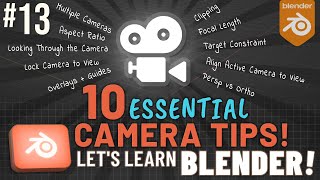
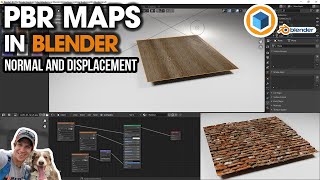





Sir. You’re very very good at this. Your students are very lucky to have you as a teacher.
Conveniently, the 2 textures you linked for this video now have GL Normal maps available. To anyone downloading these currently, you'll see textures affixed with GL and DX. Selecting GL will let you use the normal maps in your models without any additional steps.
For anyone unable to figure out why node wrangler isn't doing anything after you import all the image files: make sure you only have the principled bsdf node selected in the shader editor
Thanks for the tutorials!
amazing video for beginners. This is my first tutorial watching how to create textures and this is enough for me . Thank you for the brief knowledge sir
I actually got into game development because of u
Underrated youtuber and video series, thank you so much for these tutorials
You hit the nail again, Colin. Great if you would have become a teacher in real life !
Thanks! ☺️ .. and: I am a teacher in real life. 😉
Wow this cool, can't wait to try it out
You are a great teacher. I learned a lot.
😊
Never fails, I learn something new or learn to actually use something I knew in theory before when I watch your videos. Plus your lovely English is a bliss for sore ears :)
Dude, that was some awesome teaching. 'Pretty Darn Good'. You are a gifted teacher. Thank you for the tutorial.
Finaly sir . Thank you
You're videos are wildly informative. I thought my renders were good before the bump maps but now.. 😳
Always doing things so accurately..thanks Collin
This was incredible. Thank you so much!
Pity i can't give more than just one thumb up for this video! Awesome work!
Your tutorials are amazing
Thank you so much
Great tutorial...helped me get to grips with PBR...also Alt-P will remove a Node from inside a frame!!!
What a fun intro
I think you making great videos. Thank you 😀
So very, very good
thank you
I’m following along with a tutorial and am trying to import four textures with Node Wranglers Add Principled Setup function. I select my four textures… and nothing happens. I was wondering what I’m doing wrong
* I forgot to select the Principled Shader node before I added the setup.*
#love
You should try PBR Painter takes all the hassle out of PBR texturing
I never thought about Blender is using OpenGL type normal map, which is kind of obvious since Blender is open-source.
want full tutorial on creating photo-realistic scene (any scene) like movies of spider-man verse or any other .................!!
Thanks for watching and your comment! FYI: I'm likely to teach individual skills and tools that allow learners to put them together to make their own projects or scenes... The only pseudo exception might be for character rigging (like my old Minecraft guy charger rigging tutorial Mini series) which requires many steps across several videos. .. and game creation in the Godot game engine.
😝 P-R-O-M-O-S-M!!!
noice ur good...................................
but 1 question how to add color?
answer = 1sub and like
Do you mean how do you paint on an object?
Adding a simple color material to a mesh object is easy. Have you seen my earlier video on Materials, Textures and Nodes? th-cam.com/video/5lN4-EPT7mw/w-d-xo.html
I'm pretty sure Blender users know how to at least unzip a file 😂