Presenting Financials with PowerPoint
ฝัง
- เผยแพร่เมื่อ 17 มี.ค. 2020
- Presenting Financials with PowerPoint. In this video you will see examples of innovative approaches to present financial results and other organizational performance data. A number of PowerPoint's new, powerful features are applied to display financial information in ways that are more visually compelling. In this video I show innovative, visually compelling ways to present financial reports and other performance data. The video is not a tutorial. Rather, it's a a brief series of illustrative examples of PowerPoint's powerful, new features applied to finance presentations.
- แนวปฏิบัติและการใช้ชีวิต



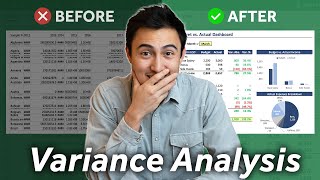



![[ไฮไลต์] ฟุตบอลชาย ฝรั่งเศส vs อเมริกา รอบแบ่งกลุ่ม | โอลิมปิก 2024](http://i.ytimg.com/vi/oZ9aSS0NEEg/mqdefault.jpg)

Thank you for this very informative video. It is very helpful to me and im sure there are a lot more out there like me who were inspired and motivated to improve their presentations and reporting. More great ideas, Sir. Cheering here from the Philippines.
You're giving me some great ideas! Thank you, sir!
Can u plzz make a tutorial on how u animated these reports in a diagram form
This is exactly what I needed. Thank you very much!!!
It’s a worthwhile listening for this. I really love how you endede the video. My salute from Finland 👍
Excellent Mr Lopez. Thanks so much for this demo.....
You are true left and right brainer... Beautifully presented
Great job on this presentation - great ideas and really catches the audience's attention!
Thank you, Mr. Lopez for sharing, I find it useful.
Insightful. Thank you so much, Sir. It is a great and useful presentation for finance professionals.
Thank you Mr. Lopez this will help us in presenting our activity🥰 God bless
Simply outstanding, thanks for sharing.
Excellent approach, thank you
your tips are phenomenal! we need more!
Thank you so much for making such brief and easy to understand video guiding 🌞
Exelent! Thanks for share, easy to understand for everybody, not only accountant.
Wonderfully presentation .
Thanks
Insightful! Really got me excited about making my next presentation!
Amazing presentation which watched during my carrer...you are great sir🙏
Perfect presentation.
Thank you for such a great presentation and tips.
Nice presentation .innovative
te agradezco tu video. Es de mucha ayuda para mi trabajo
🙏
This is indeed a very powerful presentation. I wish you could show how the charts were created in a video. Thank you.
Easy to understand and eye catching presentation
Am loving ideas thanks.
Hi Sal! Awesome Presentation. Would be kind enough to show us how you prepared such slides..
Your presentation is amazing ! Gives great ideas 💡 on now I could use some of the tips for my next presentation.
We will a management meeting tomorrow, thank you so much for this!!!
You are a gem!
That's very insightful and helpful. Thanks Sal
Awesome!! Thank you Sal
Thank you, Sal! Beautiful presentation!
This was really helpful. Thank you so much.
Thank you for your insightful suggestions - I will show your video to one of my Students today who is a Finance professional - she needs to do presentations like this in English ( she is Brazilian ) for her boss and others in her company - We will practice with her actual data and discuss your ideas presented here. Mainly we will use to enhance her English presentation skills , Thank you
Me tooo!
Powerful ... thanks. It really helped me. I have an important presentation to make.
Very useful. Thank you 🙏🏼
Thank you!
It was an incredible presentation
Very useful presentation indeed. Just clarify the techniques of the exploded doughnut chart to the balance sheet line items, which I find difficult after so many trials.
Very impressive ! It would be great if you could share sample practice excel sheet for the charts and ppt.
That was fantastic Sal
This was actually very helpful.
i found the presentation very informative and refreshing from the rest. it stands apart in the way of explanation and the clarity of detailing shared in each slide which is minimalistic but yet so informative. it gives an entire jist on a slide. I would however like to know how to map the data into a slide format. i know of graphs and pie charts. but beyond that i do not know how to make the x-bar/y-bar with j,f,m /a,m,j etc data and again having the dots lined up to show the trend. how can i gain further knowledge on this?
Important tips in simplest way
Amazing tutorial
i really appreciate this, Sal! i checked your channel, and i wanted to view more vids from you. i hope this message finds you well.
Great video
Thank you sir!
This is great! Not being a finance guy, the numbers can get complex. This approach makes it easily understandable.
Thanks for your comment. It's encouraging and makes me consider additional demo videos on similarly complicated topics.
@@sallopez6542you shared a great presentation, thanks!
It will be very helpful if you can share .ppt file,
Impressive
Bravo!!
Thanks insightful presentation , how do i create a chart displayed on your total current liabilities
Thanks for your insightful presentation , how do i create a chart displayed on your total current liabilities?
Thanks sir.. It was nice
Thank you so much
Thank you for the sharing.
Very interesting. How did you create the pie chart? Is it two half charts combined?
Nice 😊
Thank you. Would be good to know how these animations were done.
Nice job from a financier,
We are asking you to clarify for us the techniques of the graph linked to the balance sheet, which I find difficult to achieve at the moment.
Thank you very much in advance
Kindly make another tutorial how you made these animations in the report, appreciate your prompt action
Very useful
This is superb.Can i get a copy of this presentation slides?
Sal your video is awesome can you make a tutorial? Thank you.
It’s helpful
Thank you sir for such a wonderful presentation
Hi what app did you use for this presentation?
Awesome presentation, possible to share the module?
I like it
great
Great sir. Can you add Presentation link on description
Thanks Sal
Mr lopez if yoi still alive come back to us we need your skills
Hi can you please recommend tutorial to make graphs
👍👍
Do you have a sample of this?
how is this done
sir, i need the power point, can you give me the ppt?
As I am in a different country it would be difficult to reach you on your cell!
paano po yung graph? hahaha
Insightful! Really got me excited about making my next presentation!
Thank you!
How do i get in contact for a session?