How To Choose The Best Screen Height To Avoid Neck Pain
ฝัง
- เผยแพร่เมื่อ 30 เม.ย. 2021
- Screen height determines neck posture, and therefore the risk of having neck pain, but also lower back pain.
In this video, I will tell you about proper workplace ergonomics: what the ideal height for the monitor? We'll discuss desktop computers, but also laptops.
The criteria we'll use is the strain in the upper trapezius muscle, which helps understanding the geometry of the human visual field.
When working from home, I will show you how to adapt your laptop. I will also tell you more about multi-focal glasses (progressive lenses), and why the can be a cause of neck pain.
This guidance when you stand with an electric sit stand workstation.
---
Pain in the back, shoulder, arms or any other musculoskeletal pain should not govern your life.
A lot of the pain you feel is caused or aggravated by wrong posture, poor ergonomics and a lack of specific exercises for your muscles and joints. Giving you the tools to resolve these issues is the reason why I created this self care channel.
If you need more, check out these two innovative offers that will truly empower you in the subtle art of posture correction:
- you can get THE POSTURE MANUAL, my best-selling book with 15 readers-only posture correction videos - only if you buy it from my website: oliviergirard.ch/en/boutique/...
- to enjoy a personal coach and a lifetime membership to my private Facebook group, consider joining THE POSTURE ACADEMY: oliviergirard.ch/en/posture-a...
---
Medical Disclaimer
All information, content, and material of this website is for informational purposes only and are not intended to serve as a substitute for the consultation, diagnosis, and/or medical treatment of a qualified physician or healthcare provider.
Full disclaimer:
oliviergirard.ch/en/ytdisclai... - แนวปฏิบัติและการใช้ชีวิต



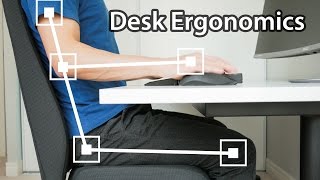





Thanks Olivier great video - exactly what I needed - I love that you explained the body mechanics as well as the correct screen position. You're an AVAALER. thanks Mike
Fantastic explanation. I learned a lot. Now I know what to do-and why! Thank you, Olivier
Thank you, this is so helpful!
5:14 that explains it...my dumb forward neck was stretching out... Thanks so much for your videos I appreciate immensely
I wish this guy was my neighbor so I could constantly bug him about improving my posture! I bought your book on Amazon, but I'm finding much better success by just watching your TH-cam channel. Thanks for sharing your education and insights!
You're very welcome!! Indeed, the book, the chanel and the online posture programs are designed to complete each other. I'm now working on the paperback version of THE POSTURE MANUAL, which I hope will be available soon. With all that, the package should be fulfiling everybody's needs :) !!
After using bunch of calculators and useless tutorials - this is the best video that I could find. Started to look at your whole playlist. Thanks!
Tell me if you miss anything there… I need inspiration 😅!!
Thank you, now I know what has been causing my recent neck pain.
Thanks for the video
this is the best explanation i have seen about optimal monitor height for ergonomics. well done
thanks a lot, Ben!
Lifesaver. Thank you!
My pleasure :)
Hi Olivier, Another great video, thanks! I adjusted my ultrawide monitor from eyes hitting the centre of the screen to eyes being four fingers above the screen (lowered the screen by a few inches) two days ago and dang my neck hurts! Do I stick with it and get used to it or make further adjustments? Thanks!
Great explanation. Thank you.
My pleasure, Alan!
You are a lifesaver
Thanks! that helps so much, my neck is killing me.
thank you. this was helpful. now my set up is very comfortable. I can't believe I went my whole life with the improper set up,
nice to hear!! I often feel that my job is close to watchmaking: small adjustments make a massive difference...
thank you
Hi doc! Thank you for this video! Could you share with us the distance in cm between your height chair and your height top desk? I’m 181 without shoes but I cannot feel comfortable while working ..! I have always pain in legs, low back, cervical and little pectoral muscle..! I hope you will reply
Thank you in advance❤
Well that explains my neck pain. It's the set up in my new study and that rather nice antique chair I have, which is clearly much too low.
Bravo!! My job is to empower you to fix issues, and you seem to be or the right path :) !!
Hi sir! Absolutely love all your videos! I always revisit them whenever I catch myself with bad posture. With the screen quite low and torso having to lean slightly forward, how do you prevent neck pain from having to hold your head up? I feel like my head “falls forward” a little too much when I try to hold the right posture
Hey Sir! Thanks for the feedback on the channel :) !! You raise an excellent point: this has to do with midback muscles strength. You should practice 2 exercises in this video: th-cam.com/video/UitiV6V5dNo/w-d-xo.html (4'15 and 12'53). In the meantime, you can raise the monitor to the maximum allowable limit (top of the screen almost at the level of your eyes). Makes sense?
About to turn 40 in a few months and I've been a computer geek and software engineer since I was a teenager. My neck pain is starting to really put a damper on my quality of life, getting migraines all the time. I have been doing the laptop under the the bigger monitor thing for a while. I'm going to try consolidating to just one monitor just below the eye line. I hope this helps.
My friend... in your mind, try to connect migraines with forward head posture. Hence, with visual fatigue (= not enough breaks), slouching and small font size. Hence, make sure that you have a proper chair and sit well (the Posture Academy is your best friend: oliviergirard.ch/en/posture-academy-online-program), get rid of the laptop and take more breaks...
For FPS gaming on a laptop I find going over the 10 degrees rule to be more comfortable since in staring at the centre of the screen all the time
Could be… but I’m wondering if that doesn’t make your feel really too high (th-cam.com/users/shorts-J6LMiy0to4?feature=shared), leading to neck and shoulder strain
Great stuff! What chair are you using and which brands do you recommend, please? Thank you
I'm sitting on a Kinnarps Plus 8 (www.kinnarps.com/products/seating/task-chairs/plus/)... but there are many other good brands: SteelCase, Dauphin are among the many of them. Here is how to choose: th-cam.com/video/HFQ1LZmpfUM/w-d-xo.html. I hope it helps!!
My monitor had the option to tilt and I didn't bother to do that haha. Good tips
So many people are like you 😂
thak you
Very nice video sir. I would like to pose a question.
The issue is very mild hissing tinnitus on both ears, constant, present for 8 months, progressively improving.
//Tests
Neck MRI shows nothing more than a pseudo hernia in c3-c4 and c6-c7, no stenosis, no nerve compression, no atlas misalignment and no Chiari malformation. Ear MRI with scintigraphy shows literally nothing. Hearing tests also come back perfect. Eustachian tube function also normal. TMJ X-ray shows nothing severe, teeth normal, styloid process normal. Military neck is present. Abdomen are weak and chronic neck tension for stabilization purposes is present too. Chronic neck fatigue is present. Rare headaches are present.
//symptomatology
(A)When I turn my head to the very right or left, a mild hissing aggravating sound is produced and then disappears once I return my head in the front.
(B)When I bend my head sideways towards my shoulder (the old cell phone position) the same occurs.
(C)When I extend my head forward and then bend it on the side while keeping my shoulder back, performing the scalene muscle release, I experience an actual tone to the respective ear that lasts a few seconds.
(D)When I sleep on my side, or in my stomach, I may experience a mild hissing aggravation in the morning.
(E)If I stand with proper posture, apply pressure to the side of my head with my arm and resist, I experience the same mild hissing sound only a bit milder.
(F)clenching the teeth does not produce it, unless I clench very very hard and I think it is produced because this clenching activates my neck muscles.
(G)Looking up or applying pressure to the mandible does not produce any hiss. Nothing else creates an issue.
The symptomatology seems to be way too specific. I feel that I have thoracic outlet syndrome or that my accessory nerve is entrapped or that at the top of my neck, the area between the skull and c1-c3 is shortened due to muscle tension. But these are my theories and I’m no expert.
I would like to read your opinion as to which muscles could partake in this situation, based on my symptoms.
Hey dear! It's rare that I get such complete description here, so thanks very much for your trust! From what you say, my impression is that there is an involvement of the sternocleidomastoid (th-cam.com/video/eydISQZ194Q/w-d-xo.html), which is an indicator for forward head posture (th-cam.com/video/hdJ1H--uQnI/w-d-xo.html). How realistic does this sound to you?
@Olivier Girard - the Posture Guru it sounds correct and thank you very much for your response. It feels as though my mandible is too close to the upper front head of the SCM, squashing it. The auricular nerve innervates that area so that’s my theory. The area under my chin also seems to be tight.
I am performing your first stretch of the video you linked me. Are there any stretches to be done for the area under the chin, where our thyroid and Adam’s Apple are? Would TENS help? Is my goal to first stretch and loosen the area before strengthening it?
I've been suffering with left neck/shoulder pain for ages and tried all kinds of different arrangements. I tried this 10deg rule, but I was still getting this pain. However I put my monitor at its top most setting about 2-4cm bellow eye height and I've had hardly any pain today. I have seen other videos that recommend the top of the monitor at eye height.
I have 24" monitor about 70cm from eyes.
Is there a reason why I seem to be needing my monitor higher than this 10deg recommendation? Is the 10deg not a hard and fast rule?
The reason can be linked to the position of your torso: when you're reclining backwards (which I don't recommend: th-cam.com/video/McZrQ6JO-nA/w-d-xo.html), the line of sight moves upwards. In that case, the 10° below eye level rule may cause excessive neck flexion. But if so, it's kind of a "fake problem", the real one being the torso angle. Does this make sense?
That 10 degree rules make so much sense yet ignored so many times.
I lowered mine but I noticed that I look down more than up and my neck hurts. Should I raise it back higher? I have a lot of items pinned to the task bar and the bottom.of the screen.
You can try to raise it a little... but above all, I think you should work on the tonus of your mid-back muscles. Try the exercise that I show at 4'15'': th-cam.com/video/UitiV6V5dNo/w-d-xo.html
In another 30 years there's going to be an epidemic of people with cervical spine problems there already is but it's going to get worse I was told by my physical therapist that pain does not start when you get older your bad posture catches up with you when you get older
Respected sir,
I have to use 43 inch 4k monitor for my day trading profession. Rather than using multiple different monitors, i can combine 4 in one.
What should be the ideal height of this monitor ? As placing it below eye level and slanted means my chair has to be very high, even higher than than the table. Which practically isn't feasible.
Also, i will be needing another 43 inch monitor for my profession. There are multiple data requirements, which i cannot fit in a single screen, as i have to analyze multiple data and charts simultaneously.
How to position both 43 inch monitors?
Please give your valuable advise.
Thank you.
Hi Sir! The monitor should be as low as you can on your desk (frame against the desk, what choosing a monitor with a minimal frame thickness).
Raising your chair is not an option because it will mess up the desk height adjustment😉
With 2 screens, it’s the same: screens on the table. Hence, choose the monitor will, but also the foot on which it is mounted…
Hope this helps!
@@OlivierGirard Thank you. How should two screens be angled and what should be the recommended distance from eyes for viewing 43 inch monitors?
My monitor's top edge is like 20 degrees high from my eye level. I bought a new desk and it has a monitor stand with it. And that stand is around 15 cm. I guess 12 cm would be awesome, but I think I'm gonna buy a new monitor which I can set it a lower position.
You probably can just change the screen support. The base plate is usually fixed with 4 screws (unless you have an iMac!)...
I've been listening to these different ergonomic tips and alll said to adjust the top of my screen to eye level. 🤯🤯😲😲😲😱😱😱
I have no good answer for this 😁... I always say that I'm only responsible for what I say 😅😅😅
@@OlivierGirard do you have a video that has a notebook, keyboard, mouse, and monitor screen setup? People often leave out the notebook part. Taking notes on the computer doesn't work for me.
Hi oliver.. i have a 34 inch monitor which has a vertical dimension of 34 cms… so what that means is in scenario1: if the top of the monitor comes just below my eye level, the bottom of the screen will be way below 20 degrees tilt..
Scenario 2: if the monitor bottom is at 20 degree tilt, the top of the screen will be at 8cms above eye level…
Do you think i should get rid of this monitor or do you have suggestions on how i could improve my posture?
Yeah... I see. But careful with your scenario 1: the 20° thing is the neck flexion angle, not the gaze angle. If you bend your neck 20°, you're probably looking at your keyboard, not at the bottom of the screen. This parameter is only relevant when you use mobile screens.
But generally speaking, except if you are very tall, it's true that I find monitors above 29'' too high for most people: even when their lower edge is on the table, their upper edge tends to create a neck extension.
@@OlivierGirard thanks for the response. But, could you please suggest a solution for my scenario one and two?
i just wanna ask you about kinnarps chair i have one the same as yours but with no head rest and i don't have the place for it in the top is there two types of chaires ones with head rest others no or what ?
The headrest is an option when you buy the chair. It is on the same type of backrest I think, but I’m not sure if you can add easily it later on. I just sent them a whatsapp... I’ll tell you when they answer ;)
@@OlivierGirard alright thank u so much
@@abdellahsalmi4781 I got your answer... they told me that every backrest is ready for a headrest. They just need to put screws through the fabric, and it's apparently quite a simple operation: just ask your dealer and you get the exact same chair as mine ;)
@@OlivierGirard thank u so much i really appreciate it
Can I pay for personal posture correcting course?
I have something that may match your needs, Den! Send me a mail and we’ll have a chat: ogirard@trainyourposture.com 😄
So does this mean most monitor arms are prob too high and therefore bad
It actually means 3 things:
- for some, you're right (in part. on the iMac)
- for some others, people don't know that they can lower their screen (I see this all the time in companies!)
- for some others, the screen itself is too large in height (that's why I recommend to be very careful when buying monitors larger than 29'': if you're tall it can work, but for many others it will be too high even if put directly on the desk).
All of the monitor height recommendations are based on the ability to use a keyboard without looking at it - which is not me. The higher I adjust my 27inch display, the more I have to bend my neck down to the keyboard. As an architect I permanently switch between the screen and my keyboard and I can’t do anything about the neck pain.
Watching 3 different TH-cam vids the recommendations vary between top 10 degrees below a straight view level - top on straight eye level - 1/4 below 🙈
You have a point in stating that touch-typing is healthier than looking at the keyboard. For some jobs (e.g., with complex shortcuts) you may want to consider the Elgato Stream Deck with programmable keys, which will be easier to place on your desk and will reduce the time spent looking at the keyboard.
From a physiological perspective, bear in mind that whenever you look above horizontal, your eyes do half the job and the neck the other half (i.e. neck extension, which increases muscle strain and pressure on the intervertebral cartilage - cf Rule 1b in my book The Posture Manual).
@@OlivierGirard Thanks a lot. The Elgato could be a solution 🙏🙏🙏
Does using a laptop for a long time 5-6 hours everyday cause back pain?
I can't believe manufacturers don't warn us about the bad posture of using a laptop. This apparently isn't common knowledge. I'm finally accepting that a laptop isn't a well ergonomically designed gadget in spite of its slickness, unless used with peripherals.
When I was living in the Netherlands, the occupational health law (Arbo Wet) was stating that you should not spend more than 6 hours on a desktop computer OR more than 2 hrs on a laptop. They made it less restrictive in the last years (because it's not just a matter of duration) but the idea remains: working on a laptop is much more risky for your health...
and what about 2 screens?
Multiple Screen Ergonomic Guidelines: Best Way To Setup 1/ 2 / 3 / 6 Monitors
th-cam.com/video/ud_RyHLIsG4/w-d-xo.html
😊
I noticed most people have their monitor way too high.
Correct… that’s probably because the old advice was to put the middle of the screen at eyes level, God knows why…
@@OlivierGirardwhen did this advice change? Most sites I have seen recommend having your eyes 1/4 of the way down from the top of the monitor
I am sorry to tell you but is that your kid's table? I don't need to be and expert to tell you need to buy a taller table
How To Adjust The Desk Height To Your Body (Sitting & Standing)
th-cam.com/video/Tse6AWnVgpY/w-d-xo.html
Nonsense in this. Work with the center of your screen at the *heigh of your eyes.* Look horizontally right in front of you, so your body work just like when you are talking to someone (of course use monofocal glasses if needed), and your neck will be fine.
Your neck will *not* be abnormally compressed at all if you align your head with your body and don't displace it in the direction of the screen. Just don't hang your jaw far from your neck, so you don't have to look down.
This guy just makes a bunch of nonsense up without any citations and people eat it all up in the chat.
Guys, science requires evidence, not just an invented narrative meant to "explain" things. Ignore all videos that don't provide scientific citations.
my answer to these aggressive & non constructive comments was published 4 ago: th-cam.com/video/9XJfa2W7k1A/w-d-xo.html
@@OlivierGirard It is a constructive comment. If there is a justification for your claims, then provide citations.