Day 4 of Learn Fusion 360 in 30 Days for Complete Beginners! - 2023 EDITION
ฝัง
- เผยแพร่เมื่อ 27 พ.ค. 2024
- New to Fusion 360? This is a brand new 2023 version of Day #4 of "Learn Fusion 360 in 30 Days for Complete Beginners" - the most popular Fusion 360 course on the internet! Get Kevin's Fusion 360 Masterclass at ProductDesignOnline.com/courses
Full course on TH-cam: bit.ly/30daysUpdated
SUPPORT KEVIN'S TUTORIALS
Patreon ➞ / productdesignonline
RESOURCES ➞ productdesignonline.com/d4
CHECKLIST FOR BEGINNERS ➞ bit.ly/f360checklist
TOP FUSION 360 PLAYLISTS
bit.ly/learn-fusion360
bit.ly/woodworker-playlist
bit.ly/3D-printing-playlist
bit.ly/sculpt-playlist
SUBSCRIBE (& Hit the Bell!)
bit.ly/sub-right-now
TIMESTAMPS
00:00 - Day 4 Model a Complex Glass Whiskey Bottle in Fusion 360
00:57 - Sketch Center Rectangle Fusion 360
01:23 - Apply Sketch Fillets in Autodesk Fusion 360
02:54 - Create Offset Planes in Fusion 360
03:56 - Create additional offset planes
04:38 - Create the remaining closed sketch profiles
06:17 - How to Loft in Autodesk Fusion 360
07:25 - Guide Rails vs Centerlines in Fusion 360
09:14 - Intersect Sketch Geometry
10:05 - Sketch Guide Rails in Fusion 360
11:15 - Final Fillets and Thread
-
Disclaimer:
This video description may contain affiliate links, meaning I get a small commission if you decide to make a purchase through my links, at no cost to you.
-
#Fusion360 #ProductDesignOnline #fusion360school #fusion360tutorial #autodesk



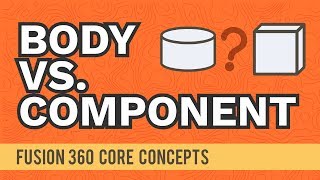





What problem(s) do you face with the Loft command?
Full course on TH-cam: bit.ly/30daysUpdated
(I'll update this playlists as each Day is released)
Is the full course available on your website, or is it being dripped as well? Totally gonna dive on it if I can access all 30 days right now. Thanks!
@@HydroHowTo It is being dripped as well. However, I have a Masterclass and other courses on my site that I don't offer elsewhere and that go more in-depth into specific concepts, such as assemblies :)
I had no problems with the loft command and using the rails. I created this very same bottle while watching your video and following along. No errors or problems. I have the latest update of Fusion360 for hobbyists as of 12/2022. Thank you for sharing this knowledge.
I can't seem to find the project drop down at all under create sketch
When you said cancel at around 7:50 my entire bottle went away and I couldn't undo it
My school program touches on 3d modeling VERY briefly, and I had a 2d CAD class in high school that dabbled right at then end-but I decided that while I have my student license and access to a maker space, I'm going to learn how to model and print… please don't laugh, whatever transformers (non transformable) I want. A dumb goal? Maybe. But at least I'm going to learn the skill.
That’s how ppl be making upgrade kits for figures
Not dumb! Learning new things is great. I'm 53 and just trying this.
@@spongesurf12 Thank you, and good luck, it's really pretty fun!
@@hopeiswherethehomeis9606yeah. Not dumb at all. Best of luck! Super exited to finish the tutorials!
What I really like about these courses is that I don't have to pause constantly to do what you've explained. A lot of other courses go so quick I can't process the thing explained, but with your course I can just press play once and follow allong! :D Thanks, can't wait to continue learning more about F360!
I still need to but certainly a lot more friendly than other tutorials
This series is absolutely amazing so far. Thank you so much!
Thanks for watching! Happy learning :)
Wow I just started watching your older series on this and it turns out you’re updating them. Amazing content and thank you for the hard work!
Thanks for this series of learnings... I've learned more in an hour from you than I have from several other series, has essentially wasted time on editorializing instruction. You style is direct and to the point, which is very much appreciated. This has really demonstrated the power of the tools and how to apply them, which will be super helpful for me to create the parts that I intend to model now. Thanks for the knowledge!!!
I am 4 days in and its the best tutorial I have found. Thank you very much!!🙌🙌👊
Thanks for watching! Happy learning :)
OMG......The square-ish bottle in green.....even more amazing than the last bottle!!
The thread facility blew me away!
Thanks Kevin, ANOTHER awesome tutorial!
I've done 4 videos in 4 days and I'm so glad I've started this. I'm a total noob, Mum of 4, bit crap at IT stuff but even I am learning fusion 360. I work remotely and don't have anyone to show me so this has been a life saver!
Glad to hear that! Keep going. You got this! 😃
Thank you very much. Only the fourth lesson and already doing wonderful things.
Great job! Keep going, you got this! 😃💪
Thanks so much for doing this! Now I’m anxiously awaiting new days!! The content is excellent, and is making me really comfortable as a total newbie working in fusion 360.
Really good lessons! I got addicted to these! I've been scetching 3D models previously with OpenSCAD & TinkerCAD. With your lessons my creativity just starts to fly! And these lessons just pin point just the things I was looking for. Top quality content! Thank you.
I use solidworks professionally, and let me tell you:
Fusion is the future.
Wow, means a lot coming from someone like you.
Thank you so much for this!
Awesome tutorials and the fact that you keep them updated is a huge bonus!
Thank you so much!! It feels like a paid course due to the content so far. Highly appreciated.
Been wondering how to connect planes like this! Tried finding a tutorial but didn't know what to search for so have been working around this issue in so many ways it isn't even funny.
Thanks for this series and introducing this veryvery usefull feature!
Thank you very much, i was able to use this tutorial to design a hanging container for my ikea Skadis peg board. 👍👍
This is amazing! Thanks so much!
Bro, this series is amazing. Thank you thank you thank you
Great job on this! Easy to follow
Things are looking up. Great show coach:)
I like the way you cover all the options and explain them for any tool we use. Most courses just grab the tool and use it for the one purpose without explaining the rest of the options.
Excellent series thanks Kevin.
Just one point I'm stuck on regardless of several attempts ( after numerous undos over 2 hours now) is I keep getting the error 'Selected rails do not touch all of the profiles' when trying to implement the rails.
I did understand prior to the error the importance of using the Intersect command and ensuring to realign the top handle of the spline with the straight line above which I did on my various attempts to redo that stage, and each seems to execute OK again but with only one difference I can detect to yours at the 11 minute mark - When you 'Straighten' the top handle of the spline, the purple spline dots disappear but on mine they still remain shown even after I have committed them by 'Entering' or hitting the green tick (also causing the corresponding Fit Point Spline box on the Sketch toolbar to deactivate) making me think the action has been successful. I have then straightened the top spline handle on each attempt but still get the same error later intstalling the rails. Could the purple spline dots remaining indicate what I'm doing wrong ? Regards.
UPDATE: Now Fixed!
Today I deleted and restarted Day 4 again and think I discovered what I was doing wrong. It turns out after reading my notes (Currently 17 pages due to me being a beginner with a bad memory ) I had been using ESC to exit after adjusting the Spline handles. I couldn't tell how Kevin was committing his adjustments as we cant see his keystrokes - only the position of his cursor but think I had previously tried clicking outside the model on the workspace (if that's what it's called) to try to get the purple dots black like his without success (also tried Return) but this time doing so with a second click in the workspace worked and they turned black. Seems I had not been successfully completing the handle adjustments leaving a broken line instead of a contiguous one.
Perhaps in future tutorials he could add keystrokes and an indication of a 'Click' being activated ?
Thanks again for the videos Kevin. They are much appreciated by absolute beginners like myself.
In day 2 he did say that pressing escape didn't work for editing splines
Thanks , needed some up to date videos
Well was sailing along you newer videos and then this one got me. Back to 00:00 and see what I missed and what I should have picked up on the first time. BTW it is not the video at fault I know I wasn't paying attention somewhere along the timeline. Thanks for the great videos.
Thank you for such a good lessons🙏🏻
Right to the meat and tatoes. Nice video series. Been watching from start video today. Boss level.
Amazing work. Been following for day 4 and already finished modelled my desired prototype.but I will keep going until finish all the remaining days, so much input. But i do recommend other beginnners to watch autodesk tutorial first to grasp the concept of how fusion 360 works and come here again learning from day 1. This is because you need to understand some terms such as bodies and component and how they works. But autodesk tutorial is quite limited, here is very detailed and easy to follow and master.
really great explanation, with a sequence of learning from basic until advance, systematic teeaching
Best tutorial series I’ve ever sat through - very clear, well explained without labouring or patronising over a particular point. Bravo!
Thanks for your kind words! Happy learning 😁
Cool 🔥🔥🔥
As a trained, lapsed draftsman, this has bought me back. Well done.
Thank You So Much
Just started this series have never used fusion 360 before only mastercam at work. Very interesting and love the way you explain and do everything!!
Thanks! Happy learning 😁
Wow, I've been using Fusion 360 for over three years, and stumbled upon your Day 20 when looking for something. Watching just that one episode, I learned how to ease several burdens I'd struggled with over time, so I've started over on your course - bsck to Day 1. Some profound game-changers like rectangular patterns versus Copy/Paste; Join instead of Move and so on and so on. Thank you, thank you for this; it's already changed the way I do things.
One note, though, that differs from your version to mine. Though mine is up to date and I presume yours is (I don't think we have a choice) : Once I choose Line tool or Dimension tool (via L or D or the icons) in a sketch, that mode will stick until Escape, but other things, such as Circle, Fillet and so on, do not. I have _not_ reset to default settings since there are some things I've used for the past years that I don't want changed. But do you know what setting might cause that to vary from your system to mine?
Thanks again!
struggling with location of some less used commands, best thing is I can repeat the video and build my memory.. Really good job, I am cramming it into my brain now. D
Thanks!
Thanks fro your support, Felix! Much appreciated :)
Thank you for sharing this amazing course. I teach applied tech to seniors and I have been struggling to find a good Fusion course where I could learn the program and be comfortable with it enough to teach it. This is the fourth course I've taken to learn the program and it is the first time that I could say I now have the tools to create and design independently of the tutorial.
Glad to hear that! :)
Thank you sir
.75 speed, Having fun so far! Thanks
Thanks
Thanks for your support!
super duper!
Day 4 complete ✅
Day 4 = done!
When I try to fillet the bottom like you did at 12:46 nothing happens and on the timeline the fillet icon is red. When I try to click “review warning” nothing happens as well. What’s going on? My timeline also matches your exactly up until the fillet.
Excellent series. As a retired technical educator, I appreciate several of your techniques, particularly your listing of 'objectives' at the beginning.
I did have one anomaly after creating the mirror of the rails and lofting the bottle.... the right side had a concave curve that was not present in the rail lines. Any idea why?
Thanks!
In regards to the anomaly, that one is hard to say without seeing the file. Can you share the link to your Fusion file?
At 11:57 to 11:60 , It is showing rail is not smith , try making rail tangent continuous , what do I do
Thank you so much for removing the Beer Bottle and Whiskey Bottle from the Lessons!!!! It made it really hard to share with my high school students :)
Glad to hear that! I got lots of feedback on that from many educators :)
my only frustration with fusion so far is its so finiky. i can do the exact same things but i have different results. only to have to go back and figure out what it didnt like. now its nice having these tutorials... i can jump around and follow along with multiple monitors
Question: is sketching out the offset planes first and proceeding with the rest afterwards ok?
Paperclip is done, let's make a complex bottle shape!!
You got this! 👏
Tight.
So how do you go back and select the curve the fillet did to resize it? I didn’t know you were selecting them all at once, I did each corner individually and at the last corner did you mention what size the radius would be.
So I can click the corner but even with measuring tab I can’t retell the program what size I want to change them to
Great tutorial. Was hoping you would include a cap...
Is it just me that's been googling how to make a whiskey bottle cap haha. Thanks for the videos. My Whiskey bottle looks amazing.
How could I design the bottle cap ?
When I go to fillet the base of the model, it won't do what yours does. It only seems to want to apply to the bottom face and not the base of the sides of the bottle. I tried adjusting the spline but it made no difference. EDIT: I made the very bottom spline completely vertical and that fixed the issue.
ive followed all the steps till the mirror command and once i got there im not able to select the objects or mirror line
I tried creating a concave bottom for this bottle by creating an offset of the base sketch and lofting to a point 5mm above the origin and ran into issues with adding the shell afterwards, it seems the geometry is too complex maybe?
Bro I wait so long for these videos because most videos aren’t up to date.
I need to know how to go from 3D model to sketch when constructing the guide rails, please.
Make sure the origin is turned on and where the xyz axis are click on the xz plane (yellow) then click new sketch
When I tried to do my fillet on the bottom of the bottle, the arrow kept pointing downward and it wouldn't let me do the fillet. How do I flip that arrow to go up?
When I select the second line for rail 2 during the loft step it goes blank and comes up with a warning that selection of the second line "doesn't make meaningful changes to geometry" Any tips? I checked to make sure the spline and line are connected and the spline is snapped to the straight line.
I'm having the same issue now funny enough!
Be aware when using loft to check the sides of the bottle and not one of the rectunguiler
the shell command is not working bro, just showing errors all the time. Suggest something more what should i do to make it work
Double check your spline handles. There is likely one handle that is preventing it from working/too narrow of curve.
i just did the old day 4, no wonder the UI was different
the first problem I had is with the time line (bottom left). On your Tuto, you just clic on the part you want to twerk but when I try it doesn't show / allow the same. ex: on 14:10, when you have to modified the bottle shape, you just clic on the sketch (in the time line) then you was able to twerk the shape easily ... it wasn't my case . I was unable to twerk as you did
When I try to add the threads, it gives an error message saying "the operation would cause a large topology change. Try adusting the values or changing the input geometry."
I input all the same dimensions for the bottle as you, and even if I adjust the value it still won't let me sweep. Any insight?
At 9.55 when i click ok to intersect i inly get one purple point, its on the bottom layer. What am i doing wrong?
Can you double-check that your active sketch is running through the XZ plane? It sounds like you may have the XY plane active.
thats got it, thanks!
@@ProductDesignOnline
Rails and lines splines are showing even after completing the drawing , how ro solve it
ı apprıciate your work. ı need help with someting. when ı press the shell commend, fucion 360 gives a error and needed to be started again. can somebody tell me why this is heppening ?
Following a long and really like the pace and delivery on these videos--wouldn't really change a thing!
The issue I am having in this lesson is when I attempt to fillet the rectangle on the bottom X/Y axis, the fillet arrow is facing the wrong direction. Fusion is only showing one body and when I disable, the bottle disappears in its entirety. What am I doing wrong?
Thanks!
In regard to your fillet question, I don't believe I've seen that happen before. Any change you could share your file or a screen recording of it happening?
(comment back here separately after you comment with a link as sometimes YT flags links and I don't see the reply)
Hey Kevin! Thank you for replying! Down below this comment will be a video link to the issue. I hope what I show you in the video is enough information for you to evaluate where I may have gone wrong. All the best!@@ProductDesignOnline
th-cam.com/video/mv6w46yy-G4/w-d-xo.html@@ProductDesignOnline
@@yourbuddyaj Thanks for sharing the video, Aaron! I believe I see what the issue is. I noticed in your screen recording that the bottom already has a slight curved edge (vs being straight). This is likelly due to the bottom spline handle being 'sharp'.
You will have to edit your sketch and adjust that bottom spline handle. It should be vertical (more than horiztonal) and make sure the two end point of the handle are not too close, as that will make the radius (circle you see when you adjust the spline handles) too sharp.
Let me know if adjusting that fixes it for you! 😄
Good eye brother, I ended up deleting the spline (rails) that I already had and re-drew them on the Z axis. Once I went back to create the fillet, all was well. Keep on keeping on! You're a great educator!@@ProductDesignOnline
Regarding the spline and the line, I cannot get them to connect as a rail. Even if I lock the spline angle on top of the line, as mentioned in the video, the rails are unconnected. Any ideas?
Could you share the link to your (.f3d) file? It could be a number of things, but will be easier to troubleshoot with the file.
@@ProductDesignOnline Also, thank you so much for looking into the issue! I'm really confused about what went wrong, as I thought I did everything right in the tutorial :(
I completed the drawing and then tried to change the appearance using smooth glass and dragged the color I wanted over to the bottle like I did for the day 2 glass bottle but nothing happened. Any idea why?
Hmm... does the issue still persist if you drop it directly on the 'Body' in the Browser instead of the model itself?
No matter what I did, i couldnt select the sketch of the side of the bottle with the Mirror command. Have had this issue before.
Can you share your file? Double check you're using the correct mirror command, as it exist in both sketch and modeling environments.
Sure, I can do that. Much appreciated. Should I email it to you? I always have difficulties with mirror. Sometimes it works, sometimes it doesnt. Good tip. I was trying within sketch similar to you I reckon. @@ProductDesignOnline
Hi im having a problem with intersection tool. im not making a bottle but different shapes. i select intersection tool and when i select objects to inter sect red dot does not appear. when i hover the cursor on object it says select object to inter sect but red dot does not appear and i dont get intersecion tool to work. What might be wrong?
Hmmm. Any chance you could share a link to your Fusion 360 file (.f3d)?
i am making a boat and i have 3 offset planes. problem is in 2 indentical sketches what makes the hull. i try to intercept the short edges so i can loft out a model. but on those edges the red dots does not come to life as in tutorial it came half point of each line
@@ProductDesignOnline
i am just a beginner so keep that in mind :)@@ProductDesignOnline
at 11:00 he does some key stroke that makes the spline handles disappear. Anyone know what? esc? enter? tab? I tried them all. I have had this issue with other commands. I'm missing something.
No keystroke, just click with the mouse anywhere away from the sketch objects 🙂
@@ProductDesignOnline ok I was overthinking it 🤦🏻♂️. I’m on day 5 and it’s going great. Fantastic series.
I have not been able to get the red dot or the center line to light up. Thank you for your time, maybe my computer is to old.
This one is tricky to troubleshoot without seeing more. Can you share your file or a screen recording?
@@ProductDesignOnline Same with me, I've restarted the lesson three times. Not able to get the red dots. Thought I was going crazy.
Can you share your file or a screenrecording? This sort of thing is very hard to troubleshoot without that. @@kfame227
@@ProductDesignOnline Just emailed you. Thanks for reaching out. Hoping the feedback helps keep your videos accurate
Kevin, after digging around in the comments I found the issue you mentioned to another viewer. So sorry to bog you down with this, I'm a total newb.
After digging around in the comments, Kevin mentioned the solution to why we're not seeing the red dots
- After finishing the sketches, start a new sketch in the XZ Plane and not the XY. This will ensure that the intersect command will run through all the sketch profiles we just made
- Open the intersect command and proceed as Kevin shows in the video.
Mine doesn’t come up with all the purple circles when using the intersect tool- I tried multiple times and only one purple circle shows on the bottom line
Any chance you could record your screen and link to it? That will help me see what may be going on.
@@ProductDesignOnline sorry my dumb brother was using my account I will help him
@@Yahs232 No worries :D
Won't you close the bottle? Where is the cap of the bottle?😁😁
If NileRed did CAD instead of chemistry
In the first 4 episodes. I am able to make a simple mystery box
Very good instruction but because you have all of the data ahead of time and move from one option (tool) to another at times it is not clear why this is being done. I know you try. I als obelieve you have a paid course, do you make these same jumps from one tool to another without fully explaining why in that course. Not complaining just trying to determine if it is worth me paying for your course or it will be more of the same. What is the key difference between your paid and free youtube course?
Hi Rob. That's correct. The reality is that TH-cam favors fast-paced content. It's also hard to explain each item in depth while timeboxing videos to ~10mins. Anything longer than that does not perform well (I have lots of data).
My paid courses are more thorough and I break things down into more bite-sized lessons. I try to aim for ~4-5 minute lessons. I'm also able to provide terminology and other resources that help folks.
Appreciate the feedback!
@@ProductDesignOnline I fully understand what you mean by TH-cam and what it favors. You have a good teaching style and I will consider one of your paid courses in near future.
@@RobSandstromDesigns I appreciate your understanding!
If you ever have any questions about the courses, feel free to reach out to our support email on our website productdesignonline.com/
In the meantime, happy learning!
👍✌🖖🥃
Anyone else have intersect not working like he describes in the video? maybe i'm doing something wrong.
Same with me. Just emailed him a screenshots. I made sure all the sketches were closed and highlighted to blue when selected as he mentioned. The red dots were not appearing like the video shows when he pulls up the intersect command.
After digging around in the comments, Kevin mentioned the solution to why we're not seeing the red dots
- After finishing the sketches, start a new sketch in the XZ Plane and not the XY. This will ensure that the intersect command will run through all the sketch profiles we just made
- Open the intersect command and proceed as Kevin shows in the video.
@@kfame227 thanks for the reply, yeah I restarted the tutorial from scratch again then it worked I think I didn't put it on the exact plane/axis as demonstrated in the tutorial the first time 🤔
You are the true teacher thankyou sir
Love from India ❤️
Your videos are very helpful but I have one pet peeve. You often do things without describing exactly what you're doing. Like at 15:37 suddenly the guide rails disappear. You obviously clicked on something but you don't say what it was. For someone like me, who knows nothing about Fusion 360, it's sometimes difficult to figure out what you did. Sometimes it's so subtle I don't notice it until the drawing I'm creating to follow along with doesn't do what it's supposed to. Often during the process of figuring it out I screw up the drawing and have to start over again. I'm sure for you it's obvious what you did, but NONE of this is obvious for me. BTW, I figured that one out. Otherwise, I LOVE your videos.
Thanks for the feedback!
@@ProductDesignOnline I have the same issues because I am 100% a beginner. You could easily fix it by added something that shows your key strokes as you press them.....Thank you for making these videos by the way!
Thanks pretty common in a lot of videos. I think some people highlight the mouse pointer, makes it easier to follow.
Amazing tutorials
Thanks for watching!