SolidWorks Tutorial: Using Design Tables to Create Cut Lists in BOM
ฝัง
- เผยแพร่เมื่อ 17 พ.ค. 2022
- Creating a smarter parts with configuration properties and design tables.
This allows the the dimensions to be listed in a Bill of Materials. This can be used for cut lists, material ordering etc.
Also using the table creates a equation driven cabinet. Quickly change the depth, span or height of the cabinet and all the dimension for the boards will generate and the BOM update to match.
SolidWorks parts can be found at:
grabcad.com/library/cabinet-f...



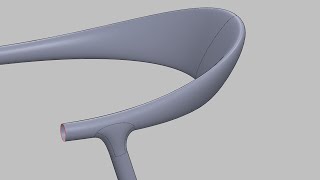
![บุษบา - เมนทอล [Official MV]](http://i.ytimg.com/vi/IGnWPokSEis/mqdefault.jpg)




Does exactly what I wanted, explained very well. Thanks a lot!!
Very nice! Thanks a lot for this... helped me out a lot
Great help, Thank you
thank you bro it's very useful
Swood design , its useful for furniture.
Hi, How & were are you able to get Swood
@@frankmorris2870 i use swood for work
it is perfect , thanks bro , but from minutes 12 to 18 i can not follow you , it was very fast even after change video speed to .25
Ponell ponnell
How to get a cut list in Solidworks? Use excel.