SolidWorks Exploded View Drawing Tutorial | SolidWorks Bill of Materials Tutorial | Balloon Drawing
ฝัง
- เผยแพร่เมื่อ 6 ต.ค. 2024
- SolidWorks Exploded View Drawing Tutorial | SolidWorks Bill of Materials Tutorial | SolidWorks Balloons in Drawing. In this tutorial you will learn how to create exploded view drawing with bill of material and balloons in SolidWorks step by step. This is SolidWorks Drawing / Drafting Tutorial for Beginners - Part 3. Briefly topics covered in this tutorial are:
How to link part material, description, mass with bill of material
SolidWorks bill of materials part number
SolidWorks bill of materials and tables
SolidWorks bill of materials custom properties
SolidWorks bill of materials mass
SolidWorks bill of materials description
Exploded View detail video with Animation and Line Sketch: • SolidWorks Exploded Vi...
#CADCAMTutorials #CADCAMSolidWorks #CADCAM3D
#CADTutorials #CADCAMMechanical
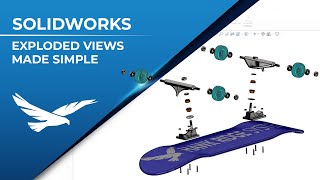




![ตีสิบเดย์ [FULL] | อาจารย์โอเล่ ญาณสัมผัส ผ่าดวงคนดัง ประเทศไทยจะเป็นยังไงหลังจากนี้!](http://i.ytimg.com/vi/gszT2O76fL4/mqdefault.jpg)



Very much appreciated!
I've taken several classes using SolidWorks, and love it. But every time we come round to creating an assembly drawing, I end up forgetting some aspects on how to generate the specific details you cover here.
You've provided a great refresher, or even a good tutorial for someone new to the program.
Thanks!
really great tutorial!! showed me a much better way to do the bill of materials. Thank you!
Thank you so much sir... Very Heartfull 🙏
You're welcome 😊
THANK YOU, LIFE SAVER!!
You're welcome 😊
Thank you very much, Sir!!!!!!!!!!!!!!!!!!!!!!
Sir, Thank you very much! Very helpful!
Thank you so much.
thank you sir!!!!
Most welcome!
Thanks
You're welcome 😊
THANK U SOOOO MUCH!!!
You're welcome
Thankyou so much sir! This was really helpful.
thank you senpai. VANAKKAM
You're welcome 😊
Thank you
you are the best
nice video bro yeah let's go yeah
Nice and clear! thanks~
NICE VIDEO!!
Thank you.
ty bro you help me too muchh
Happy to help
Thanks Deepak
Good Tutorial
Thank you
Good Job boss.
Very nice good
Nice work...
Where we can get/find those BOM templets???
thank you friend, great tutorial! do you have the video link for the assembly?
Thanks.
Is there a standard way to stop the BOM from exploding or to explode partially for customer billing?
ma man thank ya
How to create a trapezoidal wedge thank you if u guide sir
What software is he using in this video and where can I download it from please help, thank you.
lmfao my solidworks class used this exact design
same lol
good sir
ty u help
but u dont show how u put exploded view to your drawing template, this is my problem now
Isometric exploded does not show up as an option on my drawing views even though I've created an exploded view. Any ideas?
save before creating the drawing, maybe. I had the same issue and that fixed it!
Do
Make a video on Finding cost in Indian rupees not in USD
I noticed my exploded view isn't shoing up as exploded when I switch to drawing. Why is that?
Check the box right under where you can choose the configuration that says “Show in exploded or model break state”
Good video sir but you speak to hindi because my English is not good
I will try.