DIAGNOSE a Broken TV Without Tools - Tricks Revealed
ฝัง
- เผยแพร่เมื่อ 30 ก.ย. 2023
- I've got 7 broken LCD TVs. Let's take a guess at what is wrong with them mainly by observing their symptoms.
GET THE FREE PDF (26 pages). My best tips on how to diagnose a broken LCD TV without taking anything apart → frugalrepair.com/resources/
Join Me on Instagram→ / frugalrepair
Two Videos I mentioned about Fixing a TV with Tape:
Part 1 - • I fixed a broken 4K 55...
Part 2 - • Repair Hack Explained ...
You can use your smartphone for the flashlight but I like this flashlight because it takes rechargeable 18650 batteries (affiliate link to amazon*): amzn.to/3Q1w86N
Beginner Tools I recommend if Getting Started → geni.us/toolgifts
* As an Amazon Associate I earn from qualifying purchases.
#frugalrepair #tvrepair #righttorepair - แนวปฏิบัติและการใช้ชีวิต


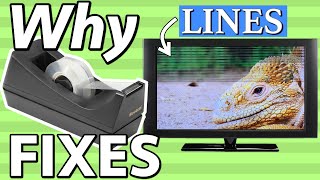






Would be good if you could post a TV repair series dealing with different issues/problems.
Good idea. Do you have an issue you're facing?
I'm not who you're responding to, but my own curved screen TV i noticed has a few areas that are brighter than the rest. Other than that, I'm content to watch whatever TVs you have on hand get diagnosed.
@@FrugalRepair Yes, I have a 19" TV and monitor with issue. The former still working but have display issue whilst the latter has liquid leakage (probably from capacitors) issue.
Forgot to add, my main 43" TV has a quirk issue in which the settings will reset to factory default at random occasion. I doubt TV has battery like PC that help to retains the settings so I'm at a complete lost!
I enjoy watching you fix them. Satisfying
Fabtastic advise, was about to give up on my 75 inch tv after buying numerous parts and having to return them as it made no difference, then i found this video. Optic light must be red when tv is on ?? Found mine was not poked and tapped it and turned tv back on. Hey presto all is now working, this video saved me some big bucks......Thank you so much.
Hilarious that I was watching your videos and decided it was a good idea to go find a broken TV to try and fix it for my parents lol. I was looking for your videos to see if you had anything on the symptom. Was like I would wonder if he still even makes videos.. Meanwhile you just posted today while I was driving home from picking it up. 😅
That's funny. Yep, still making videos. I needed to take a month or so off but back on track. Hope you can get it fixed for them!
May God bless you. You explain things so nicely and logically. You should TV repair clases from scratch to produce skiled repair guys in developing countries.
Hello Reese. Good to see you again. I love the videos❤❤❤
Thank you!
these videos are helpful, i wish you lived next door, have 2 big tvs that both started having issues within a month of each other, been collecting dust for a year now :(
Thanks! It would be fun to be neighbors
My sister gave me a Vizio 43” Tv with the exact same problem as yours @5:55. Is there a video that shows how this is fixed because I haven’t come across it yet. Model # is D43f-J04.
Great video- thanks!
Dats mos def a loot a tarjay TV 8:41
Thanks for watching!
Thank you for sharing and for helping people learn! What's your opinion about replacing whole LED backlight sets vs testing and replacing individual problem LEDs/strips? What voltsge should the strip receive?
Again, thank you for being the kind of guy you are. The world could use a lot more helpful people.
Thanks! I think that's up to you. If you can get new-ish strips, it will be faster. But much cheaper to replace them individually. I'd probably tell ppl to replace the strips in general to save on time (and if they don't have soldering experience). Voltages can vary so I can't say.
@@FrugalRepair That makes sense to me. Thanks for the quick reply, and advice!
Will this fix vertical lines as well? or is that controlled another way than the t-con? I have a 2006 52 inch Sharp aquos. Was working fine up until a two years ago at which point I brought it down to my basement. It sat for those two years not plugged in to power or anything. Yesterday I plugged it in and saw vertical lines all over the screen. The seem to be patterned in groups, almost like dashed lines groups.. from your videos I gather the signal is not flowing right in the pixels themselves to create this patter. You can still see the tv image but the whole screen Shows this pattern.
Hey thanks for you amazing videos, I have an 82 inch lg TV black screen, sound works, unplugged left side of the screen and left side was white, right side of screen had 3 white vertical bands on it right side of screen unplugged it was still black
Any ideas of what you suspect is culprit.
When you unplug right side but leave left plugged in, if you get picture then I'd suspect the lcd panel is at fault and potentially a row signal issue (sounds like you watched the tape trick videos). If no combination of the isolation technique produces an image, then I'd suspect the tcon next. Though this situation can be tricky since the problem most likely could be on the panel, tcon, or main board. There's more tests you can do but I can't list them all out here. You can see if there are any shorted capacitors on the driver boards on the lcd (sometimes people get liquid in there and it can cause a short).
Hello! Cool video. What do you think could be the issue with the 55UK6300 TV? I can see the picture, but the brightness is insufficient. The brightness on the TV is set to 100%, but it's not more than 20%. What could be the problem?
It could be a portion of your backlight is not working. Or it could be that not enough power is not being supplied to the backlight from the power supply. Or maybe something else.
@@FrugalRepair Thanks, ill try to check
Love your videos! I'm wondering if there's a way to send you a picture of my tv and see if you can diagnose 🤷🏼♀️🤣 my warranty is up so I can open it and check it out and I'm electronically proficient enough that I'm confident I can fix another TV I'm just having trouble with this one 😵💫 any help would be appreciated! 🙏🏻🙇🏼♀️
Could you post online and put a link as a comment on this video? I get too many email requests for help that I can answer. Wish I could get to them all though.
Humans are awesome. You are doing a great job, it amazes me how you guys can look at all those parts and know what they all do, and how you diagnosed with the tape on your other video was really smart.
Thanks for your kinds words and for watching!
@@FrugalRepair No problem, a compliment given where a compliment is due.👏
Question: Maybe you can help me with I have a Sony bravia xbr-65x900e I turn the TV on and I get no picture but do havesound. Put a flash light to it can't see anything but get light movement leads come on. Replaced tcon board and also removed each ribbon one at a time to see if I get half picture but I get the and black screen with faint white to black movement.
Any help?
I just bought a 50in Samsung 4k tv and it looks fine upon setup and still images but when i start a video i get vertical moving lines, any idea?
Our Vizio keeps blinking, do you have a theory on how I could fix it. Thank you for your help.
What is blinking, the led light in the front or the whole image on the screen? For the screen, it could be the backlight not the image, try turning down the brightness in settings.
I have a Samsung J6300 that has the thrid of the screen completely black, really similar to the T-Con board problem when you have half screen completely black but for one thrid of the screen. Could this still be related to the T-Con or the panel itself? Thanks in advance and keep going the good videos!
It could be. It could also be an lcd panel issue, driver board chip failure, tab bonds coming up, or a chip on film failure, etc. Have you seen the video on vertical lines? I show some of these parts in there.
@@FrugalRepair yes, I have seen pretty much all of your videos to educate myself but this case I think that has nothing to be with the vertical lines. Is more like one big black bar that occupied one third of the screen starting from a border. Is like the half black screen but one third instead.
@@FrugalRepair have tried searching on the internet but havent seen much info about the same problem, not just with my model but lcd led tvs in general. Thats why I dont know how to proceed.
I have three TV'S that were given to me. One will power on and play most of the time. But it seems to get really hot. As well as sometimes not working. Another powers on, makes sound, but only produces a hazy white image that you can tell has some movement going on. The third seems like it tries to turn on and a second or two later turns off. I was getting close to tossing at least the last two of them. But if they can be fixed without a fortune I'd like to do so and use them.
Hope you can get them fixed. The overheating one, you can take back cover off, turn down brightness and see if it lasts longer. Maybe you can figure out the cause (LED or shorted component, for example). Maybe a tcon for the second one. 3rd one, is it the backlight? Like the first one in this video. What tends to happen is the backlight starts at full power, if there is a short, it can then cause the tv to shut down. You could unplug the backlight, hook up a video and use a falshlight to isolate a backlight problem.
If the TV works great for 10 - 20 seconds beyond the logo (actually playing whatever is coming in) and the screen goes dark every time I turn it on, are you saying the backlight is definitely out? I tried adjusting the brightness down to 10%, rebooted the TV and the same thing happens.
It seems like something is overloading and shutting the backlight off since it works great until then. Could it be a bad LED inverter or capacitor? (75" LG that's 6 years old)
Thanks for your help!
Most likely a shorted LED (or more), when the tv turns on the backlight is given full power, then it exposes the short circuit and the power supply shuts down the backlight power. That’s my guess. You may be able to unplug the individual LED strips from the power supply to see if you can isolate the bad one(s)
Hi I have a Sony bravia Led TV that doesn't seem to like coming out of standby mode I have the white led on the bottom that blinks as I press a button on the remote but the screen remains black. To get it on I have to unplug the power then plug it back in press a button on the remote and it works fine. Until the next time that I go into standby, Any ideas what the fault is and how to repair without using the power socket everytime?
This is interesting, I’m not sure. I think you want to measure the signal from the main board to the power supply (usually called BL_ON or PS_ON) when you press the power button. Is this going above 3v when you do? You can try to disconnect parts you don’t need (like the screen or backlight or side buttons to isolate any potentially short circuits affecting things too.
I've got a weird one and weird TV internals...
The right side of my 55" TCL TV has small quick groups of faint flickers (like a brightness level change) every 3 seconds. When its not flickering, I see uniform horizontal black lines from top-to-bottom on the right side (every 1/4" or so) through the picture that fade as they come toward the center. During the flickers, these lines change... between getting darker and disappearing completely.
This TV appears to have the T-Con integrated on the main board. I've searched and the 55R617 has no T-Con board that I can find online and I do not see one on my TV.
There is only one ribbon cable from the main board, that plugs directly into the bottom right of the panel. A second ribbon cable connects that bottom right of the panel, to the bottom left of the panel -- so it seems like the right side is the "master" of some kind. If I unplug that second ribbon cable, I lose picture on the left side... but the right side always has picture.
Do you think any of the troubleshooting you demo will work in a case like this?
You’ll want to get a look at the driver boards. You probably have two of them and each would be sent those redundant row signals. See if you can find a way to isolate them.
@@FrugalRepair Thanks for replying.. are you referring to what my searching retrieves as the "LED Driver Board" -- front and center in the rear of the TV? Or are these driver boards you are talking about, obscured within the far exterior edges (behind the metal frame) of the panel?
The driver boards are part of the lcd assembly. Likely behind the metal frame. No, the LED driver board is different
@@FrugalRepair Thought you might say that. Do any of your videos troubleshoot this area -- or could you recommend any?
We have a Spectra TV, the power light comes on but it takes 4-5 minutes for the image to appear. We replaced the power board but that did not seem to resolve the slow start up. Any suggestions would be greatly appreciated.
I assume you check to see if the backlight is the issue (used a flashlight). Did you watch the fix with tape videos? You can try the isolation technique there to help narrow down the issue. Are you able to get sound while there is no picture? If so, it may indicate your main board is ok.
My samsung 55 curve tv suddenly has a vertical line on the right side and on the same side colours show whiter than the left, any suggestion?
They look like the patterns in this link, just not a bright or disruptive to the image... I already tried unplugging the tv and turning on power to zap out. the energy in the capacitors, full reset etc. checked the 2 hdmi ports for looseness. Pressed or tapped carefully on the back of the tv while on to see if anything changes from loose solder on something and nothing changes.
I have a samsung 55" tv there is picture and sound but there's 2 thick vertical white bars (lines) on the screen. What could be the problem
I have scoured your vids looking for something resembling the issue my tv experiencing.
Screen flickers a bit and almosts doubles the picture before flicking back to normal, in a continuous loop. I took a 3 sec vid to send you but honored your request to ask here.
Thoughts?
Thanks for posting here. Unfortunately, I get too many individual requests and I can’t get to them all. Have you tried the isolation technique from the tape videos? Your comment about double image makes me suspect a row signs issue within the panel.
@@FrugalRepair thank you for your quick response!
The issue just appeared last night and since I hadn't repaired a TV since vhs was top loaded, I had never seen this type of issue before and I probably lack the tools to properly diagnose the issue I hit the net and found your site and thought asking the experts opinion first was probably my smartest move.
I will watch the isolation videos to see if I can figure out the issue before buying a new one.
@@FrugalRepair when I said double image...while on a 2nd image appears to be dropping down from the top of the screen beginning to overlap the current one, flicker back to singular than repeats.
Hope that makes sense.
You can try to post a video online and leave the link here. I can’t promise I can get to it. Also, make sure to try different inputs because it could also be an hdmi issue (individual port or the controller. So maybe try vga, antenna to rule it out. It could be a number of other things.
@@FrugalRepair thank you, I very much appreciate your help.
My Samsung 55" curved TV is showing a 3-inch width vertical bar in the middle of the screen, the image is ok but the colors within that bar are darker than the rest of the screen, it happened after replacing the LED strip lights. Could you help me to understand what happened and what could I do? Thank you.
Vizio TVs are really bad. Sold motley at warehouse clubs, very few buy them due to the high failure rate. We had Insignia brand going strong for years.
75 in tv never been used while moving from store looks like it cracked can it be fixed
am get in red lines and shades on my 1 year old LG tv help what could be
1. First tv is an old LCD and has CCFLs not LEDs. May be caps or the inverter could have an issue.
2. Vizio tvs almost always have main board issues.
3. The Sony it’s either the panel or the t-con. Sony had a lot of t-con issues in the past.
4. The tape repair doesn’t fix anything, and it’s just going to get worse.
5. Yes caps, or main, or backlight, or inverter.
6. Junk it out
Wife just complained of her TV not coming on today. A timely video.... but maybe I missed where all the tips were? I saw a few, but...
Anyway, need to carve out time to unmount the TV and take it apart. I'm guessing capacitors, but don't know.
It seems that many are suffering LED backlight failure. Hopefully your tv is capacitors, that would be easier to fix.
I opened up my Sony unplugged both connectors when I plug the TV back in the lines are still there would you suggest that there was something more wrong then just cleaning and connectors and I did try to tape and that didn't work
You mean vertical lines, and you did the isolation test and found that both sides had the same issue?
Two horizontal lines I unplugged both of them captain man plugged plug the TV back in and the lines were still there so I put the tape on nothing would work so I took the tape back off plug them back in the lines are still there I've just got to put up with them and believe you and me it was horrifying taking a TV apart that cost me over 1500 English
Horizontal lines
Vizio 65” OLED turns itself off during any bright scene or flash. I have to watch in the darkest mode possible and it still will turn off when displaying something too bright.
Hi my tv’s volume will increase and decrease by itself. And when it gets like this I am unable to turn it up or down. The other menu settings will also go haywire and start changing. I believe it was dropped and there are two vertical lines on the tv. Could you help me out?
Sounds like the input bar buttons got damaged or maybe a simple loose connection. Open it up and re-seat the connections to the button input board. Sometimes the remote control sensor is separate so you can unplug the physical cable to the button board and see if remote only works, and vice versa
@@FrugalRepairthank you so much for answering! I’m a novice and don’t really know anything about TVs so would you be able to help clarify? What do you mean by resetting the buttons? And is this input button board where the volume buttons are once it’s opened up?
@@pookahontas39yes that is the board I mean. The physical buttons are on that circuit board. Re-seat the cables means to pull them out and insert them back in. You can probably find a video online or just look at how the connector operates. There is usually a plastic locking piece you lift up first before pulling the cable out.
Thank you again! I tried it and I’m just waiting to see if that fixed the issue. Usually the symptoms I described happen around the 30 minute mark so I’ll let you know. Thank you again!!
I did a repair on a 55 inch tcl tv with tape but I have a problem that the top left gets a little dim and goes back to normal every second
Like its flickering dim
What do you think of my guesses?
I think you’re actually correct on you guesses. Aside from the tv with the cracked screen.
Can you (or your comment readers:) diagnose and suggest a fix for my Sony Bravia tv. It has had a darkened area in the center top yo bottom. The dark area would go away after ‘warming up’ and then turning the tv on and off. However it stopped going away after any amount of time warming up. I’ve opened it up and unplugged and plugged the tape and wires I could. Then while adjusting some settings, the issue got better but the quality of picture got worse, more pixilated.
It sounds like maybe the backlight is the issue, not like what I’ve done in this video related to row signals. Perhaps try no tape, re-insert the connections to make sure they are in there good. And then change the brightness level to see if that gives a clue. If it’s vertical in nature, it could possibly be related to the tab bond. Check out the video on fixing with a toothbrush for vertical line related issues.
Can this be fixed
My Samsung still works after 10 years since repairing the capacitor on the power supply
Nice! Congrats on the repair.
Oh really! ❤
👍👊
I have a Samsung tv that the standby light won’t come on and I haven’t had the tv for that long so I think it’s something I could fix…please help.
That's why I've made these TV fixing videos. Sorry, I have no idea what's wrong with yourTV but I hope there is enough information out there (and in my pdf guide) to help you figure it out. If your TV is pretty old (more than 10 years), samsung TV's tended to have bad capacitors on the power supply boards.
I'm sure your busy but I could really use some advice I'm handy but I've researched but I can't figure this TV out
What is wrong with your TV? And what steps have you taken to diagnose it?
@FrugalRepair I've changed power cable, tried checking the ribbons, all capacitors look good it powers on and shows the big samsung smart TV logo then goes black for a few seconds then the backlights come bk on but shows nothing on the screen
Did you watch all of the examples in this this video ? It may give you clues. I’d try other inputs other than HDMI if you have backlight. See if you have picture or sound.
Also did you watch my tape videos and try the isolation technique?
@FrugalRepair yes I've watched a bunch of videos I've never even hooked it to hmi I've always used wifi it unresponsive to everything except the power button I tried connecting a hard line to it but nothing
❣️🤝🏻
My TV has printing screen or after images for a few seconds every few seconds.
Is it an lcd? It could be the row signaling issue (bad panel). Have you tried what I recommend in the tape fix videos?
tvs just are not worth repairing now days. its cheaper to buy a new one.
I have repaired lots of TVs that people have tossed for under $10. I don't think it's cheaper to buy a new one if you just want a tv but if you want one with new features or don't want to take the time to fix it, then yes, it may be better to get a newer one since prices have come down over the years.
Seems like the biggest takeaway is DON'T BUY.......VIZIO TVs
Yeah, I don’t know if they have more problems than others or there are just more of them out there than others. Their tvs are generally made by well known manufacturers like LG and AUO.
@FrugalRepair probably lower quality control on the electronics means higher incidence of failure but cheaper TVs.
I remember Consumer Reports ended up saying not to buy Vizio a few years ago because of quality control issues. Vizio has great picture quality for the price but the reliability just isn't there.
totally agree, I bought one, used it for 2 hours, went away for 2 months, and upon return the TV was dead.
This was just bad suggestions all over the board. As an old TV repair-person, this is just not how to do it. Not even in a layman's terms. Utterly useless.
This video tells us what? Don’t buy trash tvs.