HP Tuners RTD Interface/MPVI2 - Returning back to your stock tune.
ฝัง
- เผยแพร่เมื่อ 17 ต.ค. 2024
- Instructional on loading your stock tune back onto your vehicle with your RTD Interface or MPVI2.
oztuning.com/r...
Plug up your RTD Interface or MPVI2 to your OBDII port, and to your laptop. A good internet connection is required.
Open your HP Tuners software.
NOTE: RTD requires the RTD Flasher software, and the MPVI2 requires the VCM Editor (BETA) version software.
Open and load your stock file.
Turn your key to the On position, but DO NOT Start the vehicle.
NOTE: Turn off all accessories to prevent battery drain that can interfere with the process.
Click Write Vehicle in the menu and the Vehicle Writer box will open.
Click on Write in the Vehicle Writer box. NOTE: It will take about 3 minutes to complete.
Follow the prompts to "Turn Ignition OFF. Wait 3 seconds. Turn Ignition on and click OK".
You will see a Write Completed message. You are safe to close that window and disconnect from vehicle.


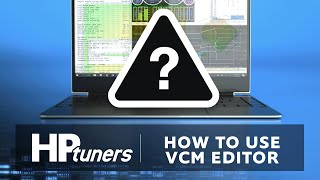
![Optimising Your Tune Using Short & Long Term Fuel Trims (STFT + LTFT) [GOLD WEBINAR LESSON]](http://i.ytimg.com/vi/faAQgXu4cDQ/mqdefault.jpg)





proceed to dealer to get warranty work done ;)
Mines not letting me write