15 Amazing Photoshop Shortcuts You Aren't Using
ฝัง
- เผยแพร่เมื่อ 22 พ.ค. 2024
- If you wanna be a Photoshop power user, you shouldn't deny the usefulness of hotkeys (Keyboard Shortcuts).
Photoshop Keyboard Shortcuts improve your everyday workflow and give an absolute boost in your productivity.
These hotkey combinations will certainly come in handy for every Photoshop user not matter if you are a Windows or OS X user!
📘 INDEX - Photoshop Keyboard Combinations
00:00 - Introduction
00:42 - 01 - Clone Tool Shortcuts
02:02 - 02 - Load Luminosity
03:01 - 03 - Lock Transparent Pixels
03:36 - 04 - Restore Liquify
04:28 - 05 - Puppet Warp
05:08 - 06 - Cycle Through Brush List
05:38 - 07 - Activate Layer Mask
06:19 - 08 - Fill Only Opaque Pixels
07:09 - 09 - Restore Last Selection
07:30 - 10 - Change Brush Size and Hardness
07:46 - 11 - Revert File
08:17 - 12 - Increase Space Between Characters - Kerning
08:39 - 13 - Pick Colors Outside of Photoshop
09:22 - 14 - Cross-Hair on Painting Tools
10:10 - 15 - Bonus - Banana Tool
10:45 - Outro
LINKS:
Puppet Warp Tool Fully Explained
► • How To Use PUPPET WARP...
Make Custom Brushes
► • How To Turn ANY IMAGE ...
Become an Adobe Stock Contributor:
► bit.ly/stock-contributor
PTC Newsletter:
► ptcvids.com/subscribe
Premium Tutorials:
► ptcvids.com/shop
Website:
► photoshoptrainingchannel.com
FOLLOW ME
Instagram:
► / jrfromptc
Facebook Group:
► ptcvids.com/group
Twitter:
► / jrfromptc
LinkedIn:
► / jesusramirez9
CREDITS
● Stock Images provided by stock.adobe.com
● Photoshop video tutorials by Jesus Ramirez
#PhotoshopTutorial #Photoshop #PTCvids - แนวปฏิบัติและการใช้ชีวิต


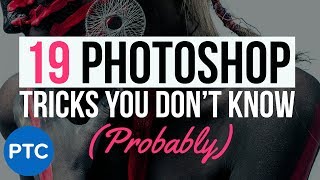
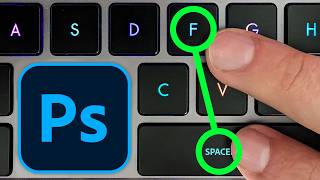





You are by far the best TH-cam photoshop teacher/mentor. Very straight to the point with so much useful photoshop tips. Thank you for taking your time to show us less educated photoshopers
WOW, at least half of this video just blew my mind! That first bit with the clone source manipulation is really going to advance my retouching skills!
Clone rotation. So needed. Never bothered to check for so many years. Thank You! You're the best as always!
Thank you, many times over. I use Photoshop nearly every day and didn't know the Cycle through brushes or the restore last selection shortcuts. That is going to save me so much time, I won't be saving and loading selections so often. Thanks again Jesús.
One of the Best TH-cam photoshop school. Thank you Mr Jesus Ramirez
I was started learning photoshop from last week ..its really helped me lot thank you for sharing the these shortcuts..God bless you..
Good info here. Nice video. Definitely some things I already knew but a bunch that I had no idea. The clone shortcuts are amazing. I always did it with the tool panel. I was with you on the caps lock when I first started also.
Thanks for making life easier!!! I didn't know many of these shortcuts.
Ton of useful stuff thank you. Not sure when I'll remember all the shortcuts but I became aware of things that I didn't know that could be done!
Brilliant info as usual, I will be starting to use some of these.
Thanks heaps👍😁
Thanks for this list. Have had the cap lock thing more than I can remember. When I'm having a problem, I usually look there first.
Great video and I plan on trying out all those shortcuts. The caps lock/ crosshairs scenario happened to me as well....took me almost two weeks to realize what needed to be done.
Fantastic mate. So many helpfull tips all in one video. You have really helped me learn PS a lot quicker. I do like your style of tutorials. Cheers Western Australia
I will be forever grateful for the clone tool tips.. ur the best man... And that CAPS lock really tripped me up, but thanks to you I'm over that now
Incredible tips! Going to try and implement these into my work when I need to.
amazing tutorial Jose! again! thank you for these tutorials
OMG the CAPS lock key!!!!!!! Thanks Jesús.
You're welcome, eitmartinez!
@@PhotoshopTrainingChannel CAPS LOCK, thank you for the sanity info!
It was my only issue that I'm freaking out when I start working on PS ooooh my! THANKS FOR HELPING US!
Same here..
Me too😆
The shortcuts described/explained in this video- some are already known to me and some are new to me.... The video is of-course useful, it refreshes the old ones and teaches the new ones....
ThanX
You're welcome, SRA!
Caps lock - you saved my day. Many thanks from Portugal, bro.
Yes it was a great trouble with the Capslock on and the shape of brush invisible. You are a life saver :) Besides the film is just amazing :) Thanks!
Clone tool adjustment and puppet warp! 🤯😬Thank you!!!
Thank you!!! Great video with useful tips.
Very Useful shortcuts. Thanks Alot
Thank you so much for the tutorial ✌️
VERY USEFUL! Thank you very much.
Didn't know more than half of these. Cloning manipulation, those transparent/opaque, highlight & shadow layer masks. Painting brush tips are awesome. Useful advanced stuff. Didn't know puppet tool was in PS, only recently knew about it in Illustrator.
Very helpful. Thank You!
I ran into that problem with the paint brush didn't know what to do or how to find a video to fix it... by far one of the best tips yet !!! Thank You
beautiful, thankx for the effort you make to let us learn for free
OMG...You are definitely not alone, the crosshair instead of my brush size thing has been driving me crazy! (And at this point in my life, that's a pretty short trip already!😜) These are a great set of tips. Really like the timeline markers below video too. That's another timesaver in itself... very helpful. Thank you!
This is the best collection of shortcuts ever
Learnt a lot from your videos... Thank you.
Enjoyed very much, also learnt something new, Thanks
Insanely useful! Thank you. My favorite new thing is the puppet tool. I wasn't even aware of its existence!
I remember doing the Caps Lock crosshair and reinstalling PS back in CS4 or so when I first started using the software.
i know im asking randomly but does anybody know of a way to get back into an Instagram account??
I somehow lost my account password. I would appreciate any tips you can offer me.
@Drew Izaiah instablaster =)
Clone tool rotation is nice ! I was always rotatint the layer for fine tuning ;)
VERY helpful -- THANKS!
This is a great video. Very useful and tolerable. If I had any friends I would recommend it to them. Subscribed.
very useful tips. thank you.
Damn man these are some banger shortcuts!!
No way I'm gonna remember all these. Didn't even know photoshop could do some of this stuff!
Thank you SO much for the caps lock tip!!!!
Jesús thank you for another great tutorial. Appreciative Ps beginner. Happy Creating!
Thank you so much. :) This video was very helpful. :)
number 14 is life saving!
Thanks this is great!! And yes, I learned the CAPS Lock trick recently when I had that problem. Ughh, Y!! But when you know it, it's a very useful tool.
Fantastic tips . Thanks
it is nice, I have been following you since last 2 years! Thanks for such content on youtube.
wow this is helpful! Thank you so much!
So useful! Thanks bro
This was a great tool. I am new to PS and this will help. THANKS!!!
The first one, about adjusting the clone stamp tool was worth a like right there.
I use caps lock a lot in Lightroom where it automatically advances the filmstrip after you rate an image. Very helpful, but it is easy to forget it's on when you move into Photoshop. I'm used to it now, but it was very frustrating the first few times.
great tut! i was training while watching but not all shortcuts work on my keyboard on win10 so i was trying to get out of cursor mode (i accidentaly pressed caps lock key) and i had no clue what is going on, but in next shortcut explanation on 9:30" you revealed that secret and i was like, wow, this is a savior, i havent needed to uninstall the app! ;) thanks a lot, keep up the great work on this channel!
mate Ive learned a lot from your video's thank you very much
Amazing! Yes I too had the caps lock issues during my early days of PS
I'll definitely do it I have subscribed very interesting channel sir keep it up
That was a good one Hombre. Cheers
Muchísimas gracias por los datos que compartes
Nice briefing
thanks
Brilliant tutorial, as always. Thank you!
You're welcome, Fritz!
Thank you!!!!!
Thanks for the shortcuts. In fact I will use most of the them. And yes, I had that annoying caps lock issue as well but since I’m having a Mac as a second platform I was able to find out the solution without throwing the computer out of the window ;)
👍🙂 that's great to hear! lol
Thanks Man, u save my time....!💚
Thank you!
Thanks so much!
Thanks 4 great and useful tutorial
You're welcome, Snow Wold!
Jesús, I barely know what to say. I started this video hoping to learn a new trick or two, but they just kept coming. I bet fully half of them were shortcuts I don't currently use, but will be doing so going forward. You are always good value, but by heck this video was pure gold. BTW I doubt you'll remember me, but we met at MAX in 2016. I was there with Chuck Uebele TA'ing for Chris Cross and Bert Monroy, and we stopped to chat in the trade room, if memory serves. I'll put up a link in the Photoshop forum, because I am sure the guys will appreciate those shortcuts.
Thank you for this video you bring always unique info for us
You're welcome, Arsalan!
This tips tut deserves more than like, nd its love
I knew about 6 of them. I shall now have to watch this video 10 times so that I can remember those really usefull tricks. For the brush tool, I have tried it too, but I remembered what buttons I had pushed just before it happend, so I realized it could only be the Tab, the CapsLock, the Shift or the CTRL. So I pushed them simultanously and voila....! Back to the issue - Again a fantastic video From PTC :-D
Nicely done. I am going to have to watch it again and make notes this time. Lots of good info. And yes, I had the caps lock problem, but no, I don't know anyone to play the prank on.
thanks for guide sir
This is great video. Make more video like this.
Thank you
For brush size and hardness on my Mac, I found the Ctrl+Opt+ Right click made the brush adjustment, no other key combination would work
Best tutorial in Photoshop cc
Thanks!
best videos I've seen this week.
I was actually trying to remember how the first shortcut worked, just 2 days ago. Thanks for the reminder and the others! I've also done the caps lock "mistake" but fortunately, my keyboard has a caps lock light and I saw it before I got too frustrated. :-)
Option + Shift + minus or plus key while in the brush mode enables you to scroll through the different modes available in the brush blending mode.
Thanks, this is very good information
You're welcome, Corwin!
amazing tips jesu's help me alot....love you from Pakistan.
perfect!!!!!
Thank you very much. I was wondering how to change this Cross-Hair Cursor
Superb💕💕
nice tips thanks
that caps lock really explained a lot. even though my preference is set to the preview brush, it has somehow become a crosshair...thank you.
You're welcome, Kenner!
THANKS ALOT
Greate video, brilliant info as usual. Thanks Jesus
thank you
Loved that 3 dot banana trick 😄
gracias señor
great content!!!!!!
Thanks
Bro Thanks, big time.
Its funny,, I have been using photoshop for years and didn't know some of these.. COuld have saved myself so much time and energy. Thanks for the vid
Brilliant👍😁
All shortcuts that you shared are great Jesus! Thank you so much
You're welcome, Shawnie!
Jesus, gracias for sharing the amezing tips... I must admit, I have one more to add. In order to 'slow you down' and be able to read the commands at the same time than follow you in your presentation... I have to change the settings to a playback speed of 0.75... that meant I don't have to stop and reverse, stop and reverse constantly... and that is coming from a fast-speaking Latina! The one that that would be totally awesome, it will be to have your presentation in a format that can be printed, so that the shortcuts are preserved along as when or for what to use them. BRAVO!! I learn a good deal today from you!
Thankyouuu
SIR VARY BEAUTIFUL
Hello! First thanks for the awesome tips! These are awesome!
However I got a question thought! Which are the exact bracket keys regarding the clone stamp toll? Because I'm french and I use an azerty keyboard. I looked them up but nothing that I found actually allowed me to scale bigger/ smaller before cloning.