
- 26
- 1 389 701
Home Tech Adventure
United States
เข้าร่วมเมื่อ 6 ก.ย. 2019
Home Tech Adventure helps you use and maintain computers and related technology in your home. Many people should build their own computer rather than buy one. Home Tech Adventure has many videos about the parts you need to build a computer and tutorials on how to assemble them into a working system. Making difficult or confusing topics easier to understand is one of the goals of this channel. Home Tech Adventure also gives tips for backing up and restoring your computer, and using software more effectively. I want you to learn what you need on this channel so that you can have fun on your own Home Tech Adventure.
Background:
With degrees in Electrical Engineering, Math Education and Science Education, I have a developed a unique perspective on home technology. I saw that many sources of technical information were not so friendly for people new to the topic. Also, I wanted to create a resource for people who manage several computers in their home.
Background:
With degrees in Electrical Engineering, Math Education and Science Education, I have a developed a unique perspective on home technology. I saw that many sources of technical information were not so friendly for people new to the topic. Also, I wanted to create a resource for people who manage several computers in their home.
How to Build a Computer Out of Spare Parts
Home Tech Adventure shows how to build a computer out of (mostly) spare parts. To build this computer, a spare motherboard, a spare processor, spare DDR3 RAM, a new power supply and a new case are used.
How to Build a Computer Out of Spare Parts
00:00 - Introduciton
00:40 - Parts
01:50 - Download Motherboard Manual
02:50 - How to Install Processor & CPU Cooler
07:40 - How to Install RAM
09:35 - How to Install Motherboard in Case
11:25 - Motherboard Connections
16:00 - How to Install Graphics Card
17:00 - How to Install SATA SSD
19:39 - How to Update BIOS Gigabyte Motherboard
24:47 - Installing Windows 10
How to Build a Computer Out of Spare Parts
00:00 - Introduciton
00:40 - Parts
01:50 - Download Motherboard Manual
02:50 - How to Install Processor & CPU Cooler
07:40 - How to Install RAM
09:35 - How to Install Motherboard in Case
11:25 - Motherboard Connections
16:00 - How to Install Graphics Card
17:00 - How to Install SATA SSD
19:39 - How to Update BIOS Gigabyte Motherboard
24:47 - Installing Windows 10
มุมมอง: 1 725
วีดีโอ
An Asrock Deskmini A300 Build by Home Tech Adventure
มุมมอง 7K4 ปีที่แล้ว
An Asrock Deskmini A300 build done in the beginner friendly Home Tech Adventure way. Beginners can build their own Asrock Deskmini A300 (or Asrock Deskmini A300w used in this video) by following these step-by-step instructions. The Asrock Deskmini A300 or A300w is a mini pc that uses AMD Ryzen processorsl. The A300w includes a wi-fi card and antenna to connect to a wi-fi network. The Asrock Des...
How to Make a Bootable USB for Windows 10 on Mac 2020
มุมมอง 113K4 ปีที่แล้ว
Home Tech Adventure shows how to make a bootable USB Windows 10 on Mac 2020, and ACTUALLY HAVE IT WORK to install Windows 10 with UEFI on a PC. This tutorial shows how to make a UEFI bootable USB to install Windows 10 on Mac without using BootCamp. Other procedures online that I have found to create a bootable USB for Windows 10 on the Mac rarely work or are extremely complicated. This procedur...
Make UEFI Bootable USB Windows 10 Rufus Method - UEFI Only Boot
มุมมอง 533K4 ปีที่แล้ว
Home Tech Adventure shows how to make a UEFI bootable USB for WIndows 10 with the Rufus method for UEFI only boot. After following the steps, you should have created a UEFI only Windows installer. To "Make UEFI Bootable USB Windows 10 Rufus," you will need to download Rufus and the latest Windows 10 ISO. I show how to do this and then show how to make a USB that will only boot on UEFI systems. ...
How To Change Mouse Scroll Direction On Windows 10 to "Natural Scroll"
มุมมอง 47K4 ปีที่แล้ว
Home Tech Adventure shows how to change mouse scroll direction on Windows 10 to the "natural direction." The mouse scroll wheel direction should be able to be easily changed in the Windows 10 control panel, but currently you still need to do some registry edits to make this happen. It is not too difficult to learn how to change mouse scroll direction on Windows 10 if you follow the instructions...
How To Get Best Sound From PC Speakers - Free Tips and More
มุมมอง 10K4 ปีที่แล้ว
Knowing how to get the best sound from PC speakers can allow you to enjoy music more, hear voices better and perhaps hear more game sounds. How to get the best sound from quality PC using speakers is covered here, but the tips may also improve the sound from headphones. Learning how to get better sound quality on PC with Windows 10 involves changing only one setting. It then goes into how to im...
How To Make an Ethernet Cable Longer - 3 Methods
มุมมอง 98K4 ปีที่แล้ว
Home Tech Adventure shows 3 different methods for how to make an ethernet cable longer. Method #1 is buying a longer ethernet cable or buying cable in bulk and making your own custom cable. Method #2 is not recommended except as an emergency method. Method #3 is an easy and useful way to make an ethernet cable longer. There is one more bonus method at the end of the video.
How to Make Ethernet Cable Ends (RJ45 connectors) at Home for CAT6 or CAT5e cables
มุมมอง 8K4 ปีที่แล้ว
Home Tech Adventure shows how to make ethernet cable ends or RJ45 connectors to create an ethernet cable. Making your own ethernet cable ends at home is not too difficult with the proper tools and connectors. The difference between making ethernet cable ends for CAT5e and CAT6 cable is briefly discussed. To help you get started, I recommend specific crimpers, connectors and cable that work well...
USB 3.1 Gen 1 vs Gen 2... vs USB 3.2 Gen 1 vs... What? Names Explained
มุมมอง 20K4 ปีที่แล้ว
A table is used to explain USB 3.1 Gen 1 vs Gen 2 and also USB 3.2 Gen 1, USB 3.0, USB 3.2 Gen 2x2... Oh, just watch the video already, this is such a mess it's too hard to explain in the description. USB 4.0 will perhaps be introduced next year, so perhaps I will need to do another video at that time. I also briefly explain USB connectors as it relates to the discussion. USB types discussed in...
How To Resize An Image On Mac Using Preview
มุมมอง 18K4 ปีที่แล้ว
This quick video shows you how to resize and image on mac. To resize an image on mac, the Preview app that is included with Mac OS for free is all you need. First show how to resize the image for online viewing, such as for posting on a forum, craigslist or ebay. Second, I show how to make a photo 300 x 300 pixels (or any other square size) for use with an online form or other specific purpose....
How To Create A Bootable MacOS Catalina USB Installer - Easy, Official Method
มุมมอง 2.9K4 ปีที่แล้ว
This quick video shows how to create a bootable MacOS Catalina USB using Apple's official method. It's easy to create Catalina USB installer using the simple steps in the video, with very little typing. You will need a computer running a recent version of Mac OS to download the required software from Apple, and a 16 GB or larger USB flash drive. Please note that if you just want to upgrade to M...
How To Clone NVMe SSD to Larger NVMe SSD : HP Omen Laptop Example
มุมมอง 41K4 ปีที่แล้ว
This video details how to clone an NVMe SSD to a larger NVMe SSD with an HP Omen laptop. Disassembly of the HP Omen laptop to remove the original NVMe SSD and replace it with a larger NVMe SSD is shown. The video shows how to image the original NVMe SSD and then restore the image to a new larger NVMe SSD using Macrium Reflect Free and a Macrium Reflect Free Rescue USB. Also, the video shows the...
Create Macrium Reflect Rescue USB - Detailed Instructions
มุมมอง 70K4 ปีที่แล้ว
This video steps through the process to create a bootable Macrium Reflect Rescue USB. I show how to prepare a USB drive and then create a Rescue USB that is bootable with both MBR and UEFI systems. #macriumreflect Get Macrium Reflect Free here: www.macrium.com/reflectfree More on Backups, Clones and Recovery th-cam.com/play/PLNhEB4FxSRS-_DIzMV0EAZqA2ICpm3Ai1.html
M.2 vs NVMe What's The Difference Exactly?
มุมมอง 108K4 ปีที่แล้ว
M.2 vs NVMe What's The Difference Exactly?
Motherboard Size Guide + Tips for selecting
มุมมอง 1.6K4 ปีที่แล้ว
Motherboard Size Guide Tips for selecting
How to use Clonezilla to create an image in Windows 10
มุมมอง 82K4 ปีที่แล้ว
How to use Clonezilla to create an image in Windows 10
Clonezilla USB drive creation guide - Easiest Method!
มุมมอง 86K4 ปีที่แล้ว
Clonezilla USB drive creation guide - Easiest Method!
Home Tech Adventure Explains How to Buy and Install Ram
มุมมอง 2285 ปีที่แล้ว
Home Tech Adventure Explains How to Buy and Install Ram
How to upgrade your laptop RAM : Example with HP Omen 2019 Laptop.
มุมมอง 23K5 ปีที่แล้ว
How to upgrade your laptop RAM : Example with HP Omen 2019 Laptop.


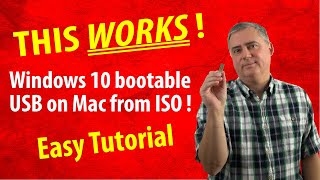






You're the best 👍 Proper guide and still working in 2024
Doesn't work on my A1990. Old admin account is not visible when logging into new admin account. New admin account appears below old admin account when logging into old one. No way to change that. Old admin account even with password appears to be permanently locked in place. @home tech adventure
Belena wont let me use any of my usb drives, just says nothing went wrong
Great options, thanks for your help!
So we're creating an installer not a boot drive?
Awesome
This was one of the best videos I have ever encountered for solving a computer problem. Exact in his explanations and worked the first time. Well done!
whell part 10:00 is important if u use an old pc choose MBR for something new use GPT!
Good ❤
Amazing. I turned of enhancements and it's like I had different speakers. Thank you so much.
It dont work with me still, i do al the steps etc!.
Worth subscribing your channel, well explained and keep it up. Thank You
What a delightful user experience; only 30 steps. Sure beats Mac preferences > Mouse > Natural scrolling 😂
I agree! One reason I think this might be the case is because of patents that Apple has for this. Apple and Microsoft used to do cross licensing agreements once in a while, but I don't know if this is the case any longer. It could also be that Windows lacks the mechanisms to make a universal change to something this simple.
It was very helpful buddy Thank you so much 👍🏻
iam so sorry no hate, but thats macOS 😭
I love you in 2024 🫶🏽
By any chance if you are using a Ugreen wireless mouse that has a DPI button. Pressing the DPI button (below the the scroll button) will reverse the scrolling. This is a feature of the mouse which can accidentally get triggered.
Thank you. You just saved me from going nuts. I thought I was going crazy and forgot how to use the wheel until I realized that the back/forward buttons had also stopped working and though it was a buggy driver issue. It turns out my cat laying on my ugreen mouse changed the setting. Pressing the dpi button again for 2-3 seconds fixed it to normal operation. Thank you again.
i have tried many things on an asus l510m and nothing works , follow your steps and the usb boot doesnt work , stays in the asus loading screen with the loading circle going around and stays for and long time and ends uo going into bios , any ideas?
Thank you very much! This solved my problem!
Thank you so much 👍
after inserting my clonezilla drive i now get verifying shin sbat data failed help x.x
I cannot thank you enough for your videos! You rock!!
thanks for the video . btw im shocked to see my city at the end of the video (chefchaouen)😅😅
Never thought that Barney from Half Life would help me install hard drives in my laptop. Thank you very much, officer! you helped me a lot
I've been chugging along with my early 2010 CPU (Intel i7-2600K) in a machine where the CPU is the ONLY orig part from the original computer it came from (on powerspec from Microcenter). I recently decided to "upgrade" to a HP 840Z that comes with X2 CPU's and 126gb of ram, etc.. Typical beefed up HP. Though it comes with 5 SSD's (all 1 tb), I plan on picking up a card and NVMe 1 or 2 tb drive as my boot drive and migrate the 26tb's (two 8's and one 10tb drive) to the new PC. This video sheds some light on what and how these will turn my new beast into a demon. Thanks
The way of explaining and speaking is very clear, especially for non-English speakers This is very useful Thank you
Please can you show us how to install kali linux as a main OS? It tells me your disk is likely fail soon after installing it.
very helpful thank you
very useful. Thanks
Using prompt CMD I have loss my 2 USB Drives??
try to format it if it doen't work try to format it using your phone
Really easy to follow! I'll also look at the rest of the playlist. Thanks!
Very helpful video, thank you it helps a lot😊
Worked wonderfully. Thank you for sharing!
Sir! thank you very much for saving me. I build a pc and I was worry that I was not going to get it pass bios, I have had the pc for 2 weeks now, I was going back and forth with other videos and this video just save my butt. If it didn’t work for you. Try taking off the raid mode from the simple setting(copy every single stuff that he do). Thanks again sir!
it's 3rd July, 2024... I have been trying everything I saw on TH-cam but nothing worked for me until I found your video... Thumbs up!!! Subscribed to your channel
This was super helpful. Thank you!!
Very useful information. Thank you
And once more I return to this guide to help me painlessly format my pc. Thank you sir.
Even when you warned about different kinds of storage, I restore my image in a 7200rpm SSHDD and worked flawlessly. It's just difficult getting used to a slower drive, but at least this has no bad sectors like my SSD and the OS doesn't freeze anymore while reading/writing. Thanks.
The interaction was great but when it comes to picking the drive none of them can be used for installing Win 10 What am I doing wrong?
I have successfully used clonezilla to make a disk to disk clone. I have yet to learn what an image file is. What is an image file, or how is it different from a disk to disk method? (From your presentation you say image files are bootable too, I think.)
This is amazing. I subscribed because of this. Haha!
A lot of thanks! It works on mine pc
I used a DVD with a clonezilla ISO on it, with complete ultimate cloning success. I wonder if I could just transfer that ISO from the DVD to a USB flash? Would that work (if I could do that)?
I am from Pakistan and Honestly speaking you solved the problem in the simplest way.... Lot of respect for you
It did fix my laptop but I think by deleting all the partitions , I ended up losing all of my photos and videos and almost every recovery tool finds your lost files but demand a subscription / payment to recover the lost files afterwards…. So now I might need to wait until I get paid next month and then subscribe to whichever one has the highest reviews & success rates .. Disk Drill is the only one so far that gives me 500GB free recovery …
In future I’m going to try and use my External SanDisk SSD to keep important stuff on it …
Hi great video, My laptop is old came up with Windows 7 Bios mode is legacy can I change it to UEFI ?
clonezilla seems to be broken software, Restore Option is missing completly. Now it can save only. CRAP
To be fair you could trim some fat and get like a 15 minute video, but on the other hand this is the first and only video that had all the details i needed for exactly what i wanted to do. Thumbs up in any case.
Rufus doesn't create the USB the same anymore.