How to Make a Bootable USB for Windows 10 on Mac 2020
ฝัง
- เผยแพร่เมื่อ 8 ต.ค. 2020
- Home Tech Adventure shows how to make a bootable USB Windows 10 on Mac 2020, and ACTUALLY HAVE IT WORK to install Windows 10 with UEFI on a PC. This tutorial shows how to make a UEFI bootable USB to install Windows 10 on Mac without using BootCamp. Other procedures online that I have found to create a bootable USB for Windows 10 on the Mac rarely work or are extremely complicated. This procedure should work for any modern PC that can boot in UEFI mode and for any version of Windows 10. UEFI boot is more modern and faster than Legacy boot or CSM. This tutorial shows how to set the UEFI (BIOS) for UEFI only boot for the best performance with Windows 10 installation. UEFI and Legacy (or CSM - Compatibility Support Module) may work as an option if you want to install additional operating systems that require a Legacy boot option.
Microsoft Windows 10 Download:
www.microsoft.com/software-do...
Command to Verify Checksum:
shasum -a 256
UEFI:NTFS Bootloader Download:
github.com/pbatard/rufus/blob...
Terminal Commands:
diskutil list
diskutil eraseDisk FAT32 UNTITLED MBRFormat /dev/diskN
diskutil eraseDisk ExFAT WIN10INS GPTFormat /dev/diskN
sudo diskutil mount diskNsM - วิทยาศาสตร์และเทคโนโลยี


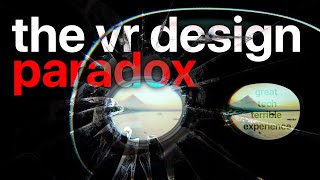






Thank you so much! I've done so many tutorials and troubleshooting and could not get windows to boot on my newly built pc - BUT you and this video helped and now it works! Keep up the great work, I appreciate you taking the time to go through every step in detail.
10/10! Struggled for 4days trying to figure this out and no other videos helped. Thank you!
Thank you so much for this video! Just built my first PC and was having issues booting windows. This was a wonderful tutorial!
Dear! I'm talking from Brazil.
Thank you very much for your class!
I've been on my wife's computer for two days - which is her work tool - without being able to fix it. And still in isolation from the pandemic!
Your video was the only one that worked! Hours and hours of fruitless work until I find you! Thank you very much!!!!!
I have watched so many videos and none have worked, this is the best one yet THANK YOU for saving me!
Glad it helped!
You helped me out a TON! Thank you so much! Your clear instructions and step by step to get this working was great! Before i came across your video, I've downloaded a NTFS for mac application and pasted the files from the windows creation tool to now a NTFS usb and it didn't work at all; not showing up as a bootable device on my pc. As this is my first time using a mac for this process. But i'm super glad it worked out! Thank you once again! Subscribed!
thank you SOOOOO MUCH i was stuck trying to do this for HOURS!! Please everyone for real just IGNORE every other video telling you how to do this. THIS IS THE METHOD THAT WORKS!!! Home Tech Adventure you are the best!
Spent 2-3 hours following several tutorials on how to make a bootable windows USB from a mac - All of which resulted in just a flashing underscore when trying to boot from it, going nowhere. These instructions finally actually got this working. Thanks a bunch!
Omg it worked finally. I watched over 10 tutorials but this is the first method that works.
A big thank you from Germany!
Glad it helped
Thank you for taking your time and sharing your knowledge.
Thank you so much, I've been stressing about this for days!!! :)
Ive been trying to install windows for two weeks now, watching every tutorial, and always getting stuck with a black screen. You finally got it able to work. You are a life savior man thank you so much! Great Video!
Glad it worked, thanks for watching!
You are the man. Thank you so much for sharing your wisdom with us not as computer savvy. So much info explained and simplified, and even explained why you would do a particular step. Thanks for everything told.
Brilliant individual. 2 years after this video's creation and YOU know more about Microsoft's OS than their own representatives. I literally stumbled upon this video after spending a full day struggling with Microsoft agents being told I could not make this possible as you even said yourself IN THIS VIDEO and still 2 whole years later, they don't know about this method. Please, continue to help people, your explanations are clear and concise. You go into so much detail that anyone with solid tech comprehension skills should be able to follow your tutorials. The hugest thank you as this, a truly simple task, was only explained, and best explained by you in my experience looking for a solution to my issue. I Literally created a channel just to express to you how helpful you truly are. LOOOOL
Thanks for this video! Really appreciated it. I wanted to post this comment for anyone else who got stuck with this...
I needed an extra step as I was installing to a SDD which wasn't formatted. I needed to convert to GPT, then add a partition (big enough to hold windows 10 so about 8000MB then format to NTFS,
Then xcopy the boot files to the SDD and it finally worked!
Thank you so much, I've tried following 7 other tutorials which were unsuccessful, this was the only tutorial that worked
Great to hear!
You saved my morning! I had been at it since 11 pm. It's 7 Am in the morning and now I stumbled across your video. Have been successfully able to install windows before logging time. Thanks a lot!
after hours of trying to find out how to do this i finally got it. This is the video to watch, i am really dumb with technology and this worked thanks a lot!
Honestly thank you so much, I spent hours trying to install win10 and this was so useful!!
I have been busy with this the whole day, and this tutorial was just enough. The "No device drivers were found. Make sure that the installation media contains the correct drivers, and then click ok" notification was driving me crazy
I'm glad it helped. Thanks for watching!
jesus!! you are the best!! I've tried multiple times with other guys videos but failed!! your video saved my weekend!! :)
I've tried lots of versions of this advice and yours was the only one that worked. Thank you very much
Great to hear!
Thank you so much! This was extremely helpful and I was searching for hours to find this.
Glad it helped!
This video was all I needed after 3 days struggling to install windows.
Thank you soooo much!! It was so easy to follow you and the most important thing is that it worked! Thank you so much !!
Awesome! Been struggling with it for a week. With this approach it finally worked. Thanks a lot.
Thanks for the feedback! I'm glad it worked for you.
Thank you so much. Nothing else that I tried worked until I found this video. I appreciate you so much!
This actually worked!! Thank you sir, the rufus efi was the missing step other people neglected. I got this working on my 2012 thinkpad lol thanks again!!!
I'm glad it worked for you . Thanks for watching!
As a first time PC builder coming from a MacOS laptop, this video saved me! Thank you!
thank you so much after going through tons of tutorials this one worked and I can't be more thankful I was on the verge of giving up.
Great to hear!
Thank you SO MUCH, SERIOUSLY. I've been trying so many other methods but yours is the only one that actually worked for me. I can finally breathe again, thank you again.
Great to hear!
After that much effort and hard work, THINGS will always work. Just love it.
Thank you for the help. Easiest of all that I had tried and actually worked!
Thanks a ton, I was struggling so much with my first PC, and thanks to you I made it work! Instant subscribe.
Thanks for the sub!
Wow it worked! As a life long Mac user I was lost trying to reset a friends used Windows tablet which somehow got corrupted in the process. Made a bootable flash drive but it would go through the installation process but then get a error message. This video was way over my head but rewatching it several times and slowly going through the process it worked. Thanks.
I did not make this with a tablet in mind, but I'm really impressed that it worked!
Thank you so much. You made my day and saved me a lot of time. Subscribed!
I was totally stumped why I couldn't get my new build to work and this helped me get the boot drive working! Thanks! This is the only tutorial I could find that actually worked and the details were super helpful.
Great to hear!
@@hometechadventure4462 Now that the boot drive is loading, I'm having an issue with the SSD formatting. I've tried formatting the nvme drive to exfat but then the installer says it should be ntfs... is there any defacto guidance or tutorial for getting a brand new drive up and running with the USB configured like the video?
This is so very helpful! thank you for taking the time to make this
You're so welcome!
Awesome tutorial! the whole procedure was really clear and explained down to the last detail.
Glad you liked it!!
Thanks dawg i watched like 3 videos but this was the best thanks
You're welcome!
Wow this was the best tutorial out here !! No other video helped me but this one thank you I subbed !!
Awesome, thank you!
Top man! A solution that works. Only had a Ubuntu laptop and iMac and needed to rebuild Ubuntu into a Windows machine. Nothing worked apart from this solution. BIG shout out from the UK!
Thank you so much!!!!! I was struggling for days until I came across this video.
You're welcome!
Thank you so much for this. After an entire night wasted of trying various other methods this was perfect first go
You're welcome!
Thank you very much , this video helped me very much. I had trying to fix my computer for 3 days 🙏🏾
You saved my life. Thank You So Much. Def. will recommend your video when I upload my how to.
Beautiful, thanks for sharing!!
OMG YOU SAVE ME! I install MacOS on my Intel PC but nothing was working just the keyboard and by mistake I ERASE my disk with Windows 11 (Losing all my data). All I need to do was to make a bootable USB of Windows from Mac but after watching literally docents of videos this is the only one that works! Thank you very much
Worked great for me. Easy to follow instructions. Thanks
Great to hear!
Thanks for a clear tutorial
Even if this doesn’t work when I get home you’ve given me a lot of computer knowledge so thank you for what you do.
Did it work
This is the only method that worked for me, thank you so much!!!
You're welcome!
Works as stated. Would love to see a shortened/condensed version for advanced/ repeat viewer as myself, I only needed about 5 minutes of the video on second viewing. Just the commands really, but none of the “and we do this because “ content…. We trust you and just want the nitty gritty
Congratulations! This is best tutorial I found so far! Great explanation, very detailed without using 3rd party tools. And even better it is working :) Thanks for sharing your wisdom with me.
Awesome video! It worked like a charm! Thank you!
YOUR A LIFESAVERRR , thank you!!
Thank You so much, Man, You Are Real Tutor, I Much Appreciate it.
thank you, i was skeptical at first wondering if it would work and sure enough it did!
So helpful Sir! Thank you for your effort! Best wishes from Fort Worth Tx
very detailed thanks. please make more troubleshooting videos
You are a great teacher! Thanks
oh my I was on my Mac looking for solutions for this same problem that many of us have all the instructions were very clear and this video explains it all I have just managed to install windows 10 thank you very much sir you are very talented thank you thank you (new subscriber) Here
Thank you so much! Many methods didn't worked until I saw this video. The best!
You're welcome!
Thank you ! wow it works! I tried a few before I find you ! Thanks a lot !
Excellent video! You've just helped me a lot. Thank you so much for this tutorial.
You're very welcome!
Dude you are so awesome for this
Thanks a lot solved my issue, this guide deserves more views..!! :)
Glad to hear that! This video is growing at quite a fast rate for my small channel.
@@hometechadventure4462 Just keep on doing what ur doing and people are gonna notice how good the guides are!
Works like a charm. Created clean install usb for Desktop, using my 2018 Macbook Pro!
Thank you for the video, you save me
Really Helpful !
It worked
After an entire day of trial and error this process was my salvation. Absolute king.
Edit: No luck, get a few steps into the installation process and get hit with"Windows can only be installed to a drive in NTFS format"
Format the drive you want to install to before continuing in the installer.
Amazing Tutorial! Just Worked!!!
You sir are a legend!!! thank you so much.tried everything before this, worked first try! THANKS AGAIN
Enjoy
You're a computer teacher I never had.
Thank You, your system worked for me 😃
This was the only video that worked! Bravo!
You're welcome!
this worked first try thank you man
Glad to hear it
Life saver, Thank you!
Amazing video. Very detailed. Highly recommend
First of all, great video. Hats off! Thank you so much!!!
I got stuck at 2 places while transferring the WIN10 files into the USB.
1). Source - The item “sources” can’t be copied because it is too large for the volume’s format.
2). The item “autorun.inf” can’t be replaced because it’s invisible.
Any help would be greatly appreciated. Thanks again in advance.
YOU ARE MY HERO!!!!!!!!!!!! Thank you so much, can't believe how complicated this needs to be but I'm at the windows install screen. Thank you thank you thank you! I probably won't need any more of your videos but will sub anyway :D
You sir are a god amongst men.Thank you!!! IT workeD!!!
Thanks friend! This was very helpful :)
You're welcome!
its rly complicated, thanks a lot dude
You're welcome!
Creating the USB boot from my Mac worked great; thanks for the detailed step-by-step. Question about the install, though: I’m attempting to wipe the whole previous drive during Windows install. I delete the partitions, and I’m left with a drive 0 that can’t be deleted. I click Next, and it begins copying the Windows files from my USB, but almost immediately gives me a Windows Setup error saying “Windows could not prepare the computer to boot into the next phase of installation. To install Windows, restart the installation.” On click of OK, it takes me back to the first screen of installation (Install Now).
This was singlehandedly one of the most useful videos I watched while building my PC!
Lol I clicked command+H when he said that was how to hide, and I just kept clicking until I had hidden every window that I had open. You didn't mention how to unhide though! hahaha
thanks man, I love you !
Glad it helped
omg I love you thankyou thankyou thankyou!!!!
You're Welcome!
great help thanks!
Hey wonderful job!
For everybody hesitating to watch the 30 minutes... IT WORTH IT !!! :)
Rather a long and precise video like this than spending (as me) 2 hours of back and forth following 5 minute videos of well-intentioned amateurs...
Thanks!!!
Wow! Thanks for this comment. I suspect that many of the problems people are having is because they have not listened and learned to everything in the video.
@@hometechadventure4462 indeed Sir, it can't be better explained, thanks a lot!
You are the man. Thank you so much
Wow, your camera is amazing what are you using to get the quality ?
amazing easy to follow video that works
Amazing tutorial, the only problem that I'm facing going to the last point of windows installation is there is a problem with the GPT Partition and the installation fails, it's a new hard drive in which II'm installing W10, any idea? Thanks mate your your video it's really good though It's the only way that I found to arrive and install windows on a ASUS X555 laptop on other methods impossible to pass the blinking prompt once the usb key is selected in the setup...
Thank you very much!
Thanks for this! I learned a lot! One question - would this work to create USB to boot Win 10 from a Mac using BootCamp?
Thanks for watching! I really don't know if it will work with BootCamp, perhaps it would. I am using a Hackintosh, so I have no need for BootCamp. If you decide to try it, let me know your results.
Thank you very much. I have but one question preventing me from going a bit further. It is my intent to install the Windows 10 OS onto a USB drive. I am on a Macbook Pro , and when booting restart with the option key down , I get the two EFI options. Both launch the Windows 10 installer and progress until I verify my country / language / keyboard. The next option is to "Install". This is where I freeze up and quit ( not the process , but my willingness ) . Will I be presented with a dialog asking onto which USB drive to install to -or- does your process default to the WIN10ISO USB. I certainly don't want to wipe out my Macbook's drive. I have , at the ready , a large USB SSD to install to. I just don't know if I will be given the option. Please clarify. Thank you. Really! The best process I have seen and I have now tried about 15 others.
great video! can I use this on a MacBook Pro core 2 duo? No boot camp.
Without bootcamp you will likely not be able to install WIndows on your MacBook. The only way to do it without bootcamp would be to completely replace the MacOS (still might not work) or use a 3rd party Hackintosh solutions like the Clover bootloader. You can still create the Windows installer USB the way I showed in the video using your MacBook though.
absolutely excellent content sir.
Thanks for watching, and thanks for the complement!