Altium - How to Create Library from Existing Project - Step by Step Tutorial
ฝัง
- เผยแพร่เมื่อ 30 มี.ค. 2020
- Many people ask me, why we do not provide libraries with our open source projects. It is because libraries can be easily generated from existing schematic and PCB. Here is how ....
Re-recorded based on original video from 2015: • Altium - How to Create...
Link to 28Pins project:
www.28pins.com/
------------------------------------------------------
Would you like to support me in what I do? It's simple:
- you will help me a LOT, when you sign up for one of our Schematic and PCB Design online courses at www.fedevel.com/academy/
The other ways to support me in what I do are:
- support me through Patreon page / robertferanec
- sign up for my Udemy course, Learn to Design Your Own Boards www.udemy.com/learn-to-design...
- send me an email and/or leave a positive comment
- watch and like the videos :)
- read my Welldone Blog at www.fedevel.com/welldoneblog/
- spread a word about FEDEVEL Academy
It is much appreciated. Thank you,
- Robert


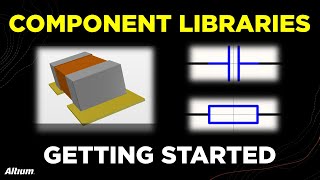





![How to Design the Component Libraries in Altium Designer [Beginners Tutorial]](/img/n.gif)
Steps to transfer libraries partially:
1. Open the existing project
2. Design - Make Integrated Library
3. Double click to open schematic library and pcb library
4. Create our own project and two libraries for it
5. Select the schematic symbol we want, select its drawing, copy it and past it on our own schematic library
6. To copy one complete schematic symbol including parameters, select, copy and paste it in SCH libraries.
7. To copy one complete pcb footprint, select, copy and paste it in PCB libraries.
I discovered the double click on integrated lib by accident and I was very pleased when it created the SCH and PCB library. Thanks for the video.
Outstanding! Great help Robert! I've been going around in circles till I came across this video. Thank you so very much!! Finally! I understand what I'm supposed to do.
Thank you Robert! Been wondering how to create library from existing sch and pcb files passed to me this week. You're awesome.
Thanks for showing the basics! Compared to other EDA tools I've used (not as advanced or convoluted) Altium isn't the easiest to get started with. Endless amount of features and options to navigate through.
i am watching your videos from past few months. I thought i was following you. but finally i follow you now.
Perfect tutorial as always.
Exactly what I needed, thanks for taking the time!
You are very nice humble teacher, you have helped me a lot. Big big thanks to you
Thank you for sharing the steps its very easy to understand now.
This is exactly what I'm looking for, thanks a lot!
Wow, that saved me a lot of time, thanks Robert. 👏👏👏
You just save me at least 10hr of working time very thanks !!!
:)
Great to see you again Robert ! I have found a "hack way" to use LCSC components (because some are not available from vault). You can use their free EasyEda tool, insert all schematic and pcb components, export to altium and just create library same way like you are showing here. It needs Altium 18 though but works totally fine !
Thank you Przemek for sharing.
EasyEDA does not support exporting the Symbol or Footprint in Altium Designer library format
@@statstopfinish You can extract all from pcb/schematic document.
Super!!! Thanks so much i was search for that in the last 2 days--- 👌👌👌👍👍👍
:)
thanks so much Robert
great patient explanations
im not an engineer or even vaguely understand a thing about electronics
but i love all your vids-its like getting a glimpse into the mind of a genius
BTW which video capture/authoring software are you using for these awesome videos?
Thank you Aaro. PS: I use Wirecast .. but I am sure there are better softwares. I just use it, because I bought it some time ago and still works oki for my needs.
Another excellent video
Great video! The best thank you
Thank you Edgardo
thank you, this is very very useful😍😍😍🧡🧡🧡🧡🧡
Best 2-Bucks spent today!
Thanks Robert, for this very helpful information. (y)
Thank you Raza
Thank you very much sir
good explained Thank you
Thank you Gabriel
an efficient video and come in handy
Thank you very much Omid
Thank you
East or West Robert Feranec is the best ❤️❤️❤️👍
:D Thank you
very good........
Thank you!
Thank you eXtreme Electronics
thaks so much!!
Hi Robert, its a great video. Can you please tell me how to get footprints from a reference schematic design in Orcad? I've been searching for it so long, but couldn't find it. Can you please help me.
Good content . I try do this so many time. But I don't which option use for create the existing library file. So thank you very much. Please explain every options in tool and design bar.pls sir.
Thank you Electric Spark
You are great!!
Thank you Nainesh
Thanks! Again you save my life! At least my professional one, anyway :) . One question - why prefer breaking up integrated library into sch and pcb libraries?
Thank you very much for your support. Maybe Altium changed it now, but it was easier to edit them separately rather then updating integrated library. No other special reason.
Thanks!
Thank you very much Donald
Hello Robert I followed your steps and generated the SCH Library list. Then I went into each component and added a new parameter with LCSC Part # and the required part number. Saved, all good. Now I am following the insturctions from JLCPCB in order to generate BOM and Placement files. I cannot find the filed generated manually LCSC Part # :( I think it generates the BOM list from the initial List not from the one that I generated with the hlep of your video.... It is my first day with Altium as a trial version ... and I am trying to place an order. I have some experience with Ki Cad that I understand way better + it has a plugin for JLCPCB that makes my life easy. For some reason importing the Altium in KiCad is a pain.... (there are three pages of schematics.... ) Please Help!!! Thank you
Thank you for this video.
After the copying footprint and schematic symbol into my library do I have to assign the footprint for all individual schematic symbol library again?
Thank you Jay. PS: Depends how you copy it - if you copy it with footprint name, it should work automatically.
thank you for your response.
it worked as you said.
Great
Hi Robert, I'm from Brazil and I'm looking for a course to improve my PCB skills. I already have some knowledge about the design of printed circuit boards from the university, but there are some advanced topics that I don't know very well, such as: via Stitching, routing of differential pairs, etc. And recently, I got a job to work with the Embedded System in there we work using KiCad. So, what course do you approach these topics that I mentioned? Thanks and congrats
Hi Rirotho. Have a look at our Advanced PCB Layout course - it is the most CAD independent course (so it still will be useful even if you are using KiCAD) and it may cover the topics you are looking for: academy.fedevel.com/courses/online-advanced-pcb-layout-course
How to select same type of components like all reistors of 0603 package in altium..?? Only
Hi robert, it is really helpful. thanks again.
i have a doubt, can we get the 3D body from the reference library to our library through this copy paste method ?. i had tried. but i could not do. then, how can i get 3D body from reference library to our own library??
it will copy emdedded 3D models, it will not probably copy the linked 3D models
Robert, thanks for your video, but I wanted to make sure one thing. When I am gonna modify existing design, I see footprints in the schematics from the integrated library generated but when I compile project, I found "no footprints error". Do you know how to solve this problem? Or do I need to manually select all the libraries? In other words, how to change the source of components?
Thank you. I usually copy and paste the symbol and footprint to the library what project is using.
I have been working on a design and adding SMT resistors. I have been using the same manufacturer and family of resistors so the foot print is the same. Making the schematic symbol I copy and paste the symbol and add info and link to the foot print. What would be really nice is if I could make a spreadsheet with the part numbers and values with many resistors 10 to 20 and automate this process. Is that possible. It would be a cool video. Thanks for the great work.
You should be able to import component parameters and just copy the symbol into it. This may help: th-cam.com/video/a8UG1_U1KtU/w-d-xo.html
Hello Roberto, a question because with this version of altium, I cannot simulate circuits, in simulator, in default simulation nothing appears to me, could you do a tutorial?
Hello Dante. I do not simulate in Altium. I have tried couple of times in past, but I have not got the accurate results (I was simulating layout), so I do not really use it. PS: But who knows, maybe they improved it now ... anyone knows if simulations in altium are now better?
I need help my footprint was not view in library so what to do
Sir , please make the video for flexible PCB.please sir.
I started working on FLEX video, but Altium still need to add some features to make it better, so I am waiting for it.
@@RobertFeranec thank you sir.it's very helpful.
is there any easy way to copy all the libraries and add into our project? rather than doing copy paste single component.
I clicked 'Design' -> 'Make Integrated Library'. Nothing happens, no warning. Should I do clicking first 'Update PCB Document'? [Several minutes later] Yes, I have to click 'Update PCB Document' first and validate them :-)
Video starts at 3:02
Aren't you Hungarian by accident?
Hi Kozos, close, I am Slovak
Thank you!
Thank you Ernesto