OS clone using Macrium Reflect - Step by Step Guide from HDD to SSD
ฝัง
- เผยแพร่เมื่อ 8 ก.ย. 2024
- Upgraded your RAM & SSD and now want to clone the OS from your existing HDD to newly installed SSD. Even if you have the HDD of higher capacity you can clone it to SSD with lower capacity. Why we need to clone and when we need not clone. All things explained in easy simple language and in a step by step guide. Using simple free to use software's like Easeus partition master and Macrium reflect.
Using the BIOS settings and what settings we need to change to make it boot from the SSD. Example shown here is of lenovo ideapad 330 laptop.
LINKS
Part 1 : • Lenovo Ideapad 330 RAM... (Upgrading IdeapAd S330)
Easeus Partition Master :www.easeus.com...
Macrium Reflect : www.macrium.co...
Amazon Store link: www.amazon.in/...
Camera A7III : amzn.to/3nX0Vq1
Lens Used : amzn.to/3Mo0u1u
Tripod : amzn.to/3O8B09G
Mic Used : amzn.to/3pAFpYy
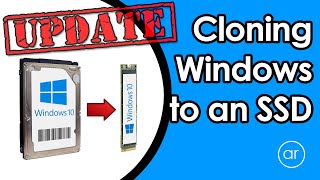








Thank you so much, I have brand new Lenova laptop which was so slow, came across ur video and purchased all ddr n ssd and followed the steps… you save my money.., I paid approx 10000 rupees just to get a ssd in my laptop last time. This time free. Thank you so much. Bless you brother
So good to hear this, I am so happy for you. Enjoy your fast laptop
YOU DESERVE MORE SUBSCRIBERS THEN YOU HAVE
SERIOUSLY TOO MUCH INFORMATIVE
I JUST WATCHED YOUR 2 VIDEOS BOTH ARE CLEAR MY CONFUSION KEEP GOING FOR US
HIGHLY RECOMMENDED SIR'S VIDEOS
Thanks a lot abhishek.. so glad to hear that my videos were helpful for you
@@light_sky btw sir my name is Rakib sheikh😄😄😄
@@rakibsheike4699 jaladbaazi mein padha .. thanks rakib
Thanks brother keep up the good work
Thanks man, I brought the parts and upgraded the system, now it's almost like new system. One more doubt can I install 16gb ram
yes you can, but 16gb in total is more than sufficeint for almost all types of tasks 99.9%
Sad ko main drive ya cd drive kaise lagay performance mai koi fark padega
Koi farak nahin hai kissi ko kahin bhi lagao. Kam se kam effort ke liye hdd ko lage rehne do and SSD cd drive caddy mein laga do. Links saare neeche de rakhe hain
Great Informative💯
Thanks a lot partha bhai
@@light_skyyou are wellcome bas laptop releted video ayse hi upload karte jaye.. kya app bata sakte hai jo m.2 to pcie apne use kiya tha uspar speed kya aa raha tha ? Kya speed 1x yeah 4x slot par lagane se half hota hai ?
Bhai...Bios me IDE to AHCI ka option hai ssd ka best performance ke liye..?
Aap AHCI use Kiya karo that's more advanced more secure and robust
Thanks brother, pretty much everything worked for me. I can see the new SSD in the bios information tab as Hard disk 2. But in the Boot tab new SDD drive is not available under EFI to select. Any idea to fix this?
Yes that means you need to install fresh os into SSD or clone tha windows from hdd to SSD. Then only it will show in the boot. As there are no boot files in the SSD. Hope you get the point
Unallocated the new disk, cloned C and other system drives. Now I am able to boot from new disk. And performance improved considerably. Thanks again.
@@praveenk5063 lovely.. now enjoy the speed & performance
Hello,
Is it necessary to install ram and ssd both or i can just installed ssd.. and it work ..?
I have same laptop and I'm thinking about " crucial p3 500gb pcie 3.0 3d nand nvme m.2 ssd,
".
Please advise
Yes sure eve. SSD will do a lot of performance upgrade. Ram actually if it's not atleast 8gb it will bottle neck the performance as 4gb ram is not at all enough for multitasking as windows oa only takes more than 3gb of ram. Yes cruail is very good option
when i am trying to clode i am continusly getting error code 9 in marchim software
Hi bro,
Have you complete the installation of ssd and os
Can you tell me process in easiest and what problem u faced 😅
@@PrimeCode7 after struggling for 2-3 days finally was able to clone, used a new software called disk genius through which I cloned the OS and it worked flawlessly... Macrium is really a problem to use these days
@@PrimeCode7 thank you bro... U really helped 👍 without you my laptop was shit, through your detailed process was able to upgrade to SSD the computer technicians were ediots everyone was either giving wrong direction or asking for a huge charge when I visited the CTC in Hyderabad, I now understand how people with less technical knowledge are squeezed of their money in these Repair centres
@@PrimeCode7 one ediot technician was saying caddy method will ruin my computer and instead suggested completely replacing my harddrive 😅
Bro i had a question,
Thanks to your video i have successfully cloned everything from my hard disk C drive to the newly formed C drive on my ssd. And now booted up windows from ssd and its working totally good.
Now that my question is, can i delete/format that data from the previous C drive ( now named F drive ) on my hard disk ?
Will formatting the disk effect my windows, apps and stuff on the new C drive on ssd ?
Great to hear that bhai, yes you can delete it. It's of no use now unless you want to keep the backup. It will not effect windows infact it will be fast as there will be less data and files to deal with.
Sir abhi macrium reflect ka trial version bus
Available hai usme work karega ki nhi???
Haan haan karega work
@@light_sky sir aur yeh mbr disk me kaam krega na!
haan MBR GPT dono mein and disk change kar sakte ho format.. using macrium
@@light_sky thank you so much sir now my lappy is super fast!! booting tym is amazingly fast now!
Not sure if this happened with anyone else or not, but after cloning, I am not getting a single drive. I have 3 partitions now in my ssd, created automatically after cloning. Plus boot drive changes from ssd to hdd automatically and cant see windows logo next to ssd in macrium either
@light_sky pls suggest what to do 🙏
I think the clone is not completed correctly. Or you need to double check the bios setting. You can just name one option ie te SSD in boot menu and remove all other drives. Save the changes restart and then check
After doing everything successfully can i delete partition manager and macrium reflect?
yes you can infact you can delete the OS drive on HDD
@@light_sky I have deleted the os on old disk but on my desktop I can still see these softwares
@@JackSparrow-uc1rc because you cloned it... so everything will be the same as your old HDD. you can now uninstall the softwares which you dont want
@@light_sky okey thank you
It's already more than 3 hour still it's showing 6%, total only 130gb is there
it should not take that long... whats the status now. if it is unresponsive try again
Hii,kya mujhe Macrium reflect ko purchase krna hoga....?
nahin yeh home users ke liye free software hai , home edition bas apna email id daal kar aapkomil jayega .. no need to purchase
@@light_sky 🆗 thank you
@@light_skynhi abh free nhi dera only 1 month trail dera hai
to yaar 2 ghante ka kaam hai , mahina kya try karte rehna hai isme :)@@erwinsmith5796
Bhai Sab steps same follow kre koi error nhi aaya boot manager me SSD select kr li and saved changes but jab boot ho rha tab old C drive se ho rha any idea?
Ho sakta hai aapne changes save karke exit na Kara ho, also ek hi priority rakho, doosri hata do hdd waale ko
@@light_sky ok will try it
Same problem I am getting! Any solution you got for this?
@@AmardeepKumar-pu7ce Yes If you using Lenovo then press f12 on reboot select SSD and load OS from this
once it's done then you can delete the HDD disk using the Partition manager that’s it
Let me know if there is any doubt My window working 10 Time faster now
@@rohish great!!! It worked. Cant say anything abt speed but now windows sign is coming on ssd. Thank you.
Sir pls help me, i did all the steps correctly but still windows symbol not showing in ssd. In boot setting after save and exit also it is not saving, because while doing again and again i see hhd on top even though i change ssd to top and save. Pls help me Sir
What you can do is delete the other boot options or disable them and then check. If it does not boot from SSD then may be clone is not done right. Or what you can do is fresh os install in SSD and then copy all the data from hdd to SSD. You will need to install some programs after this.
Thanks sir
Sir, windows clone ho gayi,
Lekin BIOS setting save nahi kar Raha.
Koi solution hai bios ke liye?
Jab aap exit karte ho to save and exit option use karo and delete other booting methods and option in boot priority
Sir Easeus partition master is not free !?
I don't know , I got a free version for use for few days .. you can check other software which are free
Is cloned window original?
yes if your orginal windows jisse aap clone kar rahe hain woh original hai to yeh bhi original.
My laptop is not booting on SSD..
Disk type is GPT or basic something
BIOS is not saving settings even after save and exit
Hi , have you installed OS in SSD. It will boot from SSD if you have correctly cloned from hdd. Fir cloning also I have made videos. Please have a look and try again
@@light_sky it started booting on SSD after few tries, thank you so guiding from ram and ssd upgrade to clone and booting❤️
@@universe8927 glad to hear that my friend. Enjoy the faster pc 😂