How To Clone Your Windows Boot Drive With Macrium Reflect - Easy and Free Software!
ฝัง
- เผยแพร่เมื่อ 22 พ.ค. 2024
- Copying your Windows operating system to a new SSD or storage device is easier than ever thanks to Macrium Reflect. In this guide I go over how to do this on the Evolve III Maestro Laptop, but it will work for any Windows based PC.
Update: It seems a few features have been stripped from the free version after I made this video. I now recommend using Clonezilla or Rescuezilla for cloning drives. I'm planning to make a video showing how to use these in several weeks.
Macrium Reflect Free: www.macrium.com/reflectfree
Evolve III Maestro: amzn.to/3OGclYH
Gigabit USB to Ethernet adapter (best deal): amzn.to/47NziBP
M.2 SATA SSD: amzn.to/3OYMfBk
These are affiliate links where I earn a small commission for purchases at no extra cost to you.
This is the easiest way to help the channel, thank you!
Amazon: amzn.to/484HUnU
Website: phazertech.com/
Donations
Buy me a coffee: www.buymeacoffee.com/phazertech - แนวปฏิบัติและการใช้ชีวิต
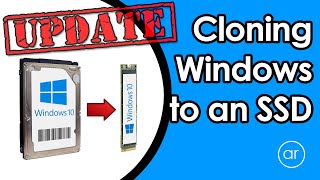








It seems the free version is no longer available. I believe it's just a 30 day trial now which wasn't the case when I made this video. That's why I now recommend Rescuezilla instead: th-cam.com/video/zIJbqcHmi10/w-d-xo.html
Can you make a video on this
The free trial version still work just did it
It’s free for 30 days no credit card needed
@@awesomedudeplayz3950 Thanks for the info!
@@awesomedudeplayz3950do you know if it’s still free
Exactly what I needed! Thank you for the talk through to the entire process, now to order my new SSD and throw everything over to it :)
I watched a few vids and everyone else made it incredibly complicated. You didn't. Thank you! Thank you again!
Great to hear!
FAST, easy and straight to the point! Thanks bro.👍
Absolutely! 💯👍
I downloaded this program months ago and was worried I screw something up so never used it. THANK YOU for this tutorial! I went from booting off an old SATA SSD to a gen 4 NVME. Near instant boot now.
Thank you! It took 7 hours but it worked. Beforehand, I tried moving my OS to an SSD using Multitool Partition Wizard 10 and transferring the OS required it to restart the computer mid-progress which caused it to fail/freeze the process. The program you used here worked perfectly for me. Highly recommend it to anyone who has a finicky BIOS
7hours!! I suppose it's entirely dependent on your pc specs and the drives you're using I guess. I managed to move 250gb from my old HDD to my m.2 in 27minutes
@@RONNIE5579He means the whole process, including troubleshooting
9 hours for me, 750+ gb worth of stuff
Worked perfectly! Thank you much. I only had one choice for Windows Boot Manager in Bios but I choose the new drive as 2nd and Old drive as 3rd and it booted just fine. Thanks! Many followers to you.
Thanks, glad to hear you were able to boot just fine!
Was worried about trying to switch to boot off the nvme drive but this made it crazy easy. Nice work
Glad it worked out!
Used this guide for a laptop and this was flawless. Thanks.
Thanks glad to hear it!
THANK YOU SM BRO!!! Everything boots so quick. I used the free trial of Macrium 8 and it worked perfect. It didnt show in BIOS but i just unplugged my old hard drive and it immediately booted my New SSD. Its so good. Subscribed and Liked. You a G!
Awesome glad to hear it dude!
Best guide ever, referenced multiple times. Thank you Phazer.
Awesome I appreciate that, thank you!
As of Dec. 2022, It's completely working and most important it is free!
Thank you so much for this!
Thanks glad to know it's still working!
Thanks. Got a 1tb M.2 coming soon and getting prepared.You explained it quick and to the point.
Just did this today with a new M.2, perfect tutorial @phazertech!
Cloned Windows from a 250 Samsung SSD to a 2TB WD Black, no issues. Downloaded Macrium Reflect 8.1.7378 this morning from their official site and it worked like a charm with this video guide. A+ and subscribed!
Great video, short and to the point. Thanks
Great Video. Really clear explanation and just what I needed. Thanks.
Great to hear!
Fast, simple, no bs tutorial. Thanks, dood
Happy to hear that!
did you use the free trial and if so Does it still stay there after the 30 days end?
Your actually the goat, This helped so much thank you.
wow, thanks so much for this video! I was stuck with Clonezilla and a pc that has such an old graphics card that the bios would not display on my 4k monitor, so using my bootable usb was not an option and I was not about to do serious hw modding on a customer's Dell. Macrium reflect is the perfect workaround.
Happy to hear the video was helpful for you! Btw I made another video on Rescuezilla which is a GUI version of Clonezilla. It's my go-to app for backing up and cloning now, especially since Macrium free version has recently been stripped of some features. Check it out: th-cam.com/video/zIJbqcHmi10/w-d-xo.html
To the point instruction . Thank you . Really nice
Glad it was helpful!
why is your voice so satisfying to listen to, i can't even describe it
Haha thank you!
thanks man, i never noticed there was a drop-down menu under "Copy Partitions" button!!! that was exactly what i needed. Thanks!!!!!!!!
Awesome, glad to hear it man!
@@PhazerTech Thanks
Good job better that other videos straight to the point and not a half hour video
That's what I aim for, thank you!
Very nice. I was unclear about what to do after I would clone the primary hard drive to another internal SSD but you showed how to do that using the BIOS. Thanks! Going to try in a few days...
Hope it goes smoothly!
@@PhazerTech Yes sir, your video helped! Cloned a 500 GB internal SSD to a 1 TB internal SSD fine. Works like a charm. But I missed the option to Expand/Shrink disk during the Macrium run and so doing it again because otherwise the Unallocated space on the target/larger drive was non available in the C drive due to another (some Backup) Partition in between. Also, my BIOS of Lenovo Thinkpad was a bit different: I had to move the larger SSD over the smaller drive in the Boot order. But all should be great. Thanks again!
@@meengla That's great news, I'm glad it's working out for you!
@Phazer Tech hey man, amazing tutorial. Currently going through it and my drive is being backed up as we speak. Definitely gonna recommend this vid and your channel when I eventually get around to making a TH-cam vid on upgrading my laptop. Thank you Sensei 🙏
Thanks bud, happy to hear it helped and I appreciate the support. I'll be interested in seeing your video when you get around to it!
This is so much easier than the online web guides man, thanks from England bro! BTW is that a home made tube amp behind you?
Nice, glad to hear it was helpful man! And yea that's a clone of a Marshall JCM800 that I built from a kit and did a video review on. Do you also play guitar? If interested here's the review:
th-cam.com/video/5wBy1j1V65M/w-d-xo.html
I also made a DIY guitar gear playlist:
th-cam.com/play/PLlLR7EXXYZ0ayan4FHlP_B8UTi6J6R6Qj.html
Those British amps have really awesome high gain tone!
Good guide, after 4 differents ones this worked best for me! Thanksss
That's really nice to hear, glad it helped!
Just did it,.. so far so good.
Thank you so much I’m making soft so fast now back then I was confused, thanks
Everything was copied over except for the original and all works great! Thank you!
Great video, really helped me out. Thank you. Just subscribed. 👍👍👍
That's great to hear, thank you!
UPDATE: The New Macrium Reflect 8 Home version 8.0.7175. [UEFI] "MAY" require you to check or cycle an option "BOX" on the bottom right of the drive you wish to clone called "Copy selected partitions when I click 'Next'" in order for the "Copy Partitions" tab to be selectable. If you cycle that box the option to "Shrink or extend to fill the target disk" should become available in the "Copy Partitions" tab. If "Copy Partitions" option doesn't become selectable you'll still be able to make a clone, but only of the EXACT hard drive with the EXACT partition sizes. However on a positive note, the unused part of the new drive you can still use "Disk Manager" to letter the unused partition for that part of the drive and use it as a separate drive. Kinda like you used to have to do with large drives using FAT 32. Thanks for the video Bytes. Best Wishes & Blessings. Keith Noneya
Thanks for pointing this out because this wasn't the case when I made the video. It's unfortunate that they're stripping the free version of features that it used to have.
I now recommend using Clonezilla or Rescuezilla. They're both basically the same thing but Rescuezilla features a GUI which makes it easier to use. I'm planning to make a video on how to use these in a few weeks.
@@PhazerTech Now the Free version is completely gone, there is a free 30-day trial and the pay to play.
@@reefhound9902 That's correct, fortunately there's free and open source alternatives such as Rescuezilla. I made a video about it, check it out: th-cam.com/video/zIJbqcHmi10/w-d-xo.html
@@PhazerTech Thank you! I don't want to pay to use cloning software.
Thanks man, easy to follow and works perfectly
Happy to hear it, thanks!
Thank you friend!
I have the 30 day free trial version too, BUT I have not installed my new NVMe drive yet so I have not installed the program.
Having said that I just want to say a massive THANK YOU for your guide as I am so out of touch with PCs now it is all bewildering. I used to build them way back when but the technology and software has very quickly overtaken me.
Also, lol, your login looks just like mine, same name :D
Glad to hear that and thanks for the positive feedback John :D
Easy to understand,thank you😊
AWESOME VIDEO, really thanks so much! very helpful and informative.
Glad it was helpful!
After watching your vid, I went ahead and bought a 240GB drive from Amazon. Just finished the drive clone per your video. Thank you very much, and great job!
Great to hear, thank you! Also I like your cat pic, I have a few including a black one too 🐈
@@PhazerTech Thanks. That’s one of our kitties.
Great video, thanks for sharing.
good work. worked like a charm
Awesome Video! Thank you...
Very helpful, thank you
Thanks, great guide
Tip: don't format your old drive if not necessary. You may need it for backup if anything goes wrong with the cloned disk.
This may be a dumb question but I am new to this. Is it best practice to take the old drive out and place new one in to see if it boots or can I boot off the external drive which is where it was when I cloned it? I’ve booted off of external drives before so I know it’s possible. My problem is when I boot off of that I get the frowny blue screen saying something went wrong.
@@nicksaltarelli8179 what do you mean you booted from the external drive. I am not sure if that is possible (at least it is not for me).
Yeas it is better after you clone to the new drive to set it as primary and work it for some days to see if there are any problems.
@@DimKanGr forgive me I’m lacking much sleep. I had cloned my current boot drive to my new drive which is currently in an external ssd enclosure. My guess is I’d have to install on on my motherboard to see if it will work properly.
@@nicksaltarelli8179 yes exactly
Thank you, this is FREE and WORKS
👍💯
thanks, upgraded my gaming pc and used the old drive for school.
Great idea!
thanks man, simple and clear, it's all that I asked +1 sub !
Glad it helped, thank you!
It works. Very easy
Fantastic, everything works 100% thank you
Nice, that's great to hear!
@@PhazerTech Why don't people want to use the free trail to clone?
@@zimdollar3229 Some people might need to use it more than once, and won't be able to after the trial ends. There are free and open source options available that won't expire.
Its attractive how calm tNice tutorials guy is
You're an absolute G. Thank you, bb
Ty this helped a lot, appreciate it.
Glad it was helpful for you!
Straight to the point, rather than listening to someone for 20:00 minutes.
Thank you!
great video! Even though its just a 30 day trial now its still handy!
Thank you! If you're interested in a free and open source option that will never expire, check out the video I made on Rescuezilla: th-cam.com/video/zIJbqcHmi10/w-d-xo.html
It works thank you
You're welcome!
thanks a lot for this wonderful tut
No problem glad it helped!
thank you!
hi, thank you very much your nice video help me a lot , i made it 👍😀
there! Thanks a lot for the help, I'm going to subscribe to your channel and keep up with all the videos!
Anytime, thanks for the support 👍💯
You saved my life!!!
That's great to hear!
Was looking for means without the need of using a USB stick to become a bootable cloning device. Definitely better than what PC Building Simulator is doing 😁
Haha I'm glad to hear it was helpful for you!
informative video good sir, Gracias
De nada! Happy to help.
Pretty, pretty, pretty good video.
Thanks
thank you uuuu uuuu 👍🏻👍👍👍🏻
Thank👍
Assuming you've already installed Macrium Reflect, skip to 3:00.
Yep thanks, pinned.
What if I successfully finished cloning, after booting normally in new SSD, but my log in failed. I am stuck at windows login page on my neww SSD.
@@thatsawesome2060 How does the login fail? Does it say anything? First thing I'd do is double check your password.
Thanx!
Very good video. For once someone spoke slowly and clear with good detail for the 1st timers.
Thank you, happy to hear that!
Since you clone, you should remove the old drive and keep it in a safe place. If something goes wrong you have a copy of your Os.
I find myself sitting through tNice tutorials video allthough I know all of it, just becuase you're so good at explaining haha
Hello, currently following these steps. I am just waiting for it to clone. Any idea how long this could take? Files on HDD is 330GB, to be transferred to 400GB SSD :)
Just trying to do this now..I assume you can take the new cloned version and install in the laptop? I'd that right? Good video very clearly explained
Thank you! Yes that should work. In the video I already had the new cloned drive installed in the laptop before I did anything. That laptop supports two internal drives.
But you can follow the same process with an external USB enclosure for the drive, then install the drive after cloning it.
Thanks..I followed your instructions and am already up and running.. the software used here just works..
@@keithtomalin3172 Excellent, happy to hear it. And thanks for the support!
Great video, it has been helpful. One question: What will happen if instead of restarting and selecting the destination drive to be the boot drive from BIOS settings, i just shut down the computer and remove the source drive from the computer? Will the computer boot from the destination disk automatically or do i still need to enter BIOS and set it as boot device?
Thank you! Yes that's correct, it should automatically boot from the new drive if you remove the old one.
@@PhazerTech exactly... I cloned my 256Gb to a 500Gb (expanding the copy on the 500Gb drive in Macrium so as to not waste the extra space) I used an external USB3/SATA caddy for the 500Gb SSD to clone too. it took an hour to copy over. I removed the 256Gb SSD drive from the PC and took the 500Gb out of the caddy and just put it onto the leads that the 256 was on, screwed it into place in the PC case and just switched it on. It booted it up with no intervention from the BIOS setting. worked faultlessly since.
@@whatworkedforme Glad it worked out. I should have mentioned this in the guide.
@@PhazerTech I would not have tried doing it all if it were not for your guide! Great YT video. Thanks
@@PhazerTech When I click "Download" on the ReflectDLHF, an error message appears saying:
"Windows cannot find 'C:\Users\Leo\Downloads\Macrium\v8.0.7175_reflect_setup_free_x64.exe'. Make sure you typed the name correctly, and then try again."
I did exactly all you've shown, I have changed all settings in the installer, I have tried multiple different download location folders, I have tried every other installer of Macrium but this issue still happens.
I'm on Windows 7 SP1 64bit with all updates, what could be the problem?
That's such a huge complint. I rember watcNice tutorialng Nice tutorials videos/channel with hundreds of thousands of subs when I was just starting out
Haha thanks!
I can’t seem to find my drive in the boot order after cloning but it’s in file as drive
When I click "Download" on the ReflectDLHF, an error message appears saying:
"Windows cannot find 'C:\Users\Leo\Downloads\Macrium\v8.0.7175_reflect_setup_free_x64.exe'. Make sure you typed the name correctly, and then try again."
I did exactly all you've shown, I have changed all settings in the installer, I have tried multiple different download location folders, I have tried every other installer of Macrium but this issue still happens.
I'm on Windows 7 SP1 64bit with all updates, what could be the problem?
I see you didn't activated and partition your new drive before cloning. Is it better this way?
I have a few questions... I have a 512GB ssd installed in my gaming pc could i clone this to my WD 2TB external hard drive? I have a new 2TB Samsung Pro 980 NVME m.2 ssd i need to install and format it to gpt then copy my OS to this drive so my gaming pc can run off it... Just wanna know if this is possible
Can you do a Linux tutorial?
I''d like to save an image of the Windows OS to an image file on an external large USB drive, so I can play with different operating systems on the Evolve III but be able to restore Windows in case I ever need a Windows box.
I've added a 256 GB SSD (thanks to the radio ham ladt).
Other Evolve III videos I've seen claim that the built-in drive has a limit on how many write/erase events it can handle. If folks follow your video, and change the boot to a newly-installed SSD, they should be good. My question is, when installing Linux, where should I put the builtin drive in the tree.
On my home system, I put my ebook library (Calibre) and photos/videos on spinning media mounted at /opt - on the theory that for the most part, I'll write once when I add and mostly read. I had to diddle permissions and ownership a bit, but /opt is *supposed* to be where you can do nonstandard things.. Is this a good use for the builtin?
Hello, thanks for the comment. You mentioned several things so I'll go through them in order. By Linux tutorial do you mean how to backup linux? Or a more general how to use Linux tutorial?
Yes saving the Windows image to a USB drive is a good idea if you're trying out different OS. Have you already done this or are you curious to know how to save it as an image?
Can you show me which video said that about reads/writes? As far as I know the built in flash has similar endurance to any other flash drive, meaning you shouldn't worry about doing too many writes, unless you're moving a ton of data every single day.
Also I've already done a video showing how to install Linux Mint on this laptop. Check it out:
th-cam.com/video/moCaidVEM5w/w-d-xo.html
During the installation process I think it would make more sense to dedicate the other drive to Linux, rather than installing both Windows and Linux to the same drive.
Normally most people place their documents and files under /home/username/ where there are various folders such as Music, Videos, Documents, etc. The /opt folder is meant for optional software installations - no need to worry about it.
get it.
Thanks for the video. Could you kindly clarify something for me. I run windows on bootcamp on a MacBook Pro. My goal is to be able to get back up and running with all my applications/programs in the event of any big problem in my bootcamp SSD drive (maybe a virus, corruption etc.). If I make a Macrium image on an external drive can I restore that image to the bootcamp drive if I ever need to do that? Thanks
I don't know for sure but I highly doubt that Macrium can properly restore bootcamp partitions. There's various software specifically designed for this task, here's one that will work: twocanoes.com/products/mac/winclone/
I'm trying to clone an internal SSD system drive, with Win 11 installed, to an external USB archive HDD. I've already downloaded, installed and run Macrium Reflect Free 8. The process seems to have run without any issues, but what I'd like to know is how to verify which disk is which in Win 11? To clarify, after finishing the clone process, I pressed the F12 key on our Dell M4700 during restart to access its BIOS boot options menu. Next, I used the arrows to select the actual part number of the HDD attached to the laptop's USB port. Once I pressed ENTER, the M4700 booted up slower than the internal SSD normally would, which indicates to me that M4700 booted from the external USB archive HDD (as intended) ... but before I erase the M4700's internal system SSD, I want to be very sure that the cloned image on the external USB is actually bootable. I was thinking that there might be a way to temporarily disable the M4700's internal SSD, but I haven't used Windows in over 12 years, so Win 11 is definitely a new thing for me. Once again, is there a way in Win 11 to click on a drive letter and clearly identify which drive model is represented by that letter? Needless to say, I'd also like to know how to temporarily disable the internal SSD drive in the M4700 and test the cloned image via the external USB HDD. Do you happen to know how to do this?
The main issue is that Windows doesn't allow itself to be booted from an external drive, only internal drives. But to answer your questions, no there's no way to assign drive letters in the bios but you should be able to set priorities of which one boots first. And there's a small chance you might be able to disable an internal drive in the bios but you'll need to look around, each bios is different.
Hi, and thanks for this guide. Question: When I clone my hard drive to my new SSD, will the process write over anything that's already been saved on the SSD? I have been using my new computer for a month, saving new files and transferring some old files from the hard drive. Now, I want to just copy the entire hard drive. Will that cause me to lose the last month's worth of material?
Yes the destination drive will be erased. You should transfer all your files to the main drive and then clone it to the destination drive.
Thank you for the great video, my 256 Sata ssd boot drive has been having crashes and disk errors for many months .I bought a new bigger same type 1 TB ssd that I would like to connect externally ,usb, with an enclosure to clone with Macrium. and then swap the drive and reboot from the new one , is it possible ? it's a custom Dell desktop.
Normally it should work, but your original drive might have data errors on it that transfer over to the new drive. You can try it and see if it's okay, but you might need to do a fresh Windows install unfortunately.
Yes I was planning to reinstall Windows too ,it's just the old drive that I don't trust ,it' corrupted somehow or maybe physically compromised , now I've learned to customized my Dell order with fancier parts next time , thank you for responding , and keep producing very useful clips
I wish the video covered replacing the original drive with a cloned drive (so only the cloned drive is connected). There are some ID issues upon booting this way and require more steps to get a stable boot.
I should have mentioned that you can replace the drive instead, but there shouldn't be any issues with either method. Many people have left comments and said this method worked perfectly for them, so it sounds like a specific issue with your setup. Can you tell me more about your hardware? Are you using Windows 11?
@@PhazerTech Yes I was using windows 11. I found that I had to create a bootable recovery USB using Macrium. Once I booted using Macrium on Windows PE, I had to select "Fix Windows Boot Problems". After that, the PC booted up just fine.
That's great to hear, glad you got it sorted out!
I'm using this method for my Legion Go, if you're going to be replacing the original drive with the newly cloned drive, do you need to still edit BIOS or will it automatically load from the newly installed SSD?
In your case you probably won't need to edit the bios.
Should i use "exact partition offset and length" when cloning to a disk the same size?
Yes that should work.
Here's the problem and solution that I had:
Problem: After cloning with Macrium, Windows and BIOS would recognize my new Samsung 970 Evo Plus SSD but it would boot from my old HDD regardless of the SSD being the boot priority. I also tried to change a few options in the BIOS based on what people recommended online but nothing worked.
Fix: I googled "Samsung 970 Evo Plus driver" and installed the driver from Samsung's website at the very bottom of the page. After that I installed Samsung's Data Migration software (and the User Manual) and basically did the same thing I did with Macrium and it was even simpler in the Data Migration tool. After the cloning was done, my pc automatically rebooted, I made sure the SSD is boot #1 in BIOS and only enabled Fast Booting which I had disabled before, and now the PC boots from the new SSD
I’m glad I found your comment because I was having the same issue lol.
I downloading Samsung magician and used the data migration function. After the cloning finished, I went into BIOS and made sure boot option #1 was the SSD and it booted from the SSD!
Now being booted into the SSD, I went to Samsung Magician again to approve the data cloned and made sure which drive was classified “C:” or “D:”. It turns out that my PC reconfigured the SSD to “C:” so formatting the HDD was the last option.
I have used Macrium off and on for years and it's OK. They seem to have problems with it Mixing up drive/Partition letters and info. Makes you have to spend extra time to fix the Boot problems this causes.
I typically use clonezilla for my backup needs, however I don't think it's the easiest to use for beginners. That's why I chose Macrium for this video, and I've never run into any boot issues with it. What do you recommend instead?
Hello friend! Thanks for the video. I have one question though. Windows doesn't look so smooth at my new NVMe than before at the old SSD. I checked the speed of the new NVMe at CrystalDisk Software and it's fine. What do you think can go wrong? My Pc works fine but at the first boot, screen went black after login. This happend once again when i removed the old SSD from the PC. I had to reboot and then worked fine. I tried make Windows smoother by Disabling ULPS, and i adjusted virtual memory settings. I also did a disk defragment. Thank you again for helping all of us.
Hey bud thanks for the comment! That's an odd issue, I'm sure you were expecting things to be faster, not slower! It's hard to say what could be causing it, but here's the first things I'd check. First check if you have the latest chipset drivers installed for your motherboard. Also make sure Windows updates is up to date. Next check if the NVMe drive has any firmware updates available. Which NVMe drive did you get?
@@PhazerTech I got the Western Digital Blue SN570 1TB. I replaced a Samsung 860 Evo SSD 250GB 2.5'' SATA III. I'll check for the latest drivers. I did all Windows updates and i also upgraded to Windows 11 but i didn't see any big improvement. I also went again to bios and checked if something was wrong. I noticed that CSM boot was enabled and i changed it to UEFI. Do you agree that this could help? I didn't see any big improvement tough . I'll focus on updating drivers and i'll inform you about my situation!
@@antonisgkatzios3388 It's possible that might have helped, but I'm not sure because CSM and UEFI deal with the boot loaders, so it's hard to say. Either way its good to have it on UEFI instead of CSM. Hopefully the drivers sort it out, let me know!
This was a great video, I was following it. However some how I cloned to the new drive everything except for the operating system Windows 11, and now I have to have two drives to operate my pc, one will not work with out the other :( any thoughts on that??
That's very strange, if you cloned the entire drive then Windows should have been copied. So just to be clear, you tried removing the new drive, and using only the old drive it still won't boot, correct? What does it say, any error messages?
Hey Nice work
Does it keep all my program data and registration keys from my programs ?
Thanks, yes everything will be transferred.
@@PhazerTech Few questions...., Does it includes desktop shortcuts, and what happened to other partitions after you have cloned it like drive D, E , F..... where do the files save on these drives goes I have seen other vids too it became one partition?
@@subarashi6970 All the partitions on the drive should also be cloned and work fine, although I haven't tested it myself so I can't say for sure.
Great video and very useful. Hope you could monetize it!
Thank you, yes hopefully! Please subscribe to help make it happen 😁👍
Can I use this to clone my windows os onto a second m.2 to then transfer it into second computer in my household to boot off of, while keeping my original m.2 with windows os on it in my current computer?
Yes but there's a chance it won't work. Different motherboard and different bios options might not let it boot. Drivers might be an issue too.
My destination source (external hdd) has important files. Will it override the old files stored from the destination source?
Yes cloning will overwrite the drive. I recommend doing a backup instead of cloning if you want to preserve the old files.
Hi. I clone disk from my 256gb to 2tb 980 pro. But can't be seen in the priority boot options. After i restart it was still using from old ssd. Any suggestion pls? Tnx
The first thing I'd try is remove the old drive from the system and see if it works. If not then you could try these steps here: pureinfotech.com/repair-master-boot-record-mbr-windows-10/
Let me know how it goes. Later this week I'm planning to release a new video about Rescuezilla which is the cloning software I recommend using now.
Hey @phazertech can you help me? I have a problem when i try to clone from an external hard drive to my m.2 ssd it just says it cant dismount the volume. What do I do?
Which drive are you currently running the OS on?
@@PhazerTech same issue here, running os on C: 64gb, installed new m.2 256gb and formatted, says cant dismount volume when I hit clone.
3:39 Why does the third partition seem to have less data than on the third partition of the disc being copied?
The new disk is larger.
I had problems with Image
my notebook doesn't recognized the new SSD