Blender Scene Beakdown - Part 2 - Lighting | Materials | Rendering
ฝัง
- เผยแพร่เมื่อ 4 ต.ค. 2024
- In this walk-through I will show you the lighting, materials and render settings I used in my scene "Headache" -
www.instagram....
This video is not for absolute beginners. I expect you to know your way round Blender and have at least basic knowledge of shader creation and the node graph.
To follow along you'll need Blender + Flip Fluids Addon
You can download Blender here -
www.blender.or...
You can download Flip Fluids Addon here -
blendermarket....
Threedscans - threedscans.com/
Follow me:
Instagram - / _k1ff_
Twitter - / _k1ff_
Facebook - / k1ff.vfx
Vimeo - vimeo.com/k1ff
Artstation - www.artstation...
Website - www.k1ff.co.za
Subscribe here - / @k1ffvfx



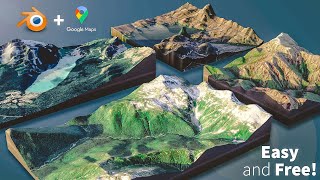





Thank you for the way to make the details of shape visible on the light emitting object!
That reverb though it sounds fishy! Hahaha!
Thanks... really. I think this is one of the best tutorials, for learning Blender as a pro. Thanks again for sharing
Thanks for checking it out :)
Absolutely loved watching these videos!!
David Whitaker thank you so much, glad you found them helpful!
Great tutorial on fluid particles (part 1) but what is often missing with the other tutos on the subject is what you deftly deliver in your part 2, 'shading'. And it looks just great, Lawrence. Thanks a lot for sharing.
Thanks for the comment! Really appreciate it :)
That is a MASTERPIECE. Subscribed. Thanks for tutorials.
Please do more tutorials. 🙏🙏🙏🙏🙏
Awesome tutorials...keep uploading more
D 2048 thank you! I will be doing :)
Good tutorial, beautifull render !
Thanks very much
It’s my pleasure! I’m glad you enjoyed it!!
Looks good for a light dispersion for water. I hope Blender have these when light is going through Fluid and Ocean when is shrinkwrap to a cube... It would be nice if the light just don't bounce on the liquid but also penetrating the object when glass or refraction node is used... The liquid animation is very promising for Blender. It looks absoulutely realistic...
beautifully done, excellent realisation of the project, congratulations :)
Thank you Gary!
Perfect
Brilliant walk through !!! Lovely final result.
Great tutorials. hopeyou do more stuff about the flip fluid addon. or any other kind of stuff. i like the format ( simple fast and packed with all the info you need)
Thanks Ali, I will be doing more for sure :)
Thanks. Very nice.
Absolutely Kiff man! Thanks so much for the caustics and statue emission shader settings. Keep up the great work bru.
Great second part, I realy love the result
Thanks so much Vojtech! Glad you enjoyed it!
Thank you very much... great scene setup, perfectly explained, very cool!
Nice one K1ff... keep it up!
Nice tutorial! Thankyou.
Thanks👏👏👏
Great vid, I hope I didnt miss it, but did you change your whitewater textures?
Skusch Ned thank you! I think I just used a diffuse material. Nothing fancy there
@@K1FFVFX Okay thanks! I have been trying multiple things: diffuse, flip fluids' default shader and emision but I cant seem to get it to look realisitic for more than one sceen.. :/ cheers
really cool good job XD but are you in a cave ??? that eco man
He's recording in a pool for a reference, duh
please make.more
Normal people beware. Only geniuses may enter.
blender 2.8 how illumination configuration lookdev mode?
hi
i need little help plz
i need more information on the light that yiu put in the liquid i'm stuck at that point . it is in minute 4
I'm using blender 2.8
pointiness value doesnt work pls help
what is the background music?
what are your pc specs and render time ??
why is the IOR of your liquid set to 1.45?
HypersonicMonkeyBrains hey! Probably because I overlooked that and didn’t set it to 1.33 - thanks for spotting that!
these tutorials are great but would be amazing if you removed the music lol
You are very fast
Perfect