How to EASILY Set Up Gmail in Outlook 365 Using IMAP or POP3
аёқаёұаёҮ
- а№Җаёңаёўа№ҒаёһаёЈа№Ҳа№ҖаёЎаё·а№Ҳаёӯ 3 аё•.аё„. 2024
- In this video, youвҖҷll learn how to easily add your Gmail account to Microsoft Outlook 365 using IMAP or POP3. This step-by-step tutorial will guide you through:
The differences between IMAP and POP3 and which one to choose for your needs.
How to configure Outlook 365 settings for seamless Gmail integration.
Tips for troubleshooting common issues during the setup process.
Whether you're looking to manage your emails more efficiently or consolidate your accounts, this guide will help you get started quickly!
в–¬в–¬в–¬в–¬в–¬в–¬в–¬в–¬в–¬в–¬в–¬в–¬в–¬в–¬в–¬в–¬в–¬в–¬в–¬в–¬в–¬
вҡ– DISCLAIMER
Information provided in our videos does not constitute financial, taxation, legal, business or other professional advice. If you make a purchase through an affiliate link provided here we may receive a commssion. We do not accept any responsibility or liability for purchases made through third-party vendors, websites, or services. It is your reponsibility to review and understand the terms, conditions, and policies of third parties before making any purchases.


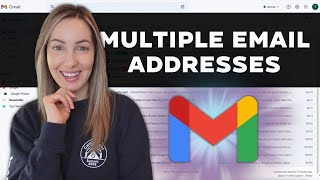






Thank you, it worked perfectly!
This is the most straight-forward, easy to follow tutorial I have ever seen. Thank you!
Why thank you!
What about the new Outlook version?
Thank you so much I use Outlook 365 it works exactly like the presentation
Glad it helped
thank you
Adding your gmail as POP doesn't work.