Getting Started with Seeed XIAO BLE nRF52840 (Sense) | World Smallest Nordic BLE Module
аёқаёұаёҮ
- а№Җаёңаёўа№ҒаёһаёЈа№Ҳа№ҖаёЎаё·а№Ҳаёӯ 29 аёЎаёҙ.аёў. 2024
- рқ—ҷрқ—ҝрқ—Ірқ—І рқ—§рқ—ҝрқ—¶рқ—®рқ—№ рқ—№рқ—¶рқ—»рқ—ё рқҳҒрқ—ј рқ—”рқ—№рқҳҒрқ—¶рқҳӮрқ—ә рқ——рқ—ІрқҳҖрқ—¶рқ—ҙрқ—»рқ—Ірқ—ҝ: www.altium.com/altium-trial-flow
рқҗ’рқҗһрқҗһрқҗһрқҗқ рқҗ—рқҗҲрқҗҖрқҗҺ рқҗҒрқҗӢрқҗ„ рқҗ§рқҗ‘рқҗ…рқҹ“рқҹҗрқҹ–рқҹ’рқҹҺ: www.seeedstudio.com/Seeed-XIA...
рқ—Ұрқ—Ірқ—Ірқ—Ірқ—ұ рқ—«рқ—ңрқ—”рқ—ў рқ—•рқ—ҹрқ—ҳ рқ—»рқ—Ҙрқ—ҷрқҹұрқҹ®рқҹҙрқҹ°рқҹ¬ рқ—Ұрқ—Ірқ—»рқҳҖрқ—І: www.seeedstudio.com/Seeed-XIA...
рқ—Јрқ—ҝрқ—јрқ—·рқ—Ірқ—°рқҳҒ рқ——рқ—ІрқҳҖрқ—°рқ—ҝрқ—¶рқ—ҪрқҳҒрқ—¶рқ—јрқ—»:
Recently I got 2 boards from Seeedstudio. These two boards are based on Bluetooth Low Energy 5.2 chip called Nrf52840 manufactured by Nordic Semiconductor.
One of the boards is called Seeed XIAO BLE and the other board is Seeed XIAO BLE Sense. There is a difference between these two boards. This 2nd board called Seeed XIAO BLE Sense has IMU Sensor and a PDM Microphone. These small-sized boards are specially designed for IoT and AI applications. This board is an ideal board to run AI using TinyML and TensorFlow Lite.
In this video, we will cover the following topics.
00:00 Introduction
02:14 Learn about the XIAO BLE nRF52840 and XIAO BLE nRF52840 Sense
03:37 Go through the Seeed XIAO BLE Board design, Pins Description & Functions
04:50 Setup Arduino IDE to use nRF52840 Board
06:19 Writing an Arduino Code to Blink an LED
06:54 Learning how to use ADC Pin to control Light Intensity
08:31 Reading Temperature & Humidity Value from DHT11 Sensor
09:36 Displaying text on 0.96вҖі I2C OLED Display
рқ—Ұрқ—јрқҳӮрқ—ҝрқ—°рқ—І рқ—–рқ—јрқ—ұрқ—І & рқ—ҹрқ—¶рқ—»рқ—ё: how2electronics.com/getting-s...
....................................................................................................................................................................................................................................
Drop a like if you liked this video.
Don't forget to subscribe to our channel for more Electronics projects and tutorials.
Website: www.how2electronics.com
Facebook: / howtoelectronics
Instagram: / howtoelectronics
Twitter: / how2electronics - аё§аёҙаё—аёўаёІаёЁаёІаёӘаё•аёЈа№Ңа№ҒаёҘаё°а№Җаё—аё„а№Ӯаёҷа№ӮаёҘаёўаёө


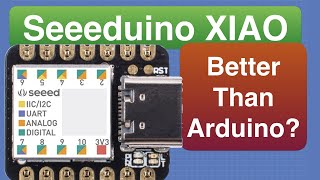






Nice video Thanks and more Lora ebyte pleaseрҹҘә
awesome video sir
Awesome video ...
Looking forward for the next movie showing how to use the 5uA ultra low-power mode with Arduino/Adafruit libraries. I never managed to get it with my Adafruit Bluefruit sense board.
What is the real minimum current draw of the board?
Awesome video вҳәпёҸрҹҳҒ
Is it possible to use the PDM to record and transmit audio as files or stream over bluetooth? Everything I've seen shows that these devices cannot do both at the same time and that it is impossible to do so because the device simply isn't powerful enough.
Me interesa saber si usa bluetooth clasico aparte del ble.
That's still easy. Now try to send the data from the temperature sensor to your cell phone via Bluetooth. I have the same board. Unfortunately I haven't been able to do that with Bluetooth yet. With an Android mobile phone, Arduino Pro Mini and Bluetooth HC-05 there is no problem.
Next video is coming on that
@@HowtoElectronics i want same
Check here: th-cam.com/video/GAAZ7LaMFDU/w-d-xo.html
I'm interested to know if you use classic bluetooth apart from ble.
Can this be used to control dc motor
рҹ‘Қ
I'm trying to send the gyroscope data from the Seeed XIAO BLE nRF52840 Sense through bluetooth to my pc, but I have no idea how to connect the sensors wirelessly to the pc and sent data. Anyone who can help me?
Where can I buy same in india?
After uploading the blink example, the computer does not see seeduino. Do you have any advice?
Same issue, it looses the com port, but it shows at the bottom it sees it on com8, but I can't select com8..can anyone help? Figured it out, you must press the tiny reset button TWICE to get it back into bootmode to upload another app. then the com port comes back.
The 5v pin is an INPUT pin, afaik!! You show it as powering the OLED screen. Did you have another 5v voltage supply powering the breadboard by any chance? Or am I hallucinating?
The XIAO board is powered via USB. While powering via USB it can be used as an 5V output pin
If you are not powering via USB, you can use this pin to supply power via 5V external power supply
@@HowtoElectronics That's cool, just what I need. How did you find out about this? Somewhere in spec?
how can i order it
Wow рҹҳҚ
рҹ‘Қрҹ‘Қрҹ‘Қрҹ‘Қрҹ‘Қрҹ‘Қрҹ‘Қ
theres no info on bluetooth