How to use 𝗫𝗜𝗔𝗢 𝗕𝗟𝗘 𝗻𝗥𝗙𝟱𝟮𝟴𝟰𝟬 𝗦𝗲𝗻𝘀𝗲 with Android/IOS App || IMU Sensor, Microphone, Pedometer
ฝัง
- เผยแพร่เมื่อ 7 มิ.ย. 2024
- 𝗙𝗿𝗲𝗲 𝗧𝗿𝗶𝗮𝗹 𝗹𝗶𝗻𝗸 𝘁𝗼 𝗔𝗹𝘁𝗶𝘂𝗺 𝗗𝗲𝘀𝗶𝗴𝗻𝗲𝗿: www.altium.com/altium-trial-flow
𝐒𝐞𝐞𝐞𝐝 𝐗𝐈𝐀𝐎 𝐁𝐋𝐄 𝐧𝐑𝐅𝟓𝟐𝟖𝟒𝟎: www.seeedstudio.com/Seeed-XIA...
𝗦𝗲𝗲𝗲𝗱 𝗫𝗜𝗔𝗢 𝗕𝗟𝗘 𝗻𝗥𝗙𝟱𝟮𝟴𝟰𝟬 𝗦𝗲𝗻𝘀𝗲: www.seeedstudio.com/Seeed-XIA...
𝗣𝗿𝗼𝗷𝗲𝗰𝘁 𝗗𝗲𝘀𝗰𝗿𝗶𝗽𝘁𝗶𝗼𝗻:
In the last video, we discussed about Seeed XIAO BLE nRF52840 Sense board from Seeedstudio. We learned about board design, specification, and pin mapping.
This is the advanced tutorial video. In this video, we will learn about the Nrf52840 applications with mobile applications. The android app called nRF Connect is used to interact with BLE Module.
First, we will read the accelerometer, gyroscope, and temperature sensor data from the internal IMU Sensor. Then using the IMU Sensor we can design a pedometer. A pedometer is used to do the calculation of the step.
Moving to the further part, we will check how to use PDM Microphone on the Seeed Board and do some testing as well.
Then using the nRF connect Android app, we will send one or zero commands to control the blinking of the onboard LED. The Seeed XIAO BLE Board also has a port for battery connection. Thus we will measure the battery voltage and send it to the nRF Connect app. And finally, we will do the most important coding of this project. This will be sending the DHT11 Humidity and temperature data to the nRF Connect app and monitoring the data wirelessly.
Time Stamp:
00:00 - Introduction
02:12 - Seeed XIAO nRF52840 BLE Sense Overview
03:40 - Reading LSM6DS3 IMU Sensor Data
05:00 - DIY Pedometer using IMU Sensor & BLE
05:41 - Using PDM Microphone with BLE
07:04 - Controlling LED with nRF Connect Mobile App
09:12 - Sending Battery Level Value to nRF Connect Mobile App
10:56 - Sending DHT11 Humidity Temperature Sensor Data to nRF Connect Mobile App
𝗦𝗼𝘂𝗿𝗰𝗲 𝗖𝗼𝗱𝗲 & 𝗟𝗶𝗻𝗸:
1. Using IMU & Microphone on XIAO BLE nRF52840 Sense: how2electronics.com/using-imu...
2. Send/Receive Data to Mobile App with XIAO BLE nRF52840 Sense: how2electronics.com/send-rece...
....................................................................................................................................................................................................................................
Drop a like if you liked this video.
Don't forget to subscribe to our channel for more Electronics projects and tutorials.
Website: www.how2electronics.com
Facebook: / howtoelectronics
Instagram: / howtoelectronics
Twitter: / how2electronics - วิทยาศาสตร์และเทคโนโลยี
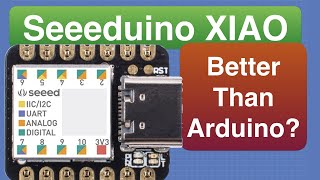








Thank you for this overview, its quite hard to finde some good tutorials for this specific board!
it goes an error
'SerialHCI' was not declared in this scope; did you mean 'Serial'?
Awesome tutorial
great video really informative
Great Video
Nice work 😍
Hi there. In the IMU example, the gyroscope reading does not seem to give the current orientation of the device.. Why is that? Are the X,Y,Z values shown in degrees?
The onboard IMU seems to have temperature also. Ty for the tutorial.
Necesito saber si este controlador usa bluetooth clasico para comprarlo pues es mas facil para mi manejar este bluetooth que el ble
I need to know if this controller uses classic bluetooth to buy it because it is easier for me to handle this bluetooth than the ble
Hi I have two of these and I try to make one as master and the other as slave. Code is correct and builds ok through the arduino framework. But they dont connect with each other. If I try to connect to one of them using the nrf52 mobile ble app it works fine. What could be the issue?
Is there any tutorial available to Read and Write in Flash memory P25Q16H of seeed nrf52840? need help.
Can you also record something with the microphone and save it on the onBoard memory ?
Is it possible to power the board using external PIN rather than the USB port?
Also how to put this module in deep sleep mode and wake up only when send the data through Bluetooth. In deep sleep mode it needs to read the ADC data. IS it possible to do this?
Some custom pcb making series plsss....
can the battery be charged using nfc from the board
👍
Really cool thank you ! But how can we charge the 3.7v lithium batterie, when welded to the board ? Is it through the seeduino xia usb c port ? like the same as where we transfer the code to ? or do we need to add another seperate usb c module to charge on it ? :)
Charge through the USB of the board.
Hello I would like to know what are the uuid of the accelerometer, Gyrscope and Thermometer. I would like to be read in a app
Some pico series pls...
If you install the xiao ble core 1.0.0 you have access to the adafruit ble core which has way more ble features than the Arduino BLE lib
Strange how seeed has implemented the core for the board.
Adafruit BLE didnt worked with this module.I tried
@@HowtoElectronics what library do u use for bluethoot conexion?
BTW... when I try to read the Temperature Sensor and Gyroscope I permament get a value around 2000 with the gyroscope and "inf" for the temperature... do you have any idea why? I have two nely bought boards and both act the same...
Hi, may I ask you. Do you get the answer for this?
@@dhiyaakmal7762 yes the Problem was That I used the newest arduino IDE. I am not at my computer right now and don’t know the numbers, bu I think instead of using 1.60 I used 1.4.9 or something? And I don’t use the uart board as Plattform but the one without uart (was it uart? I can’t get the right words right now…) hope this helps
@@diy_wizard thank you, so basically you just use the older version of ide and use an uart cable right?
@@dhiyaakmal7762 yes the older ide but uart
Was not the cable but the board I chose from the board manager
I would have to look how it was called exaclty, I don’t remember without seeing it
I include the library "ArduinoBLE" when i compile the dht ble code i got the error " ArduinoBLE library is not compatible with this board", but when u upload the code in video , the code easily uploaded. how i can solve it. I have the board "Seeed Studio XIAO nRF52840 Sense ".
i get the same error. tried the arduinoBLE 1.2.2 and i ghet the same error
you need to instal the mbed board library
your problem is solved by this?
Two things you need to check:
1.- You selected the right device with "Seeed XIAO BLE"?
2.- You installed the "Seeed nRF52 MBED-ENABLED"?
OMG. I wish I had read your comment 4 hours ago! This fixed my problem, sir.
what voltage of the battery should i use? is 3.7V good
Yes you can use
How to buy this...? I live in Oman.. and the shipping cost is minimum 100 USD... and the Xiao cost is 5USD.......
You can get it on Amazon as well
Why do you label the PDM mic part as "with BLE" there is no BLE. Everyone I've heard says these devices are trash because no one can get audio recording and transmission over bluetooth to work. I think this is borderline false advertising.
👍