Best Location For Input Shaping (Accelerometer Mounting)
ฝัง
- เผยแพร่เมื่อ 5 ก.พ. 2025
- Love the channel? Consider supporting me on Patreon:
www.patreon.co...
Hardware Used:
BTT EBB36 Board (Aff):
shrsl.com/48ofg
Fysetc Portable Input Shaper (Aff):
amzn.to/3Pu0Tji
Provok3d Nozzle Board:
provok3d.com/p...
Greg's Maker Corner Provok3d Nozzle Board Video:
• Provok3d ADXL Nozzle B...
Input Shaper Graph Video:
• How to Read and Analyz...
Interpreting the Input Shaper Graphs Post:
klipper.discou...
Get Great Filament From PolyMaker & Help Support The Channel:
bit.ly/3P5MRD7
ModBot Merch Store is now live! Get yours here:
bit.ly/3qhJ8Yl
Join the official ModBotArmy discord server: / discord
In todays video we take a look into Input Shaping specifically using an accelerometer. I have heard for some time location of ADXL can make a big difference but I have never tested it out to see for myself. Today we compare a CANBUS board ADXL to my usual USB input shaper board along with a new nozzle board.
(´∀`)♡ As an Amazon Associate I earn from qualifying purchases:
Buy now on Amazon: amzn.to/2jQAOgV
Subscribe To My 3d Printing Blog! :
Lets Get Social!
Facebook: / dopesoner930
Twitter: / modbotarmy
Instagram: / modbotarmy
Twitch: / dopesoner930
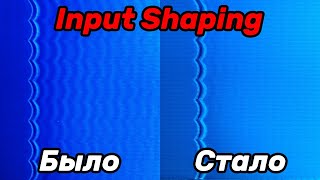








These are the kind of videos I want to see more of. Like best places for exhaust, temp sensors, heaters, or overall improvements with klipper.
Definitely agreed, this is really helpful
I've tested the Fysetc USB board in front of stealthburner, and compared it back to back with graphs with a generic adxl mounted to the spot designed for it on stealthburner. They were nearly identical. Really it's compensating for the highest peak, so as long as your mounting location isn't garbage the end results in your print will be similar.
I'd be interested in seeing how much the cable affects the results. Especially since the cables with USB-C boards tend to be a bit stiffer and heavier, like braided cables and such.
for the nozzle adxl, the cables influence has been tested a bunch and it makes little difference
As long as you tie it to your other cables it's fine
Although the graphs shows varied information, I feel this video lacks in information and could've been greatly improved. When I performed similar testing what I noticed is that the final value that gets put into the input shaping configuration tends to still be the same. This means it would've been very helpful if after you ran the test, you compared the value Klipper (or whatever) put into the configuration for it's input shaping compensation. I use Klipper and the values (without going into the code) only appear to deal with what it thinks is the frequency of the highest amplitude. So rather then some complex lookup table that gets created from all of this data that can compensate at all frequencies...only a single compensation value (one for X, one for Y) are generated. Therefore if all three of your tests resulted in Klipper computing the same compensation values (or very close to the same), it truly doesn't matter where you place it (for at least your 3 locations) even though the graphs appeared quite different. As you can see, this small, yet important, piece of missing information could've made this video better in regards to answering the question you attempted to answer.
And of course the second thing I was scratching my head about. Why wasn't some test print that used a high rate of speed and acceleration (to amplify vibration issues) done for not only each of the final results, but also a baseline. So you had 3 mounting positions and therefore should've had 4 prints (when you include the baseline). Just like the compensation values...if you find that all 4 prints look identical maybe there isn't a difference (I would of course hope that your 3 input shaping tests would print better than the baseline though). Looking at previous test results of before and after though, I think the comparison of the 3 will be the final conclusion. Why you didn't print any tests I'm not sure (maybe there was another video I missed and wasn't referenced in this video??).
Awesome, that’s how a scientist deal with experiment
Awesome to see this with different board and mounting positions. Thanks for making this video & sharing to all ❤
A great video and as one who is about to embark on installing klipper for the first time, quite helpful. I do find this whole process daunting and (needlessly?) complex though. I'm really rather shocked that no one has just put together a comprehensive installer. It shocks me that a company such as BTT hasn't done this. When installing firmware for a 3D printer take more time, requires more tools and technical knowledge than setting up windows you know there is massive room for improvement. One thing I have not seen covered (and I admit I may have just not found it yet) is the compatibility between accelerometers and a manta board using a CB1 vs CM4. I know they aren't exactly the same and every tutorial seems to focus only on the pi. I have an M5P+CB1+TFT35 on the way and I'm confident I can get it up and running. I am not confident on how to get the btt s2dw setup, connected and working with this configuration.
I would like to see this test performed again after fixing all the extra peaks.
Nice hat. Just got my MPCNC back online after hiatus. Thanks for the video. I just picked up a btt adxl345 V2 and having never installed one of these, it seemed odd to be putting this thing on the nozzle.
Awesome, as always! Great to run into you at Printopia earlier this year :) I would love to know where/how to attach the sensor on a cartesian printer.
Nice, I actually wanted to make a video like this myself. I wish you used a less problematic printer and showed some test print comparisons when calibrated with toolhead vs nozzle accelerometer. I doubt it will make a noticeable difference unless a printer has some serious issues. Nonetheless, a great video that raises more intriguing questions. :)
Love your vids fam! You should still do it.
Have you ever seen any comparison between center of mass on print-heads? There should be interesting to see a print-head with the center of mass closer to the nozzle position VS a print head that the mass centers much higher.
I would wager it's more important to have the center of mass be closer to the hard mount point for the tool head to minimize flexion due to mass leverage. Although hard mounting closer to the nozzle also seems logical.
would be cool if u can test them 3 adxl on 3 diffrent places. then u can see more how much they differ on the same spot..
The new Rev H of the Beacon probe has a built in accelerometer which should make it the best solution overall since the beacon is already ~18mm away from the nozzle tip for probing purposes.
It would have been good to compare each board in the same location as the others, like placing both fysetc PIS and Provok3d NB at the canbus location to really make sure they are retrieving the same result.
Contrary to what most people believe, there should not be any difference between locations. You will get a different reading each time that you run Input Shaping, and the variances shown are within what is expected. Adding additional cables like you did for the last to probes also changes the graphs slightly, within the amounts that you have shown. Also, virtually no one understands that you need to correctly define the orientation of the ADXL in your configuration. Did you specifically set the orientation of the ADXL this in your configuration prior to use?
you do not need to correctly define the orientation of the adxl, klipper does not care about the orientation, it just reads the data coming from the axis of the sensor with the most data, and the cable makes little difference, at least with the nozzle adxl, it has been tested a lot by the developer
@@Fisheiyy that is not correct. You might want to read the documents written by the person who wrote the code.
Have you done prints after each input shaping to show any difference in quality, though?
Do you leave the adxl on the printer after running the calibration, or do you mount it, wire it, run it and remove it?
How much weight difference is there between the sensors and their cabling? Could that effect the real resonance of the toolhead? Maybe you could try to rerun the tests with all of the accelerometers and their cabling mounted so the actual toolhead weight would be the same for every test.
for the nozzle adxl, the cables influence has been tested a bunch and it makes little difference
Kingroon placed one in their kp3s pro v2. they only have one accel for both the x and y on a bed slinger. I was curious to see their "algorithym" for input shaping but there are no mentions of it on the klipper config. Would be nice if you can try it seeing if input shaper really needs a accel on the bed and tool head when tuning.
Do you have a video on how to get input shaper set up?
It's called Ramping.
Controlling the acceleration +\- during radii and Start/Stop points.
It's not new. CNC machines have been doing this since the 1970s.
There is no feedback loop on a stepper motor.
Only on Servo Motors with encoders or scales.
3 locations, each tested with a different solution & cabling. Hmmm...
Might be a case of comparing an apple to an orange to a banana.
When comparing setups, changing only 1 variable at a time usually yields more useful data.
So excited to tryout my photon!!
Would you cover a Cartesian printer where you would also measure the Y axis Bed.
nice video but tbh I think you should compare how print quality differs when you "use" those specific placements, not just comparing raw values from the sensor. it is possible that using any of those make 3d printing let's say at least 70% better (in any "value") and using sensor closest to nozzle just gives you another 1%. it is also possible that the print quality/speed or any value that you are interested in is drastically different when you choose some of those sensors. thank you for awesome video nevertheless!
This is an excellent point that is commonly overlooked. Certain printers that are marketed as "high speed" to the general public give up a lot of fine details when put to the test.
Thanks for presenting the info you assembled, but the picture is far from complete IMO. The open question is whether the model created from measurements taken in those different places translates into better or worse output/results.
Does a print made using the input shaping model generated from the "worst" input shaper test data actually turn out worse than a model printed using an input shaping model trained using nozzle-mounted sensor?
I would be interested to know how the different measurements actually affect the print.
Isn't a test print actually the smarter option?
It's great to see the chart differences but are they really translate to print quality difference?
Do you use the accelerometer real time while printing, or is just used to store gather data to use on each print.
Thank you, been wondering about this myself :)
Wouldnt the fan itself cause a lot of vibration?
Another thing I wonder is how it affects measurements on different positions across the measured axis.
Nice video. I would assume the ebb36 board results really depends on how well you mount and what you mount it to.
Absolutely I would imagine there is a ton of possible variation just based on the bracket/standoffs used.
I did a lot of physical upgrades on some printers... For everything to be completely shadowed by a virtually stock Ender 3, with manual tuning. I'm gonna spend the next however long to klipperize all of my printers.
I am interested in Cartesian printer on Y, with change in bed mass due to filament addition. Since filament weight can be estimated by integrating extruder steps, corrections could be dynamic, but would involve Klipper mods.
Will you make a tutorial on how to install the fysect input shaper in Klipper?
I hadn’t seen planned on it but if there is enough interest I definitely can 👍
@@ModBotArmy So I'm keeping my fingers crossed. I have Klipper installed but I don't understand the instructions from Fysect, its so chaotic, messy and has too many links. I'm not a programmer.
I build and tunes drones, this is very similar to tuning the filters with blackbox data.
What effects if any have you seen when mounting filament roles on the grantry as the filament is used and the weight changes?
Great video as always
Thanks for your great work 🙂
Thanks for sharing your experiences with all of us :-)
I was very excited to see this video on my feed as I feel like there aren't enough comparisons out there between various ADXL mount locations. I have to admit though... I think the results shown in this video are all basically non-usable and not relevant due to a couple of points:
1. The test printer. This printer has so many issues going on that none of the graphs are able to be parsed in a useful way.
2. Revo nozzle. With a Revo, you wont be able to clamp the nozzle adxl as well as you can with a standard nozzle
I really think it'd be a good idea to revisit this video after resolving these 2 points. Currently there are just too many variables to account for that are throwing the results way out of expectations.
there is a printable adapter to make it mount solider with revo nozzles
I'm not talking about the cable at all.
Hi do you know if it's possible to use this with kipper running on a PC ?.
Trying to figure out the best place to mount my accelerometer, kept getting distracted by that fricken hat! I need to get me one of them.
Haha it’s a great hat 😊
What fan shroud is that?
How have you clamped it down correctly on the voron revo? I cannot do it sufficiently.
It took a fair bit of force to lock it in.
I get this error message when running SHAPER_CALIBRATE: Internal error on command:"SHAPER_CALIBRATE" and the Printer shuts down. Any idea what this could be?
Great video 😊😊😊
Thanks buddy 😊
I wonder if this would make my old neptune 2s an actually usable printer.
Hey Modbot, I have the Fysetc accelerometer, and when I plug it into my PC whilst holding the button, nothing shows up. What can I do?
Why are you plugging it into your PC? Are you running Klipper from your PC? Also holding down the button so you are putting it into dfu mode to flash?
I am trying to flash Klipper on it. I have already built a Klipper image for it, and now when I hold down the button, plug in the PIS and release the button, it doesn't show up as a flash drive.@@ModBotArmy
I would not trust the readings when they are all performed with board changing inbetween. It would be best mount all three boards at the same time and take all the readings in one go (somehow).
You canbus graph is worst because you are relying only with the mounting behind the stepper. Mine is clear as a day because not only it is mounted behind the exrtruder but it is also mounted directly on the toolhead itself.
Can you please elaborate, are you using to ADXL at the same time on one toolhead during input shaper calibration?
@@chaicrackernot BTT but mellow one. literally almost the same thing juust different brand with a little difference. Mellow Sht36 v1. If only I can post pictures here on youtube I can share what my graph looks like.
The wire plugged into the accelerometer board will have a *huge* impact on the frequency response for that system.
for the nozzle adxl, it will not, it has been tested repeatedly by the developer of the nozzle adxl and makes little, if any, difference
@@Fisheiyy Thanks! That is good to know. Does the device ship with a cable?
@@HMPirates im not sure, but i dont think so, it uses any generic usb c cable anyway
@@Fisheiyy Do you mind pointing me to the tests that were done?
@@HMPirates im not sure they were document, but someone in the voron discord has made a pdf that compares a canbus adxl and the nozzle adxl in different points and with different cable routings
I'd think that the bad results of the CAN board is not due to the location, but the wire harness that is attached to it, causing more unwanted vibrations.
Thats my guess too. You ideally have a pretty solid strain relief, although it would be best to decouple the strain relief from the board adapter plate.
But similarly, the other boards had a fairly heavy USB cable hanging freely off of them without a strain relief or being strapped to the head. So those measurements aren’t reliable either.
@@pemetzger for the nozzle adxl, the cables influence has been tested a bunch and it makes little difference
I was expecting at least one test print with each. And see how much visible difference it actually makes to prints. My guess is, not alot.
I anticipate it is probably primarily visible at super fast speeds and acceleration which I can’t even hit currently. Might be interesting to try on my vzbot.
But man, you are used different sensor for diffrerent point. I guess they are not perfecly much each other, i suggest to do the same using the same board.
These comparisons are seriously flawed. If you want to find the 'best location', then do your testing with identical hardware. In particular, identical electronics and cable routing.
However I can tell you that it doesn't matter. Input shaping tries to detect the couple of lowest resonant frequencies to avoid these using feedforward control.
Resonant frequencies are caused by mass-stiffness combinations. For the position of the accelerometer to matter, the coupling of stiffness between accelerometer and nozzle has to be sufficiently low, and mass of the accelerometer sufficiently high to produce a low resonant frequency. The toolhead is more than rigid enough to have resonant frequencies inside the toolhead be orders of magnitude higher than the 'primary' ones caused by the movement of the primary axis.
The type of accelerometer chip used, and the cable drag (especially from bulky usb cables) probably affects the readings much more. Never mind the change in mass with these different solutions. Finally, if you want to show statistical significance. You have no idea what the variance between your measurements is now. These results could accidentally be good or bad, or even cherry picked.
Does the Neptune 4 pro have input shaping? I’ve only used mine with the basic cura setup and I still have resonance artifacts and print quality issues even at slow speeds. It might be good enough for prototyping but my modded ender 3 v2 prints way better and I think it’s because of its the trinamic stepper drivers. Tbh I’m really disappointed with my Neptune 4 pro and unless I work out these issues I’ll be gifting this printer to my nephew for his Pokémon obsession.
if your running the stock marlin, no, if you are running klipper, it does not matter the printer, input shaping is done within klippers movement calculations to cancel the noise and has no requirement hardware wise
The USB cables weren’t strapped to the cable chain and thus were putting enough stress on the boards that I am not sure if I would completely believe their results.
100% can drive your self crazy trying to get perfect resonance plots. Haven't dealt with it in the printer world yet but if you've ever flown and tuned a FPV drone you know allllllllllll about it 😂😂😂🤷
Cale Roads
Don't agree with the testing method. It's like taking 3 different cars, on 3 different tracks and then judge which one is the fastest....
I dream of the day we will get a Bluetooth accelerometer to measure these vibrations to get rid of the cable interference
for the nozzle adxl, the cables influence has been tested a bunch and it makes little difference
@@FisheiyyYou keep repeating this comment by my experience is different.
A dangling cable that lays on the bed and adds friction during toolhead movement will definitely change the input shaper results.
My approach is to run the cable along the umbilical and have it tight together up to the anchor point of the umbilical at the frame.
@@Fisheiyy do you know if there are papers about it? Could you share content on these tests?
@@itayst i keep repeating it because people keep asking the same question, it might be different on a bed slinger, but on corexy it makes no difference
@@JoseRenatoIzar I dont know of any papers but there is a little comparison pdf created by someone in voron
If you look carefully at the shaper recommendations you'll find they pretty much the same no matter where you mount. So I think your conclusion is simply wrong. Also, with the shaper graphs presented it does not matter at all, they awful and tells only one thing: printer is mechanically broken
Similar but not the same. For most it might not make a difference in regular printing but for someone looking to really push the limits those slight variations may make all the difference.
@@ModBotArmy next time test the same IS function on same printer let say at recommend value and also at -2 / -1 / +1 / +2 Hz and try to find clear visual difference on the printed part, you gonna be surprised :) You comparing graphs instead of impact of IS on print quality at some acceleration. The position of accelerometer changes RECOMMENDATION only
@@alexey_sychev It's really important for the community as a whole to find a meaningful way to explain that the resonance values are necessarily different between mounting locations, but at the end of the process, if you can cancel out the additional resonance peaks, you will still gain advantage over the machine. By focusing on resonance on the nozzle, you miss the opportunity to reduce wear elsewhere. There is a group who focuses on this subject who is leveraging it as a tool for troubleshooting other mechanical issues.
@@nohbudinose ADXL mounting point does not change resonances printer has, those simply unrelated to each other. Printer resonances are constant, IS recommendation might be different based on the ADXL mount - and that is it. And the graphs in this video says only one simple thing: printer mechanically broken.
@@nohbudinose recommended 3HUMP_EI in case of nozzle mount and fysetc gives exactly the same frequency +/- 1Hz (4:48), which probably just within an normal error range. By changing mounting point you change recommendation, not how IS will work later. So the conclusion of this video is simple: mounting point does not matter.
Sorry loved the video but scientifically your results and conclusions are Worthless. You use different sensors at different locations without checking to see if they give the same readings at the same locations.
How to make it better.
1 Use the nozzle sensor mounted at the various locations. Make sure the orientation of the sensor is the same.
2 Use the same USB cord with the same amount of slack, tethered to the same location. Test if the position of the USB cable makes a difference and how it's tethered to eliminate that as a variable.
Porkin out there
Using 3 different sensors and getting 3 different results is hardly surprising
No one can reasonably draw conclusions from this data
If you'd used all 3 sensors in all 3 locations (and run the test a number of times to perform stats on it) and compared that data - then you would be able to draw a conclusion from that dataset
I like your channel but IMHO pull this video
Awesome to see this with different board and mounting positions. Thanks for making this video & sharing to all ❤