Anet A8 lcd upgrade - step by step
ฝัง
- เผยแพร่เมื่อ 4 พ.ค. 2024
- In this video, I am talking about how to install a lcd upgrade to the Anet A8 for easier usage and much nicer graphics display. You will find all links to the parts needed and also links to the STL files on Thingiverse in the description below.
*** Get the Anet A8 here
Amazon:
amzn.to/2E9gEZa
Gearbest:
www.gearbest.com/3d-printers-...
*** Hardware parts
LCD Display 12864 (same as in Anet A6)
Amazon:
amzn.to/2DU49jb
Gearbest:
www.gearbest.com/3d-printer-p...
Longer Display cables (2 needed)
amzn.to/2V3ZUZ5
M3 (metric) screws 10mm (set with different sizes)
amzn.to/2V2FJe1
*** Thingiverse STL links
Anet LCD 12864 Case
www.thingiverse.com/thing:226...
*** Marlin Firmware installation and config changes for the 12864 display
Marlin Firmware
github.com/MarlinFirmware/Marlin
How to install the latest version of the Marlin firmware to your printer
• How to install Marlin ...
Remember to install the U8Glib library in your Arduino IDE
This can be done by going to the menu "Sketch-Include Library-Manage Libraries" and then searching for U8Glib in the searchbox. Then click on the U8glib entry and hit the "Install" button.
Enable line numbers in the Arduino IDE by going to the menu "File-Preferences" and then check the "Display line numbers" checkbox. Hit "OK".
Open the Marlin.ino project and then click on the "Configuration.h" tab to edit the configuration file.
First got to approx. line #1573 (may be a bit different depending on your version of the firmware). Comment out the line "#define ZONESTAR_LCD" by using double slashes // in front of the line.
Then got to line #1755 and uncomment the setting "#define ANET_FULL_GRAPHICS_LCD".
Save the file and then upload the firmware to your printer
THE PRINTERS I USE: kit.co/danielcrosslink/the-3d...
MY MERCH: crosslink.io/shop
BECOME A PATRON: / crosslink
CHAT ON DISCORD: / discord
BUSINESS INQUIRIES ONLY (OR IF YOU WANT TO SEND SOMETHING) - DANIEL@CROSSLINK.IO
FOLLOW ME:
INSTAGRAM - / danielcrosslink
TWITTER - / danielcrosslink
FACEBOOK - / danielcrosslink
WEBSITE: crosslink.io
The Music I use: crosslink.io/es, AMAZING for TH-camrs!
GEAR USED
kit.co/danielcrosslink/my-vid...
Disclaimer: As an Amazon Associate I earn from qualifying purchases. - วิทยาศาสตร์และเทคโนโลยี
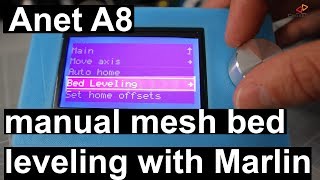








Older video, popped up right when I needed it! Thank you!
Perfect timing, I was just about to order a new screen. Another awesome video. Thank you.
Cool, let me know how it worked for you!
I had to include the following lines after the #define ANET_FULL_GRAPHICS_LCD line to fix the corrupt display.
#define REPRAP_DISCOUNT_FULL_GRAPHIC_SMART_CONTROLLER
#define ST7920_DELAY_1 DELAY_NS(0)
#define ST7920_DELAY_2 DELAY_NS(250)
#define ST7920_DELAY_3 DELAY_NS(250)
Thanks for the video.
Thanks for your lines, I have solved my corrupt display issue.😉🤛
Where do you insert these lines? my lcd is bad too
Thank you for the video this worked perfectly for my new LCD. Love your videos.
Tommy Averbeck, thanks for your comment. Always appreciate your contributions. If you have ideas or suggestions on what I can improve or what videos you like to see, please tell me here in the comment section. Daniel.
Ohhh. Nicely done, I have one of these. think I will make a case for it and install it. Nice tutorial Daniel.
Thanks for the comment!
Thank you for this video, my new lcd screen is up and running.
Great!
did what o you did in video when I put a6 firmware back on the board the screen works great
Hello Daniel, One should put forward that with Marlin 1.19 There is an Out of memory error on the original anet A 8 V1.15 board version. keep up the good work!
Hi Daniel, Great videos - Thank you! I'm going to assume that when you make the change in Marlin it reconfigures the way the display looks for the new hardware? (I have one coming)
People knock these A8's but I've got mine to the point that it prints really nicely. Today I'll be 'going Bowden/E3D' for the weight savings. Probably in a few weeks I'll spring for the actual aluminum AM8 kit and work in the linear rails I've seen on Thingiverse. I presently have my A8 strapped down to a concrete patio slab with a cargo strap and it's pretty quiet now. Mass is what creates good prints from a frame standpoint and unfortunately 3D printers in general lack it.
nach monaten des suchens und experimentierens habe ich durch deine erklaerungen erfolg bekommen --- danke tausendfach!
Super! 👍 Das freut mich total 😀
Thank you very much!
Thank you Daniel. Couldn't have doe it with out your help.
Glad it helped
Hello Daniel I am your 103 subscriber! I watched your video in full, liked it, tweeted it out and added it to my playlist! I found you from twitter someone re-tweeted you. I am also following you on twitter.
Awesome thanks! Checking out your channel, too 😉
Quick question if using the BLTouch on pin 27 (standard display) do you need to move it pin 29? Or just change the pins_anet_10 in Marlin Firmware?
hey whats up hope you are doing well i have a problem with my anet a8 programming i set everything up like you stated on this video for the LCD Display and when i go and upload it to my board its saying the sketch is too big i have the anet 1.5 board i did not get the updated board with the fuse for the anet a8 cause my anet a8 v1.5 board is still working and the new board must have more flash space and im doing this via usb please help what can i remove to make the sketch smaller thank you so much and one more thing i love your videos keep them coming
does the bigtreetech tft35 good with the anet a8?
I already spliced a BLTouch into another display cable. Could I still use that same cable with the rotary know 12864 type and still have BLTouch work?
Where can I get this LCD display
do you know how to work with the makerbase mks base v1.6 board???? i need help would like to use this type of board for my anet a8
problem help please i got anet a8 your configuration work fin the lcd 12864 work fine im using marlin 1.1.8
the problem is wen i plug the lcd cable with the 3 calbe for the bltouch im lousing evrrything on lcd
I tried this and I connected the new lcd before flashing and it let out a long continues beep. I disconnected it immediately. Now my board will not let me re flash it. The lcd lights up and the fan is working but the led on the board is not on. I've tried to re flash the boot loader with an arduino uno without success. It is an anet 1.7. Do you think the board is fried?
Hi Daniel, if i mount a LCD12864 instead 2004LCD (stock LCD on my Anet A8), coud i connect a bed autoleveling probe as BLTouch after?. Thank you for your clear english !.
Sure, you can. You just have to remember that you have to cut wire #7 (counted from the red wire) and use SERVO0_PIN 29 as your firmware setting.
Hi,
Where do i put the folder u8glib file?
Greetings
I am installing the upgraded display and need more room. Is the easiest way to disable ARC_SUPPORT to just comment out this line (#if ENABLED(ARC_SUPPORT)). Do I lose anything important if I do this ? Thanks (BTW I really enjoy your videos! Ganz gut !)
Awesome shirt!! Can you please share where you got it?! I’m from Santa Cruz and would love to get one! Thanks for the help with this upgrade as well!!
Merch Links are in the description and below the Video :-)
Sorry, misunderstood your question. The shirt was from a few years ago, I am not even sure where I got it 😔
Work perfect with Arduino 1.8.7 and not with the new versions in my case ! :-)
What is the use of the speaker for? I thought that it was for telling when a print finished or something. Is there a way to put that into config, and how would you do that?
You can use gcodes to play tones on the printer. You should add those tones to the end g-code section in your slicer software. Here is the description how to use it: marlinfw.org/docs/gcode/M300.html
Hello need advice from you. don't know you can plug the screen RepRapDiscount Smart Controller(2004 with encoder) to board anet v1.0
Sorry, I don't know about that one.
Followed your guide exactly but my LCD is not working correctly. My printer was a CTC i3 pro B but is now modified beyond recognition. My printer was supplied with a mainboard with no identification on it but I have figured out (after a lot of research) that it is a Anet A8 mainboard. It originally had CTC firmware on it but I have flashed it to Marlin 1.1.9 after having followed your exelent guide and used the Anet A8 hardware configs. The firmware works perfectly on my original LCD (the rather horrible 5 button one) when I flash Marlin back to before making the changes form this video. When flashed to Marlin after the changes from this video my new screen works to a degree. I can see most of the bootscreen and can just about makeout the menus but all the text is garbled and a little unstable. I just wondered if you had any ideas. The new screen is the Anet LCD12864 and looks identical to the one in your video. It almost looks as if the refresh rate is incorrect it that is any help.
Thanks to weeurey this problem is now fixed. This is exactly how I did it just in case someone else has this same problem.
#define ST7920_DELAY_1 DELAY_NS(0)
#define ST7920_DELAY_2 DELAY_NS(250)
#define ST7920_DELAY_3 DELAY_NS(250)
I added those three lines just below #elif ENABLED(ANET_FULL_GRAPHICS_LCD) in Conditionals_LCD.h.
Uploaded it to my printer and all is good. :)
Look nice but theres some version whit SD card ?
Yes, LEO has done another version with SD Card holder slot here: www.thingiverse.com/thing:2267628/files
Do you need to update firmware just for the new screen? Or can you just change the display as is??
Nope, the original firmware does not support the new screen, so you need to update.
@@Crosslink3D thank you very much for replying I really appreciate it, plus I want to say your videos really help and I’ve learned a lot more with your help 👍
Question Daniel, I have an A8, just uploaded Marlin 1.1.9 bugfix, and flashed it. Looks like all ok. Bought the same graphics lcd, followed your video here, and compiled . I get an error at the end "Error compiling for board .Anet V1.0". Then in the verbiage at bottom of screen it says " Sketch too big" Sketch uses 128256 bytes (101%), of storage space. Maximum 126976 bytes.
Steve, you can disable some minor features. In configuration_adv you could disable ARC_SUPPORT. That already gives you about 3kb back
@@Crosslink3D Thank you, someone else also said to Disable_M503, and that saves 2700 bytes of memory, and I did that, and was able to compile, and put the full graphics display on. I am now at 98% of available memory of board, so when scrolling through sd card, it really lags, but could disable sd card, and just use USB cable I guess.
@@steveedwards6451 @Crosslink
Thank's for the explantion. you help me a lot.
I keep getting a error when i try to verify.
text overflowed by 446 bytes.
Any ideas why and what change? windows 10
Does installing this display affect the BLTouch install?
It works with the Bltouch, I have it running with no issues.
what version board did you use mine is a v1.5 and dose not work
In that video, I used board version 1.5. It only works with the right firmware. Did you configure Marlin for the right display?
I bought a motherboard V1.7 for Anet A8 3d printer, but when I switched on, the LCD lit up, and without any writing, and I can't control the screen from the keys. Although the screen was working with the previous board
then I Try to upgrade firmware to the Anet A8 V 1.7 motherboard, by Marlene and Arduino IDE, the firmware upgrade did not complete and I got an Error Msg form Arduino IDE (Error compiling for board Anet V1.0..)
how i can solve this problem?
.... What is the problem please?
Hello
I have a problem with this LCD 12864: with every step of the motor (on X, Y, Z) there is a delay from aprox. 1 - 0.5 seconds, and i cannot move AXIS properly. This is on option Move Axis (Manual)
I updated to marlin 2.0 bugfix firmware and i already do the changes for LCD on the Configuration.h file like in the video to make that the LCD works.
But the axles is not woking fine.
Can someone help me?
Also can someone explain to me what the difference between
#define ANET_FULL_GRAPHICS_LCD
and
#define ANET_FULL_GRAPHICS_LCD_ALT_WIRING
is?
because the second one will build without error
is it just the lcd and j3 wire swapped or what can i imagine behind that?
(if someone answers , than thx for your time explaining it to me noob XD)
Do you have a link vor the housing of the controller?
It's in the description of the video :-)
@@Crosslink3D yes you said that in your video allso, but I cant find it.
Found it, I'm not so familliar with TH-cam, sorry for that.
hi.did u modify the board? can i add this lcd display to my stock anet? i already upgraded firmware and use bltouch..so beside adding library.any other thing i need to buy? or upgrade
Sure, you need the display. Link in description. Also u need some adapter as described.
@@Crosslink3D so i can use stock anet a8 board?
Yes, use the stock board but you will need the adapter. Either the one I built in the video or you will have to cut your display wire as described.
@@Crosslink3D the cutting is same rite for bltouch purpose
Yes, if you have the bl touch already using a modified display cable this should work.
when i try to do it on the Marlin bugfix 2.0.x it just says it fails and this is written above:
*** [.pio\build\sanguino1284p\libb88\Wire] C:\Users\User\Downloads\Marlin-bugfix-2.0.x\.pio\build\sanguino1284p\libb88\Wire: The system cannot find the path specified
can somebody help?
Can BLTouch pins 3 and 8 still be used even with this LCD update?
Yes, it still works for me.
@@Crosslink3D Thank you! :D
I have done everything and it's working fine if I only connect LCD connector. Whenever I'm connecting J3 connector to main board, LCD become blank. Do you know why? And why we need to connect j3 connector?
Well, the second connector is probably routing some additional stuff to the board like the beeper and buttons/dial. But I never saw that issue.
hi . i uplode marlin to my board every thing is ok but i cant print with sdc card after i but the sd i check the lcd i fund ( no cd card ) ? thank you
I would like to help here, maybe you need to explain a bit more in depth what is failing. Are you unable to use the SD card? Did you use the "init sd card" menu item before trying to print from the sd card?
The failure is after I insert the sd card i go to menu check the cd card i found (no cd) 🙃 .
Halo Daniel! As before, I'm here very late after the moment your video was posted...! Anyway, what kind of replacement for the LCD 12864 display would you suggest, as the one you mentioned is discontinued... (both on Gearbest and amzn)?
Thanks for your answer, or the one of the community!
I just bought one on Amazon yesterday, so they have them
@@johnomeara7240 thanks so much for you answer John, almost 2 months after my post! I appreciate!
speaker enabled ?
Yes, it's enabled
ciao ho installato questo display sulla mia anet a8 e marlin senza problemi,lunica cosa che ho notato che quando stampo vedo la percentuale di stampa sempre al 100% e uindi non so a che punto sia arrivata la stampa,cosa sbaglio?con il display originale funzionava. grazie
I have to check if that is the case for me, too. I don't use the display for watching the progress so much as I am using Octoprint. But I will tell you if I see the same issue on my printers.
I have uncomment the line "#define SPEAKER" and i have no "bip" in the menu ?
hello, the file in the arduino it to big for my anet a8, can i reduce it ?
Depends on what else you are using. If you are using any bed leveling feature with the lcd you will need to flash the optiboot bootloader. A new video is coming these days about how to do it.
New video is out about different flashing methods. Check it out!
how come it dont show hotend temp
That’s something controlled by the mainboard. If something is not shown on the display, it’s not the display‘s fault but the firmware is doing it. Is the hotend temp not shown or is it some weird value?
I followed your video and my lcd is working but the characters are all jumbled, I can barely read it. Any suggestions??
Did you ever fix this? Same issue :(
Nope still not working, going to switch back to original screen
@@adambeaudry3976 i figured it out, there are some delay lines you need to put in
@@adambeaudry3976
#define ST7920_DELAY_1 DELAY_NS(0)
#define ST7920_DELAY_2 DELAY_NS(250)
#define ST7920_DELAY_3 DELAY_NS(250)
Pop that in right after the line where you define the lcd_anet_full or whatever it is
Can you elaborate? What lines where?
I have a reprapdiscount full graphic smart controller and i sucesfully installt it but it doesn't work the lcd the connectors are exp1 and exp2
I also have that LCD and I can tell you that the connections are different so it won't work as is. I will be doing a lot more research as I want to get mine going. I will post here if I am successful.
@@TootEmCarMan tnx
@@youris4095 Just to let you know I think I have corrected the wiring and the screen lights up and partially works, I can see 1/3 of each line but the other 2/3rds remain blank. I'm thinking it's a timing issue but have not had any success with it to date. I haven't given up tho and will post again when I have more news.
@@TootEmCarMan can you send me youre settings with marlin
@@TootEmCarMan because i dont have anything only a screen that's on