Turn Old Smartphones into Security Cameras with Motion Detection FREE Alfred
ฝัง
- เผยแพร่เมื่อ 21 ก.ย. 2024
- Turn an old Android or Apple Smartphone into a web-based security camera. Gadget reviewer Daniel Berry shows you the Alfred Security Camera App and you can see if it does the job. I just checked, Most of the Alfred servers are stored on Amazon in the United States.
If you have ever wanted a WiFi enabled Home Security System here is the quickest and easiest way to do it... and it's free! SUBSCRIBE HERE: / @selmateacher7
Please like, share, comment, and subscribe to my channel for new tips and tricks with using your technology. Thank you very much.
See part two, "How to Save your Alfred Home Security Videos":
• How to Save Your Alfre...
/ daniel.berry.9
/ selmateacher
selmateacher7.w...
Apple users please note: With the newest version 2019, anything under iOS 8 has difficulties supporting all of Alfred’s awesome features, they had to set the minimum at iOS 8.



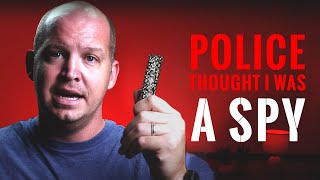


![[TH] RNT vs SPG - VCT Ascension Pacific - Day 1](http://i.ytimg.com/vi/RUTkf8Detj8/mqdefault.jpg)


I was literally about to take several old electronics items for recycling - including an old Iphone 8 plus - and within 20 mins I got it working as a security camera - the wife was very impressed ! So a big thank you & to anybody thinking of doing this - hell yes it really is that easy - download free software and turn on both phone - just amazing.
I am glade you found it useful.
I think I just watched one of the greatest most simple and most calming TH-cam video I ever watched in my life just from watching this video I can say you are a great guy this is awesome I can not wait to download app ! Thank you.
Thank you. I love teaching and helping others get the most out of technology.
Just installed an old Samsung Galaxy in the chicken house to keep an eye on the chicks. Simple, quick and excellent results. Thanks for the tutorial Mr. Berry.
Finally an instructor that keeps it simple. Thank you Sir!!
You're welcome.
@@selmateacher7
Yes you are Great!!! Could i use the oldphonesecuritycamera into my car to see whats happen during the night?
@@viplivesmatter Yes.
@@selmateacher7
And what about Wi-Fi? Should I use an hotspot into the car?
@@viplivesmatter If you are unable to connect to any other wifi, then yes, you could use the hotspot.
Wow. How did I not know about this sooner? And did you know that you can disable the camera and turn it on remotely when you are not home? Yeah. There's a settings button on the top left corner on the camera (the one listed in viewer, not the actual camera). Then just click the toggle button on the top right. Now I don't need to pay ADT $57 every month. Thank you so much.
I am always happy to help.
10 seconds in and i can tell you are a decent guy! Great presenting style and video!
Thank you. I am a teacher who works with all ages (K-12 plus adult) and I simply wish to help others use their technology to the fullest.
Agree.
Been having problems with home security...until now. I just remembered I have two galaxy Note 2s to start my security system. I am so excited I prolly won't be able to sleep tonight.
Those will work well.
I got a puppy and he will stay at home alone from Monday so I really need this in order to check how he's doing. I will try to install everything tomorrow. Thanks a lot. Great tip, so nicely done explanation.
I am happy it helped.
@@selmateacher7 It really helped, everything worked perfectly well today. We tested it, went an hour and a half out, he was OK and we could check all the time what he is doing. We will start using it from tomorrow. every day. Thanks again.
@@moonze1769 I am happy to hear that it is working for you
I was at "Dollar tree" and they have a standing charger for android phones for $1. Only disadvantage is you can't have a phone case on it, the connector is not long enough to reach all the way because its flat, but looks perfect for this. You might have to add a wedge under it to aim the camera it sits at about a 75 degree angle.
Thank you for the information
Thanks for posting. I just installed on old android phone and set up. Works great. Now I can see when deliveries/mail arrives without having to leave my office. Very convenient.
I am always happy to help.
*_Probably the best App ever invented. Alfred says that the phone charger can be left connected on an ongoing basis. Surely this will destroy your battery over a short period of time or worse still cause a fire. I've started using a timer to come on and off to recharge the battery while the App is working._*
My phones never became that hot, even when left on for an entire summer of testing with this app in a hot house in California. Batteries still work well after 3 months of testing. Thank you for the comment.
@@selmateacher7 As an add on ..I can talk to Alexa from the App while away from home..i.e."Tell Guard Dog to Guard"
I just added it to two phones and it's working perfectly Thank You !!
is it still free with two phones?
@@carlyoung8657 Yes
thank you for this so much. I searched on google, and saw this video, and as soon as I saw it was your video, I just downloaded the app, without a moment's hesitation.
Again thank you.
Great stuff Daniel. So nice to have a real teacher teaching me....even in my dodage. Enjoy learning about chromebooks and use mine a lot due to it's portability, speed and simplicity. They are getting better and better, new screens are incredible.....as on my Samsung Pro. Thanks so much for your time and effort.
Do you use a VPN when you're out and about?
What an AWESOME, CLEAR, STRAIGHT TO THE POINT instructional video! Kudos to you for such excellence explaining things!
Thank you for saying that. I hope you subscribe and enjoy my newest videos
also i have to say this was SO easy because you made it so easy and i cant thank you enough sweetie
Thanks for the great info. Now I have a use for my old phone instead of recycling.
I am happy it helped.
Great and simple, just installed Alfred (they changed their Logo) on 3 oldies I had sitting around out here in Caracas. Works fine for now, lots of experimenting to go. Thanks and take care !!
Great to hear!
I had a feeling this was possible! Glad to know I was right lol
It is always a good feeling to be right.
Loved the idea of using a cup as a phone holder 👍🤓
Thank you for the comment 👍
You should mention, the free version lacks a lot of features such as HD, zoom options, two way audio and more. The free version is still decent none the less. For storage, those of you worried about storage, you can setup your android devices to auto backup to google/cloud which will also back up the videos recorded by this app (helpful if the device used as the camera is stolen, cause without a backup or the device you lose your videos) you can set it up to record via motion detection or you can manually hit record from your PC or cell phone you use to view the camera(s) there is also an alarm feature built into Alfred, that lets you sound an alarm via the cells speakers at the loudest it can go "isn't extremely loud, but nice option none the less". You will notice sometimes, when you go to view your camera. It will say "camera is asleep/offline" then has a button you push to wake it up, note that sometimes this fails and a manual wake up is required.
With that said, this is an excellent choice for a cheap home security, but isn't as reliable as systems made strictly for doing so.
Thank you for the information. True , this is not 'nest' or 'ring.'
@Joe said "isn't as reliable as systems made strictly for doing so"
Not to mention everything goes through Big Brother Google
What's worse, this or Alexa?
This is an awesome idea !! Today it seems that bad things to happen. Using old cell phones gives them a great purpose and us a little more peace of mind. Wonderful video !! Keep up the good work !! :)
Finding this video today is a blessing. I've been worried about placing a cam in my room and and I stumbled on this Video. God bless you so much👍👍♥️♥️. And I'm sure this will be more reliable than the once sold in the market. Yay!!!💃Can I like this video a million times?
Thank you for the positive comment, please sub, like, share, and enjoy my other videos on technology, Chromebooks, Windows PCs, EVs, and more.
@@selmateacher7I liked, saved and shared to my friends already, as soon as I finished watching the video😆😆.
Bruh. Dont even need this anymore. Still going to share this awesome video. About to sub too. Great job. Great voice
Thank you for the comment.
Thankyou. I just moved into a new flat and had been looking for such a feature. this is great.
Thank you for staying the obvious that you need wi-fi. I just wasted ten minutes on someone else’s video who never mentioned that.
I am unplugged except for my phone.
I always try my best to help.
@@selmateacher7 wuoip
@@maycooliveira7011 Interesting.
Thank you so much for taking the time out, so calmly and informative !! Great, useful information!!
You're welcome.
Hi, it has a new name Alfred Camera and a new logo , an orange and white box house image but it works very well although the upgrade is really expensive . I can put up with a few ads for the rare occasions I would use it . I must say , it connects to another phone with the same log in details super fast . Thanks for the demo
Thanks for the info!
How clever, clever, clever. Who would have thought that those old android phones would have a use other than as a "brick." This video should inspire anyone to try and set up your own security system for "free" using old android phones. I'm always amazed at Selma Teacher 7 and his creative ways to make use of technology. AAAAA+
I was in the market for a home security system. One of my neighbors spent thousands of dollars installing one in his home, yet it does the same things, i.e. records and notifies me when it detects movement in the house. I think the Alfred Security App is great and it does have a paid version that removes the ads.
I set up my Alfred home security system and camouflaged the smartphone cameras as plates, books, etc so they melted into our home's decor quite nicely.
I've been doing this for a while to try to catch the cats doing things. Like I've been trying to catch who's peeing on the floor! Lol!
I just remembered I also did this to monitor my 3D printer while I was at work. And I put it on Facebook watch so that people could watch it print. Lots of uses for old phones! Not just music players!
ALFRED IS THE BOMB! AND YOU EXPLAINED IT WELL!
Brilliant, and do so easy to set up. Thank you.
Thanks for the info, seems to be some controversy over the safety of using Alfred , be that as it may be your input is appreciated . The more input the better. Thank you
I always try to help.
Great video, thanks!
Going to dig out my old phone now....
Can u use a old phone that's not online?.. I have 2 old phones in my junk drawer
Sock in a cup is a great idea. I have also used a wire napkin holder. Works really well.
Thank you for the comment. Yes, I have used a wire napkin holder as well.
Hi, thank you, what a great tutorial, very well put.
_Great presentation. I've been using this App for a few weeks now and it's probably one of the best Apps. I've ever come upon. I have just one query...leaving my phone plugged in over a long period while I'm away leaves me slightly worried. We are often told not to even leave a phone plugged in overnight while charging.. Alfred App. says to leave the phone plugged in permanently....Wondering have you anything further to add on this topic..._
i've read somewhere that the battery stress level is when it's at around 80% to 100% capacity, if the battery is frequently used at stress level, the capacity gonna reduce overtime. well its an old phone anyway. maybe you can use an app to stop charging at certain percentage. try 'Battery Charge Limit' (need root)
OH BOY OH BOY I think I just watched one of the greatest most simple and most calming TH-cam video I ever watched in my life just from watching this video I can say you are a great guy this is awesome I can not wait to download app ! Thank you to mimic guttbussa so to speak. U r Great. I will be able to see who come to my office desk to pick their nose and take my engineering report all the time , if they don't steal all my dwg or look among stuff that does not regard them
I always try to help. I have other videos on this app too.. Thank you for the comment.
First rate content and presentation. Well done!
Great! just what I was looking for! Thank you so much! Keep up the good work!
You're welcome. Please enjoy my newer videos.
Thank you so much for your invaluable information, highly appreciate it, keep it up the outstanding job, have a great day.
Thank you
Nothing short of outstanding! Thanks 🙏
thank you Daniel for a great tutorial.
This is so awesome. It works for tablets as well. This is amazing. Thank you so much!!!!!
Cool. Who would have guessed?
Thank you
Thank u l been searching for a video like this longgg time
Glad I could help. Please subscribe.
Thank you si much, very well explained, God bless
Thank you
great video but don't have an old cell hanging around, I'll buy a cheapo. do I have to have any minutes or data for the phone?
No, as long as it connects to your wifi, it will be okay.
When you mentioned using an old phone you neglected to mention that it must be a functioning phone still connected to a plan. My old
phone gets disconnected when I buy a new phone. Therefore, it doesn't work.
No..It does not need to be connected with a plan. Mine are not . I use a wifi router to connect them.
Also I noticed this app has really great reviews. Like a lot of really great ones, so I was wondering more about the safety
Interesting. I think I wrote up a really good review for them too. I had no problems with safety or hacked accounts.
@@selmateacher7 one question can more viewer's come in one camera and 2 viewer for example?
Brilliant.. thank you for the video. I liked and subscribed.. thank again..'
Awesome, thank you! I hope you subscribe.
@@selmateacher7 I sure did. Sub and liked. I’m just going through some of your other videos. Thank you..
wow this is so simple to set and works great
Thank you for the comment. I always try my best to help. I am using this right now to watch my front door area and it rings my phone before the person even touches the door bell. So, it is very fast in showing motion detection.
@@selmateacher7 I am using it in same way, and it does start recording immediately!
I need an app that is pretty simple. I just need my current phone to detect people moving outside my window without a 5sec or 10sec delay before it starts video recording and records the entire time they are moving. And if they move again, it will automatically start.
Alfred says it can only handle one other phone that it will use as a camera. I will eventually need an app that can handle three phones/cameras, that doesn't have a delay and feeds to my main storage.
I actually don't care about alerts, I'll dig through the files myself.
I did use this app with three phones as cameras and a PC to watch them. According to their site, you are able to set up more than one camera or phone:
alfredcamera.zendesk.com/hc/en-us/articles/4452140583962-How-many-devices-can-be-added-to-my-account-
@@selmateacher7 I read all the information I could find. I actually wound up having to do it different since I run Linux.
Also, it says it's continuously recording but I can't find the files anywhere. I can find the motion detection clips on the site and their website says it stores the full files in an 8hr loop on the SD but I can't find them even though I only have three folders. I have it set to view hidden files and folders but I may have to do a specific search for the full 8hr file on the SD.
@@DunderHead.5000 I am sorry you are having those difficulties. I recommend that you contact their support, as I am only a technology teacher.
I made a second video for this topic. In that video, I show you how to save the videos made with Alfred Home Security. Here is the link:
th-cam.com/video/-eQby-sEBcI/w-d-xo.html
Update 2021: The app's full name is "AlfredCamera Home Security." I just installed Alfred Home Security on my Samsung phone. I used it as a camera and set it up. After a few minutes the screen went blank. I viewed the live feed from my PC and it works as a camera, even when the screen is off. So this app works on a phone even when the screen is blank.
Can you use this without a Google account? I don't want the CIA having access to my CCTV live stream...
No, it uses the Google Account for security reasons. Thank you for the question. Were you able to install this on the iPhone? I had installed the earlier version on older iPhones. as seen in the video. By now, the Alfred Security app has been updated and may need a newer iOS than 8. here is a link: alfred.camera/forum/search?q=iphone.
With the newest version, anything under iOS 8 has difficulties supporting all of Alfred’s awesome features, they had to set the minimum at iOS 8.
Alfred as far as I know REQUIRES internet which can be a serious security flaw! If internet gets cut or interference with internet, then you loose recording ability... If cellular signal is used and loss of signal from a storm, then even mother nature would ruin your security camera.
selmateacher7 - Daniel Berry hello I just sent a public reply. Would you be able to help direct me plz?
selmateacher7 - Daniel Berry is this just for android phones? I have 2 iPhones and two androids I would like to connect to this and I have an hp laptop and a MacBook that I can hook up but most likely may use the hp laptop so that I can leave it at home as a base and wanted to check up on it using my current iPhone that I am using. I looked on the App Store and there’s no app that looks like that. Is that just for Android? Btw- I subscribed and gave you a thumbs up and saved your videos
Great video. Thanks.
I want to position the phone under the roof overhang. There is no 110v power available for a cellphone charger.
Is there an inexpensive solar panel that could keep the battery topped-up during the day that you'd recommend?
It would also have to have enough power to keep the phone from shutting-off at night due to battery draining.
Does Alfred.Camera have a timer function that would turn off the camera at preset time span.
I don't need to watch my puppy outside in the dark.
Thanks, Jim
Thank you for the questions. Yes there is a low cost ($10 solar re-charger for phones ) here: www.temu.com/subject/n9/googleshopping-landingpage-a-psurl.html?goods_id=601099512512411&_bg_fs=1&_p_rfs=1&_x_ads_channel=google&_x_ads_sub_channel=shopping&_x_login_type=Google&_x_vst_scene=adg&sku_id=17592191118764&_x_ns_sku_id=17592191118764&_x_gmc_account=647900107&_x_ads_account=5532219654&_x_ads_set=19668110853&_x_ads_id=148523438360&_x_ads_creative_id=647846347599&_x_ns_source=g&_x_ns_gclid=CjwKCAiAjPyfBhBMEiwAB2CCIvl9GnjL7yEcgZrq2bdKTBYYzDjg0IuXg0WEOapZIsi2ArrOH8n4ShoCkvgQAvD_BwE&_x_ns_placement=&_x_ns_match_type=&_x_ns_ad_position=&_x_ns_product_id=17592191118764&_x_ns_wbraid=CjkKCQiAjPyfBhC5ARIoAOu7RoMX9oNf2XzTrx5Q9Ym02YxsULz1Tk-oLdjpXLjlE9v-sOfaXBoC_20&_x_ns_gbraid=0AAAAAo4mICFVEUX1pyG3OhlW9cAtudImw&_x_ns_targetid=pla-295758278146&gclid=CjwKCAiAjPyfBhBMEiwAB2CCIvl9GnjL7yEcgZrq2bdKTBYYzDjg0IuXg0WEOapZIsi2ArrOH8n4ShoCkvgQAvD_BwE
I am unsure about the timer, as it is a very low draw and only records when there is movement.
Question: I have the security camera sitting on the counter set to motion activated. I go on vacation. Someone breaks in, sees the phone and steals it. Where is the motion activated recording of the thief saved?
On the cell phone/security camera the thief took?
Saved online. Good question.
Can you see from another location remotely? Thank you
Yes. I was on my trip in Japan and was able to watch my house in the USA.
BEST VIDEO ON THIS! YOU ROCK!!!!!
Does the viewer have to be open like my computer to have my set up work properly? Great video!
Thank you for the positive comment. No, the viewer does not need to be on in order for it to record. It sends the video to your video folder within the Alfred Home security app. You may view them anytime, on your phone or PC.
Thanks for the comment. I have smart phones I'd like to use I just can't seem to figure it out? I have an intruder I want to catch! The phones in question I can't seem to get them connected to the home internet.
@@marykrigbaum9021 Thank you for the question. On those older phones, you would go into settings. From there I would look for network and make sure that the WiFi is turned on. Then I would select the local WiFi network that you want to connect to, key in the SSID's password and it should then be connected. If you let me know which model number, I could give more detailed steps, but basically those are the steps. Android phones do come with WiFi, but often times, you will need to enable or turn on the WiFi and then connect to your SSID, (Home WiFi Network) I hope you find success and get a video of that intruder! But Seriously, you have someone trespassing on your land? That is indeed scary. You may wish to inform your local law enforcement, just in case these intruders want to do more than just trespass. In fact, come to think about it, I would strongly recommend that you let your local law enforcement know of this trespassing activity (for your own safety).
I have a gmail account isn't that my Google account? thanks
@@marykrigbaum9021 Speaking of trespassing... You should you one of your own Gmail or Google accounts, if possible.
Been experiencing weird stuff on my room recently, light opens up whenever I wake up even though I turned it off before sleeping. Hopefully I would know what happens when i sleep
I see and hear odd things in my home as well. Whole family watched as the door knob turned and twisted all by itself on the bedroom door. That was just one example. This Alfred app will catch motion like that, but I have a better idea. Use the night vision camera seen here: th-cam.com/video/1yLxccK8zCo/w-d-xo.html
What? paranormal activity? Read Quran or turn any Quran station or video on TH-cam before going to sleep.and thank you for the great work ,for exempl repeat this surah or vers several times.
th-cam.com/video/VhFW2th-iIo/w-d-xo.html
Good luck.
I have the same problem. That's why I want a camera on when I sleep
@@65greedy wow
@@selmateacher7 4 people died in my house..my dogs are always barking at the hallway then run scared like something came at then..my nephew and his wife ran out of my house in the middle of the day someone in the middle of them got up off the couch and walked through the kitchen and down the hallway ....they never came back to see me..I got pictures of someone combing my girls hair..she felt it and took a pic and there it was in the pic
One thing you should mention is ANY DEVICE you use will NOT hold a charge past a couple of hours once it has been used with Alfred. That being said; I busted my cats for peeing on my carpet in less than a week. Although I still need to use my old cell phone as not all of the information had transferred to the new one, yay it can only be used at home; heaven forbid I need an un-trasferred number while out.
LOL... I am happy you caught your cats. About the charge, I leave my old phones plugged in to power during the time that they are doing the surveillance.
@@selmateacher7 Thanks for your speedy reply; I leave mine plugged in while surveilling too. I'm talking about having fried the battery for other use when NOT surveilling, and I feel an important message for users of Alfred.
Thank you
I am always here to help.
Thank you Brother. Great video!
Excellent tutorial on how to set up and use Alfred. Many thanks for sharing.
Thank you for the comment. I enjoy using this free app for home security.
Thank you!
I am always happy to help.
Hi Mr Berry, John Berry here :)... This is a great tutorial thank you , Can I ask a question please, is there any way of getting notification alerts to my phone when motion is detected? Thanks again John :) I have liked and subscribed :)
Thank you. When I tested this app out, I remember receiving notifications on my phone that was with me in Japan on events that were happening in the US.
@@selmateacher7 Okay thanks for the reply 😎 have a nice day ☺
It's it sends alerts when motion is detected. It lets you view a clip or view live. I have my motion detection set on high so I get quite a few notifications but i don't mind
Great video, it worked.
Awesome! I am happy you found it useful. Please sub and enjoy my newer videos.
This is a well presented video. Thankyou very much
Glad it was helpful!
Nice how the thumbnail is merged with the beginning of the video
Thank you for the comment. I had fun doing that.
dose it work through a glass window? To view out side
Yes, in fact, that is the way I use mine.
I wonder if this would work for unattached garages or without wifi?
I always used this with older phones that no longer had cell service, but still worked with WiFi. If you do not use WiFi, then the phone would need to connect to a cell network, like AT&T or Verizon.
@@selmateacher7 thank you for your response.
Hi Daniel. I have a question for a different application. I have a antique car. They mostly are stolen by tow trucks. Phones be set up for live streaming using wifi from other stations, similar to lets say using wifi at
My Tesla does that. I just open my Tesla app, on my phone, select Sentry, live view, and I can see what the car sees from it's many cameras. I can even talk through the external speakers. Now to set up something like that on your car, we would need at least 4 cameras or phones that are running Alfred Security. These phones need to be connected to the internet, either by their own service provider or through a hotspot. It is possible, in fact, OwlCam makes those setups for cars: owlcam.com/
Thank you for making it "NOT COMPLICATED" and super easy!
God bless you! That is my goal.
Is there a way to make this work in a location that doesn’t have wifi I can use? I can setup everything at home with my wifi but would like to take old phone/security camera to another location that doesn’t have internet access except my current phone. Can they connect to each other if wifi is on with each phone?
Yes, it is possible for two phones to connect to each other over the internet (WiFi) without the need for any additional apps. This can be done using a feature called "WiFi Direct," which allows devices to connect directly to each other over WiFi without the need for a WiFi router or access point.
To connect two phones using WiFi Direct, one of the phones must first enable WiFi Direct and make itself discoverable to other devices. The other phone can then search for and connect to the first phone using WiFi Direct. Once connected, the two phones can exchange data and use internet services as if they were connected to the same WiFi network.
Note that both phones must be compatible with WiFi Direct in order to use this feature. Most newer smartphones support WiFi Direct, but it is always a good idea to check with the manufacturer to be sure.
Great points but ALFRED only does 5 to 15 second clips. So you don't get a continuous recording. That's a major negative.
Yes, that would be. So it's only 15 secs now?
Great idea. Any thoughts on security of these phones from hackers? These phones will run on older software that won't be updated. How do you prevent hackers?
The Alfred App uses passwords and the owner's Google account to allow only the owner to view their data. Thank you for the comment and questions.
@@selmateacher7 But even recently, google accounts and others have been hacked. Would a downloaded VPN help or some other security on each phone? And would that get in the way of the Alfred service working properly on each phone?
@@AmoristEclectic Very good questions. Google Accounts hacked? Where was this information found? I did a quick search and found nothing. Yahoo, Apple, and facebook accounts have been hacked in the past, but not Google (according to my search). I have used VPNs in the past. Now for phone security, Avast Mobile Security, has a firewall. The Alfred Service should still work.
it really insightful.
Hello nice review. I agree with the people saying that you speak good. My question is is it safe? I was thinking of having to buy a smart timer plug to not overheat, I don’t want to to be dangerous. Also is there a way to make it work with Alexa?(I have a firetablet and other devices I would like if I could view or get notifications with Motion) also is it safe to put my phone outside? I have a old old Samsung phone and I wouldn’t want to put it on but maybe put it outside. Or maybe through a window?
In my experience, I saw it as safe to use as my home security. Having the smart phone on all of the times was not an issue in my home. My family and I were out on a summer vacation when I tested this and my phones never overheated during that time, even though the AC was off in the home. I had placed the phones in areas that were away from curtains or other flammables. So, basically, I had them positioned on granite tops, away from other items. When we returned after 2 months, the phones were still in good working order. I did receive notifications when motion was detected . In my case, these were caused by shadows of the trees out side, through the window. I did not place the phones outside as we live in a desert and the heat would have killed them. I did have some facing outside though closed windows. But I was aware of the fact that those windows did not receive much direct sunlight, as that would have killed my phones being left out in the sun. I used phone stands to position the phones so that they had a view of the outside. Thank you for the questions and please sub to my channel as I am wishing for my channel to grow.
selmateacher7 - Daniel Berry I have subscribed because of your help! You should make more videos on re using old phones, maybe using Alfred and Using the phone as a picture frame
@@SpaceStrike Thank you! That is a good idea.
selmateacher7 - Daniel Berry No thank you. Stay safe man
you are such a great guy,
perhaps you have an idea how to improve the perfomance
of my samsung s smartphone,thanks.
Which model is it?
@@selmateacher7 the model is: samsung galaxy S-GT i9000T
@@easygoing9600 Here is a site that talks about that topic:
forum.xda-developers.com/showthread.php?t=2693911
@@selmateacher7 thanks budy,i"ll look into it and give you my feedback later.
Superb teacher and instructor you would be if not already! Do another! Thanks.
Thank you very much . Check out my channel there are many.
If it is possible to use a normal Android mobile like a camera to make 12 to 24 hours continuous life video.
Yes. When I was in Japan, I would have it running all of the time and watch the place as I did my other work.
Hello I have a question... I looked on my App Store and there’s no apps that look like that one. Yellow with the man in the front. I do see some that say Alfred home security camera but they look different. Could you plz direct me to the right one. Again, I see none that look like the one that you posted
Thank you for the question. They may have updated their icon. Alfred Home Security is the correct name.
Great video!
Thank you for the awesome comment.
A life saver🥺
Thank you. I always try to help.
Great clear video. Liked the coffee mug and sock to hold the camera... how can you set it to send email with picture upon motion detection?
Whenever there was motion detected, my phone that was with me, would chirp, letting me know that the phone that had been set as the camera detected motion and recorded an event. My PC would also show the notification that an event was recorded. To make it do that, make sure that you are logged into the same google account on all your devices. Thank you for the comment and question.
I agree great video you seem like a very nice guy can you tell me does this work on Android phones
Yes, I used both Android and Apple phones to test this. In the long term use (6 months), I used older Android cellphones. Thank you for the comment. Please sub and enjoy my other videos on technology, EVs, Chromebooks, Windows PCs, and more.
@@selmateacher7 thank you so very much for your reply I setup my old Android phone I think this is fantastic thank you so much for sharing
Great information and presentation. Thanks!
Thank you for the video !!
How GOOD a good Teacher do ah so good your tutorial thank you
Thank you. I always try my best to help.
Revolutionary, thank you!
I am always here to help. Please sub and enjoy my newer videos on technology.
thanks
You're welcome!
Just today I was watching here on YOU-Tube some security cameras info. Looking to the menu to the right I see many articles and found yours, this is a good idea since most people have extra cellphones and to be put to a good use is indeed an excellent idea. Absolutely thank you for the video, by the way would there be an app that two cellphones could communicate with each other w/out WiFi, just by using Bluetooth that could be portable? Uhmm, I wonder?
Try MeshMe to communicate with two phones without Wifi.
Great video, very simple and concise. I keep getting a "pop-up" on my PC about every 30 seconds asking me to upgrade. (at a cost of $2.99/month) If I don't take the "upgrade" will this interfere with the security camera activating and recording?
No, it does not interfere. In fact, I have always used the basic version.
I'm only seeing the live video feed. I can manually start and stop recording or take a snapshot. It's not recording with motion detection. Is it something I need to activate?
@@wsmith6570 hmmm.. It should be automatic. You may check the app settings. When I used it, it would do it automatically.
@@selmateacher7 too bad the Alfred app doesn’t work on older Mac books
@@bloodshotview True
What a pity the app is saturated with ads......................this is not the way to get customers to upgrade...."presence" has no ads :((
Thank you for the information. I did notice more ads lately.
thank you so kindly for this info
Thank you for the encouraging comment. Please sub and enjoy my other videos on technology, EVs, Chromebooks, Windows PCs, and more.
I could have sworn you said “for free” but you have to pay after the trial correct?
Whoa.. It is free for the basic version .. like I showed.. correct? I only use the basic version.
Is the phone used for viewing the ONLY one that needs INTERNET connection for remote access or DO ALL of them need to be connected...?
P.S.
By using this app.does Google or the app makers, have access to it as well....?
This app uses the internet to save and stream the video, so all of the devices need to be connected. The app would have access to your videos, that is how you view the videos, but it is encrypted.
Thanks. I will be using this.
So the phone that are being used for the camera. Have to be on as far as service ?? I dint know you could just put ur emil in ur old phones that you don't use anymore?
The app can be closed, then you can do other things with the phone. Yes, the phone needs to be on for the service, but the screen may go to 'sleep mode.'
Any ideas for older phones? Like iPhone 4 running on iOS 7.1 old phone.. All CCTV camera apps are iOS 8 and above only :/
hmmmm. This was meant to work on older phones. So the newest version on Alfred is not running on those older system anymore? You may wish to be aware too of hardware limitations found in the oldest of phones. i.e. image quality... disk space.. etc.
Hi, I could not get the app to record video on the phone itself or on Google Drive. Is it possible?
yes.it is possible. I made a few videos on this topic and yes I do record the video with the app.