Replace the Webcam | HP EliteBook 840 G5, G6 Healthcare, 848 G4 | HP
ฝัง
- เผยแพร่เมื่อ 28 ส.ค. 2024
- Learn how to remove and replace the webcam on the HP EliteBook 840 G5, G6 Healthcare Edition Notebook PC and 848 G4 Notebooks.
For other helpful videos go to hp.com/supportv... or / hpsupport .
More support options for your HP device are available at hp.com/support.
Follow these steps to replace the webcam for HP EliteBook 840 G5, G6 Healthcare Edition Notebook PC and 848 G4 Notebooks:
- Before you begin: Remove the base enclosure, battery, wireless LAN module, wireless WAN module, display panel assembly, hinge cover, and display bezel or touchscreen.
- Steps
- Peel back the retention tape and disconnect the two webcam cables from the connectors on the webcam.
- Peel back the foil that covers the webcam.
- Using a non-metallic flat-bladed tool, carefully remove the webcam from the adhesive and alignment pins that secure it to the display enclosure.
- Remove the webcam.
- Webcam replacement
- Steps
- Place the webcam onto its alignment pins and gently apply pressure to the webcam to adhere it to the display enclosure.
- Replace the foil that covers the webcam.
- Connect the two webcam cables into their connectors on the webcam and replace the retention tape.
Caution: Improperly installing or replacing parts could damage your HP device or void your warranty. Before replacing any parts, check your warranty.
Continue the Conversation:
hp.care/Support...
hp.care/Faceboo...
hp.care/Twitter...
#HPSupport #HPComputerService #HPelitebook #HP
SUBSCRIBE: / hpsupport
SHOP NOW: www.hp.com/onl...
HP PARTS STORE: parts.hp.com
About HP:
HP Inc. creates technology that makes life better for everyone everywhere - every person, every organization, and every community around the globe. Through our portfolio of printers, PCs, mobile devices, solutions, and services, we engineer experiences that amaze.
Connect with HP:
Visit HP WEBSITE: www.hp.com
Like HP on FACEBOOK: / hp
Follow HP on TWITTER: / hp
Follow HP on INSTAGRAM: / hp
Follow HP on LINKEDIN: / hp
This video was produced by HP.
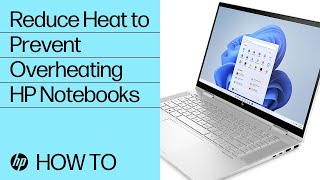








Hi,
I have EliteBook 840G5.
How to upgrade/replace standard webcam to IR webcam for windows hello ?
Why do all of those parts have to be removed first? Can you not just remove the display bezel?
+Abigail Henderson Please refer this video to know about replacing the display bezel: bit.ly/3CfJJOL
I have elitebook 840 G6, my webcam doesn't have microphone on it. I would like to replace it with webcam + microphone combo.
Question 1: Do I need to replace webcam cable as well? Or will the same cable work with web+mic combo?
Question 2: Do I need to do it through HP service or can I do it myself at home? Will I lose warranty?
+Jan Szymański HP does not recommend upgrading or downgrading hardware parts or software that is bundled with the product as It may affect the manufacturer's warranty and performance, however, you could change the configuration at your own discretion.
I have elitebook 8750w without web cam can i install new one or no facilities ?
+Amr Taha Sayed Please refer this document to know about connecting an HD webcam to your notebook: bit.ly/3xUKVUf
What to do when webcame stucked due to adhesive
+Explorer world Please contact our phone support team to fix this issue. Please follow these steps to reach them.
Step 1. Open link: support.hp.com/us-en/contact-hp
Step 2. Select the product type.
Step 3. Enter the serial number of your device or select let HP detect your product option.
Step 4. Select the country from the drop-down.
Step 5. You should see the HP phone support number.
and my HP elite book folio 1040 G2 how do i replace it
+walid stonebreaker Please refer page number 29 of the user manual to know about replacing the webcam: bit.ly/39gqO9g
@@HPSupport ok thanks .
Wow this skips like 3-10 steps. Doesn't show you how tou get to this last step. Oddiest repair video I ever watched in my many years.