The Power of Curves | What you can do in Photoshop by only using curves
ฝัง
- เผยแพร่เมื่อ 27 มิ.ย. 2024
- In this tutorial I will show you what you can do in Photoshop by just using curves!
There is a lot of things that you can do with curves that I didn't cover here. For example, dodging and burning, matching skin color etc... But you will get the point.
➤➤➤ If you want to SUPPORT this project: / nemanjasekulic
GET IN TOUCH:
Website: nemanjasekulic.com/
Instagram: / ns_photography
Facebook: / nemanjasekulicphotography
Twitter: / sekulicnemanja
➤Here is the list of equipment that I use:
Tablet: amzn.to/2CI9nM0
Camera for tutorial recording: amzn.to/2ETBz4s
Microphone for tutorial recording: amzn.to/2FwAYmk
My MAIN camera: amzn.to/2HL5ObF
Second camera: amzn.to/2HL5XvJ
LENSES: amzn.to/2CHvPoN
amzn.to/2opbgJm
amzn.to/2FyhgXG
GoPro: amzn.to/2ET6mOX
My Everyday camera bag: amzn.to/2GF0LZ5



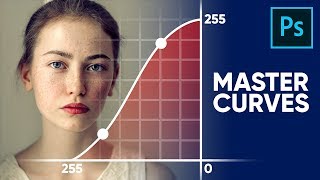





Amazing video. This is definitely one of the most professional, easy-to-understand, comprehensive, and practical PS tutorials I've seen! Thanks so much!
Justin Foster You're welcome 😊 I'm glad that you like it
The great one on e on blending made me check this on curves. Well worth the time. You show details slow enough I can watch and learn in one step!
Man, this is an excellent one. The best I've seen on TH-cam for Curves. Thanks
RadDotPictures Thanks man. I appreciate it.
Excellent tutorial! Thanassis Fournarakos, retired (2011) Pro Photographer (born in 1946). Have a nice weekend and greetings from Athens, Greece.
Thank you 😊 Have a great weekend and big greetings from Serbia!
Best Photoshop curves tutorial I've seen yet!
Thank you! :)
Fantastic explanations and demonstrations! I like the calm in your speech, the deep tones of your voice - makes learning less "scary"- and the video quality. I'm glad you add a bit of humour too. I didn't know about the select colour option, nor thought of using blend modes. Thank you. I'm adding you to my top inspirational creatives.
Hammad S Thank you! I'm glad that you like it :)
Photochop, svaka čast na objašnjenju.
Hvala.
Svaka cast, Nemanja! Zelim ti mnogo uspjeha u poslu! Lijep pozdrav :)
Hvala mnogo!
The mask made via color selection is awesome, something I never knew before. THX much!
You're welcome.
Incredible tips even in 2021!! I'm learning a lot with your channel!!
I'm glad that you like it.
This helps so much ...thank you for doing this tutorials ...I love it how easy it is to understand you :P
You're very welcome Naria 😊👍🏻👌🏻
Unbelievable, what a master - brilliantly explained. Thank you for taking the time to share your vast knowledge!
Ministry of Chocolate You're welcome 😉 I'm glad that you like it 😊
Very well and practically explained! Good examples... Thank you.
Ashwani Bhasin You're welcome 😉
Thank you Nemanja. I still learned new things about the curves. Great!
You're welcome Anthony!
Great video and a lot of useful information. Thank you for the tutorials. Keep it up!
Dmitry Popovich You're welcome 😊
Melhor tutorial que já ví!!!Muito obrigada!
You're welcome 😊
woop woop, color range of the mask.... I didn't know that one! awesome.
Thanks 😉 👍🏻
Fantastic video. Clear and easy to follow. Thanks for posting. :)
Simon Burgess You're welcome 😉 👍🏻
Thanks a lot from deep of my heart ! I use "curves" in others ways on my photo manipulations. But you gave me new and fresh knowledge about it . Thank you again !!!! Love your video tutorials !!!!
You're very welcome 😊 I'm really glad that you like it 😊 Have a great day!
Wonderful video, very useful and well explained ! Thank you very much for all your tutorials
Olivier Roca You're welcome. I'm glad that you like them 😊
Amazing as always 👌
Thank you so much.
Great Tutorial!
joe saville You're welcome 😉
Big thanks for tutorial! This is great one:) I was using photoshop long time, but never even think about this one. Thank you
2D You're very welcome 😊 👍🏻
Thanks . Great > for the first time I know of contrast for color mode and luminosity.I got a fantastic color of the portrait. I noticed all your photoshop videos there is new hidden things nobody mentioned before.
Nemanja you are just amazing.
Thank you Tobi! 😊
Awesome. Super impressive.
+Moshe Ovadya Thanks 😊
Great Tutorial!!!
emccray76 thanks
Genius. Thank you.
David Croft You're welcome 😊
Enlightening. Thank you.
+Jacob Thomson Thanks 😊
Excellent videos keep up the great work very easy to understand.
T777 Captain Thanks 😊 👍🏻
Thank you so much share with your valuable things... Great tut.(curves) this one also.!
You're very welcome!
Very helpful, thank you so much ;)
Thank you. I'm glad that you like it!
Great tutorial. Thank you
You're welcome 😊
Thank You very much!
Massimo Baita You're welcome 😉
Thanks dude, you are helping me soooo much
You're welcome 😊
thanx pro you are the Best On PHotoSHOp
You're welcome.
A great tutorial. Thank you. And one more thing-you have a wonderful voice
You're welcome. And thanks for a compliment :)
I love this tutorial. Superb...i would say....
Thanks a lot 👌🏻 😊
Excellent video!
Tianna Jarrett-Williams Thanks
very very helpful, thanks a lot.
hemendra gajjar You're welcome. I'm glad that you like it
very informative tutorial... thank you :)
Donald Christopher You're welcome 😉
I liked this and learnt so much about curves. Very nice presentation
Thanks a lot 👌🏻 😊
Superb video. I've watched a good few on curves - this is one of the best that touched on some of the lesser known uses for curves. Well done, thanks for sharing. #subscribed
You're welcome David. And thanks for the support 😊 👍🏻
Thank you so much.
You're welcome!
You are awesome sir !!!
Thank you 😊
thank you for this video. I got some nice tips from it :)
Nisma Khan You're welcome 😉 👍🏻
amazing video
+Mohamed AGOULZI Thanks 😊
great!
Thanks :)
realy i like it awesome
stuningimages99 Candid Photography Thanks!
Thank you.
Ali Goodman You're welcome 😉
just reached 2:51 and i already learnt something new "luminosity contrast" :-)
Nice 👌🏻
Muito Bom!!!
You're welcome 😊
thanks, great
Thanks
Actual in 2021) Thank you)
perfecto
רוני חמד Thanks 😊
You always seem to have great tutorials 👌🏼
I gotta admit though, my first reaction was "Awww... I wanted to know how make those hair extensions on the birdhouse and was sure that's the reason for this video after seeing the thumbnail" 😂😅
Still, your tutorials are very comprehensive; I like that 👍🏼
Thanks a lot 👌🏻 😊
Haha great tips tnx! One question, is there any difference between curves and levels adjustment panels in a sense of how will affect the image?
Thanks Marko! Yes there is a different. With curves you can do much more than with levels. And you have greater control of the effects.
this is a great PS tutorial, but I have more interesting to learn how you draw the hair to warp the bird house.....that is so amazing !!!! would you like to make a tutorial to teach how to draw hair that can warp something...that would be so interesting, thank you so much, looking forward to see it
thank you so much your tutorial videos are more powerful than my professor
abhi dravid You're welcome. Thanks for support :)
you are most welcome brother. i would like to work with you.
how did u make house I wanna watch steps ? and very nice video u are awesome
thank u... :)
You're welcome ;)
Great! Thank you
You're welcome!
@@NemanjaSekulic Really good videos. No bs, no bagging for likes , no advertising! You should try Udemy, CreativeLive or even RGG EDU. I'm the first buyer 😉
I will do some premium tutorials in a future so will see 😊
Seriously, your free YT stuff is better than some paid options. Go for it, m8
Thanks for the support!
thanks a lot ^^
I like the photo you've designed so much ...If you could post a tutorial for it please !! ^^
You're welcome! I did that image in a same way that I show in this tutorial how to paint hair back:
th-cam.com/video/3yZhsVm9Tso/w-d-xo.html
ok I will watch it...thank you for your effort :)
lolla elsherif You're welcome 😊
nice video
Demis Siranidis Thanks
How to create the 1st image .. any videos
Your skills with the photochop are amazing sire :). I didn't realize how much masks are involved in almost every tool of the photochop :). Thank you again and God bless you.
*Photoshop
very helpful .
can you explain how to match forground to background
noman faraz Sorry, I didn't understand you. What do you mean, foreground to background?
Nemanja Sekulic sir . I mean how to matching abject to background
Ah, ok. Great question. I will make tutorial about that, and than you will see. Ok?
Nemanja Sekulic thanks alot sir
photo-trop ha ha ha , Nice tutorial bro.
Gidion Nyangaka Thanks 😊👍🏻
Could you please share the making of this image
Maybe one day 😊
Hi ! Do you have the tutorial for the first image ? The lady with the bird's home as her hair ?
I will have a course about that in a near future.
@@NemanjaSekulic Thank you so much, love your videos
hahahaha, that is the curve, that is a straight line, now is curve again hahaha, that's clever!!!! thanks good tutorial!!
You're welcome Fabian 😊😊😊
quick question: why we cant add more than 16 control points in curves histogram??
TUTOR BOY Honestly I don't know. But why would you need more than 16?
First of all thanks for ur reply... actually, I hardly used more than 3 control points,,,, I was just curious why its limited to 16 dats ol...
TUTOR BOY 🙃 probably we should ask Adobe
What is you want to curve one thing
is there a tutorial for this one? i think i saw it once but i can't find it :D
Sorry, didn't get you? What did you want to say?
A tutorial on how you make this artwork, the birdhouse lady. i think i saw how you create this artwork, step by step on how you make it. Sorry for my bad english
I didn't made step by step tutorial for that, but you can see work in progress .gif here: nemanjasekulic.com/birdhouse-hairstyle/
ah okay now i remember i saw it on your website haha :D
i love you!
😊😊😊
Hi ! Can you explain how to adapt a text to an image like a page of an open book?
I allowed myself to ask you the friendship on facebook
Will think about that...
I want images
Please advice me brother that how can I do full hd photo Manipulation?? Every time I manipulate a photo, the photo gets blurred after an object is copied and pasted to another photo. So please tell slus us, how to deal with it??
You need high resolution files.
@@NemanjaSekulic ok thanks a lot bro. Will try it from next time. ❤️
Sorry and the File to practice?
For this you can use any photo for practice.
@@NemanjaSekulic Dear Mr. @NemanjaSekulic:
I know we can use any image, but for those of us who are starting it is easier to follow the steps with an image that you are using in the tutorial, I don't know if you can understand my point of view.
You can choose any image from Pixabay and just paste the access link to it.
I hope that you are not offended, in my humble opinion.
nice it will be better if you don't add the effect in the video that show your camera bigg ; because you all time you switch between camera and photoshop ; thanks
GN-TrenD You're welcome 😊
I was expecting to learn how to photoshop the birdhouse onto the girl's head the whole time...
ahahaha photochop
hahaha that joke, leave it for yourself, please do a tutorial of how to get sharpness, like your instagram pictures
Sabás Mendívil Sorry, what kind of sharpness do you mean? I have a tutorial on how to sharp an image...
i'll check it, thanks!, i mean, like for example, the composition you did of berlin, the case of the thieve, the faces, the set, everything looked so sharp, movie poster sharpness, i had try everything, high f number at taking a picture, using the lenses better performances, but cant get as sharp as you
Great video!
Thank you Marc!