My New Keyboard Has Superpowers - A Setup for Productivity, Efficiency, Automation, and More
ฝัง
- เผยแพร่เมื่อ 13 มิ.ย. 2024
- Have you ever wondered about customizing your keyboard by remapping to enhance productivity? I had no idea what was this all about until I started programming the NocFree. In this video I want to share with you not only my experience with this really cool device -a split mechanical compact keyboard, completely Bluetooth-enabled- but also about my setup with Karabiner. Karabiner is a FREE app that you can customize ANY keyboard you have on your Mac computer.
In this video I will tell you some things that helped me adapt when moving from an ISO Spanish keyboard layout to an ANSI layout, how I practice symbols on Monkey Type, how I recovered some missing keys or characters from my keyboard, and how in the process I discovered an incredible world of keyboard customization. I will introduce you to the concept of layers and how this allows you to create endless shortcuts to move around your system. I’ll talk to you about how Goku helped me out with Karabiner’s configuration. I’ll tell you how I’ve implemented Super Duper mode to have text and window navigation always at my fingertips. I’ll share with you how I use my keyboard together with apps such as Contexts, Alfred, BetterTouchTool, TextSoap, Superkey and Homerow to do things that I didn’t even know were possible. If you are into apps, automation, and productivity I am sure you can get some insights by checking out how I do things.
Read more about my keyboard setup, more resources, and access my Karabiner's EDN file in this article I've written:
afadingthought.substack.com/p...
NocFree's Kickstarter campaign has-successfully-ended but you can still get it here:
www.indiegogo.com/projects/no...
Subscribe to my newsletter for more frequent updates:
afadingthought.substack.com
Is this content helpful to you? I would greatly appreciate your support by buying me a coffee here:
www.buymeacoffee.com/afadingt...
TIMESTAMPS:
00:00 Intro
00:52 Why Mechanical Keyboards
01:56 The NocFree - Sound and Features
03:37 Why This Over Others
04:28 The Three Biggest Things
07:38 Introduction to VIAL
08:37 Introduction to Karabiner
10:20 Understanding Keys, Layers, and Modifiers
12:03 My Caps Lock and Mouseless Apps
14:10 The Homerow
15:51 Super Duper Mode, Window, Tab, and App Switching
17:40 Window Management and Markdown
18:27 Get Back All Your Keys in a Compact Keyboard
19:18 Closing
LINKS
Twitter - / afadingthought
Personal IG - / a.fading.thought
My Music on Spotify - sptfy.com/rjpo
Weddings IG - / robert.oberg
Wedding Photography & Films - robertoberg.com
Online classes: www.skillshare.com/en/r/profi...
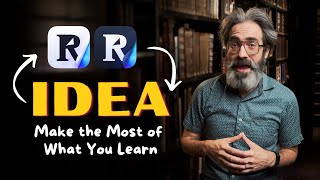




![Yoshi Rinrada - 'มาทำไม' [Official MV]](http://i.ytimg.com/vi/r41xbfRLkLs/mqdefault.jpg)



Thank you for sharing your authentic experience with our keyboard! It's absolutely amazing. Together we'll bring comfort and productivity to more people!
You guys created something great! Happy to spread the word and happy to have this NocFree Lite with me 😁