Bear and Alfred - The Perfect Note-Taking Match - My Shortcut Updated
ฝัง
- เผยแพร่เมื่อ 19 พ.ค. 2024
- In this video I share with you my favorite Alfred Workflow and Shortcut for capturing notes to Bear on the go. I have built my personal knowledge management system (my Second Brain) in Bear and this is something I use every single day both on my Desktop and Mobile.
Here are the files for you to download.
Apple Shortcut for Bear 2:
www.icloud.com/shortcuts/283f...
Alfred Workflow:
github.com/afadingthought/aft...
I wrote an article with the exact same content of this video if you prefer to read at your own pace. IF you are having trouble with the shortcut, that's the place you'll find updates:
afadingthought.substack.com/p...
Was this useful to you? I hope you consider buying me a coffee :)
www.buymeacoffee.com/afadingt...
This is the Alfred Workflow I use for searching notes:
github.com/drgrib/alfred-bear
Here I explain how I initially started to build this Shortcut. May be useful if you want to build your own:
• Enhance Your Note Taki...
In this video I give you an overview of my system in Bear:
• How I use Bear As My S...
Here is an introduction of what Building a Second Brain is:
• This Revolutionized Th...
TIMESTAMPS:
00:00 Intro - The Point of Notetaking
01:26 The Workflow and Shortcut In Action
03:06 An App that Changed My Workflow
04:22 How it works on the Phone
04:49 The Setup
06:31 Closing
LINKS
Newsletter - afadingthought.substack.com/
Twitter - / afadingthought
Personal IG - / a.fading.thought
My Music on Spotify - sptfy.com/rjpo
Weddings IG - / robert.oberg
Wedding Photography & Films - robertoberg.com
Online classes: www.skillshare.com/en/r/profi...
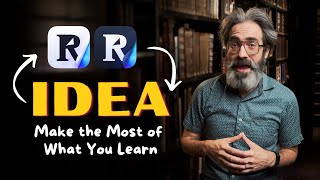








Hey guys! you can always get the latest version of the Alfred worfklow and Shortcut over in the links in this article: afadingthought.substack.com/p/note-taking-with-bear-and-alfred . By the way, is there any feature you think is currently missing from this? I am thinking of updating the Alfred workflow/Shortcut and possibly building them from the ground up (optimizing it for speed, among other things). If you have any suggestion on features that could fit in there I'm open to suggestions :)
Robert, I have taken your Alfred workflow and Shortcuts and modified it to work with the Agenda note taking app. Thank you for the inspiration and ground work!
Awesome! Thanks for an updated version. You showcasing your workflow with Bear and Alfred really helped me stepping up my productivity. Thanks for your great work 😄
Super nice to see more videos about Bear 🐻! Thanks! 👍
I'm so excited about this. Thank you!
I used the worklfow from your previous video and that was super helpful.
I just set this one up and I was surprised how easy it was. I managed to get it all working in about five minutes.
Thanks a lot!
Thanks man! Glad to hear and happy to be of help.
Bravo!! Thank you very much, so useful!! 👏
Very cool shortcut and workflow!
The alfred workflow doesn't have any keyboard shortcuts. Do you have suggestions on what to set them to, Robert? Thanks!
For the most part I'm only using the "c" keyword to send stuff to my "inbox" note and the keyboard shortcut to make a new note. These days (which is about a year after this video) most of my highlighting and capturing from different sources is done in Reader/Readwise so I don't really use all of the other keyboard shortcuts available in the Alfred workflow. Still, I left them there to give some flexibility and customization options to the users. If you need them feel free to set them up to whatever is easy to remember (and whatever is available in your system).
awesome workflow, just a question is there anyway to add time to each captured journal in inbox. appreciate your help
Hi! Yes, it is absolutely possible. You need to dive into the Shortcut itself. Like in this image: i.imgur.com/BNwlOXp.jpg
The 'current date' option has formatting options and can also show the time.
But you'll have to do it for every option that you need below the "if SC Input begins with..." Just to give you an idea, the ∞c∞ means capture, ∞cp∞ means capture in popup, ∞cn∞ means capture in new note, ∞cpn∞ means capture in popup new note... the same applies to the ones with ∞s∞ that are lower in the Shortcut (the ∞s∞ means capture selection, ∞sp∞ capture selection in popup... and so on). Hope this helps!
With your previous shortcut, when a text was captured and added to the INBOX note, the time and date were added. But with this shortcut there is only text without time and date. How can I add it?
I answered this to someone else: Yes, it is absolutely possible. You need to dive into the Shortcut itself. Like in this image: i.imgur.com/BNwlOXp.jpg
The 'current date' option has formatting options and can also show the time.
But you'll have to do it for every option that you need below the "if SC Input begins with..." Just to give you an idea, the ∞c∞ means capture, ∞cp∞ means capture in popup, ∞cn∞ means capture in new note, ∞cpn∞ means capture in popup new note... the same applies to the ones with ∞s∞ that are lower in the Shortcut (the ∞s∞ means capture selection, ∞sp∞ capture selection in popup... and so on). Hope this helps!
It does work on iPhone as well, though when I use it there, it makes a duplicate of my INBOX note and puts a new text there.
Is it one of those notes marked with the conflict symbol? If so, I believe it’s a bug (or a limitation) of Bear itself. It has to do with background sync. It gives me the impression that if you add text to a note with one of their shortcut actions, the text itself only gets added until the app is opened. So if you use the shortcut to add text on iPhone and go to your Mac the text won’t appear there. Then if you add some more text in your Mac you’ll have a conflicted (duplicate) note as soon as you open Bear on iPhone. Have tried reporting it and have also seen people mentioning it in Reddit.
Hi I use windows for laptop and iPad for note taking. Is this tutorial still applicable for my case? Cheers😊
I'd say that if you are not using a Mac desktop and are only using Bear in iPad this Shortcut is probably overkill and you are better off with something more simple.
Hello! Can't find the Alfred Workflow at the link in description. Did you remove it? :(
It's still there in the description. You can always get the latest update from the links in this article too: afadingthought.substack.com/p/note-taking-with-bear-and-alfred . I think I'll just pin it in a comment to make it easier to find.
Bear 2 Beta is out for testing.
Have you tried it ?
Yeah, it’s better in every way. It works with my Alfred workflow and shortcuts without issues.
@@afadingthought awesome. Happy to know it’s finally here and working
@@afadingthought It doesn't work for me. Do you have any thoughts or tips?
@@michaserwinski On iOS or desktop? I'd say the first thing is check if the shortcut runs on iOS, then on desktop, to check if the problem is Alfred running the applescript. On desktop a common problem is all the permissions you have to give to the shortcuts app the first time you run the shortcut. You can let me know any error messages, or I also wrote a short article where the setup may be more clear: afadingthought.substack.com/p/note-taking-with-bear-and-alfred
Hello, can you please explain how create a new note with your shortcut without Alfred ? It doest work for me.
Thanks :)
Hi! The shortcut I share here only works together with Alfred-unless it’s triggered on iOS. If you want to use it on its own (without Alfred) this other video can give you some help th-cam.com/video/pN61eSmzwzU/w-d-xo.html
@@afadingthought Thanks for your response, yes i'm using your previous shortcut.
But i'm loving the scripts to add sources and link in the inbox note ! Can we use them without Alfred ? (i'm using raycast).
@@stnbgl1486 oh I see. I don’t have Raycast but if you have a way to trigger the shortcut WITH an input I guess it could be possible. Alfred triggers the Shortcut and sends my “query” but the way it differentiates the action that should be taken is specified with a special code between ∞ symbols. For example. Let’s say I trigger Alfred, I type “c sample” and press enter WITHOUT modifiers. “c” activates the actual workflow, Alfred triggers the shortcut, but what it’s actually sent to the shortcut is the text “∞c∞ sample” . If I press shift when pressing enter, it would send “∞cp∞ sample” and the Shortcuts app understands that ∞cp∞ should capture in a popup, ∞cn∞ means to capture in a new note, ∞cpn∞ is a new note in a popup, ∞s∞ is to capture the selection and so on. I know this may be confusing, you do need to go in there and really analyze how the shortcut is built but hope this helps.
@@afadingthought Thanks for your tips. Yes i will dig into the shortcut and try to modify it for Raycast 🤞 !!
Why do you have an INBOX tag when the default Bear Notes works as the inbox for all notes? Thank you.
I have an Inbox tag becuase I think the GTD overall workflow is very intuitive for me and helps me a lot with being organized without being overwhelmed. My Inbox tag is just like a "bucket" where I pour whatever I need temporarily. If it's just a sentence, an idea, some words, a phrase or quote... something short... then it goes to my Inbox tag to my Inbox titled note. If it's something that starts to grow bigger, like if I'm gathering already information on topics or something I'm interested in in a note, then that will go in a separate note also in under my inbox tag. But it's meant to be temporary. If in my weekly review I decide to make these notes or ideas into projects then I'll just move them out, or maybe I'll just make them a separate note and archive them, or maybe I'll just delete them. But yeah, without an inbox tag I'd be all over the place.
One thing I'm trying to figure out in BEAR NOTES is: how do you take a resource that is tagged as a project also and archive the project but not the resource? @@afadingthought
Archives are the most valuable thing in PARA because they contain all your successful projects of the past. They serve as blueprints for similar projects in the present/future.
So how do you keep every note you used for a project in archives (even though it may contain resources notes that you want to return to the resources tag?
@@afadingthought
Does it work with Bear 2? I used your previous shortcut, and now it doesn't work.
I’ve been using it on Bear 2 Beta all along without issues. It seems they changed shortcut actions which disconnected a block at the beginning of the shortcut, if it’s not working try with this version of the shortcut: www.icloud.com/shortcuts/283ff117ff03422692dd697a25ac8b8b - I haven’t updated to the official v2 version yet but if any other change is needed I’ll make sure to keep the file up to date.