Fix Auto Dimming for SAMSUNG TV's (2016-2019 models)
ฝัง
- เผยแพร่เมื่อ 2 ต.ค. 2019
- ***PLEASE READ FIRST***
PROCEED AT YOUR OWN RISK It is unclear that modifying the service menu would affect the warranty of your TV since the service menu is not normally accessed by consumers therefore not listed as a condition that would void your warranty. TAKE PICTURES FIRST before editing the service menu in case you need to rollback the settings. THERE IS NO FACTORY RESET FOR THE SERVICE MENU other than replacing the board. If your TV has a firmware update, the PWM settings WILL RESET and would require to repeat the process.
Combinations to access the service menu:
- INFO, MENU, MUTE, POWER
- MUTE, 1-8-2, POWER
- DISPLAY, P.STD, MUTE, POWER
- SLEEP, P.STD, MUTE, POWER
- DISPLAY, MENU, MUTE, POWER
- MUTE, 1-1-9, ENTER
**If you have a smart remote (the remote with only a few buttons), try using Samsung's remote app. www.samsung.com/us/support/an...
ADVANCED MENU
It is quite likely that the 0000 combination to access the advanced menu would not work on TV's Post 2019.
An alternative to access the advanced menu would to hold down the Volume Up or 0 button for several seconds.
Refer to Aldio Tharham who discovered the Advanced menu on 2020 TV's - • Samsung tv global dimm...
I am not a qualified TV repair person. My only troubleshooting experience is with the TV shown (RU7100 2019 Model). If you have a Q series TV or any TV post 2019, the service menu would appear different than what is shown in this video. I can't diagnose the issue or recommend any further steps. There is no official public documentation of the functions of the service menu.
A detailed explanation of Pulse Width Modulation:
learn.sparkfun.com/tutorials/... - แนวปฏิบัติและการใช้ชีวิต



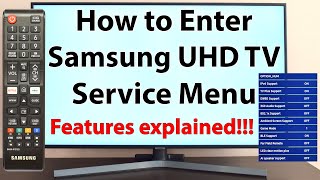





****PLEASE READ FIRST****
*PROCEED AT YOUR OWN RISK* It is unclear that modifying the service menu would affect the warranty of your TV since the service menu is not normally accessed by consumers therefore not listed as a condition that would void your warranty. *TAKE PICTURES FIRST* before editing the service menu in case you need to rollback the settings. *THERE IS NO FACTORY RESET FOR THE SERVICE MENU* other than replacing the board. If your TV has a firmware update, the PWM settings *WILL RESET* and would require to repeat the process.
Combinations to access the service menu:
- INFO, MENU, MUTE, POWER
- MUTE, 1-8-2, POWER
- DISPLAY, P.STD, MUTE, POWER
- SLEEP, P.STD, MUTE, POWER
- DISPLAY, MENU, MUTE, POWER
- MUTE, 1-1-9, ENTER
**If you have a smart remote (the remote with only a few buttons), try using Samsung's remote app. www.samsung.com/us/support/answer/ANS00083002
*ADVANCED MENU*
It is quite likely that the 0000 combination to access the advanced menu would not work on TV's Post 2019.
An alternative to access the advanced menu would to hold down the Volume Up or 0 button for several seconds.
Refer to Aldio Tharham who discovered the Advanced menu on 2020 TV's - th-cam.com/video/hGCxvYBJoek/w-d-xo.html
I am not a qualified TV repair person. My only troubleshooting experience is with the TV shown (RU7100 2019 Model). If you have a Q series TV or any TV post 2019, the service menu would appear different than what is shown in this video. I can't diagnose the issue or recommend any further steps. There is no official public documentation of the functions of the service menu.
A detailed explanation of Pulse Width Modulation:
learn.sparkfun.com/tutorials/pulse-width-modulation/al
If anyone is not able to fix their 2020 TV and you have bought a USA model, then please let me know. I am trying to gain an understanding of the problem and I have only heard of cases outside of the USA. If the problem exist on US models than I want to know
@@tmarioman I have a US/Canada model
@@NiftySquares but you don't have a T series 2020 model right? Yours is a 2019 R series Ru7100 right?
@@tmarioman Yep
I am having this issue on a 2020 Samsung The Frame QN65LS03. Pressing 0000 does nothing :( Any help here from someone who can figure out the new code or entry path would be appreciated!
Freaking FINALLY! Took me 3 months of googling different phrasings of the issue to finally find someone offering a solution that wasn’t just rehashing the same main menu settings. Every other part of this TV had been 8-9 out of 10, but this one issue was ruining it for me. Thank you!!!
Oh my god! I was about to put a brick through my new 65" tv after weeks of trying to achieve the perfect picture and failing every time. Then I saw this! Absolute genius!!! So grateful. Even Disney+ 4k content looks good.
I cannot thank you enough for this. It literally kept me from taking my TV back. Now it works like it should. Thank you again!
This is literally what TH-cam is for. Freakin amazing. By the way, I can confirm my tu7000 is a 2020 model and to access the advanced menu you have to hold the volume up button instead of pressing 0 4x. Again, freakin awesome! Thank you!
Dude! Thank you I believe Samsung updated the way to navigate because on my 75” 7series it used to be 0000. I just bought a 60” and the zeros did not work. But your information definitely worked! Thank you
SUPERTOP, questa specifica mi ha salvato, perchè su UE65850TS del 2021 bisogna appunto tenere premuto volume su, invece di premere 4 volte 0. Grazie RICK
Thank you so much for putting this video up! I was ready to load up and take the 75 inch tv back to the store- this was exactly the walk through I needed! Huge thanks man!!!!
You're a hero amongst heroes. Thank you so much. I got this tv on black friday and this has been bugging me for nearly 5 months
Thank you so much.
I honestly don't understand who the geniuses were at Samsung who thought, "hey let's make the thing gain or lose two stops on every edit!" was a good idea.
Crazy that you have to dig into a service menu to "fix" something that should never have been there, but thanks for the info!
Holy crow this worked wonderfully! Now I can enjoy Monster Hunter in peace without hurting my eyes from dynamic contrasting!
this is like the third time I've referred to this video in the years of auto updates resetting things.. so thankful - perfect guide
Me too. But it bothers me that I have to do it every now and then. I wish it just stayed lmao.
@@dillonsteinheiser1 How did they think people would actually like this shitty feature? Pisses me off
@@frankcastle9866 it enrages me like no other lol
I can't thank you enough for uploading that video! I have my TV for about 1 year now, and I liked the picture, but I always noticed that there was something weird with the dimming in dark situations. I searched it up on the Internet many times, but I never found a way to change the dimming. I just don't understand why this weird setting is preset and why you can't change it in the standard settings.
Holy moly, thank you!
I've spent so much time trying to find the issue when all the results want to talk about is the eco setting.
Then BAM! You explain it exactly. I don't need to see the solution to thank you for letting me know I'm not crazy!
The love in the comments section is insane - I've never seen so much admiration and gratefulness. What an awesome tip to share.
I called Samsung and had a technician remotely connect as I was having this same issue.... I watched them remotely do exactly what you described.
I couldn't do it myself as I only have a smart remote so couldn't access the hidden menu.
Muchos gracias!
AWESOME! Thanks, man... worked perfectly! I was about to return my TV, 'cause of the annoying dimming. Usually disabling the Eco features will eliminate that issue, but wasn't working for this model. You saved me a lot of headache, brother. Appreciate it! 👍
Thank you! Brand new high end 4k TV and the XFiles was almost unwatchable in many scenes. This fixed everything. Making it darker in already dark scenes... you've got to be kidding me...
Yeah, it makes no fucking sense. It really pisses me off how they give you menu options that don't actually do anything. Turn off all eco settings, yet the screen still becomes unbearably dim when I turn the lights off. Thank god this service menu exists
Just wanted to drop a note to thank you. So many forums going on about turning off eco mode, argggg. So glad I found your video. It's like a new TV. The picture is so much more vibrant. Not only that I can now dial back the contrast and back light via the normal settings giving me much more control. Couldn't be happier thanks again.
I really really REALLY can't thank you enough for this. I could have sworn something was wrong with my TV and was becoming so frustrated. This fixed everything. Earned a sub.
Thank you so much for this! Just bought a 50 inch RU7020 and hated that auto dimming! This fixed it! For my TV it's INFO - SETTINGS - MUTE - POWER.
Man, I was literraly thinking about taking back my Q60T back to the store tomorrow. thank you so much for this.
Note that for the new TVs service menu is accessed by pressing info-settings-mute-power and then insteag of 0000 it is volume up for 5 seconds
Hello man, I have a Q60T like you and disabled dimming.
I'm seeing some color innacuracies, like too much blue in some scenes.
Can you please share the values in the service menu of the sections ADC/WB->ADC Result and ADC/WB->White Balance, including the greyed ones?
You don't have to change anything, just share the values, please.
Thank you so much! After "putting up" with the dimming picture for the last two years, I was about to buy a new TV and pitch my 75" Samsung UN75NU6900. I would never buy another Samsung TV. Watching regular TV was okay but watching Netflix or Disney+ made it unbearable. Following your clear step by step process fixed what other steps couldn't (turning off ambient settings and eco settings). I hope Samsung fixes this issue on future TVs!
I never comment on TH-cam videos but you just saved me some serious pain. I immediately noticed this “feature” on my new Samsung 65” TV and it drove me absolutely crazy. Thanks for posting this and showing an accurate quick fix.
Are you able to adjust your Backlight after using these settings?
Vanta so after I pumped all of these up to 100 the backlight settings didn’t dim much. What I ended up doing was playing with the settings a bit so my TV would dim some. I think I put the movie setting around 80, the min at 30 and the mid at 55 or so. I like these settings a lot and I can manually go in and adjust the brightness to my liking and it will only dim just a little bit on the dark scenes which I am ok with.
Ya with everything pumped to 100 I did notice some ghosting in the corners of my TV. These setting fixed that quite a bit and I’m very happy with it now.
Dude, you nailed the exact same issue I have had with my QLED samsung tv since I have bought the damn thing almost two years ago. Thank you so much for this fix, it was such an annoying issue! You have no idea how grateful I am, thank you so much!
how did u do it on the newer remote ?
Love u buddy
I broke one of my MAIN rules. I clicked on a link in a TH-cam comment section. But this is one of the rare times that I'm actually super glad I did. I got my new smart Samsung tv literally a week ago & this dimming effect has been bugging me like crazy. Your explanation/walk through was easy, straightforward and really helpful. Thank you SO MUCH, bro. :)
Thank you for posting this. super easy to do and now my tv is perfect. that stupid dimming was literally the one thing that was making me regret getting this tv. again, THANK YOU
Wow, thanks a lot. I was so annoyed and frustrated about this issue and I was trying to solve the issues but nothing worked until i saw this video. It worked. Thanks a lot.
I am so!!!! Thankful for you. I've been dealing with this for a year now. Man Thank you!
Usually I dont write comments but now i have to thank you! After i returned my tv because of a damage, today the replacement arrived and after gaming for a while this drove me insane. Now everything works fine and i can use the gaming mode without any weird tricks. Thank you!
I am a VERY VERY VERY grateful commenter coming to you 3 years after you made the video 😃 THANK YOU, THANK YOU, THANK YOU!!!!
A thousand thanks! Finally! I thought it was not possible, thank you. Worked on my UE55RU7172. As other comment says: Turn off TV > INFO > SETTINGS > MUTE > POWER and then follow the instructions on this video.
How do you get in to the advances section? 0000 didn't work for me
Thanks I’m watching st4 and theres some scenes that are shot in the dark
Only change PWM_INI_2D and PWM_MOVIE_INI in 100!!! Leave other settings at default (MID: 8, MIN: 0.) PWM_INI_2D effects Game Mode. PWM_MOVIE_INI effects all other modes. This is enough to stop dimming. Otherwise u can´t change your Backlight anymore. Full 100 is not good for dark rooms. :) Remember: Make a picture before you change any settings in service menu. Don´t change other settings without knowledge
Default Service Menu Settings:
2D INI: 15
MOVIE INI: 30
MID 8
Min: 0
Thank you!! This video + this comment = perfection.
Thanks bro btw dose anyone else have there PWM Max set at 70? I didn’t change it lol
@@scottish-atechreviews Leave it at 100. No need to change it
I appreciate your comment!
Can you please tell me what is your PMW mid, and PMW min settings, because i changed these settings according to the video, and now i have very bright picture and blown highlights 😬
Thank you so much! I have been having massive buyers remorse since I bought my TV and Samsung customer service was of no help, this seems to have fixed my issue!
Thank you so much! This, for me, also applies to auto dimming for firestick apps on my Samsung. Because the background on the firestick menus are black, it auto dims all the time. This fixed it!
Thankyou after a 6 month i can finally watch movies in peace...
I really appreciate
WOW!! Thanks you so much for this fix! These settings made darker scenes nearly unwatchable and it’s been frustrating me for months now on a Samsung TV. Worked like a charm, and I really appreciate it!
Used on Samsung The Frame 32" (2019 edition) and worked perfectly combined with comment from Kyle Ace about the "one remote" and how to access the menus with remote app.
I really feel like I just saved money on a new TV. Thank you so much!
Hey, I have the frame 32” 2020. After changing settings I still have the problem with apps like netflix. HDR videos are way too dark sometimes inoosivlento watch, e.g. Warior nun episode 9 - half of the episode is in dungeons that are black and unwachable. On older TV that doesnt support HDR same video is bright and clear.
Man you are a life saver!! I was ready to take this tv back till I found your video. It works great... The tv looks amazing. I can't mess with the regular backlight settings anymore but I can always go back in and tinker a bit with that. The tv still looks phenomenal and brightness and gamma settings still work to help make it a more well rounded image. I just could not understand why they would do this and not have an option to turn it off... It ruined so many movies. I'm on a nu6900 for anyone who wonders how it works for that tv. Thanks again man. Amazing.
It does help, but it does not eliminate problems with Local Dimming. Even after trying this I ended up returning my Samsung Q90 and bought a Sony without the issues.
It works! No more sudden annoying brightness changes during movies with subtitles, some HDR movies were awful! Now they look better. Thanks for uploading.
Is it also possible to make the menu less bright? It is much too bright when viewed in the evening.
@@edwinnoort7661 go to general settings/accessibility/hight contrast. Its just like dark mode
THANK YOU! I literally took hours calibrated my TV and then this issue kept happening.
I read all the comments raving on about how this was THE fix ! And in all honesty. It is!!!! I’ve been going crazy for the past 2 years !!!! Thank you!!!
DUDE!!! THANK YOU!! I've had my TV for about 3 years now and while watching certain shows it was SOOO dark I couldn't see ANY detail on night scenes. ANNOYING! So after 3 years i discover your solution. THANK YOU!!
I can’t thank you enough man! It worked perfectly on my TV, the new model TU7000. You’re awesome!
Quick Note: Apparently, when the TV system updates, we have to do the process again, but this time was so much easier because of you! Greetings all the way from Brazil! 🇧🇷
This worked brilliantly, dunno why it can't just be done in the standard menu, dynamic contrast sucks and should always be off
Used this guide for the third time after a recent update (which the TV decided to do even though I turned off auto updates). Thought it was time to leave a heartfelt thank you! :)
Ignore my last post - my Custom Colour Space settings had been reset (maybe as a result of this procedure), but no worries - easy to re-enter them and well worth the effort. Thanks again - awesome!
I cannot thank you enough for posting this video.
The auto-brightness was just absolutely infuriating.
We found 100 to be way too bright, so I just set all of the PWM settings to 55 and it looks wonderful.
If anyone from Samsung is reading this...PLEASE in the future make this an option that we can simply turn on or off from an easily-accessible menu, such as Picture > Expert Settings. It could just be PWM: Auto/100%/75%/50%. Most folks will just leave it on Auto anyway.
My PWM Max was only set at 70 for some odd reason?
Yeah i don't like how black looks with everything at 100, it you set it at 55-60, black must look darker but can you notice the dimming? it's difficult to find the perfect balance between good black while impossible to notice the dimming.
I think they do it to show off deeper blacks. However, most people would actually prefer greys and being able to see more.
Probably the only show that would suffer and look washed out is Ozark.
Thanks so much for this mate you’re a life saver. I play a lot of games so it was super frustrating to play with, thanks so much
Does this fix work with the game mode turned on?
Thanks! You saved me! I have looked for a solution for months and finally you found it for everyone! THANKS A LOT!!!
Ciao Dario. Ho letto tanti commenti e tutti positivi su questa soluzione. Non ho capito bene però quale problema risolverebbe. Lo chiedo a te perchè parti italiano... io mastico l'inglese ma per una questione cosi tecnica preferirei parlare nella nostra lingua madre :D. Grazie in anticipo
@@mauriziob.3062 Ciao Maurizio. Questo video dà la soluzione per un problema molto fastidioso che affligge tutti i TV, qui in particolare si parla di TV Samsung. Per fartela breve: quando la TV visualizza scene molto scure la luminosità del pannello si abbassa automaticamente rendendo le scene più scure ancora più scure! Ad esempio succede anche quando cambi canale: ci sono pochi secondi in cui l'immagine rimane nera per qualche istante con solo il numero del canale evidenziato sulla destra (o sulla sinistra, non ricordo) e in quel caso vedi il pannello che abbassa la luminosità in modo importante per poi rialzarsi quando riappare l'immagine.
Il procedimento del video permette di mantenere la luminosità costante senza che ci siano appunto questi cali di luminosità.
Spero di essermi spiegato😅 se hai altre domande chiedi pure💪🏻
You're an absolute lifesaver. This setting was driving me insane
Thank you, this helped me out so much! I was getting very frustrated when pausing a game and the screen getting so dim you could barely read the text.
Which model?
@@fantommm Base Original.
@@seymoresomerset2811 i mean which TV model you have?
@@fantommm Oh, sorry about that, I was thinking of a different video. My tv is the 43" 7 series Samsung.
This is what brought me here. On certain menus while playing the witcher 3 it would get so dark it was distracting.
I wish I saw this video before I returned my Samsung tv :/ I couldn’t find a fix for it at the time. This was in January, 2019. When I buy a new tv I’ll remember this video if I have the problem again :)
My man, you are the one, I have been trying to fix this for a while.
Take care my man
Thank you so much for posting this video. I just got a Samsung TV for free and while trying some games out I noticed the dimming in dark scenes even though ECO and dynamic contrast were off. I was getting ready to just pass the TV along to someone else because I couldn't stand it! I wonder how many TVs get returned because of this. You'd think that Samsung would have a user mode to turn this crap off. Having to go into the service menu to fix this is inexcusable!
You deserve a medal. I searched for weeks to fix this brand new tv. I can't believe how lazy samsung is.
Sir... I thank you! I've been through two repairs, about 9 different phone calls with Samsung customer service and no matter what I was stuck with the dimming. They replaced the motherboard, the screen, and now I'm currently waiting for a call back about a possible compensation for the trouble from Samsung. For months I've been trying to get this resolved. THIS FIXED IT! Thank you so much you have no idea how happy you have made me! This worked perfectly. By the way does this void any warranty at all?
I'm glad this video helped! As for the service menu voiding the warranty, I'm not sure if it would.
@CmdrGreene is there anyway to fix this on ps4 dimming issue i still cant dix it annoying
@@teamhebi13 Try changing the input type to PC
CmdrGreene ok but sadly i can't change the colors and stuff
@@teamhebi13 Yup and also can't use Auto Motion settings. Did you end up applying these settings?
Thank you so much I've had this tv for a little over a year and it's been driving me nuts
You are a life saver I was trying to watch a move on from my computer connected to my tv and it would almost go completely dark thankkkk youuuu
When I turned off my tv the settings had reset. Is there a specific way I’m suppose to reboot it?
Dude I can't thank you enough, this was annoying as hell
Tell me why I thought this said bell
Excellent - I've got a newer TV and to get onto the service menu it was INFO - MENU - MUTE - POWER. After that just the same, but instead of four zeros to access the additional menu, I held the volume UP button for 7 seconds, and hey presto. Massive improvement in picture - don't feel like I need NVGs to watch the telly now, lol Thank you very much
It worked! Anyway you could put up how you do your picture settings?
For anyone with a newer TV - if hitting 0000 doesn't do anything on the Advanced press & hold Volume Up for 5 seconds. Worked for me!
That isn’t working for me either, please help!
Confirmed to work on Q95 model
Genius!
Much appreciated sir. I'm using a work mates desk to get some work done with my laptop connected to a Samsung TV as monitor. It was dimming so much I could'nt get any work done. Adjusting the PMI settings fixed the issue! My team mate has probably been annoyed by this for months and just never bothered to figure out how to fix it.
Thank you, it was driving me crazy watching Star Trek with previous settings, going completely dark every Enterprise in space scene!!!!!!!!!!
Thank you so much for the instructions! I have a question that perhaps some of you can help me with.
I've tried this on my Samsung Q70R and none of these settings are really working. The one with all the levels to 100 didn't do much and the updated one for the 2020 models didn't work either. For some content it does diminish it, but for HDR (especially Netflix and Prime) it is still very apparent.
Does the Q70R have some special settings I need to consider? Thanks in advance.
I also have the q70r, and in dark scenes it is dark demsiated I see nothing, is there any way it will clear up? please help!!
Thank you for this. I have a UE43RU model and it worked wonders. The combination I used is INFO > SETTINGS > MUTE > POWER. Also I noticed that you had pwm_ini_2d set to 100 (the default is 15). I set it to 100 as well and it works great.
I have a 65" RU7400 and I used your combination to access the Service Menu. So thank you for posting. The auto dimming was making dark images darker and I now do not need to adjust the picture on my set..
Thank you x1,000,000,000 this was driving me INSANE, your generosity knows no bounds 🙏🏼🙏🏼🙏🏼🙏🏼🙏🏼
Great simple video! Helped me with my NU7172, I tried going in the service mode before thinking it would be there but I didn't know this hidden "0000" thing. Much thanks!
This is a ridiculous
, unnecessary feature. Thank you for thia video
I fixed it . Thank you! I just wonder why Samsung has this annoying function to get the dark scenes darker.. Better black ok but you miss the details of the scene.
To enhance darkness but also to help eliminate blooming around high contrast images with surround areas of darkness....... The threshold is too high though, the black levels are quite decent on newer TVs without needing this. I cannot understand for the fuck of me, why Samsung has not added the option to switch it off.
The settings provided on this video are not ideal, personally to help extend the life of the LED backlight, I use lower settings. The PWM 100 is optimal with max backlight. On my TV I set backlight down to 20-25, and I only change MIN and MID PWM to 60, 60, I lave PWM INI_2D at 15 and PWM_MOVIE at 30, just the MIN / MAX at 60, combined with backlight to anything between 20-25, otherwise if using PWM 100 all the way the backlight offset is higher causing it to be brighter - by lowering it down to 20-25 it will extend life of LED, and by the time it reaches its half life you will have, you will have a good window to increase backlight, as opposed to using the defaults max backlight, when it dims you will have no margin to increase it. The only side effect is that daytime viewing will be less than ideal with low backlight setting, but keeping your backlight at max or near max is not an ideal condition for a TV. These LEDS last NOWHERE near their advertised specs, it is hype - it is probably under the BEST of conditions and cool environment - otherwis HEAT is killer. A more realistic average is 15k-20k hours half life (before losing half brightness). If you leave your backlight MAXED OUT you will likely end up with burned LEDs long before the advertised hours, due to heat, unless your home is at ideal cool temps in the summer - but still..... These crappy LCD monitors, even newer ones are not meant for long life, it's no wonder they sell CHEAP NOW and you can get a cheap 4k, the companies want you to buy a new set every few years. At MAX backlight, if you are lucky and under the best conditions, your TV will last at most 2-3 years before significant dimming and/or LED burn. With 50% lower backlight + ideal environment and ambiant temperatures, maybe 4-5. If you want a long lasting TV, stick to CRT.
@@bigmoney66b I have only changed pwm_movie at 100. So auto dimming is not working in movie and hdr modes. So I can choose if I want it on or off. Also I have the backlight at 10 (max is 20) so I don't think I will have problem with burning leds.
@@bigmoney66b stick to CRT?... That's the problem, once you get a big 4k screen tv, you can't never go back to an old low definition small CRT. Anyway I always use 3 or 4 brigtness because I'm on a dark room, max is 20, and if some day the leds burns, I'll surely replace it myself. Leds and parts are everywhere on ebay and leds are cheap.
@@bigmoney66b Could you write it down in a simple fashion what are your recommended settings?
Cant thank you enough.....this solved for me.....this feature was extremely frustrating while watching horror movies / dark scenes....thank you very much
Worked for me right away! Thanks for sharing. I can watch the TV now with backlight at 5!
Thank you, it did work!
Btw, I had to access the service mode by pressing: Info - Settings - Mute - Power.
Thanks for this
same for me, samsung NU7xxx
Thanks man
@@zozokaa hi what’s your front colour in the service menu nu7
@@jamesb1669 white on blue background
does anyone know how to disable the HDR picture adjustments that make Netflix and Disney plus seem so dark, Must be able to in those service menus
I would love an answer to this as well. Have you found anything out?
@@rick330 I too would love to disable the HDR picture adjustments so that Netflix does not get so dark. I just bought a 2020 Q70t. Nowhere near as good as my 2019 Q70r.
any updates? I have q70r and it's very dark some scenes
I tried everything and nothing worked. Thanks to your video it finally stopped. I thought my TV was faulty. Thank you so much bro👌
When I press for times 0 is not showing the extra menu. I'm doing something wrong, there is another command that works? Thanks.
This really helps me a lot dude!
So many thanks.
I'm from Brazil and I was looking for a Brazilian tutorial but I didn't find it, And there are many people with this problem around here, Could I use your video?
Jesus why is this feature that deep? What in the hell, Samsung!!!
I’m never getting another SAMSUNG TV that’s for sure. Fkc Samsung
What options is it worth to change without damage tv?
Is it possibile to do factory reset and revert all the changes ?
There is no factory reset for the service menu. You could check out the W/B Movie settings in the Advanced settings. Make sure to take pictures before changing values
TANKS!!! Also works on my 2015 UE55 TV. However you changed to many settings, to disable the "auto dimming" in dark scenes it was enough to set the "INI"-Values to 100. When you set the PWM Mid/Min to 100 you always have your backlight at full brightness. Also don't forget to make a photo so you can restore the settings if it somehow doesn't work for you.
Thank you so much for this video! I've had to refer to it a few times after the TV has updated. The screen going bright and dark drives me insane!!!
What are the default settings before they’re changed? I messed something up and need to tweak it back for a minute
PVN Max: 100, PWM_INI_2D: 15, PWM_MOVIE_INI: 30, PWM Mid: 8, PWM Min: 0
Thanks dude for the brilliant info however i couldn’t pull up the advanced settings by pressing 0 four times on my Q60T. Any help appreciated.
I have the same issue. 0000 doesn't work.
what country was your Q60T purchased from? I am trying to learn if this works for 2020 USA models because it is not working in Europe.
Hello man, I have a Q60T like you and disabled dimming.
I'm seeing some color innacuracies, like too much blue in some scenes.
Can you please share the values in the service menu of the sections ADC/WB->ADC Result and ADC/WB->White Balance, including the greyed ones?
You don't have to change anything, just share the values, please
Thank you so much for posting this video. I was about to box up and return my TV. This fixed this annoying issue.
I cannot thank you enough for this... We got a UHD 7100 and I went through the wringer to get it hung, through the wall wiring and have it looking as good as possible. The dimming was SO detracting for me. I don't have the greatest eyesight and the dimming on dark scenes made the watching experience suck. New lease!
help me, i do everything right, but when i click 0000, the picture 2d option does not appear, just another 3d
same problem
Picture_2D is greyed out on my system, and won't let me select it. Is there an option I've missed?
Did you find a solution for this? I have the same problem
I can't believe this worked. I'm actually considering not returning the TV now! Thank you!!
Yup this is the solution for my UN55NU6900 Samsung TV 55" dimming problems.
Very well done video 👍 easy to follow steps.
Any reason why after getting to the point where I pressed 0 four times and nothing happens. Does it work on 2020 QLED?
It's very likely the combination is changed or moved. Unfortunately, there is no documentation of the service menu functions.
Do you have a TV from the USA or somewhere else?
Samsung fucked up with CE DIMMING, period. CE dimming is so abrupt and obvious that everybody hates it. They should give everyone to turn this off without having to go find a special remote and go into a special developer mode. Its so stupid...WTF are they thinking. After 5+ years of people complaining you'd think they would learn to just put it in the picture settings and give people the choice. It really upsetes me because I prefer curved TVs and they're the only ones that sell budget ones and they all have CE Dimming like the rest and if you dont have the right remote or Phone with IR to enter this mode youre fucked and just have to deal with it. I know this because I have a 55' TU8300 and the CE Dimming is terrible and I just want it OFF.
Thanks for this. It has made huge difference on my 82NU8000 TV. By the way, do I need to also disable in this service menu local dimming option? Thank you
Thanks a ton. Worked perfectly on my Q60R
- Does this have any negative effect on the tv itself or something, can doing this shorten the tv’s lifespan or any other negative side effects ?
I've had these settings for several months with no ill effects. LCD TV's in general are quite robust. I never had an LCD TV or monitor blow out on me.
CmdrGreene thank you for answering and for solving the dimming issue for us.
Thank you so much ! That was driving me insane😂
This worked perfectly for me on a KS7000 with the combo - INFO, MENU, MUTE, POWER. I also set my pwm_ini_2d to 100 as well as I saw you had it at 100 in the video.
Wow it actually worked. Had my TV now for over a year and just learned to live with it. Randomly I get this video and it changed my world pretty much. Love you man. I have no idea why Samsung made this dumb decision in the first place and implement this shit.
Did anyone get their settings back to dimming again with the new update?
Justin Fencsak yes i thought i was the only one
You may have to redo the process as the update may have reset the PWM values
Justin Fencsak yea just had to reset the values again. I hope this isn’t a common thing with updates. Wondering if I should disconnect my TV from the internet.
Anybody try this with a Q90T? I've made the "Advanced" menu appear, but when I highlight it and press "0000" nothing happens. Was the password changed in a firmware update or something?
Edit: For later models, instead of 0000, hold volume + until they appear (roughly, 5 seconds).
THANK YOU!
Great advice! I was almost ready to return it die to a crappy picture but this helped a lot!
This is great. Thanks for showing how to do this...I completed the steps you outline and things work well!!
One more question, on my other recent Samsung TVs, when entering the Service menu, in the MRT section, there is a setting called "Network Support" where you can turn off the WIFI transmitter. For some reason on newer models like QN90B and the S95, that setting is not available in MRT (it has disappeared).
Do you or does anyone here know where that setting might be found on the QN90B or S95B? (I realize you can turn off wifi in the regular TV settings but that does NOT actually turn off the transmitter--even when TV is off, the TV is transmitting).
Omg Life Saver