Blender Quick Tip: Freestyle Colored Lines
ฝัง
- เผยแพร่เมื่อ 30 ก.ย. 2024
- Have you ever wanted to colorize your linework? What about having DIFFERENT colors for different objects? Well there's an easy way to do this in Freestyle, using Collections, Linesets and your color settings under Linestyle!
Working and Finished files are provided in this link here: / 43270442
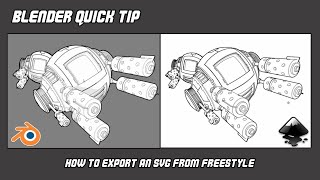








Is there no way to have one lineset that automatically paints the line color based on the material or texture color? Your example works for a few simple objects with one plain color but what about a complex character with many colors? Adding a lineset for every color would be too time consuming.
I've been wondering the same thing! Any luck?
The only thing it renders are the lines and dark transparent background :( It's not rendering my object colors. Why?
Make sure you have them enabled for render
Your channel deserves to have many, many more subscriptions and views
Thanks for the kind words! :)
Heard about your channel from SouthernShotty's One...
Had a look...
Subscribed instantly !!
Lots of interesting stuff right here, thanks a lot !
Cheers! I finally subscribed to his channel - great stuff! Where did he mention me?
@@PCaggegi
I can't remember in which one of his videos, he was talking about best ways to learn Blender and he mentionned you for your work about the grease pencil, if I am right.
Very cool, your freestyle series are top notch :)
what blender version did you use?
why my composite node doesn't have image preview?
and also no freestyle point in my render layers
Thanks so much for the video. Being new to blender (coming from Lightwave) I have quite the learning curve on the tool. :)
Paul, thank you for the Quick Tip. I shall pay it back right here: one minute into the video you make a promise "I'll link to them below" (that's about your other related tutorials), but, but... the links are not there. Would love to see those recommendations ;-)
Argh! Ok will rewatch and see what I was talking about. Will add links today.
I'll add in link to relevant quick tips below, but the process in the video is fairly self-explanatory. Plus you can get the demo file in the link already present.
@@PCaggegi Thank you! Some of us are obsessive compulsive, so that when some relevant info is mentioned we can't help but follow the lead :-)
I wish there was an option for per object line sets instead of collections. Lineart has per object which is very nice.
I appreciate your videos but stretching the video to 10min for extra revenue and naming it "Quick" tip is kinda not cool. 2 min is quick, 10min isn't. Still, a useful thing to share, thanks.
Apologies for the mid-roll ad. I just disabled those. I'm not trying to get extra revenue here, but I am trying to give a topic as much time as it deserves. If I were really trying to cash in, I'd make more videos with less info and no freely downloadable content.
Nah I appreciate this thorough approach. If you aren't familiar with this process, it's helpful to understand what you should do and why. If you already know something just skip ahead.
Wow! That's great🙏