Snow Shader in Blender using a Coverage Mask - 5 minute Tutorial
ฝัง
- เผยแพร่เมื่อ 7 เม.ย. 2021
- This is a superfast snowshader / coverage-nodesetup for Blender - works in Eevee and in Cycles!
For more of our work:
www.xoio.de
100% free goodies for cg-artists:
www.xoio-air.de
music credits:
Half Mystery by Kevin MacLeod
Link: filmmusic.io/song/5026-half-m...
License: filmmusic.io/standard-license
And as always thanks to the amazing Blender Team! - ภาพยนตร์และแอนิเมชัน


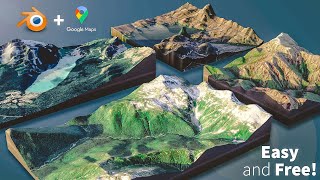

![ฉันจะ "แพรี่" ให้หมด - ผู้แข็งแกร่งที่สุดในโลกอยากจะเป็นนักผจญภัยให้ได้ - ตอนที่ 04 [ซับไทย]](http://i.ytimg.com/vi/PvmuP8y9IPk/mqdefault.jpg)




thanks man exactly what I was looking for
Very useful stuff, thanks!
Thanks!
It was very helpful!
nice tutorials!
Works well on a UV sphere and changing to sphere or tube instead of box projection can get you some nice results. Only problem I am encountering is it won't work on a default cube very well, the transitional effect doesn't travel vertically anymore it just happens through out the entire mesh. Tried using every type of projection for the cube version and no fix.
Thanks - I must admit - I am myself not so familiar with the setup. But true, probably having smooth transitions / rounded corners helps with the effect.
@@XoioDe Yes I got some help and was able to figure it out. If you use the Object output from texture coordinates node but isolate the Z vector and use that instead of normal from geometry node you are using the Z height which gets you the transitional effect on a default cube or default sphere.
If you use the normal it only works when there are changes in the "normals" directions and since almost no side is flat you get a solid transition for the whole object. Or how it was explained to me.
Thanks!
Welcome!
i never comment (i think i might actually never have commented on a video), but OMG this is EXACTLY what i was looking for. thank you!
Glad it helped!
awesome. Will clamp fix the values without all the math nodes?
Hi, Can you make any video "How to cut Roads into a Terrain - 3ds Max" in blender ? There isn't any tutorial in blender.
Hey, will think about it - thanks for the suggestion!
This works great on a basic object but sometimes when I import rocks from Quixel for example, the snow will come in at an angle, like a 45 degree angle. Changing normals to X or Y doesn't solve it.
Did you apply rotation and scaling and stuff? Additionally look into the normals and see if the vectors are ok? Hard to tell from afar ;).
@@XoioDe hey, been working with this method on and off for professional work for a while. But I literally can NOT make the effect come from the top no matter what I do. It wants to land in every direction but top. And Seeing as I've been using either snow or moss etc. so often, I've got the chance to try it on many many objects. Never worked once. Regardless of the rotation. I even tried rotating the object 90 degrees, then applying the rotation then rotating it back.
I've tried using Z, Y and X. playing with all the values. Every slide of the value/epsilon takes the effect from side to side and not top to bottom. The closest I get to getting away with it is sometimes it comes in at a 45 degree angle and can trick you into thinking it's coming from the top.
@@cr0uchingtiger Hard to tell from a distance, sorry. It's a while since I did this video. Can you assign the X or Y axis instead of Z? That could give you extra control of the facing direction. Alternatively - if using object coordinatives - you can just turn the object to the side and then turn the mesh back. Not sure if that helps :) ...
@@cr0uchingtiger Hard to tell from a distance. The best way to approach this is looking at the various axis with the Ctrl-Click in the shader and change all possible axis until you find a blackwhite transition top/bottom. Then you are on the right track.