Automatically Insert your Chapter Headings into your Document Header
ฝัง
- เผยแพร่เมื่อ 2 ต.ค. 2024
- Automatically Insert your Chapter Headings into your Document Header use the StyleRef field in Word. Word will insert your chapter headings for you and automatically update them when any changes are made.


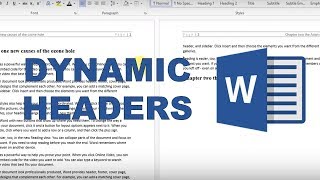






Man, you are a lifesaver. I was about to throw away my laptop when I tried doing it through Section Breaks
Another laptop saved 😂 No worries.
Update for WIndows 365 Users: similar process, but you have to go to the Insert Tab, then in the Text grouping on the ribbon, choose Quick Parts, then choose Field from the dropdown. If you have the header open you can go to the Header & Footer Tab instead of the Insert Tab and do the same thing. Hope that helps!
You are life saver... you saved my time. it worked and my job is done in 1 min
Excellent! You're very welcome.
Wow! Thank you kind sir! I had just about given up with all those damn section breaks!!
Thanks after lots of searching and unnecessary work! Great help!
You're welcome. Happy to help.
Thank you brother. it was very very helpful. Thank you again.
Wow! Great trick. Thank you from Toronto for posting this.
Really Great thanks a lot son, one of the few computer tutorials that I have understood, sterling work. P
Great to hear, thanks Patrick.
Thanks a bunch. I had hated this thing to do so, until I discovered the video
No problem 👍
thank you so much!!!!! I've been looking for this for ages.
You're welcome Shlomit.
Thanks bro, 8 years later safed the day :)
Excellent! Happy to help 👍
I learned new thing today and credit goes to you :)
Thanks a lot
Your welcome.
Please update as Pluto is no longer a planet.
+Matt Singer I think you missed the point of the video
I think you missed the point of his joke. Try finding a tutorial on getting a sense of humor.
I think you missed the point of his sarcasm.
@@asheridan33me update you again sir , its planet again!!
Thank you so, so much. You really helped me. God bless u.
You are so welcome
Great video, taught me exactly what I needed to know.
Great to hear. Thanks Peter.
thanks, Computergaga! This so well works for me!
Great to hear. You're welcome.
Oh, my God! You just made my day! :) Thank you!
11 years and still saving people's time
Yes!! This is good news 😊
Sa iti dea Bunul Dumnezeu sanatate, mai salvat! (romanian)
Mulțumiri
OMG, this is really very helpful. this what exactly i was searching for.
thanks a million
Lllllll
Lllll
Great video, was trying to solve this for hours, took 1 minutes after watching this video lol...........
Don't worry you can still follow this if your on much new version of Word.
Thank you Philip.
Thanks. Is it possible to change the case at running title automatically, i.e., All caps to Title case?
can you make video about inserting Heading 1 on even pages and Heading 2 on odd pages that starts at a later page. Example: Heading 1 is Chapter 1 that starts at even page after the table of content, then Heading 2 which refers to subchapter on odd pages. Thanks in advance!
So helpful!! Thanks sooo much!
You're very welcome Betsy.
very helpful, thank you.
You're very welcome.
Thanks , very well explained!
Thank you, Eunice.
Wow thank you so much this was so helpful
Glad it was helpful! You're welcome.
8 years later this video is still relevant.
Excellent!
FYI the 'Quick Parts' is in Insert now, rather than Design, as in the version you are using here.
ah I see someone has already said this
Thank you, you really made my day!! :)
I'm so glad!
This is amazing! Thanks!!
My pleasure Darlene.
Nice. Thank you. I needed exactly this one. Thanks again :) .
Perfect! Shows how Google Docs is inferior. Couldn't find this feature there.
Thanks - very helpful.
Thanks Alfred.
Great! Thank you
Glad it was helpful to you.
Thank you .. very helpful
You're welcome Mariaan, thank you.
thanks this helped me more,
You're welcome Samuel.
You're a genius, thanks. You've solved a big problem. I was looking for this for ages.Thanks again and God bless!
Thanks Asif, your welcome.
Thanks!!!!!!!!! maybe cut some of the fluff out at the beginning..
You're welcome Colby.
thank you so much for this video!! it saved me :) i'm going to print my thesis tomorrow!! do you know how I could remove the header from the contents? i have two pages for the contents, I had no problem removing the header form the first one, but no chance with the second page
bimbadisemmy You need to look at inserting section breaks. Insert a Next Page section break for the first content page after the table of contents. Then edit the header for the first section (table of contents) to remove the header.
Thank you sp much for your help, it's explained very well.
Thank you so much. You just made my life extremely easier than messing around with the section breaks. I knew there had to be a more effective of adding chapter headings to a word document. Microsoft makes everything hard to find and you made it straight forward and right to the point. Thanks again!
Thank you Eric.
Really great. However, it has added to my contents page?
Thank you. You need to add a section break after your contents page and get your headers to start from the page after.
thanks for the video! My problem is that each of one of my headers starts with a number, (i.e. 1 Introduction, 2 Overview), so when I make the title in the heading or footer, it includes the preceding number. Is there a way to eliminate this number? I have spent over a week trying to figure this out.
Depends how you numbered them. If you number the headings by clicking the Multi-Level List arrow on the Home tab and select the numbering style that works with the headers.Think its the 5th one.
By doing this, when you do the technique from the video the number will not show by default. There is a checkbox which you can see in this video to show the number if you ever decide to change your mind.
many thanks to your majesty LORD COMMANDER
thanks alot, i have problem now, i want the header to include the Chapter 1,Chapter 2 etc so that when my Chapter 1 heading is Introduction, the field heading now to be Chapter 1 Introduction, i only have Introduction
Thanks! With this method, How do you suppress the header on the first page, then? While QuickRef-ing a "fee-yood" is certainly a more straightforward way to insert a header, it is certainly awkward to see the title twice on the first page of each chapter.
Use different first page header for each section. Haha... just realised that your comment was 5 years ago. Probably not needing a reply any more ;)
hey i want to type like a CONVERSATION in word.....always keeping heading one by one after each dilogue is very difficult....can u pls suggest me a easy way??
Thank you
This works great for some of my chapters but suddenly part way through the document it's displaying a different chapter heading instead of the right one? Any ideas why this would be? It seems all headings are set up (It's for a book and amazon say to use Heading 2 style, but all of them are set up like that in the document). Also, is there a way to NOT display a header on the same page as the actual heading appears? It's just my personal preference as it seems like overkill having it twice on one page. Would be so grateful if you could reply.
Help I have multiple chapters and subchapters. Chapters are Heading style 1, Subchapters Heading style 2. When using Styleref, some of the headers come out right and some don't. Its putting style 2 where style one should be . It also puts the subchapter above the chapter on the second page of the current chapter. Anyway this is not working. What am I doing wrong. I'm also trying to put headings on the right for odd pages and the left for even numbered pages. Is this messing things up. Using the built in styles for headers in the drop down menu. I also have a table of contents thats not a heading style at all and it keeps putting the introduction (which is heading one) in the header of the table of contents. ?
Great, thank you Sir!
My pleasure Antonio. Thank you.
Excellent! Thank you for your video. I have been searching all over; lots of very confusing tutorials out there. Was about to give up. (big sigh of relief)
Your welcome Sonia
very helpful, thanks
You're welcome 👍 Thank you
Amazing, many thanks brother.
Fantastic. That has saved me so much time. Thanks!
This video is pure gold, Thanks for saving hours of time
If the heading longer than one line than how to limit it till certain length ??
Thank you!! saved me a ton of time, that is exactly what I needed!
Thank you buddy
How would you add chapter numbers and how would this be done in chapters that are separate documents ?
OMG you just saved me sooo many hours of being angry at Word. Thanks so much!
Your welcome Alba. Give Word a hug.
very helpful thank you
You're welcome Lauren.
Thank you! That was very helpful and just what I needed for my document!
Your welcome Vera.
Thank you so much! Great quick to the point video. Much appreciated.
You're welcome Andrew. Thank you.
Thank you!
You're welcome.
That was useful. Thank you very much.
Hi mate, is there any option to delete the header from one page, but make them stay on the rest of the pages? I forgot i need to make a title page in my project without the header and second page also has to be without the header :/
Hi Szyszak, yes we can do this with Section breaks. We can insert a next page section break at the bottom of page 2. Then ensure that the section from page 3 onwards has the 'link to previous' turned off. And remove the headers from the first two pages (first section).
@@Computergaga after 30 min of struggle with it I finally figured it out, thankkkk youuu :D
@@szyszak9424 Excellent! Well done.
Exactly what I was looking for, thanks men!!!
You're welcome Enrique.
when I follow these steps, I receive this error message: Error! No text of specified style in document
Can anyone help?
It is letting you know you have not styled any text as H1 or whatever heading style you are using.
Select text in the document and use the Styles gallery on the Home tab to format text as a heading.
Computergaga Thanks for the tip! It's working! But this brings up three questions.
1. Is there a way to keep the chapter header from appearing above the first page of the chapter? Because now it has the chapter header, then right below that it has the chapter name again, so it's repeated.
2. How can I keep the headers off of the first few pages of the book? I don't want a header on the title page, or the contents page.
3. How do I put the chapter header on the odd number pages, and the book title on the even number of pages?
lots of questions I know, but my search through google hasn't been entirely helpful. Thanks so much for your help!!
Computergaga Actually nevermind, I spent the last few hours figuring it out and I've got it all sorted. Thanks for your advice!!
We've saved me so much time with this tip! Thanks!
Good to hear Ten Ten, thanks.
Brilliant. But before you follow these great instructions, make sure you select your Chapter text and then in the Word 'Home' Tab, select 'Heading 1'.
Thank you Giuliano.
Great, thanks very much!
Thanks! It's really helpful :)
Great. You're welcome.
Awesome info... editing 250 page novel and wanted to add chapter headings and ran into the linking problem: change something & redo the entire document again. This solved it.
Excellent! Thank you.
thanks
You're welcome Greg.
Awesome video!! Very useful! :) Thanks!!
Can the same functionality be applied if I wanted to add the title of the document (from the front page) to the footer? Ive tried the technique that the video depicts but get the error "error? no style name given' although its definitely a style (I can see it in the styles panel!)
Definitely. I just tested it on a document. Have you applied that Title style to the title text on the front page?
It's a very good piece of info. Do you know how to insert line in the header below the heading which I am choosing. A line below the header will appear better. I tried using default feature, then it will over writes the style ref and consider it as different header
K S K Sharma I don't. I would look at applying a style to the first paragraph such as the sub-heading style and use the same approach as the video to put this in aswell as the header.
Wow, so simple. Just what I was looking for. Thank you.
No problem Dave.
Hi two years ago I used your video to teach me how to create chapters in word and it told me everything I need to know in a clear and precise way and it was easy. Due mainly to my loathing of windows 10, I have now switched to a MacBook Pro for all my writing and I am on my third novel and have reached the point where I need to add chapters. So everything is different and I can't seem to find a way of creating chapters in word for Mac. I am on version 16.38; any help would be greatly appreciated.
Excellent. Thanks.
ABSOLUTE legend, thank you SO much! 🙏👍
You're welcome 😊
thanks but such option does not exist inMs word in 2023 esp for mac system !
You're welcome. Sorry to hear that.
Hi, thanks for the video, very helpful. One query -
With the chapter title in the header AND obviously on the first page of each chapter below it - its a little "buisy" to have on those particular pages BOTH the chapter title in the text AND in the header just above it. Is there a good way to remove the chapter title from the header ONLY on the first page of each new chapter ?
I can't think of a setting or clever trick around this. My only suggestion is to insert continuous section breaks on the second page of chapters and enter the headers manually for each chapter/section.
The only way I've to do this is by going onto page layout, clicking on the breaks drop down box and clicking next page, I can't find any other way to do it.
Thank you mate
My pleasure.
Thanx! Just what I needed to get my freebie correct
Thanks a lot.
Thanks!
My pleasure 👍
great tips!!!!!
jump to 1:11
Thanks so much - so easy yet so hard to find out how to do! Great tutorial and saved me countless hours of frustration.
thanks alot
Hi there, great video! One question I have though is that one of my chapter names is pretty long, so it takes up the whole of the header for that specific chapter. Is there a way to retain the chapter specific header text, but to modify it slightly? As whenever I have entered in my own text in the header it just gets applied to all of the headers throughout the document
thank you!!!!!!!!!!!!!!!!!!!!!!!!!!!!!!!!!!!!!!!!!!!!!!!!!!!!!!!!!
You're very welcome Ann.
good job!
thank you
Thanks a lot;
I've tried this with Word 2013
I have my document divided into Sections which represent Chapters, with "Heading 1" as Chapter name, and "Heading 2" as Sub-chapter name.
So normally I chose "Heading 1", It worked fine for the first section (chapter) and it updated well for odd and even pages till the end of the section (32 pages), but when I went to the next one it DID NOT :( it maintained the name of the first chapter, that's the first occurrence of "Heading 1" style.
I have tried forcing the field to update but nothing happened.
Any particular reason for that?
A suggested work-around
Try doing this backwards; that's to do it for the second chapter before the first one.
The reference on both sections is set correctly and when you advance to a third one it will update automatically.
Still waiting for a logical scientific explanation.
Maybe check the Link to Previous option is switched off
It is On
Actually I was looking to avoid having to turn it off. And you saved me, but then I had this problem which was resolved with the work-around described above.
It worked perfectly, many thanks
You're welcome, Ahmed 👍
The video content is so excellent, congratulations
Thank you so much 😀
Thank you
Your welcome The Vanguard.