[Solved] Nexus 7 Won't boot or respond to buttons.
ฝัง
- เผยแพร่เมื่อ 15 ต.ค. 2024
- It's apparently a common occurrence to have a problem with the battery/cable on the Nexus 7. I just got it the day before and found I had this issue. It was very frustrating!
Issue
It's unresponsive entirely when not plugged in. Once plugged in, the screen would do one of 3 things: Flash occasionally (Every 2 seconds or so), have static-like pixel lines all over, or back light would be lit with nothing displayed. It was unresponsive to the boot menu button trick as well (plug in, then hold power and volume down button).
Solution
The cable is not plugged in all the way because the battery is positioned too far away from the socket. It is very simple to re-position!
Perform these tasks at your own risk! Hope this video helps anybody, good luck!
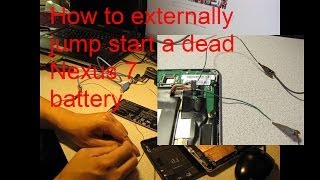








This was a life saver. Had my Nexus 7 dead for a few weeks, fighting with the useless Asus RMA service without any solution. Finally i decided to fix it by myself. Found this video and so glad i did, works like a charm.
After all these years in a drawer, I decided to have another go at fixing it and found your video. Incredibly, it was as you described!!! Thanks!!!
push the power and volume button at the same time and it will bring you to a page of an android that says start. Push start and wait thirty minutes it will reboot. If your nexus is totally frozen where you can't push any buttons then just hold the power and volume button down until it says google and turns on.
Brendon, you are an angel. I love my Nexus 7 that I've had for 2 months. Two days ago I got the black screen: just nothing. After buying compatible power cords from 2 different places (which neither worked) I knew something was up. The two-button steps did nothing. I ended up following the steps in your video. It works like magic! I'm a 56 year old widow who used to rely on her husband to handle these sort of problems. My sweetie always managed to come out with a few extra pieces of hardware that were not there before. Thank you for a valuable video. I was a little intimidated at first but you showed me how easy it was. Thanks, Margo P.
Thanks a lot! It solved my problem with NEXUS bought yesterday! Before shipping back I found your video and the initial description of the problems was too accurate to leave some doubt. So I tried to open it risking the warranty and now I am really happy I did. And there is some place to a slightly bigger battery inside, so once it doesnt charge anymore, It should not be hard to change it.
I had just uploaded a really important practice test on my nexus 7 tablet, and right when i was warming up to the study, this thing just shut down on me with no warning. I was pissed. The test is tomorrow ! Luckily it came back on. Your video helped alot. Thank u ☺
Thanks loads! After much searching and no solutions to my Nexus 7 not starting anymore, I did as you suggested and, lo and behold, it started first time! The battery connection had indeed come somewhat loose, and with a little push it's all back to normal.
Thanks for your video. I had the same problem as you and tried the button combos. When I opened the back the cable had come lose the same as yours. I hope others find your video before getting frustrated and giving up on their 7.
Thanks man. 1 minute fix, which saved my tablet before my family vacation. Wish you all the best.
Oh my God Brendon, THANK YOU! I threw my Nexus in a drawer almost a year ago and was about to throw it in the garbage can when a Google search sent me to your video. I didn't even have to get out of my bed to fix it! (Thanks to a small hunting knife I keep in my night stand. Don't ask....) And in less than 2 minutes it WORKS!! I had already bought a Dell 2-in-1 tablet, so I will give my Nexus to my six year old son who will be THRILLED. Seriously, I can't thank you enough!
I was ready to go hardcore and jump start it, but tried your trick first. Unplugging and plugging the battery cables worked! Thank you Occam's Razor and The Internet!
This method was a life saver. I rely on my Nexus for all my work, and didn't know what I was going to do during the time it would take me to save up for a new tablet. Luckily I don't have to worry about that now. I was hesitant to open my Nexus up, but figured it couldn't get any worse. It only took one attempt at this to get my screen working and my device charging again. Thanks for the helpful info!
Thanks so much for this, I had exactly the same problem, Asus told me I needed a new battery, but after watching your video, I tried what you had done, and exactly the same thing had happened to mine. Working perfectly now! Thanks again
Awesome......I opened it up, just like you said. Shifted battery, and replugged it in.....back to 100%. Thanks man! Saved me the trouble of sending it back. Sat on my desk for months!
Had the same problem and followed your steps. Working fine now. I also jammed some paper on the left of the battery to help prevent it sliding away and unseating the connector again.
Thanks Brendon, I opened mine up & it didn't appear to be loose, however I unplugged the lot and moved the battery a bit closer, hooked it up and worked fine.
Just saved me a new tab.
That was such a simple fix! I thought I needed to buy another battery.
Absolutely Brilliant!!! Thank you! The battery gets warm. Then glue melts and the battery slides to the left, so yes a wedge of some sort, like you said eraser/foam/cardboard too.
Thank you very much. Two years ago I lost my Nexus and now I have it working again
OMG - thank you so much. The cat knocked it off the nightstand last night (ref "Cats being jerks" video) and it wouldn't boot, and blackscreened when plugged in. Did exactly as described in the video, and sure enough the cable was loose. Reseated and now it's booting up. One tip - when cracking the case for the first time - it's easier to start popping it around the power or mike holes to get some purchase.
Thanks again!
Wow. I didn't think a person could even open a Nexus 7. Great video.
Man, you are an answer to prayer! We had this problem with our tablet yesterday. Everything was charged ready for the kids to watch a film on a long ride, and suddenly nothing happens. Tried all the tricks, like you mention, buttons, holding down, etc. Nothing. Now after trying your fix, back in working order! Our battery wasn't even fixed properly, but seemed to have come away from the adhesive. Well, thanks again. God bless.
So many freakin' Nexus 7 devices have this problem (mine included), it's outrageous! Thank's for the vid, man!
Hi Catherine, did you tried holding the power button for 10 seconds after doing the battery trick? I had the same problem: I unplugged and plugged the battery, put the back cover, insert the charger and nothing... Google logo for half a second and then just the back light... Then I pressed the power button for 10 seconds, the screen went off and after a failed safe boot it started charging with the usual battery icon.
This seems to have solved s problem that has been driving me crazy all weekend. Thanks!
Thank you so much. Your suggestion saved me from having to take my Nexus in to be repaired after it stopped working.
Outstanding. This problem has been aggravating me for weeks. Did this fix in 5 minutes and worked like a charm. Big thanks.
Thanks a lot man ,YOU ARE MY HERO . GOD BLESS YOU . HAVE A NICE LIFE
Thanks for that, fixed mine a treat!....shops quoting £100+ just to 'look at it'! There's a free beer or two waiting for you if you ever get to London!
OMG - you just saved my sanity! I had already found that it opened, but I didn't see anything wrong inside. I had even touched that very plug. I watched this and figured I'd take the battery and try unplugging it and plugging it back in (tech support 101, right?). It worked! You are awesome.
I just bought two of it for my siblings, and they both have the same problem and since I got it online it would be annoying to return it.
I tried your way and they both worked thanks a lot.
That was really helpfull
Thank you! My daughter dropped her Gen 1 Nexus 7 and it had the same symptoms - flickering of the screen like static and power buttons would not work. Opened it up and sure enough the power cord was partially dislodged. Reset the cable and it powered right up!
Fantastic, thought mine was broken after I dropped it. Just pushed the plug back in and it's working again. Many thanks for your video !!!
Mine seemed to be the case of just unplugging the battery and then plugging it back in. Thank you for the info. I found it very helpful.
This was the one, thank you for your excellent post. Took a bit more effort to find your fix. I had the same issue, reseating the battery connector and repositioning the battery was brilliant. Thank you again....and again :)
Million thanks, dude. Thought I spilled something on the Nexus, but this worked a charm. That battery is glued kinda stiff, but it came out in the end.
Thank you my son was cried when it broke but with you're help it works again
So my N7 had blank screen and no button worked etc etc, and thought it died. searched google as last resort before throwing it in a garbage bin, and saw this video, thought it was bogus. After opening the lid i heard faint screeching sound and after "batter pull" the tablet boots up just fine. YOU JUST SAVED ME $$$$! Cant thank you enough bro!
Well done.
Mine fell from the table.
Soon after it showed battery level at 0%.
Later it went off completely.
I thought it was gone for sure but then i wiggled it a little and it started working, I figured it has something to do with the contacts so I googled it and found you.
Good man.
Found this old tablet and it was my son's from years ago, couldn't get it to charge or boot up, tried this and bingo! Thanks!
That's exactly what happened to my Nexus. You saved my life, Bren, thank you sooooo much.
Really awesome, whole month never touch my Nexus till the battery end, I really can't on the power, but this method save for me, many thanks
Thank You. I just bought this new, and could not turn it on because it was not plugged in all the way. I was going to send it back but you saved me. Thanks again.
Fixed my Nexus 7 (gen1) thanks!
My battery contact looked solid, not like yours in the video, yet I pressed them together anyway and sure enough, buttons worked. After charge it turned on as per normal.
I already had to do it again! (Thanks Asus/Google)
I cut up pieces of an eraser and wedged them in the gap in the battery container.
Poor design, but a good bang for your buck.
i was just about to throw my nexus 7 2013 away and found your vid. thanks bro! i got a display and it's charging as im typing this
Fantastic Solution.
This solve my problem & the device now is runing perfectly
YAY! When I took the back off it didnt even look like my connection was loose, but I got it off eventually and it worked like a charm! Thanks so much! I thought my purchase was for nothing!
Got mine today. All the symptoms you mentioned. Used my nails and the cover popped off and sure enough..bad connection..reset it as you described and viola. Works like a charm. Really diapointed in Asus selling something like this with out a high degree of quality. Oh we'll hopefully this will be the only pitfall. Thanks
Thanks!
I can't imagine fixing my father's nexus without your help!
Whow, you made my day. Oh, so disappointed when my nexus didn't start anymore. This did the tric, thx a lot.
Thank you so much for posting this! I have spent the last 4 days frustrated beyond belief and am now happy as can be because you took the time to create this video. I love you. I love you. I love you. You really are the man!!! xxoo
Thanks a million man! This worked perfectly for me. Tip to anyone else: if you have any tiny flat head screw drivers from a watch kit, they fit into the sides perfectly.
Thanks again!
FIXED my dead tablet after sitting for almost a year, thanks so much! That good karma's gonna come back around for you brother! A shop probably would have charged me $100 easy.
Brendon Infante I Just got my nexus 7 2012 tablet today and I was facing this issue.I did all the things you said and still its not starting up or charging.When I connect the charger the back-light is ON,nothing else happens.Somebody please help me out.
Worked like a charm. Thank you. I found that running your fingernail in between the black and metal is another good way to pry the back off.
Thanks man...my Nexus 7 had problems where if I let the battery drain completely I'd get the screen flicker/pixelation. The normal fix is to hold the power button down then press the down arrow. This fixed it before, but not this current time. My cord fits fine, but disconnecting/reconnecting solved my issue I had.
Thanks sir!
Awesome video. My tablet was doing the same thing. Popped the cover, repositioned the battery and plugged the cable back in. Good as new! I also used a q-tip as a shim to keep the battery from ever moving too far away again
That totally worked. Thanks so much for posting this!
I did exactly as shown yet the Nexus 7 still does not work.
Does not turn on or charge at all.
I switched the battery with a working Nexus 7, still does not turn on or charge - both of them wont turn on or charge!!!
But when I put the batteries back, the working Nexus 7 turns on right away!
So seems like the broken N7 has a battery and internal problem... :/
Don't know what to do
Thanks brother, your video was the only one that helped me, among many videos that I watched.
.
Thanks Man!!!! Such an easy fix for such a stupid problem. Spent an hour doing the button thing with no luck. Watched your video, had it fixed in 5 minutes.
how tight shoudl the connector be? should i be able to see any of the little pieces of metal or just solid black?
"plugged in?" I don't understand what you mean by this. What model # is this? My nexus 7 32GB has the same insides as yours but the little black rectangle you 'plug in' does not move on mine. In fact its covered with black tape and feels as though it has been glued to the circuit board. Theres no ability to push it towards the right side as you do in this video. Was yours covered with black tape?
Mine was bought from new not a refurb, UK Nexus 7 32Gb and the shitty thing has died after 3 mth
I am facing the same issue with nexus 5 . getting a black screen and nothing else. when i press the power button I can feel the phone getting on but still shows black screen. i tried reseting it to factory settings but that too did not work . please advice
You are truly a angel that ascended from the wooden rhelm. Thank you good sir.
Had the same problem as you described. The "Static lines" and the background light. Why is this a common problem?
This thing really works, i was really worried about my nexus and just went on when i plugged the battery in correctly, thaks a lot
Thanks for the fix. It took longer to find the problem then to do the repairs. I will start on youtube first next time. Thanks again for the video.
it didn't appear this was the issue... still pulling that battery out and reattaching the plug like this did it. Thank you very much!
Works perfectly, can open the tablet with a knife, if it does not light immediately, leave it loading with a good charger for 5 minutes.
THAAAANKS A LOT!!!
I accidentally ripped the battery when taking it out? Did I damage it?
thank you u help me alot I was looking for something like this but I tryed everything and now your post helped me get my nexus 7 back working thx
Good to know! One person helped is all I need. :]
THIS WORKED. Million thanks mate.
YOU MY MAN ARE A GENIUS ! SAME PROBLEM - FIXED IN A FLASH - TXS VERY MUCH
I opened the back, the wired thingy you pointed out that was loose on yours was not loose on my tablet but I proceeded to try your method anyways, it didn't make a difference, bummer! This is tablet is the worst. Thank you for sharing and glad it worked for some.
it voided your warranty though...
I ended up sending it to the manufacture to have it fixed, done that twice, they paid for shipping both times no charge to fix I haven't had any issues.
another happy customer ....
from PT - thanks!
You just saved my tablet! Thank you so much! I did exactly what you said and obviously had the same problem. Jesus. I just appreciate the fact that I found this video so much! Thanks!!!!
Thanks! My Nexus 7 has been laying around like this for a year, and today i stumbled upon this video while google'ing for info on the ME571K SUB_BD./AS power-PCB I'd might to order. Now that's out of the question!
Thanks man! exactly what was going on. Talked to Asus and Google support, they had no idea.
You have saved my seven year old son's life and my Sunday. Thank you!
Thank you so much! You solved my issue after Google and Asus support couldn't!
Thanks dude, this really helped me out. After not using my nexus 7 for 3 weeks, I experienced exactly the same thing you described.
In my case, the battery was glued (so I couldn't take it out) and the thing with color cables was not loose at all. However, with simply unplugging this thing from the case, waiting a couple of minutes, and plugging it in again, it worked out! I had to charge it, even though before doing this I had it plugged for an entire day.
Hope this help somebody else.
Thank you!!! I couldn't believe how simple of a fix that was
Mate , don't know how to thank you for this , you saved my life , totally !
you are the best mate !
Super likes man. Thanks a lot. I was about to send my nexus 7 for replacement but your trick saved me from hassle. Thanks a lot..
Very helpful.
I dropped mine from my bunk bed and it stop turning on.
I tried the reset crap but it wont work.
Apparently my battery was shift. Plug into the wall alone wont do you any good.
Shifting the battery back was golden.
Its nexus 2012 or 2013?
I have a nexus 2012 and its different....
THANKYOU my tablet wasn't tuning on for half a year or lessTHANKYOU!!!!!!!!!!
A big thank you from India! You saved me and my lot of time bringing the tablet back ;)
what if i accidentally flash a wrong rom and now its not displaying anything??
Dear Brendon Infante,
Thank you for the post, but it did not work for me. I have sent the ASUS Google Nexus 7 Internet Tablet back for this issue twice. Now, the darn is back to where I started with.
I have ordered a replacement battery, charged the tablet over night and still it won't boot
Thank you so much!! I had the same problem too. Now my Nexus is back on.
Me too
I like it..
You are a God, you saved me lots of trouble...... I thought I broke it, two weeks in. =) thanks a bunch
This makes a lot of sense, but I think, you are working on the old Nexus 7. I have the same problem, but you can not remove the back cover.
Thanks a lot!!!!, I just fixed my nexus 7 following your instructions,,,,,, cheers!
Excellent, just fixed my wife's N7. Thanks.
Thanks buddy! I called google and they were useless but you showed me how to fix it myself.
damn my cable was totally pulled out! you are the master! "tips hat"
That was exactly my issue as well and was easily fixed as per your video...thanks heaps!