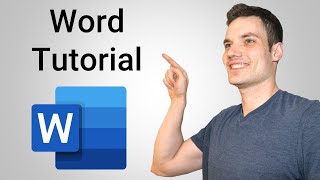Word Mac: Save To Local Computer not OneDrive
ฝัง
- เผยแพร่เมื่อ 9 ก.พ. 2025
- Word Mac: Save To Local Computer not OneDrive
Word on the Mac operates differently to Word on the PC. Here is how to give yourself the best chance to be able to save your Word files, by default, to your local drive and not to OneDrive on your Mac. This isn't a perfect solution but it will work for most people.
VIEW MORE VIDEOS JUST LIKE THIS ON MY TH-cam CHANNEL
Microsoft Office ► / @mastermicrosoftoffice
TIP ME TO SAY THANK YOU? ► paypal.me/projectwoman
IF YOU LIKED THIS VIDEO YOU MAY LIKE THESE SIMILAR VIDEOS:
A Microsoft Word Macro to Resize All Images in a document • A Word Macro to Resize...
Microsoft Word - Change Default Image Wrap ► • Word - Change Image De...
Microsoft Word - Images in Tables - How to place & position pictures in Word Tables ► • Word - Images in Table...
Microsoft Word - Table Cell Widths - Adjust one or more with ease ► • Microsoft Word - Table...
MS Word - Create a Printable Checklist - Quick & Easy for Beginners - Saleable checklists ► • MS Word - Create a Pri...
Word - Clickable Checkbox Macro - Insert a handy checkbox into any document ► • Word - Clickable Check...
Word 365 - 4 Rotate Text Methods - Angled Vertical & Flipped ► • MS Word - Rotate Text ...
Word Calendar Wizard - Get the original Calendar Wizard to work in 2023 ► • Word Calendar Wizard -...
Special Characters On Word QAT - A Macro to Insert Symbols with One Click ► • One Click Special Char...
Office Tab for Word Excel and PowerPoint - A quick look at this handy application ► • Office Tab for Word Ex...
MS Word Image Inside Shape - Place, Scale and Move ► • MS Word - Crop an Imag...
Techniques to Shrink Text to Fit on Fewer Pages in Microsoft Word ► • Video
Microsoft Excel Mac - Remove Custom Templates ► • Excel Mac - Remove Te...
Add padding below text in a Word table cell ► • Add padding below text...
Step-by-Step: Beginner's Guide to Column Layouts in PowerPoint ► • Text in Columns on a P...
Mastering Word: Step by Step Table of Contents in Minutes ► • Make a Table of Conten...
Web to Word Hack: Copy, Paste, and Format Text with Ease! ► • Web to Word Hack: Copy...
External Links in Word: Connect Your Document to the Web ► • Create External Links ...
Quick Tip: New Page for Every Heading in Word ► • Start Every Heading on...
Find Out What Styles You’re Using in Word With the Styles Pane ► • Find Out What Styles Y...
Word Productivity: Create One-Line Toggle Macros Fast ► • Word Productivity: One...
Pie-in-Pie & Donut Charts Made Easy in PowerPoint ► • Pie-in-Pie & Donut Cha...
Master Side-by-Side Bullet Points in PowerPoint! ► • Master Side-by-Side Bu...
Step-by-Step: Custom Table Borders in PowerPoint ► • Custom Table Borders i...
PowerPoint: Easy Shape Morph Effect - Quickly Turn One Shape into Another ► • PowerPoint: Easy Shape...
PowerPoint: Change Units of Measure for Rulers - cm to inches or vice versa ► • PowerPoint: Change Uni...
Word For Mac: Double Sided Page Printing Made Easy ► • Word For Mac: Double S...
PowerPoint Export Slides as JPEGs at Custom Size eg 1080P ► • PowerPoint Export Slid...
PowerPoint: Morph One Photo into Another - Custom Morph Transition ► • PowerPoint: Morph One ...
#microsoftword #helenbradley #microsoftoffice #projectwoman #Wordforstudents #wordforbeginners #wordforjobinterview #WordMac #onedrive