Bring Back Lost Details From Shadows (
ฝัง
- เผยแพร่เมื่อ 21 ก.ย. 2024
- I Guarantee I Can Teach You to Master Photoshop. Learn How: phlearn.com/aa...
Lightening shadows, It's always great to have shadows in your photographs to add definition, but sometimes they become too dark and subtract from the detail in your image. To fix this, we use the Shadows & Highlights filter to bring our shadows to an exposure where we can see more of our subjects.
Check out the full post at: phlearn.com/bri...
Website: phlearn.com/
Facebook: / phlearn
Twitter: / aknacer
Google+: plus.google.co...
For more tutorials and how to videos check out our extensive Photoshop and photography video channel: / phlearnllc
We cover everything from Photoshop tutorials, photography tutorials, how to videos and more!
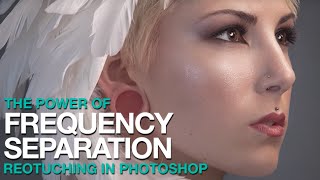








Aaron, I use all your videos and I believe your are easily the best teacher on the net. Thank you.
Aaron your channel is amazing I watch a new video every day and I'm a Photoshop vet since 2002 and I still love watching your incredible techniques and ways to do things. Keep up the good work bro!
The problem isn't the shadow, it's the people who were too dense to appreciate it.
It's funny that people use photoshop to make things better but when they mess up they say it's to photoshoppy......PHLEARN!!!
I liked the man figure as originally shot; i.e. almost a silhouette. Or maybe lighten it just a touch but not as much as in your end result.
Your videos are really great. Thank you for sharing your knowledge! Jorge
Kudos to You, good friend! Keep doing what You're doing. This was VERY helpful.
Woooow! Awesome again Aaron!
Can't really tell, but does this also add noise to the image? Is this raw or jpeg?
Thank you for your tutorials I appreciate it!!
Black and White with selective colour on the bottle and dress?
Awesome video!
Is this a jpeg you are editing or something like a 16bit TIFF? Would there be any risk of colour banding or other artifacts when doing extreme recovery like this in 8bit? Thanks for answering!
thanks for the tutorial video man
Why take away the hitchcock shadow?! O.o why didn't people understand that? :(
+lalythil Actually you're right. The original photo is better. But I take this as just an exercise.
Can anyone advise how we can turn off the brush dialogue box? Mine keeps opening automatically when I am trying to pain and it's a bit annoying?
is it just me? but i dont have this option in my adjustment layers! im using cs6? just me or is there a way to get this option
Great! Thanks!
what key is the option key?
Alt on windows
is that the cool guy song?
thank you ,
this one is very useful tuto,
but why you're uploading bunches of video at once ,
good
Are there update for cc?
jk found it!! :D
"photoshoping is a bad thing" xD